

Current Cover
|
|
|
|
Palm Treo 750The first Windows Mobile-powered Treo on Cingularby Jessee Allread, Wireless News EditorWelcome addition to the Treo familyOn January 7, 2007, Palm and Cingular introduced the Palm Treo 750 Smart Device, the first Windows Mobile-based Treo on the Cingular network. As all Windows Mobile Palms, the new 750 has a number of exclusive usability enhancements and can take advantage of what Palm, perhaps a bit optimistically, calls "broadbandlike" speeds.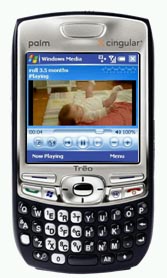 That in reference to the 750 using Cingular's 3G/UMTS BroadbandConnect service.
That in reference to the 750 using Cingular's 3G/UMTS BroadbandConnect service.
In the pre-introduction conference, Palm representatives highlighted the new model's primary selling points: Palm feels that the smart device market is poised for massive global growth. Smart devices have a 34% compound annual growth rate -- not amazing given that there are about three quarters of a billion mobile-enabled workers worldwide. In the United States, 65% of the work force is now mobile, over 100 million people. Due to that, mobile email has become pretty much mandatory for business. 30 million corporate wireless email boxes are expected by 2008, and worldwide corporate wireless email is expected to have a compound annual growth rate of 93% from 2006 to 2010. A Treo for businessIt is therefore not amazing that the 750 was designed primarily for business customers and their needs. There are out-of-the-box email solutions with Cingular XPress Mail and push email with Microsoft's Direct Push technology and Good Mobile Messaging. And since it's Windows Mobile based, the 750 has an easier time meeting corporate IT requirements, plus there will be a large number of standardized solutions. Cingular, Palm and partners offer a suite of applications to deploy field and sales force automation and customer relationship management solutions. There's the almost mandatory VPN (Virtual Private Network) access at higher speed, and as mentioned above, the ability to use international 3G networks in over 60 countries.During the session, Michael Woodard, executive director of mobile professional solutions for Cingular Wireless, announced that the Treo 750 will be available January 8, 2007 to consumers and businesses from Cingular retail stores, the Cingular website, Palm, and Cingular's sales team (make that all AT&T soon, as the Cingular name will be phased out). The suggested retail price will be US$399.99 with a two-year service contract and mail-in rebates (why those always must be part of the deal remains a mystery to us, especially for a brand-new product). Exclusive Palm enhancementsWindows Mobile is Windows Mobile, but Palm has added a few goodies to enhance functionality and simplify things.A new messaging application adds threaded chat and a single inbox for all messaging. There are enhancements to the Today screen from which you can dial by name, search the web, do one-touch dialing with photo speed calls, and also perform call management. Voicemail can be handled with simple VCR-style icons such as rewind, delete and fast-forward. You can also ignore a call you can't, or don't want to, take right now and quickly return a canned response like "In a meeting" or "I can't talk right now" via picking the "Ignore with text" option. There are also unique ringtones, pictures or even vidclips you can attach to contacts to you know who is calling. For email, you're not locked in. You can use personal accounts like AOL, Gmail, Hotmail, Yahoo or other POP3 or IMAP accounts with Cingular Xpress Mail. There's out-of-the-box push email with global address lookup, but that requires Microsoft Exchange Server 2003. You can also access other corporate email servers such as Lotus Domino/Notes or GroupWise via third party soolutions like Good Mobile Messaging. While email is always a bit of a pain on a small device, the 750's QWERTY thumb-type keyboard and 5-way navigation disk makes it fairly easy. MultimediaMultimedia has been in handhelds for many years, going back to early Casios, but it's been taking years and massive advances in connectivity to make multimedia meaningful in mobile devices. The 750 has a decent 1.3 megapixel digital camera for still shots and vidclips for your perusal and for sharing with others via MMS or email. As always when the phone company is involved, sharing is relative and generally requires signing up for additional services.This being a Windows Mobile device, there's the mobile version of the Windows Media Player that does a good job with MP3s as wel as streaming audio and video. The 750 also comes with desktop software that automatically converts audio and video files to mobile formats that the 750 can handle. Setup helpRealizing that there are still a lot of people who are totally stymied by the wealth of options and capabilities of a new smartphone, Palm created a new "setup help desk" to support the launch of the Treo 680 and 750. What this entails is free end-user setup support for 90 days. You simply call the number and a friendly voice helps you set up your new 750. That's good news for those who need it, and also helps Palm minimize customer frustration, underused devices, and product returns. Pretty clever, if it works (no, we haven't tried it).Looking at the Treo 750The Treo 750 is a handy, handsome device that finetunes existing Treo design language rather than going ultra-futuristc as Motorola does with its RAZRs and such. The device has a friendly "soft-touch" finish and a very readable 240x240 pixel square 65k color display. On the right are a miniSD card slot and an IR port. On the left are volume control and a customizable side button. The 35-key QWERTY keyboard is backlit. Keys are white on black except for the integrated dialing pad which is black on white. A decent solution. Above the keyboard is a standard control arrangement with the five-way control disk flanked by Send and Start buttons on the left and Okay and End buttons on the right. There are also two action keys under the screen, as on most phones today. The headphone jack and microphone are on the bottom, where you also find a Palm Multi-connector. On the top of the phone is another much appreciated feature: a ringer/silent switch. Yeah!Tech stuff and dataIn terms of hardware features, the first thing that you notice is that this Treo is smaller and handier than the comparatively hefty 600/650/700 models. The 750 measures 4.4 x 2.3 x 0.8 inches and weighs 5.4 ounces. That's pretty good for a full-featured smartphone, but still a lot bigger than, say, a RAZR (3.75 x 2.0 x 0.5 inches and 3.5 ounces). Still, it's 15% lighter than the Treo 650. There is 128MB non-volatile Flash, of which 60MB is available to the user. The 650 is powered by a 300MHz Samsung processor, has Bluetooth built in, and its Li-Ion battery provides up to four hours of talk time and up to 250 hours of standby. Radio bands cover UMTS 850/1900/2100 as well as GSM/GPRS/EDGE 850/900/1800/1900.One device that does it allWhat Palm had in mind with the Treo 750 is a device that does it all. It has high-speed access to advanced networks and uses the worldwide GSM standard. It can access all the multiple private and corporate email accounts we have today. Theere's SMS and MMS with chat vew and a dedicated inbox. You can browse the web, sort of, with Internet Explorer Mobile. There are the familiar mobile versions of Word, Excel and PowerPoint as well as a PDF viewer. The camera and Windows Media Player make for entertaining multimedia. And Bluetooth supports stereo headsets and handsfree talking, and there's also voice command support.The 750 is undoubtedly an attractive device for those who don't mind a somewhat larger phone if it means it has a good deal of additional functionality and the familiarity of a Microsoft interface. Devices like the Treo have become excellent at handling email and they do an adequate job at accessing the web. They do those functions far better than any "standard" phone where email and web access are available, but really in name only. The Treo 750, on the other hand, is a productivity device.
|