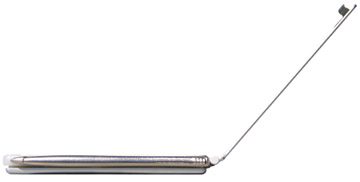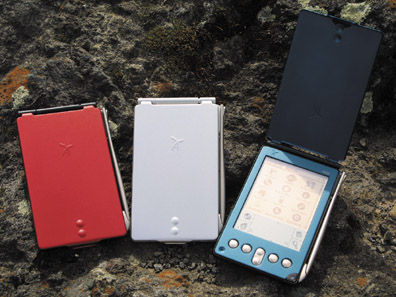Current Cover
|
|
|
|
Handspring Visor EdgeExecutive-class slimline handheldby Shawn Barnett
March 25, 2001
Analysts actually got upset at Handspring last year when they released their Visor Prism and Platinum, because physically they were moving in what analysts thought was the wrong direction: the Platinum was the same size as previous models, and the Prism was bigger to accommodate color. Analysts were sure Handspring would come out with a slimmer, metallic handheld to compete with the Palm V. It followed the pattern they'd established at Palm, so surely they'd do it again. Well, they can all exhale, the Visor Edge is here, and it establishes Handspring's high-end, executive-class presence in the marketplace.
It's subtle, but the Visor Edge has presence. There are a couple of things I like right off the bat: it has a flip lid, its anodized aluminum case looks strong, yet stylish, and it is narrow enough that it rests comfortably in the hand. The cradle is wonderfully understated, offering slim feet fore and aft and sufficient metal weight to support this strong, lightweight wonder along with the heaviest Springboard modules. Overall, the industrial design is such that it will surely end up in a museum alongside the round Honeywell thermostat and the Palm V.
Indeed, its silhouette evokes another contemporary design milestone: the Apple Powerbook G4. The story goes that two Apple engineers privy to the G4's design saw the Edge when they joined Handspring, but couldn't say why they were so impressed and amazed with its design until the G4 was officially announced due to their non-disclosure agreements. So it's a definite must-have accessory for the Powerbook G4 owner.
Specifications
The Visor Edge comes in three colors: Metallic Silver, Metallic Blue, both available in stores, and Metallic Red, which will only be available from Handspring's website. This is partially because retailers didn't think red would sell, but the buzz I hear from people who first behold the Edge is that they wouldn't have anything but red. In the press room after the announcement, I listened as a very professional radio reporter called her friends between preparing her broadcast. She immediately turned into an excited kid: "I think I'm going to take the plunge, I'm going to get one of these things! I hate to say it, but it looks like a makeup compact; and they have one in red, it has to be the red one."
But I digress, wasn't I about to tell you the specs? Yes, and I will. But listening to that woman get all giddy about its looks suggests what these Palm and Handspring guys have been trying to push on me lately: it's about a good user experience and how the product makes them feel more than just raw specs. Looks like the Handspring guys have achieved that, and I've seen similar reactions to the m100 and Palm V. Whatever works for you. I still get jazzed knowing that a great looking truck also has a powerful V10 engine and super duty suspension, so you can be sure I'll still care what's under the hood of my handheld computer.
The Visor Edge has a 33MHz Motorola Dragonball VZ processor that somehow manages to eke out more speed than the Platinum or Prism. On Neil Bridges' Benchmark 2.0, the Platinum and Prism score 204 and the Edge scores a significant 244 (for comparison, Palm's current fastest is the Palm IIIc at 127). Programs load noticeably quicker, and even HotSync seems faster.
It has 8MB RAM and runs Palm OS 3.5.2H2, which Jeff Hawkins declared roughly similar to Palm OS 4.0, "Because the features in ours are what will eventually appear in 4.0." Finally, it has what Hawkins called a superset of the Springboard slot. Dubbed the Edge Connector (appropriately, since it's technically a card-edge connector), the enhanced expansion port is revealed by removing the screen cover. (Also revealed here are the serial number and legal markings, giving the back of the Edge a very clean appearance.) Included is a Springboard adapter, a blue translucent plastic backpack that allows the Edge to accept all Springboard modules. The Springboard adapter is a little big, but it is nicely tapered so it still fits in the hand comfortably. It slides onto what can be called rails that run around the back perimeter of the Edge. Using this method, many different types of backpacks could slide on from the top or even bottom of the unit. Handspring to this date has not released any products that use the USB port for connectivity, but this option appears to be open.
I mentioned that the Edge Connector is called a superset of the Springboard standard. This means that it has a few more capabilities. It turns out that at least one of the features starts at the HotSync port and runs to the Edge Connector. There are four extra contacts on the HotSync port: the usual eight in the middle, and two pair on the left and right. I'm told that two are for audio in and two for audio out, and that they don't connect to anything inside, but run straight through.
Hawkins was unclear about the Edge Connector, saying that they're not pledging to support it into the future--support they maintain for the Springboard standard--but if third party developers want to design backpacks that use the Edge Connector, Handspring will assist them. One vendor is already developing a modem.
So the future purpose and potential of the Edge Connector and the extra pins at the HotSync port remain unknown, but it should have something to do with audio. I can tell you that the Edge Connector works very well. All modules I have at my disposal worked as if they were in any other Handspring Visor. Unfortunately, if you use the Springboard adapter, you lose the front cover, since they both attach in the same place. Incidentally, if you decide you don't like the screen cover, you can remove it and cover the Edge Connector with the small plastic plug included in the box.
Getting back to the body of the Edge, there are three things that make it unique among its current high-end competitors: it has a flip lid, its pen is mounted on the outside of the unit, and there are screws everywhere. I have never fallen out of love with the Palm III's plastic flip lid. Its utility and simplicity made me wonder why they ever moved away from it. The Edge's flip lid is better engineered than most I've seen. Its hinge is most impressive for its beefiness. It is spring loaded from inside, so when you lift it up, a cam rides out of its groove, moving the lid to the left slightly. At 135 degrees (the same angle as the Palm III), it falls into another groove and stays at that angle pretty firmly. It can be pushed further until it stops perpendicular to the back. There are two raised domes on the front where the scroll buttons are hidden. The design is evocative of rivets, but it points up a solution to the problem that has plagued the Palm V since its inception: that of the unit turning on in a pocket and the cover pressing the scroll button incessantly, making a ticking sound and running down the battery. As long as the lid is in place, this won't happen with the Edge.
The stylus is like none before it, made of cast metal and formed into a uniquely and indescribably curved shape that adds a biological element to the Edge's decidedly mechanical face. It locks into place with a spring-loaded lever. The top three-quarter inch of the stylus has a rail that slides into a plastic mating rail. The stylus tip, made of a snap-in or press-fit black plastic, is held in place by a curved piece of metal at the bottom right of the unit. Returning the stylus to its place takes a little getting used to, but eventually takes a little less effort than raising the stylus to the top of the unit and sliding it all the way in. The positive lock is a nice feature.
While Hawkins spearheaded the gluing of the Palm V when he was running Palm, he says he decided that he liked screws for the design of the Edge. And it shows, with 19 screws around the outside and at least four inside. Construction of the Edge is relatively simple. There are two molded aluminum plates, front and back, and a plastic frame in between. Six screws from the back hold the rear plate on, and nine hold the front plate on from the sides. There are also two colors to this plastic: for the silver model, the color is translucent white, and for the red and blue models, it is the same translucent blue that appears on the Springboard adapter.
On the lower left of the face is a dimple with a horizontal slit for the microphone that is used by the VisorPhone. On the right is the power button, nestled down in the corner. It also has a slight dimple for pressing with the stylus, and a window for the charging status and silent alarm light, which shines green. On the two color Edge models, the light mostly shines out of this small round window, but on the silver model, it lights up a good part of the translucent corner. With the lid of the Visor Edge closed, the power button cannot be pressed. The plastic frame that runs around the unit meets the lid, and the power button is flush with the edge, so there will be few erroneous activations, even without the lid. The four application buttons, made of shiny aluminum or steel, are recessed a little, probably for the same reason, and the logos are stamped into the metal to enhance the retro industrial look. The Handspring logo is stamped into the lid and face, and the word "visor" is pad-printed or silk-screened in the upper right corner. The word "Edge" does not appear on the product, keeping with tradition. Their case designs and colors tell each handheld's story for the most part.
Comparisons
Naturally, it begs comparison to its competitors, certainly to its main rival the Palm V. Since I have no m500 to compare it with, I'll stick to the V, then compare expansion concepts. To put it succinctly, the Edge is longer, the V is wider (by a hair, unless you remove the Edge's stylus), and when compared to the Edge with its cover on, the Palm V is thinner; add the Palm V's included leather flap, and the Edge is thinner. As for the height issue, the Edge's hinge is the significant factor; without that, we're looking at three-sixteenths of an inch longer than the V.
The screen is the same size, but it is not of the same quality. Handspring worked long and hard with vendors to move closer to the ideal of a paper-white screen, but it's just not there yet. Side-by-side, the Palm V's pixels are considerably blacker, and though the background of the Edge's screen is less green, closer to gray, its pixels are also closer to gray. I want to proclaim that they did it, but I'm afraid I prefer the V. Contrast is contrast, and if my eyes perceive enough difference between black and green, it's better than somewhat black and somewhat light gray. Don't get me wrong, the screen is no mud bath like a Palm IIIx, but it's just not as good as the spectacular Palm V, at least not to my eyes.
I haven't mentioned this since the Sony Clie review, but I'm afraid the Visor Edge also still employs the reverse backlight. I was excited about it at first, but spending any amount of time with a reverse backlit device will bring you around to wishing they'd go back to a regular backlight like Sony did. In the original Pilot, the backlight was simple: you turned it on and it lit up the background. The pixels remained black, and though the light colored the black pixels a little, they were easily distinguishable from the bright green glow. Then with the Palm IIIx and Palm V, they introduced this reverse backlight. Instead of lighting up the background, it lights up the black pixels. That works okay in darkness, but in the half-light, the black pixels you're trying to read are now putting out just about as much light as the background is reflecting, and you can't read a dang thing. In the Visor Edge, the backlight is mildly improved over a particular Visor Platinum I have here (which is so dismal I don't even use it in the dark), but not enough for me to halfheartedly cast my vote for a return to a real backlight; my vote is clear. I know there are books out there that say you can reverse it back to normal, but they're wrong. You can reverse it so that the background is black and the words and icons are background, but still
the only black portions of the screen are lit up with light, and you can't light black with light and expect it to provide sufficient contrast against the LCD's reflective surface in half-light. You might want to re-read that but it makes sense. All of us at Pen are in agreement: reverse backlight has to go.
Expansion
Will the excitement surrounding the new m500 and m505, it's easy to forget that expandability isn't new to the Palm OS. It came first through the serial port, but really took off with the Springboard slot. Many may criticize the Springboard slot as too big compared to the SD slot, but the fact remains that it's now well-established and offers plenty of room for developers to include all kinds of electronics. SD's small size is great, but it can't hold as large a variety of gizmos. Palm has its strategies for working with larger size requirements with its Universal Connector, but don't count Handspring out by any means. Not only does the Edge work with existing Springboard slots, but it won't take a hardware developer long to figure out a way to make a small backpack for the Edge that could accept multiple SD cards; I'm not sure that Springboard could support such a thing, but even if it couldn't, it certainly can support multiple types of expansion cards through the Edge Connector, including Smart Media (already supported through Springboard), Compact Flash, MultiMediaCards, and even Memory Stick. This truth could make the Edge far more universal than any of the other handhelds coming to market in the next few months.
Software
The Visor Edge includes Handspring's usual complement of enhanced applications, including Date Book Plus, Advanced Calculator, and City Time, but they've added something new to give the Edge the edge. It's called the Fast Lookup feature, a new function in the Address Book that is designed to let you look up a phone number quickly with only one hand, and without the stylus. It's tough to explain, but easy to do and quite ingenious. It works in much the same way you enter words into your telephone keypad. Only in this case, instead of splitting the alphabet among eight keys, it's split into two: A-L and M-Z. You'd think that would result in too many hits, but even with my nearly 1,000 Address Book entries, it works very well. To begin, you press the Address Book button. Then you press the up scroll button. This only works if you're at the top of the list, so if you've scrolled down, you'll have to get all the way to the top before it'll enter Fast Lookup mode. You get a new low-high beep, and Fast-Lookup appears across the top of the screen. Across the bottom is the grid that describes what the six hardware buttons will represent as you perform your search. If you've sorted your records by last name, you can look names up by either last name with the two left buttons or by first name with the two right buttons. If you've sorted by company, as I do, you can look records up by company on the left and by last name on the right. Having chosen your method, you begin to type in the name, using the two buttons. With each character you type, the list gets smaller, until you find your name. If it narrows down completely, the record is displayed. Often the pattern is such that many names still fit, in which case you can scroll down to the right name. You can also press the Stop button to keep the program from considering the remainder of the possibilities beyond the characters you've typed, and your choice often rises to the top. As I said, it's a lot easier to do than explain. If you have your alphabet reasonably memorized, it's not too much trouble.
The Visor Edge is a very alluring product. For the many who will never even consider using the expansion port, it's a beautiful, slim, and stylish way to carry their data. But if they ever want more, the expansion slot is included at no cost, something that is an optional and expensive accessory on competing products. Its attractiveness is a lot about form, since it doesn't do much more than other Visors, but it does it in a package that is both refined and functional. Of the three, the Metallic Red is my choice, though I think they need to produce a black and green model as well. Price for this little package is US$399.
|