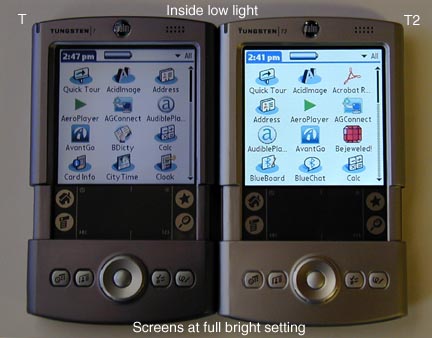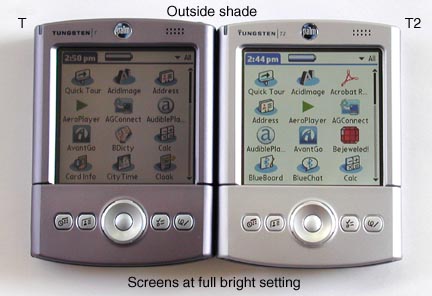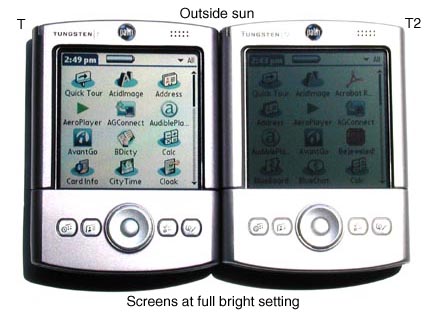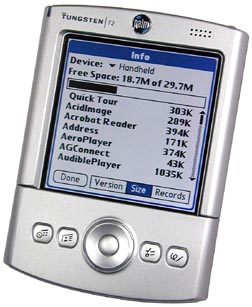Current Cover
Recent issues






|
|
|
|
|
|
PenLab: Palm Tungsten T2Incremental upgrade offers better screen... in most light (Pen Computing July 2003)When I first held the original Tungsten T in mid-2002, I marveled at its sharp new form, new screen, and obvious power. My only negative comment was that the screen seemed dim. "Will the final version be brighter?" I asked. The answer was no. I knew that competitors had already switched to backlit transflective designs, including Sony and HP/Compaq, and that the screen of the T was not nearly as bright. Eventually I chose the T as my main carry, and didn't really notice the relative dimness. Like I did with the old monochrome screens, I adjusted it to the proper angle for best viewing instinctively. I enjoyed the screen's surreal metallic sheen in just about any light. When the Zire 71 and Tungsten C came out earlier this year, however, I began to think my T was dim again. I couldn't help it. Having become so used to the T, the Zire and C would shock me every time I picked them up. I knew they had to come out with a T that had this improved transflective screen, which was noticeably brighter than either Sony or HP's offerings, because the Zire 71 and C don't meet the mobile traveler's needs in quite the same way. Well, the Tungsten T2 is here, and it brings with it the improved screen, more RAM, a different color, the latest OS, and a more solid feel, as well as more bundled applications permanently loaded onto the device. But though the screen is better in most situations, it might be referred to as merely "differently-abled," as you'll see in my photos below. The screenPalm has a history of trying to match the case color or the Graffiti area to the relative brightness and tone of the screen. As screens have gotten brighter, cases usually get lighter so that the one does not overpower the other. The T is a dark gunmetal blue gray, looking very official and space-age, and the dimmer screen stands out against it in most light; in bright light, it's a complement to the screen's metallic background. Because the T2 has a brighter, almost paper-white screen, they went with silver anodize on the casing. If you never saw the T before, you'll think the silver is great, but I feel a sense of nostalgia for that darker, space-age look. Side by side comparisons show the T2's screen to be dramatically brighter than the T, or any other brand of PDA (the Palm Zire and C are nearly identical to the T2, of course). When I set the original, front-lit T at its brightest, I have to set the T2 at 1/4 power to match it. Colors are more vibrant, and contrast is dramatically better. In most situations, the T2 is an improvement over the T, as you can see in the pictures below. The only exception is in direct sunlight, where the T out-reflects the T2, which, like its newer brethren, appears to have a yellowish polarizer or other filter between the digitizer and LCD. It is a tradeoff that will have to be considered by those who frequently use their device outside. To my eyes, it's not terrible, just not as good. Others have been more critical than I when it comes to accepting screens like the m130 and Treo 270 in direct sunlight. Perhaps because I remember the days when TFTs that were brilliant white indoors would go completely black in sunlight, like the Palm IIIc. The screen really is gorgeous everywhere else, though, and photos simply stun, so I think most will be happy with the tradeoff.
ExternalsOther than the color, the externals of the T2 are the same as the T. The screen is offset to the right, there's a record button on the left, the SD card, IrDA port, and power are on top, and there's a slider that opens to reveal the Graffiti area. What is different is the feel of that slider. It's far tighter than the T, and as a result is a little stiffer. You also have to be more precise in your pulling effort, because only a straight downward motion will open the unit. The result is a higher-quality feel both open and shut. You can also put the open unit in a cradle without sliding it shut accidentally, as often happens with the original T. As for slop, there's very little. It can be moved left to right a little less than a millimeter, but friction keeps it from rattling, an improvement over the T. InternalsThe T2 has the same 144MHz TI OMAP1510 processor as the T, but more RAM: 32MB, 29.7MB of which is available for programs. A small speed improvement can be seen, due to the newer OS, 5.2.1 (the T has 5.0). Despite my 256MB SD card, the memory in my T is getting rather cramped, so more RAM is another major plus for the T2. T2 with G2Most unfortunately, the T2 has Graffiti 2, something most Graffiti-literate Palm users will find a nuisance. Even when I add TealPoint's TealScript to restore real Graffiti functionality, Graffiti 2's two-stroke characters mess with my speedy input. If I enter a traditional Graffiti lowercase "i" then a space, it becomes a lowercase t. If I enter a lowercase "i" again, then a "c," it becomes a "k." The trick there is to remember to pause between characters, but it's not that easy to do when you're used to going as fast as the muscles will allow. I'll spare my usual anti-Xerox rhetoric and just suggest that you buy a Ricoh, Minolta, Canon, Brother, or any other copier in the future, because it's Xerox's petty and idiotic patent suit that's caused this disturbance in how my favorite handheld functions. VideoKinoma's video player has a test that I ran to discover something about the Tungsten C and Zire 71 when they came out: that the video performance on both when playing from an SD card was faster than on the T. Palm representatives told me that it was because the SD slot on the T has only a 1-bit data path, and the new Zire 71 and C have a 4-bit data path. Retesting on the T2 reveals that though it's now faster than the T, it's still not as fast as the Zire 71 or Tungsten C. The Zire 71 is fastest, running the Crouching Tiger trailer in 11.3 to 12.6 seconds as opposed to the T2's 13.9 to 15.9 seconds from the same SD card. The T does it at between 19.1 and 21.3 seconds. The speed seems also to depend on the amount of available RAM. As such, my testing is inconclusive about the presence of a different SD controller in the new T2, since the speed improvement could be due to more RAM or the new OS. AudioAll that I should mention here is that my Tungsten T seems to be louder than the T2 when playing MP3 files, even with AeroPlayer's enhanced decibel and equalizer functions. Because I usually plug it into the audio jack of either my car or desktop speakers, it's not that much of a problem. There are few other major differences to report, except that, like the Tungsten C, the T2 has most of the major applications permanently loaded on the device, like Documents to Go, VersaMail, and WebPro, giving one more confidence to take the device by itself on the road, since a complete power failure or crash won't eliminate these critical mobile programs. It also includes the two Bluetooth applications, BlueChat and BlueBoard, but I really haven't used those since my initial testing. The Preferences screen is now in bullet-point style, like on the 71 and C, and writing full-screen is now supported. Finally, the Phone Link application is up-to-date out of the box, with all the latest cell phones and GSM networks already built in. The WebPro browser, by the way, is still a proxy browser, unlike that on the Tungsten C, so no scrolling back and forth is necessary to read a simple Web page.
This is an incremental upgrade, much like the Palm V to Vx or Palm m505 to m515. It's mostly a RAM and screen improvement with minor cosmetic differences. If you're a T owner in need of more RAM, the T2 is a good choice. So long as you mostly use your device indoors, you'll be very pleased with the new screen. With a Bluetooth phone or access point, both T's are excellent communicators for email and Web browsing, and you can still play MP3s, audio books, and videos like before. I use my T for all of the above and more, including tracking my bank accounts, reading books and news, looking up word definitions, storing passwords, carrying pictures, and playing the occasional game. Happy Tungsten T users shouldn't necessarily run out and upgrade, but if you crave the latest and greatest, this is the best all-purpose Palm out there. US$399. -Shawn Barnett |