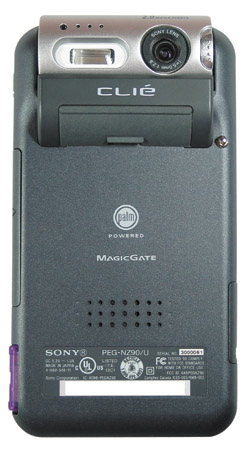Current Cover
Recent issues






|
|
|
|
|
|
Sony CLIE NZ90Merging a powerful PDA with a real digital cameraby Shawn Barnett Posted February 17, 2003
It's straight from the coolest sci-fi movie, only it really works. Compared to the three-month and six-month-old models (NR70V, NX70V), the CLIE NZ90 has quite a bit more thickness and complexity to go with those extra features, but there really are a lot of significant improvements. It's arrived to our office late enough that I can only give it a quick look; so much is involved in reviewing a CLIE these days, it's not a simple proposition. I guess the camera is its most significant improvement: a 2.0 megapixel (1600 x 1200) camera with a real glass lens and a flash. While 640 x 480 in the NX70V brought respectability to the idea of a built-in camera, two megapixels is finally a serious camera for both still photography and video capture. Because the new camera is more significant, it's no longer mounted on an independently rotating barrel in the hinge. Instead, it is the hinge. You can either take pictures of yourself with the clamshell open and the screen facing you (as shown at left), or you can flip the screen and lay it flat so that the lens faces away from you (as shown at right). A nice sliding cover protects the lens. Preliminary snapshots indicate that this is a real, decent quality Sony camera. There is a problem with red eye with closeups, but that is to be expected. When taken at sufficient distance, just outside two feet in my tests, focus is superb, revealing pores on skin without pixilation. It has a self-timer, twilight and twilight portrait modes, and even spot metering among its features. Video capture is good as well, at low resolution allowing movies of over one hour to be recorded on a 128MB Memory Stick. In addition, they've built Bluetooth into the device--which finally opens users to a world of mobile Internet connectivity options via a cell phone--and they still included the WiFi card slot for use in offices and hot spots. And here's where the oddities begin. The WiFi card is no longer inserted at the top back, adjacent to the hinge--they've moved it to the bottom, below the keyboard, where the HotSync port used to be. What? Yes. What did they do with the HotSync port? That's located in a new bulge on the back, a little more than three quarters of the way up, covered by a rubber door. And the cradle is a nifty folding job that reaches all the way up the back to make the connection, while still allowing room for the WiFi card at the bottom. It sounds strange, but it looks cool.
I think they could have used some kind of latching mechanism to better attach the NZ90 to the cradle, both to hold the cradle to the device if the user wanted to take it along, but also to make it more clear when the unit is securely in place. You have to line up the feet at the bottom and make sure the HotSync door is open all the way to get it lined up right, and a simple jostle can rock it out of place a little too easily. But the cradle is lightweight, no problem to bring along, and it has audio and video out jacks for playing music or displaying JPEGs on a television. Another enhancement is the improved keyboard. The buttons are hard jelly-like plastic, not unlike the old ones, except that they're more pleasantly rounded over the top and look better (mas macho). They're so smooth, however, it can be tough to distinguish which button you're about to press, a concern when typing with your thumbs. There does not appear to be a sticky function key still, so you have to hold the function button down while you select certain characters, like apostrophe, parentheses, and the oft-used @ symbol--which is right above the function button; but at least you can use the num lock for numbers.
Along the top of the screen, or bottom if you have the device rotated to conceal the keyboard, they've put application buttons so you can still quickly get to the four basic apps with the screen rotated. This was a smart move, because it was sometimes a pain to access these basic functions with the device in "PDA" mode. These buttons are deactivated in any other orientation. These guys are always thinking. The stylus no longer comes out of the bottom, but is integrated into the screen assembly. This is good for right-handed folks when in PDA mode and for lefties when in "notebook" mode. For all, it's another compromise necessary to such a unique device. Its silo functions more oddly than past models, but surprisingly it feels a bit more secure. When the unit is in its cradle or even lying flat on the table, the silo can be used as a loose stylus holder, since it rests in an open groove, secured at the bottom and top--similar to the Handspring Visor Edge, but without the lock.
On the right side is the capture button, or shutter release. Pressing this takes you to the last capture mode you were in, either video or still. The headphone and remote control jack is also here, as are the power and hold switches. I've frustrated myself quite a bit accidentally activating the Hold switch, so be aware of its presence. When the device stops responding, and you just knew there was more battery life, slide this switch down to release it. The Memory Stick door is here as well, as good a location as any. I suppose there's a danger of accidentally releasing it with your pinky, but so far I've only done it when checking to see if it's possible. Which finally brings us to the battery door and the removable battery inside. We're seeing this on more Pocket PCs and of course on more cell phone PDAs, but this is only the second non-phone Palm OS device to have a removable Li-ion battery, and the first to have one out of the box. The door opens via a mechanism seen on many digital cameras: it slides back, then swings open. The battery itself is also locked in place with a slider to minimize the possibility of a drop ejecting it. The left side has the IrDA port, which, while it appears to be mostly aimed to the left, broadcasts forward pretty well in my testing with the remote control application (CLIE RMC). For those not experienced with CLIEs yet, many of them can be programmed to take the place of your many television and stereo remote controls. I think it's a little much to have a US$800 device to turn your TV on, but it sure is fun to freak out your friends when they think they're the only ones with the remote to their TV. A glance at the brand on whatever piece of equipment you want to mess with is pretty much all you need to take over and transform your CLIE into an instrument of entertainment center mayhem and dismay. The left side also has the voice recorder button, the jog dial and back button, the reset pin hole, and a mysterious door that is closed by a screw. We'll have to find out what that's about later. Far as I can tell, the interface is the same as the NX70V, with its cool launcher application and powerful bundled programs. I haven't reviewed many of the multimedia features available with either of these devices, mostly because my main review machine doesn't seem to want to work with most of them. I haven't uploaded movies into the device, but I have transferred MP3s over, and playback is good. With the cradle, one could use the CLIE anywhere you need music, just plug it in. I have of course captured many pictures and videos with the devices, and this capability alone is great, especially for people with kids. If you have your PDA, you have your camera and vise versa. I am a little concerned with the multitude of programs necessary to install on your PC to work with the many features of these multimedia-capable Sonys. The install process can be maddening, and I'm sure many NZ90 users will be put off by the sheer scope of it all and use the device only as a PDA that can take pictures. It might be helpful to have one all-encompassing program for the device, with a single interface; but by the time they programmed it there'd be an entirely different device in the queue. The good news is that there's a lot to like in this device, I wouldn't worry too much about its being replaced in three months; it's still probable, but at least you're less likely to care. |