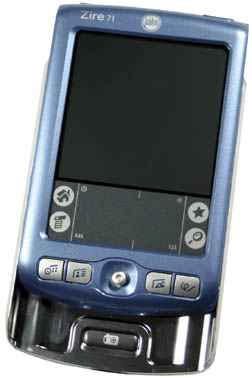Current Cover
Recent issues






|
|
|
|
|
|
Palm Zire 71An excellent PDA for consumer and business user alikeby Shawn Barnett Posted May 20, 2003
Palm reached new heights of elegance, and quite surprisingly they did it with the latest product in the Zire line, the Zire 71. While it looks similar to the original Zire, with its practical, yet attractively tapered shape, many differences quickly become obvious: the larger screen, the four buttons and joystick, and the more expensive-looking finish, all suggest that there's quite a bit more going on in the 71. And boy is there. The original Zire was a flashback to 1999, embodying the Palm III in a simplified form factor, but the Zire 71 in many ways exceeds the capabilities of the higher-priced Tungsten T, introduced less than a year ago. For starters, it's a more traditional PDA size and shape. It has a comfortable taper at the back, which is smooth and metallic silver. There's a traditional Graffiti area, and four buttons grace the face of the device, instead of the original Zire's two, though now the To Do button has been replaced with the Palm Photo application button. No lid is included, but a case, complete with lanyard loop and lanyard is included. This is a mixed blessing, because though it does protect the device nearly all around, it also has a tendency to press its buttons on entry-especially the joystick-and even sometimes during travel in a bag. I like the design elements of the Zire 71, including the application buttons with their half-rounded and half sharp corners. The joystick is also a good navigation tool, though the aforementioned tendency to activate the device unexpectedly is unwelcome, something that is unlikely to happen with the Tungsten T's recessed activation button at the center of the 5-way nav disc. But for gaming, who can beat a joystick? There's a Universal connector on the device, and a cradle has been included, both of which were lacking on the original Zire. The cradle is one of the key reasons for the success of the Palm, and its omission in some products a critical mistake in my opinion. There's a slight knurl at the bottom of the front slider, to provide grip while pushing it up to activate the camera. It's not that helpful, but is attractive nonetheless. At top right is the power button. Holding it down brings up the brightness control, which can also be activated on the silkscreen. Nothing new here. Next to that is the stereo audio jack for MP3 and video playback. Then there's the IrDA port, quite well integrated into the product so that it's hardly noticeable. And finally the SD slot, which can be used for memory or SDIO expansion. Pressing and removing the card is easy, since the taper in the top exposes the left edge. All cards on Palm OS devices now face forward, instead of backward as was seen in the m515. On the back are four little feet and a speaker opening. There are 12 openings, yet only six are used. This is common in other industrial designs, and until I'm told otherwise, I'll have to assume it's just for show.
Slide the unit open from the front and a single capture button is exposed. In this mode, the 71 can only capture and view photographs. The four application buttons take you nowhere, and the joystick is also functionless except as a secondary shutter release. Apparently many in the focus groups kept trying to use the joystick as a shutter release. Palm was wise to identify and accommodate this tendency. Again, they don't call it a joystick for nothing. Turning the unit over reveals the camera and reset button (which does require a reset pin, something that is not built into the stylus, so stash paperclips throughout your garments and bags). A large ring surrounds the camera area, fashioned after the rings of real lenses. The actual camera and lens is in the lower left corner of this opening. It's a very small fixed focus lens that takes passably decent pictures. Nothing special; it's intended only for fun snapshots of friends, and serves that purpose well. Closing the camera drops the 71 out of capture mode and into viewing mode. You can scroll around left right up or down with the joystick, pressing in to see a full screen view. There's unfortunately no zoom. A date stamp can be added to the images.
One peculiarity with the camera is a slightly delayed capture time. When I press in on the shutter release, it makes the traditional shutter sound, but if I move the camera right after the sound, the image captured is streaky, completely different from the image onscreen when I pressed the shutter. Which means that the image isn't captured until after the sound is finished playing. Users will have to get used to this; I certainly have had to. It seems like it might be fixable in software, but perhaps not, since capturing and storing the image takes processor time as much as playing the sound, so the sound would be delayed instead of the capture. Just stay on target a second longer and you'll do fine. One other comment on the slider, it's a very tight and solid sliding mechanism. That the bottom half wraps around the top, and that it spans the entire device top to bottom means that it's naturally going to be tighter than the Tungsten T's mechanism. Both are great, but this really has a feel of quality, and a tighter mechanism makes for better photography. DisplayHere's where the Zire 71 exceeds all others but the new Tungsten C. This display is amazing. Because it is backlit, it feels closer to the user. The displays of the Tungsten T and W appear to be at least 1/4 inch beneath the glass, though it's more likely 1/8 inch, whereas you almost worry about hurting the display of the Zire 71, it appears so close. And did I mention it's bright and contrasty? After spending a little time with the 71, I want to turn up the brightness on all the other devices I use, including recent Sonys-only I can't, because they just don't go that high. At its brightest setting, the SJ33 compares evenly to the Zire 71 set to 1/4 brightness. Likewise, the 71's brightness needs to rise to just under half to approximate the NX70V's brightest. Not to belittle these two fine machines, but they used to be the brightness benchmark where Palm OS devices are concerned. The Sonys have a slight edge in sunlight over the Zire 71 and Tungsten C, but only slight; the Tungsten T is still not bested for sunlight performance, at least in this group. All comparisons aside, it's just shocking when you turn the 71 on. It is far more usable from more angles than any other device I've seen, at least 160 degrees of viewing angle. It looks so beautiful and vibrant, the designers and manufacturers must be very proud. This is a milestone. Another major difference from other recent models is the sounds that emanate from the Zire 71. Tapping on the screen produces a subtle, barely noticeable click, compared to the Tungsten T's "Donk!" HotSyncing produces a lower, somewhat slower version of the triple tone we're all familiar with. I won't go on describing the sounds, but each of them appears to be new, even beaming sounds. The overall impression given is of a very well-behaved, refined computer that has learned to speak softly and respectfully in any environment, while other devices still bleat and buzz like they were the only things in the room. PerformanceThe Zire 71 generally performs as well as the Tungsten T, but there are some odd, unexpected differences. Perhaps the greatest difference is with the Kinoma Player's video performance test. Kinoma Player is a video playback program that comes bundled with the Zire 71, and users can either download sample videos from various sites, or create their own with Kinoma Producer, a free download. When I run the Performance test, using the trailer for Crouching Tiger, Hidden Dragon, I get very different results. Apparently the program runs through the video as fast as it can, displaying each frame completely, then going to the next. The T goes through all 1427 frames, intended to play for 2 minutes 0.6 seconds, in 19 seconds, or 74.7 frames per second. The Zire 71 rips through the same number of frames in 10.0 seconds, or 142.4 frames per second. This seems odd, since both computers technically have the same ARM processor at the core of their OMAP processors, and the T has a Digital Signal Processor. It could be that like the Tungsten W, the Zire 71 has a MediaQ processor to speed display performance, or else Palm has made some video tweaks to the OS from 5.0 to 5.2.1. Even more strange is that the Tungsten C comes in at 11.4 seconds, or 124 frames per second. And this from an Intel machine with a 400Mhz processor. The Zire doesn't win all contests, however. Drawing the plot of sunlight in CityTime takes a tenth of a second longer on the Zire 71 than on the T. And the Tungsten C actually finishes its plot before the Zire 71 even begins to draw it. So this does suggest that the video engines are very different, since the day/night plot on the CityTime program seems to follow the relative power of the processor, and the video performance appears to be mostly unrelated. Whoever writes the next benchmark program is going to need to consider all these factors. Regardless, I think it could be said that the Zire 71 is a contender in the video area. MP3 playback is via the included RealPlayer application. This is a simple program that works well enough. Songs are stored on the SD card played directly from the card. Users will have to put up with Real's intrusive desktop application, riddled with popup ads if they want to create playlists on the desktop and copy them over, but if they just want to get a card reader, they can copy the songs into the AUDIO directory on the SD card and be done with it. This is also a lot faster method of copying songs than HotSyncing them. Palm is offering a bundled solution that includes headphones, a 64MB MMC, a card reader for PC or Mac and one free audio book download from Audible.com. Commuters especially will enjoy this feature. Price for this kit is US$99. Not a bad deal. Thankfully, the Zire 71 takes a standard size stereo headphone jack, so just about any headphones you already have would probably work. RealAudio's player sounds fine, but not as good as AeroPlayer, at least in my opinion. When I put AeroPlayer into DSP mode for its Equalizer settings, performance goes down, most likely because the OMAP 310 doesn't have that DSP. Interesting that it works at all. Xerox thisThanks to Xerox and their lawsuit against the former Palm Inc., we all have to learn a new Graffiti. For a brief back-story, Palm created Graffiti in 1994 as a way to enter text easily into Newtons and other handhelds of the day. All characters could be created with single strokes that at least resembled alphanumeric characters. But Xerox had a patent, finalized in 2002, that courts have ruled somehow establishes their rights to a technology that they never developed into anything (using characters that do NOT resemble actual characters quite on purpose, while Palm went out of its way to make sure that they did resemble actual characters to speed learning), yet they now claim rights to revenue generated by someone else who did all the real work. How sad for the great creative minds who work and have worked at Xerox, to have their fine ideas turn into absolutely nothing but paper for hapless management to shuffle, and then employ to support goofy litigation after the fact. The last great thing they did was xerography, the electronic version of lithography, and they managed to mess that up too, losing market share to nearly every company that can route lines to electronics on a PC board. Such a drag that they had to enter a market that they had absolutely nothing to do with and mess it up for the rest of us. I used to be a fan, Xerox, but now I'm just embarrassed for you. So think Xerox next time you have to write an X in Graffiti 2, because it'll take two independent strokes and you'll have to do it fast. Much of the punctuation is different, plus the letter F, I, K, Q, T, 4, 5, and you can no longer write a V backwards. You no longer need to, really, but I'm pretty accustomed to it. Ironically, the only new devices that will be able to use Graffiti are Pocket PC devices. Makes one wonder when Xerox will go after Microsoft for including the block recognizer. Probably only if they succeed in getting Palm to pay. If they don't, perhaps Microsoft will launch their first Palm OS product, "Block Recognizer." The good news is that Graffiti 2 is a mature product, previously existing as CIC Jot, a program that is still available for those wanting to upgrade their current device to Graffiti 2. It has a very good recognizer, one that's a little better that Graffiti at some things. In my experience a Palm device running Jot recognized Graffiti a little more forgivingly than Graffiti itself. Rather than performing an upstroke to write all caps, users just write caps in the space between the character and number areas of the screen. This method works well enough, but existing Palm users will have to adjust. We did it when we first learned Graffiti, so we'll survive. Maybe. PrefsPay a visit to the Preferences application on the Zire 71, and you'll find a layout different even from the Tungsten T, with each topic arrayed in two columns and by category, a far easier arrangement to navigate than the pull down menu of past designs. New here is something perfect for the Zire's target market: Color Themes. Users can select from 31 "flavors" or color schemes for the background, highlights, text, and buttons. Everything from Spring to Pumpkin, Autumn to Chocolate. I'm most gratified that they included Nostalgia, black text on a green background. It's rather surreal to see the color icons showing up against that monochrome LCD pea-green. Here you can also customize your Graffiti 2 settings and whether you want to enable the ability to write full screen. For those who haven't seen this, you can write on the open area, right over icons and text, and a trail follows your strokes to show you what you've written. It's far from new technology, but now it's built into the OS. Photo AppThe new Palm Desktop included with the Zire 71 now has a photo application built in so that images easily HotSync like the rest of your data. Once imported, images can be cropped, rotated, and adjusted, as well as emailed. Oddly, the application also includes a red-eye removal function, though the Zire 71 has no flash. Is that a feature that will be used with a future Zire, or just a sign that the app was written by another company? The Zire 71 is Palm's first consumer product that really addresses customer desires for a simple product with the power to meet modern needs. For the price of a PDA, users will get a fun camera and an MP3/audio player that can also view full-motion video. The 71 is not compromised; indeed, it's capable of quite a lot more depending on user desire and curiosity. The only omission is Bluetooth; though the Zire 71 is still capable of getting email and browsing the Web through a cell phone via IrDA connection or cable. This Zire is truly worthy of such a cool name, a consumer product that I could recommend to all who think they might need a PDA, because it is economical, powerful, convenient, expandable, and downright snazzy. US$299. - -Shawn Barnett |