« November 2008 | Main | January 2009 »
December 22, 2008
Stocking Stuffers 2008
For the past several years, I have offered suggestions for stocking stuffers that you can use for your digitally addicted friends. Or, if you are so afflicted yourself, you may wish to drop a few hints based on the ideas herein.
How about a new phone? There are so many choices out there that it’s difficult to know where to begin. First of all, if you are productivity oriented, and need to create, edit, and process documents in Word, Excel, PowerPoint, and databases, your only real choice is a Windows Mobile device. Next you must consider whether you want a touch or non-touch screen. I recommend a touch screen. If you just want a phone with consumer features instead of a productivity device, you would probably be happy with an iPhone or Blackberry.
Within the Windows Mobile arena, there are dozens of choices. You certainly cannot go wrong with anything produced by HTC. You may also want to consider a new kid in the U.S. market, MWg. Give the snazzy Zinc II a looksee. You might also want to check out the Palm Treo 800w, which snuggles in your hand with lots of nice features.
For peripherals, there are some great headphones and headsets. My favorites are made by Jabra (www.jabra.com), but there are certainly lots of others to choose from. You may want a headset that fits over your ear for use with your phone, but try to get one that also plays music. Headsets usually hurt my ear after a while. I prefer Bluetooth stereo headphones that fit over both ears. An incoming call stops the music and allows you to talk on the phone with a build-in microphone. A push of a button, and you can resume the music.
Another welcome peripheral is an external Bluetooth keyboard. With the demise of the iGo keyboard, which was always my first choice, the playing field is narrowed. Some phone manufacturers offer their own species specific keyboards, but it may be better to get a more universal one such as the one produced by Freedom. It has five rows of keys, folds in half for portability, comes with a removable device stand, and easily connects to most Bluetooth devices for about $100. I would avoid the fabric rollup keyboards. I haven’t had good luck with them, and they lack the tactile quality of a real keyboard. I would also eschew the infrared projected keyboards. While they have a certain wow factor, they are weird to type on.
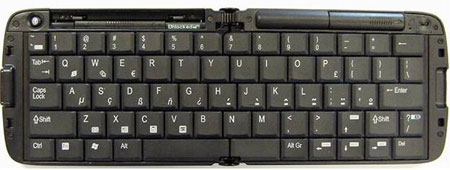
If you have a Bluetooth keyboard, you may also wish to obtain a Bluetooth wireless mouse for your pocket pal. It may sound silly, but it’s quite an amazing experience to use a mouse to navigate around your little mobile screen. You will be surprised at how much it will increase your productivity. It’s also great for game playing. While iGo may have given up trying to create drivers for the keyboard, it still makes the greatest little BT mouse in the house. Get one at www.igo.com for $79.95. It may seem a superfluous novelty, but it’s truly a productivity booster.
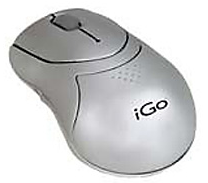
Many phones come with built-in GPS these days. The two I mentioned above both have it. But, if you want a dedicated GPS for navigating in your vehicles, I recommend the Mio line, which you can check out at www.mio.com, but there is no end of choices. I suggest that you buy one with Bluetooth capability so that you can link it to your phone and use it as a hands free device while you’re driving for safety sake. Many GPS models are multi-functional allowing you to view photos and videos as well as play music with an expansion card. You could even listen to an audiobook while you drive.
Speaking of music and audiobooks suggests a nice little MP3 player. If you are interested in Audiobooks, be sure to get one that is capable of bookmarking. Two I recommend are made by SanDisk, the Sansa Clip and the Sansa Fuze. Both have 8 GB capacities, but the Fuze has a micro SD expansion slot for even more memory. The Fuze displays pictures and video while the Clip doesn’t. Both play music, have FM radios, and digital recorders. Check them out at (www.sandisk.com, but they are readily available in retail stores such as WalMart.

Prices range from $39 to $119 depending on model and capacity.
If your car is not set up for you to connect your MP3 or phone to your radio speaker system, you may want to consider an FM modulator. You simply plug the device into the cigarette lighter socket and then tune it to an empty FM station. Plug your output device into it and it will broadcast an FM signal like a little radio station. Your car radio will pick it up and play it over the speakers. It works great unless you have a ton of FM stations in your area. Try to find one that has an optical display. I recommend the VR brand that comes in various models and colors. You can buy them at most electronics stores. They are even available at WalMart for around $30.

Now here’s one that should be in every stocking if you want to save money on your phone bill. It’s none other than MagicJack, which is USB plug and play hardware about the size of a match box. You can plug it into any PC anywhere in the world and start making VoIP calls. It costs $39.95, which includes unlimited local and long distance calls in the U.S. and Canada for the first year. Thereafter, it’s $19.95 a year-- a year--not a month. Clearly, it’s the best deal going. You can plug any phone into it and make calls as you normally would. It works like a charm, and is clear as a bell. Check it out at www.magicjack.com. It works on PCs, MAC Intel machines, and will soon work on Unix boxes. Say goodbye to monthly phone bills.

If you’re looking for cases for your handheld devices, Proporta.com has got you covered at www.proporta.com where you will find a host of other peripherals. If you are looking for a new case, consider getting a universal one so that you don’t have to throw it out every time you get a new device. Proporta has a nice line of universal cases that come in three sizes.
One of my favorite accessories from Proporta is the portable recharger that can save your bacon on the road. There are several models available. Don’t leave home without one. Another cool peripheral is the keychain GPS receiver.
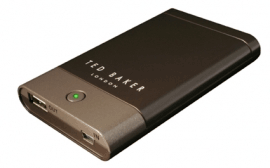
Speaking of chargers, I love my CallPod sextopod charger, and I think you would too, for it can charge six of your devices at the same time. It costs $39.95. Extra adapters are $9.95 each.

Spares are a good thing to have. Ask Santa for some extra styli, batteries, and expansion cards.
I won’t bother to get into software because that’s all downloadable and difficult to stuff in a stocking. Unfortunately, I could not find any online software vendor that offers a gift certificate. How strange.
If you haven’t tried any of SlingMedia’s products, ask Santa for a Slingbox or one of its cousins. With this ingenious device, you can broadcast your home TV live or recorded over the Internet and watch it anywhere from another PC, a laptop, or Pocket PC. Prices vary from $179 to $299 depending on the box you buy. You can download the software free for your desktop and laptop, but, for some inexplicable reason, you have to pay $24.95 for the Pocket PC version. However, it’s well worth it. Imagine being able to control and watch your home TV live or recorded on your phone. It’s now possible to capture snips and email them.
If you enjoy photography, you probably have the problem of identifying photos and where you took tem when you get back home. A VisionTac VGPS-9000 GPS logger will solve this problem for you. All you have to do is sync the clock on your camera with this tiny, portable GPS unit. It will record your entire trip. When you get home, load the photos into the log file, and it will sync your photos and plot them on a map. While there are many similar logging devices, this is the only one that allows marking waypoints and voice recordings so that you can describe a photo or location, and it will be keyed to a map location as well. The only problem is that only works in metric units. Go to www.visontac.com to check it out. It also serve as a Bluetooth GPS receiver for your phone. You can program it to sound an alarm if you go over the speed limit, so it can keep you from getting tickets as well. I should have been using it a couple of weeks again when I got nailed by a cop for going very slightly over the speed limit. It also has a micro SD expansion slot. I saw one on Amazon.com for $110.

Here’s another great little stocking stuffer—another product from CallPod called the Drone. Just plug it into the USB port of your PC or MAC computer. This little plug and player will automatically find and pair with your Bluetooth headset or stereo headphones. It supports all VoIP platforms for BT transmission and auto switches between incoming calls and music. It controls music players such as iTunes and Windows Media Player. Drone has an extended range of over 100 feet. I’d call this little guy a must-have for $49.95 from (www.callpod.com.
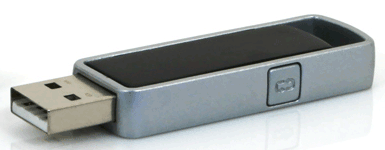
There are many portable speaker systems available for MP3 players, many are species specific so that if you get a new player, you have to get new speakers. One that I like because it is pretty much universal takes advantage of flat panel speaker NXT technology with a superb sound for a portable system. It’s available from Logitech and major retailers. It runs on four AA batteries or AC and has a 3.5 mm plug with a 2.5 mm adapter. Unfortunately, it won’t work on devices with non-standard goofy connectors. So don’t buy devices with goofy non-standard connectors. I’ve seen them priced as high as $69.95, but I found them for only $29.95 at (www.pacificgeek.com).
I suppose you may also want to consider a Satellite radio player for your car/office/home. However, I a so upset by the merger of XM and Sirius and the uneven results, that I really don’t want to talk about it much. So, I will leave you up to your own devices there so to speak.
If your Windows Mobile device didn’t come with a cradle, you may want Santa to bring you one. They are pretty much proprietary, so you will have to check it out yourself, but I mention it because they make life easier when synching. Try to get one that will charge an extra battery.
It’s probably about time to wrap this up because I still have some Christmas shopping to do and packages to wrap. My last suggestion is a mini-projector. The one I will recommend for now is the tiny 3M MPro 110 that fits in the palm of your hand, hooks up to laptops, cell phones, and other digital output devices. It will project a 50 inch image in a dark room and a 10 inch image in a brightly lit room. At just $360, it is a great portable projector solution for business presentations. It also makes a very affordable large screen TV. Shop around for a better price. Check them out at www.3m.com. I suggest you use it in conjunction with Slingbox to play live and recorded TV. Be on the lookout for more of these devices. I saw several prototypes at CES, and more are poised to hit the market soon.
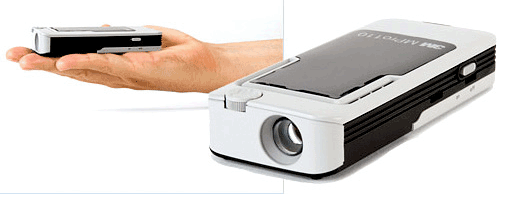
May your stockings brim abundantly; a merry holiday season to all, and to all a cheery goodnight!
Posted by conradb212 at 12:14 AM | Comments (0)
December 18, 2008
Treo 80w cradle/battery
When I reviewed the new Palm 800w a few months ago, I lamented the lack of accessories and the new, non-standard connector. More recently I have reviewed several handheld screen control applications as an alternative to cradles, which no longer seem to come in the box as in the days of old. Well, Palm now has a nice cradle available for the 800w, and it’s nice to have a cradle again.
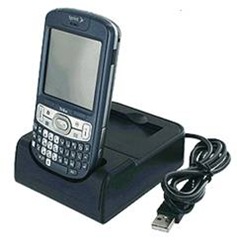 One of the things that bothered me about the new connector is that I could no longer use any of my old Palm accessories I had accumulated for the 700w series. It meant that I would have to get new ones, which is a bother and an expense.
One of the things that bothered me about the new connector is that I could no longer use any of my old Palm accessories I had accumulated for the 700w series. It meant that I would have to get new ones, which is a bother and an expense.
However, I must say that the new cradle is an improvement over the old one. The old one required a power cord as well as a USB cable. The new one uses only a USB cable, which will sync and charge at the same time—no power cord required.
The new cradle also accommodates charging a second battery while simultaneously syncing and charging your Treo 800w. The previous cradle required that you disconnect the PDA, open a door, and insert the battery for charging. This was an inconvenience because it would break your sync link, and you would have to start all over again.
The cradle can be yours for $24.95, and I recommend it highly for its convenience and utility. To get yours, go to the Mobihand site at http://tinyurl.com/6nstu3.
What could be worse than running out of juice when on the road or away from a charger? Accordingly, it is always wise to carry a spare battery for emergencies. While you are visiting the Mobihand site, throw an extra battery in the shopping cart. You will be glad you did, and the spare battery compartment on the cradle makes it convenient to keep it charged for emergencies.
A 1350 mAh extended life battery for your 800w will set you back $39.95, but it’s a worthwhile investment I am certain you will never regret.
Posted by conradb212 at 12:43 AM | Comments (0)
