« Filing made easy with SimplyFile | Main | Make Space for Winterface »
July 07, 2008
InterKey Keyboard
There is a proliferation of SIP keyboards for Windows Mobile touch screen devices lately. My longtime favorite is Tengo because it uses only six keys to get the basic job done. Some other new arrivals include TouchPal and ZoomBoard, both interesting choices to consider as well.
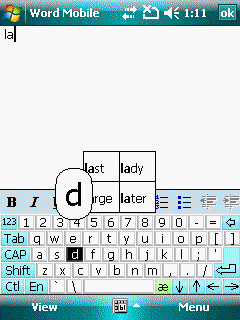 InterKey derives its name from its International aspect by supporting 36 languages and 60 keyboard layouts: “Inter” for international and “key” for keyboard=InterKey.
InterKey derives its name from its International aspect by supporting 36 languages and 60 keyboard layouts: “Inter” for international and “key” for keyboard=InterKey.
It offers two layouts in English, one with a small keyboard more suitable for use with a stylus, and one with larger keys meant for finger inputting. A nice feature is that when you tap on a key it appears in a magnifying glass bubble. If you accidentally hit the wrong key, all you have to do is slide to the correct key. This helps to eliminate errors.
In a pinch, if you lose your stylus or you have petite fingers, you can get by with finger inputting, but with my gorilla grips, I prefer the stylus. I do appreciate the popup, magnified key and being able to slide to the correct destination.
InterKey has more settings than some of the other keyboards I’ve tried. For instance, it has an optional autorepeat that allows you to set the delay. You can change the font size and weight. The previous version let you jazz up the appearance with colored keys and 3D look, but that’s gone in the current version—too bad. These controls are available from the general Settings area where you can also enable gestures, if you wish.
There are two flavors of InterKey, Professional and Standard. The main difference is that the Professional version offers predictive text, which is a nice time-saver. But, it costs ten bucks more for this word completion feature. It is a quick learner too; type a new word once, and it knows it the next time. You can also clear the word database and start over if you wish.
InterKey works with WM 5/6 touch screen devices with 32/240/640x480, 250x240 and 320x320 screens.
You can purchase if from Handango at www.handango.com for $24.95 for the Standard version and $34.95 for Professional model.
I found InterKey a solid product and could discover no glitches. I do think it is a tad pricey considering that it doesn’t do all that much more than the standard onboard keyboard with the exception of all the languages and layouts, which I guess is what you are paying for. But, if you are a monoglot, stuck with English, it may not be the best investment.
Posted by conradb212 at July 7, 2008 01:39 AM
