« Make Space for Winterface | Main | The Palm Treo 800w »
July 28, 2008
Full Facebook on your Mobile Phone with Friend Mobilizer
Have you ever wished you could be notified automatically on your phone what’s happening on your Facebook site? Better yet, what if you could see what’s transpiring and be able to interact with Facebook on your phone just as you would on your desktop? A free application from Macrospecs, Inc. called FriendMobilizer makes this possible. It only works on Windows Mobile 6 and higher phones. But if you don’t have one, you should not consider anything less.
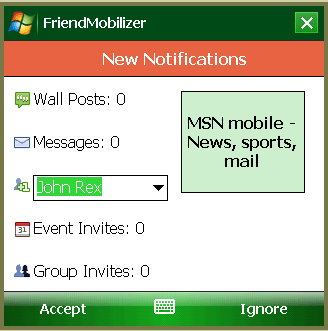 There is a Smartphone and Pocket PC version available or for touch screen and non-touch screen Windows Mobile devices.
There is a Smartphone and Pocket PC version available or for touch screen and non-touch screen Windows Mobile devices.
After you register your phone, there are two options for downloading and installing the software. You can download a CAB file via synchronization with the desktop or you can do it over the air using your mobile device’s Web browser. I do not appreciate, however, that you are required to install it to main memory; you may not install it on an expansion card. I detest anything that hogs up my main memory. But, it’s only a 381K file.
After installation, the first time you use it you must login to your Facebook account. If you check the save this information box, you won’t have to do this again.
Click Login, and your Facebook notifications open on your handheld screen with the following key features available:
· All notifications are sent to your handheld screen
· You can set your status
· Approve friend requests
· View Group/Event invites
· Check wall posts
· Check inbox
· Send messages, pokes, and wall posts
· View friends’ status, timezone, all, photos, profile, and more
Basically, you get access to the entire Facebook experience on your mobile phone. To register your phone and to download this free software, go to http://faceofmobile.com. Follow the instructions, and you will have Facebook on your phone in no time.
Posted by conradb212 at July 28, 2008 06:06 PM
