« Sensuous Sextopus will Satisfy your Needs | Main | How to create a lean, mean, and clean Windows Mobile machine »
April 29, 2008
22 Killer Apps for SMS enhancement
Perhaps you are new to the world of text messaging or you haven’t bothered to look beyond the native functionality your phone provides. You may be surprised at some of the enhancements available to make texting more productive, secure, enjoyable, and even profitable.
One of the many things I appreciate about my Treo 750 is its ability to thread SMS chats into conversations by contact. On most machines, the built-in Windows Mobile SMS utility simply lists messages in the order received, which rapidly becomes a jumble.
Several third-party applications make threading possible and handle it in elegant ways.
SMS Threading Clients
Extreme Text is a threading utility that has many desirable features. It creates an index of conversations by contact and allows you to associate a photo if available, or you can use a stock graphic. Tap on the contact in the list to open the conversation thread. The conversations appear in order received.
You can change the color of the outgoing and incoming messages. Tapping on the menu and then options brings up an impressive array of customizable choices including color theme, select color, borders, message list format, message font height, emoticons message no date, auto capitalize, word wrap on entry, use signature, signature, confirm delete, sort by newest, system shortcut to XT. No other threading program offers such a rich list of feature variables.
While this program is pleasing to the eye and easy to use, I have a couple of wishes for future iterations. I wish you could turn off incoming messaging popping up on the screen for security purposes. I wish that the program were finger friendly for scrolling through messages like SMS-Chat, for example. I also wish it had an option to call the contact from the message display.
You can secure a copy of Extreme Text or try it out for free by visiting http://www.birdsoft.biz/extremetext.htm. It costs $14.95. While it has many admirable features, it does not accommodate hyperlinks, highlighting, cut, copy, and paste functions.
Pocket SMS is a threading client that will also organize your incoming and outgoing text messages by conversation for your convenience stamped with time and date. New incoming messages are grey in color but revert to black text when read. However, you can change the color scheme in the main menu. Your outgoing messages are headed with ME:, and the incoming have the correspondent’s name. Time and date stamping is an option.
I appreciate the drop-down box for easily finding recipients. I also appreciate messages not being displayed on the desktop when they arrive for security reasons. You can call any of your correspondents from within this program, which is a nice convenience. Pocket SMS will allow cut/copy/paste within a new message, but not in one already sent. It does not allow hyperlinks either. PocketSMS also lacks many of the features described for ExtremeText above.
You certainly cannot complain about the price at $7.50, which represents an excellent value for a good solid program that does what it is supposed to do—thread messages. To try it out or purchase a copy, go to www.pocket-sms.com. It does not support hyperlinks, highlighting, cut, copy, and paste either.
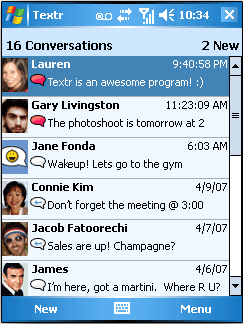 Textr is another stringing client that places all your chats in order with photos, timestamps, and popup notification with various customization features by www.mykesoft.com for $14.99. Whoa! Textr is on sale this week for only $4.95. Goferit!
Textr is another stringing client that places all your chats in order with photos, timestamps, and popup notification with various customization features by www.mykesoft.com for $14.99. Whoa! Textr is on sale this week for only $4.95. Goferit!
What I like most is that you can turn off the popup notification message. You can also send a message to multiple recipients. But it does not support hyperlinks, highlighting, cut, copy, and paste either.
If you are a finger-friendly screen advocate and like to be able to flick around on screens with your finger, SMS-Chat is for you. The conversation strings float over the screen with the flick of a finger. And while the presentation is colorful, you are stuck with the original scheme, for there is no customization allowed.
Of all the programs, I would say that SMS-Chat is the most fun and flashy. But, it too allows messages to pop up on the screen when they arrive, which I wish could be turned off. It also lacks customization features that ExtremeText offers. I criticized this program in its first edition because it did not allow hypertext nor cut, copy, and paste, but in its second edition these features are present. So, hooray.
To get a copy of SMS-Chat, go to www.iwindowsmobile.com. It costs $14.95 to buy and is free to try.
Broadcasting, Filtering, and Converting
 If sending to groups is important, you will want to check out Skb Group SMS. It will allow you to edit groups from your contact list and arrange them in tree view. Not only is it ideal for managing groups and organizations, but it will also serve you well as a marketing tool. It costs $32.99 and is available from www.handango.com.
If sending to groups is important, you will want to check out Skb Group SMS. It will allow you to edit groups from your contact list and arrange them in tree view. Not only is it ideal for managing groups and organizations, but it will also serve you well as a marketing tool. It costs $32.99 and is available from www.handango.com.
Another broadcasting application is Pocket Mobile Club Personal for $29.00 from Inspire-Tech Pte, Ltd available from www.handango.com.
Qimsoft SMS Assistant will send to groups, but it will also reject span and has an auto reply feature. It costs $19.95 from www.qimsoft.com.
SmartSMSFilter Light is another filtering application that allows you to accept only the incoming message you want. It costs $9.95 from www.palmarysoft.com.
This one’s a hoot. 3jam will let you broadcast a message to multiple recipients and then each recipient’s reply goes out to the entire group. You can really have some fun with this one, particularly if the recipients are unaware of the consequences: use with caution. It’s a free download from www.3jam.com.
WebMessenger Message Alerts lets you set rules and filters for incoming email and SMS. Get it at www.webmessenger.com for $24.95
If you are in a situation where can receive email but are not allowed to text, Pocket SMS to Email will save the day by converting text messages to email. It costs $18.99 and is available from www.levantersoftware.com.
Jeyo Mobile Extender for Outlook is an application that lets you back up your SMS messages to Outlook and then treat them as you would email. You can search, print, organize, and protect them. Another valuable tool for your SMS environment that is a $19.95 investment from www.jeyo.com.
MobileArchiver is a similar application that costs $19.95 from www.handango.com.
Sneaky, Stealthy SMS
I’ve been harping about security and incoming messages popping up on the screen. Here’s the solution to protect your privacy and save you from embarrassment: Easy Secret SMS lets you select contacts to put on a watch list, toggle screen pop up on/off, and password protect your records. It costs $28.99 from www.celsoft.com and is a good investment in your peace of mind.
If you don’t want to keep secrets and want to be obnoxious, you can use Flash Manager to make SMS messages pop right up on the recipient’s screen without even going into the inbox. If costs $4.99 from www.cartystudios.com.
Ringtones
If you wish, you can assign a specific ringtone to your favorite chat buddies. You can easily do this within the native WM environment or purchase third party software such as Rintones Delux or phoneAlarm LIte, but it’s not really necessary.
Message Forwarding
Should you wish to forward incoming messages from phone A to phone B, Windows Mobile SMS Spy will do it for you. You can even install it on someone else’s phone and forward to the messages to your phone. The program works in the background without anyone the wiser. It costs $54 and is available from www.loongsoft.com.
Desktop/Laptop SMS
Yes, you can send SMS messages with programs like Google over the Internet, but you cannot receive messages back, so what good is that? It’s like throwing out a baited fishing line, making a catch, but you can’t reel it in. Here comes Efficasoft Mobile Express to the rescue. With this program, you can use your PC to send and receive SMS just as you would on your phone and manage the results for $11.95 from www.efficasoft.com.
Delayed SMS
Delayed SMS Sender is a useful tool, for it allows you to select the time a message will be sent in the future. It’s great for time-sensitive invitations or even marketing campaigns. It’s available from www.sansango.com for $9.95.
Romance
SoftNest has created 45 carefully crafted love related SMS to help in your courting. It can be yours for only $1.99 from www.softnest.com.
If you want some really corny pickup lines that will surely get you slapped if you even have the nerve to use them, try texting 4INFO with the keyword PU for pick up.
Conclusions
While it is nice to have some options for accomplishing the task of stringing SMS conversations, there is really no one perfect program yet. Turning off new messages popping up on the screen when they come in is an important consideration. This could be a serious security issue if not embarrassing sometimes. Not being able to support hyperlinks, highlight, cut, copy, and paste is a huge consideration for me.
Luckily there are some supplemental products that help with these lacks, but wouldn’t it be nice if there were a single program that subsumed all of these functions?
Anyway, I hope you have learned something about how to make your SMS experience more productive, secure, enjoyable, and profitable.
Maybe you have a favorite SMS application not mentioned that you’d like to share. Please tell us about it.
Keep connected!
Posted by conradb212 at April 29, 2008 06:28 PM
