« Palm Treo 750 Windows Mobile 6 free update | Main | Never lose power with the iGo everywhere85 »
February 11, 2008
Pharos 600 GPS Phone Upgrades to WM6, and how to do it yourself for free
The superb Pharos 600 GPS Windows Mobile Professional phone is now available with a Windows Mobile 6 operating system. It is virtually the same phone as the WM5 version with the only difference being the new operating system.
This upgrade makes the Pharos 600 all the more desirable, even though it was already a sweet unit. Basically, it will probably not win any design awards unless you admire its utter simplicity and economy of form as a basic rectangle with rounded corners, but its functionality is where it shines.
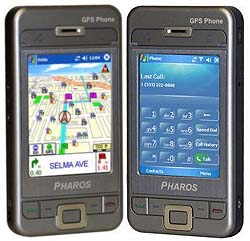 At first, I lamented its not having a built-in keyboard or keypad as I had grown used to one. But I soon got over it in favor of the relatively large screen in proportion to the snug body that fits nicely in your hand or in a window mount provided for navigation in your car.
At first, I lamented its not having a built-in keyboard or keypad as I had grown used to one. But I soon got over it in favor of the relatively large screen in proportion to the snug body that fits nicely in your hand or in a window mount provided for navigation in your car.
With a built-in GPS receiver, you may begin navigating at the push of a button. You can also switch from portrait to landscape screen layout with the press of a button or take a photo with the 2 MPX camera.
Pharos is a time-honored software navigation establishment offering the Ostia line of products. The unit comes with Ostia software for the United States and Canada pre-installed on a 2 GB mini-SD card. The phone connectivity makes live traffic updates and real time weather possible giving this unit more useful than the usual stand-alone system.
Of course, it comes with the standard Windows Mobile productivity software such as Outlook, Word, Excel, and PowerPoint. It also offers SPB Mobile Shell, an RDS FM radio, MP3/video player, a 2.0 MPX camera/camcorder, Virtual Earth, voice commands, a world phone with SMS, MMS, and email.
It has Wi-Fi 802.11b/g and Bluetooth 2.0 but no Infrared. However, as neat as beaming with IR is, I hardly ever use it and don’t miss it because most people, in my experience, just don’t beam or even think of it, which is too bad really.
With 128 MB ROM, 64 MB RAM and a Samsung SC32442 400 MHz processor, it has respectable hunk but could have more. It weighs 5.2 ounces and measures 0.6 x 2.3 x 4.4 inches to form a compact package offering a 2.8” transmissive TFT LCD touch QVGA 240 x 320 screen with beautiful resolution. The SiRF star III GPS receiver with 20 channels is WASS enabled for greater accuracy and faster lock on.
The phone is a worldwide GSM unlocked quad band 850/900/1800/1900 Mhz EDGE/GPRS device. The battery is a hefty 1530 mAh Li-ion that is removable and rechargeable.
There are several useful buttons scattered around the front and edges for navigation, telephony, camera, screen orientation, and sound modulation. Input/output ports include a 2.5 mm headphone jack (I would prefer a 3.5 mm jack), and a mini-USB port for a charging/syncing cable, which I applaud. There is a mini-SD expansion slot. Why don’t more manufacturers offer dual expansion slots? That would be a big plus in my book.
The unit comes well accessorized with a car charger, AC charger, USB adapter, a sturdy car window mount, headphones, and a nice leatherette horizontal belt hook carrying case. It does not come with a cradle however, and I miss that. So, I went to Staples and got a business card rack for $1.99 that I use quite nicely as a cradle.
It is not my intent to review the Ostia GPS software in this device overview and update. However, let me just say that I have used it over the course of several thousand miles now walking, driving, and bicycling in three countries, and it performs admirably.
If you are not satisfied with Ostia, you can install any software you want in the device and use the built-in GPS receiver. For instance, I tested Co-Pilot 7 by simply plugging a mini-SD card into the slot; it installed automatically, and I was navigating in no time.
I hasten to add, however, that I see no reason to go to the extra expanse of buying other GPS software. Ostia is more than adequate.
Now comes the hard part. As powerful, functional, and beautiful as this machine is, it is, as you may suspect, on the pricey side ranging all the way from $549 to as high as $837 online. However, when you compare it to say iPhone in the same price range, it has far more power and functionality for the money.
By the way, I notice that if you purchase the unit from T-Mobile with a two-year plan, you will receive a $200 discount. I should also note that this phone is actually a rebranded E-Ten Glofish X500. Glofish? Oh well.
If you are looking for a compact phone with a whole host of powerful features including built-in GPS, I highly recommend the Pharos 600 WM6 for your consideration. I think you will be pleased. As I said, I missed the keyboard at first, but I soon got over it. Pharos attempts to compensate for it by providing the optional, large, onscreen keyboard that you can use with your fingers, but it’s not quite the same. There’s really not much not to like about this little pocket treasure.
If you already have a Pharos 600 running WM5, here's how you can upgrade to WM6 for free and save yourself 600 bucks.
You won’t find it on the Pharos site and there hasn’t been a lot of attention focused on the fact that if you’re packing a Pharos 600 WM5, you can upgrade it to WM6 for free. It’s certainly a worthwhile thing to do, for it will enhance an already superb little pocket pal and bring it up to date. You’ll be saving yourself around $600 too, which is the price of a new one.
OK, let’s roll up our sleeves and get to work.
1. Before you do anything, be certain to perform a backup of all your important files because the installation of the new operating system will wipe out all your programs and data. Obviously you will not want to store the backup to main memory. Use a memory card
2. Remove memory card from the Pharos 600.
3. With a USB cable, connect your Pharos 600 to your computer.
4. Go to http://download.pharosgps.com/download/Pharos600WM6.htm
5. Select WM 6.0 (Release 1) for Pharos GPS Phone 600. The following screen will appear:
[Insert Pharos1 here]
6. Click on save. You will be downloading a 48.9 MB file. It took about three minutes on my machine, but obviously rates will vary.
7. Indicate where you wish to save the file and click Save.
[insert Pharos2 here]
8. Locate the resulting saved file (Pharos600_WM6Release1.exe) and double click it.
9. Choose run in the window that pops up.
10. Follow all on screen instructions
11. When the file has installed, press Finish.
12. The machine will begin to reset automatically.
Congratulations. You have successfully installed WM 6 and saved yourself a bundle. Enjoy!
I would like to take this opportunity to thank Pharos because not all companies make upgrades available, especially for free. I appreciate Pharos’ dedication to customer care and satisfaction.
If you have any trouble, you can contact Pharos customer support by phone at (888) 742-7678 during normal Pacific Time Zone business hours.
Posted by conradb212 at February 11, 2008 04:01 PM
