« Can Raketu Replace a SIM Card? | Main | Palm Treo 750 Windows Mobile 6 free update »
February 07, 2008
MagicJack blows away anything else in the VoIP arena
CES is such a pandemonium that it is very easy to walk right by a booth unwittingly not knowing that it could have the greatest thing since Viagra. That almost happened to me with the MagicJack booth as I was intent on reaching another exhibitor and had my blinders on. If it hadn’t been for an attractive woman handing me a small matchbook size object and asking me if I knew about MagicJack, I would have missed one of the truly innovative offerings in the whole show.
What is MagicJack anyway? It’s an entirely new VoIP service. It blows away anything else I’ve seen out there in the entire VoIP arena.
Here’s how it works. Now pay attention. Follow me closely. Make sure you don’t miss any of the steps. First, you take the matchbox size device and plug it into a vacant USB port on your desktop or laptop. 
Second, you plug any ordinary telephone into the other end. The software will install automatically. It will assign you a phone number unique to your device that goes with you wherever you use the MagicJack. Finally, when it has finished, pick up the receiver and make a phone call as you normally would.
Should we go over it again in case you missed anything? Simple as one-two-three, right?
Now, there is a lot more good news to come. First let’s talk about the cost. Hold onto your chair for this because it’s going to come as a shock. Buying the MagicJack box is the first major setback. It will cost you all of $39.95. Then come the fees. There is no fee if you want to try it free for 30 days. There is no fee for the entire first year because it is included in the price of the box. By the way, you have your choice of a silver or pink MagicJack box.
On the second year of service you are gonna get nicked big time. Your credit card will be billed $19.95. That’s not too bad on a monthly basis when you compare it to say Vonage and its $24.95 basic monthly fee. However, the $19.95 is not a monthly fee; it’s an annual fee! That’s right; it’s an annual fee. You get unlimited local and long distance calling in the United States and Canada over the Internet for $19.95 a year. Think you can handle that?
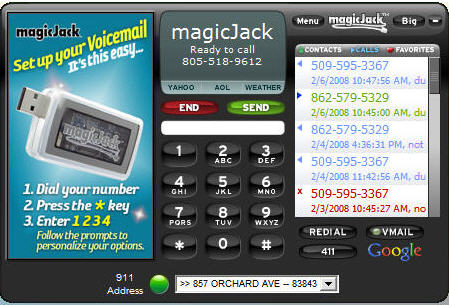
Besides free unlimited local and long distance calls, does this little box offer any other features? You bet. It is just like all the big-boy telcos with features such as redial, voice mail, 411, 911, caller ID, call forwarding, call waiting, conference calling, and directory assistance. The only difference is that all of these features are FREE with MagicJack. Inbound international calls are free too. Outbound international calls are $.02 a minute.
Another plus feature is that you don’t really need to plug a phone into the MagicJack to use it. If your computer has a mic and speakers, that’s all you need. It’s even better with a headset. You have to remember to select whether you are using a phone or a headset though. The default is to the phone.
What about the transmission quality? I have used it on my laptop with the built-in speakers and mic; I have used it with a Bluetooth headset; I have used it with USB plug-in headphones and with a regular telephone. Simply put, I found the quality to be superb in all instances. It also works well with UMPCs and the little OQO. I understand that it may already be available for MACs or will be soon.
One more great plus for MagicJack is that it offers a free add-in that allows you to dial directly from within Outlook with a nifty MagicJack toolbar. The only problem is that I never could get this feature to work on my laptop. Nor could I get MagicJack to work with Outlook’s native dialer. MagicJack builds its own scrollable directory as you add numbers called and received from which you can also make calls.
Are there any negative aspects to MagicJack? The answer is a definitive yes. If your Internet connection goes down, you are out of phone service. Another problem is that, at the present time, you can only operate a single line from a MagicJack. So, you could not run a phone line and a fax line with a separate number off the same device. However, the company hopes to have a unit available eventually that will handle two lines from the same box.
Now, wouldn’t it be nice if MagicJack accommodated the handheld market too with an online account you could use as a VoIP service on your pocket pal? Maybe someday. I think you will agree, however, that these are not serious or unexpectable issues.
The only place you can purchase your MagicJack at the moment is online at www.magicjack.com.
Before closing, let me quote from an avid MagicJack fan who sent me a nice note about her experience with the program after I mentioned it in another column:
I am a loyal reader of your column and wanted to comment about the Magicjack that you mentioned in your latest column. We have been using it for several months now and I want to tell you what a marvelous product it is for international travelers. They just plug it in to their computer wherever they are and either plug the hotel phone into the end of the magicjack or use a headset and they can call back to the USA just as if they were calling from a USA number. It has saved us hundreds of dollars I am sure. We have a daughter that loves to be in constant communication and she has a job that takes her all over the world for weeks at a time. She has the best luck using a headset because not all phones work well with the magicjack. So far it has worked in the following countries: The Netherlands, Germany, Kenya, Rwanda, Jordan. It does not work in the United Arab Emirates as they block VOIP. And a person needs to be connecting to high speed internet for it to work. We do not use it as our home phone as many people try to do but really believe they should market it as a solution for international travelers. We had tried so many programs that could be downloaded to phones, etc. trying to bring the price down and we had tried Skype but this product (Magicjack) allows the traveler to call a land line or cell phone at no cost. With Skype the receiving party needs to be on the computer too.
I followed your advice and got the Mio gps. I had had a Garmin 320C but passed it down to another daughter and upgraded. I do really like it but the learning curve was a little steeper than the Garmin.
Just thought you would like a little feedback from one of your readers.
Janet D
So, to that glowing endorsement, I add my own, and conclude this review with a very high recommendation that you consider acquiring a MagicJack, unless you are a dummy. Let MagicJack be your beanstalk to the world.
Keep connected!
Posted by conradb212 at February 7, 2008 05:31 PM
