« November 2007 | Main | January 2008 »
December 26, 2007
GoodWin is a Win/Win
One of the snazzy features that impresses the iPhonie crowd is the air hockey-like floating screens that you push around with your finger. Vito Technology has brought a similar approach to some of its new Windows Mobile touch screen offerings.
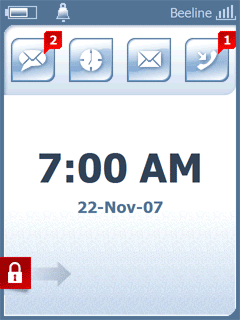 Goodwin, for example, is a splash screen launcher and task manager with other enhancements. It appears when you turn on your machine with a large time and date display plus battery charge and phone profile. You must slide a padlock across the screen from left to right to activate the program.
Goodwin, for example, is a splash screen launcher and task manager with other enhancements. It appears when you turn on your machine with a large time and date display plus battery charge and phone profile. You must slide a padlock across the screen from left to right to activate the program.
At the top of the screen are four icons. From left to right, the first one is for access to text messaging and displays the number of new messages waiting for you. The second opens the clocks and alarms setting. The third indicates new emails and takes you to your email. The last shows the number of voice messages and takes you to the dial pad.
Under these four icons is a panel that displays favorites and running programs for instant access. You can also insert your own favorites here.
Still on the same screen, under the Favorites is the Programs panel that contains all installed programs. Forget the stylus, just use your finger to scoot the screen up or down. Following the Programs panel comes the Settings panel with all the functionality you would expect here from all three standard Settings tabs. Touch any icon to invoke the desired application. At the very bottom is a Menu button that allows you to get help, choose language, exit, or cancel.
Observations
Once you get used to finger-friendly GoodWin and connect to other applications, it’s kinda disappointing to have to revert to the old stylus. GoodWin spoils you.
At first I wished for an icon that would appear on the task bar so that you could get back to GoodWin from any application. That was until I realized that all you have to do is close the current application, and GoodWin is there waiting for your next command.
I can only think of one suggestion for future versions. Remembering that this program is supposed to be a task manager, it would be nice if you could close all running tasks in one operation instead of having to close them individually. It would be wonderful if you could touch the screen and have a menu pop up with options.
This application is brilliantly simple—it does it all on a single screen that floats as if it were on top of an air hockey table. Just set it gliding with a flick of your finger to navigate to the desired function you require.
Check it out at www.vitotechnology where it can be yours for $19.95, or you can try it free.
While you are there, take a look at FunContact and QuickContact, which are more gliding, finger-friendly, screen scrollers from Vito Technology.
Posted by conradb212 at 07:43 PM | Comments (0)
December 19, 2007
Stocking Stuffers 2007
For the past several years, I have created a stocking stuffer suggestion list, and here are my suggestions for 2007:
- Stowaway portable Bluetooth Keyboard from www.igo.com for $129. While you are there, check out the new slimline model for $149.00 and some of their adapters, cables, and chargers. Note: I am distressed to report that since iGo took over Stowaway keyboard products, there is no longer a universal Windows Mobile driver, only drivers specific to individual machines. There is no driver whatsoever for WM6 devices and no apparent plan for the development of one. So, before you buy, be certain that there is a driver for your particular unit. Curiously, you cannot find drivers on the igo.com site, you must go to www.mobilityelectronics.com.
- Keychain GPS receiver from www.proporta.com for $129.00--this little beauty is so powerful that it will work through your purse, pocket, or backpack, and it fits on your keychain.
- Proporta is a great place to shop for extra styli, cases for just about any handheld device, screen protectors, cables, and other accessories.
- I don’t know what I’d do without my universal Proporta recharger. It has saved my bacon on many an occasion and would be welcome in any stocking, for it will recharge just about anything.
- An XM or Sirius portable satellite radio is a wonderful gift. Consider one that works in the car, home/office, or while you’re walking that also records and stores your tunes. Or, you can download a free Sirius interface application from GeeksToolBox.com, but you must be have a Sirius account in order for it to work.
- If you are looking to buy a new phone, please do yourself the favor of purchasing a Windows Mobile device--why settle for a make-do model? I recommend almost anything in the HTC line (www.htc.com), but take a serious look at the new TouchCruise model. Also consider the new i-mate Ultimate 8150. Palm has just come out with a new Treo 750 WM6 version that’s nice too but lacks Wi-Fi.
- An MP3 player is always a welcome gift. Consider the new Sansa View starting at $149 that features MP3, micro SD card for infinite storage, FM radio, audio books, recorder, and video player at www.sandisk.com or Walmart.
- A nice Bluetooth headset makes a wonderful gift. My favorite is from Jabra (JX10) because I believe it is the smallest available and the sleekest design for $69 from (www.jabra.com).
- If your phone doesn’t have Bluetooth, get a Bluetooth enabler from Jabra for $59.99 from Radio Shack.
- Turn your phone, PDA, MP3 or even iPod into a concert hall listening experience with a Bluetooth Headphone BT620s set from Jabra for $125 that comes with a Bluetooth dongle for use with any device.
- Share your music with others using the terrific, new flat panel technology speaker system from www.logitech.com for $69.
- If you want GPS software, I recommend Co-Pilot Live v7 from www.copilotgps.com from $99 and OCN6 from www.buygpsnow.com from $99—both are plug and go.
- My pick for a standalone GPS is the Mio DigiWalker C520 because of its sleek design and superior functionality. You can also use it for viewing photos, videos, listening, and audiobooks. It will even answer your phone for handsfree driving and talking. It’s only $299 from www.buygpsnow.com.
- Speaking of handsfree driving, it’s a good idea to have a car speaker kit, especially in states where you’ll get a ticket for talking on your phone. if your GPS doesn’t have this feature, you can get a standalone car kit from www.motorola.com for around $39. Another good place to look is www.buygpsnow.com.
Posted by conradb212 at 08:41 PM | Comments (0)
Forget about built-in keyboards
Yes, having a built-in QWERTY keyboard on your Windows Mobile device certainly beats the traditional phone keypad. But, there’s a tradeoff for either hardware configuration, and that is screen space. Devices without a keyboard can have larger screens, and that’s a good thing.
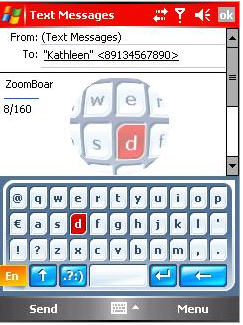 With Vito Technology’s just released ZoomBoard, you can have a pop-up touch keypad and more screen real estate. It’s always there whenever you need it, but it’s so much more usable than the keyboard that comes with windows mobile devices. It’s simply brilliant.
With Vito Technology’s just released ZoomBoard, you can have a pop-up touch keypad and more screen real estate. It’s always there whenever you need it, but it’s so much more usable than the keyboard that comes with windows mobile devices. It’s simply brilliant.
Here’s how it works. First, you select ZoomBoard as your input device of choice. Then it will pop-up automatically in any application that requires text input. When you first look at it, you will think it’s time to get out the stylus because it would be impossible to use with one hand and a finger poking at those small keys. But, stay tuned.
What happens is that you tap your fingertip anywhere in the vicinity of the character you want, and it you don’t hit it exactly, it’s not the end of the world, for it’s virtually impossible to make typos. When you tap the screen a popup magnification of the characters in the vicinity of your tap appears. All you have to do is slide your finger to the desired letter. It’s quick and it’s easy. You cannot make a mistake. Actually, I find that I hit the target I want most of the time though.
It makes one-handed texting possible, even when driving, but I don’t it. With the tap of a button, you shift from lower case to upper case and from characters to numbers and symbols.
Unlike some other on-screen keyboards meant for one-handed typing, this one does not take up most of the screen. It operates in both portrait and landscape modes. The popup window does not obscure the text. Do you remember the old Selectric typewriters and the interchangeable type balls? ZoomBoard’s popup window reminds me of a section of a Selectric type ball.
If you have a narrow enough unit, you will have no problem holding it in one hand while texting with your thumb. It is less cumbersome, however, to hold it in one hand and text with your forefinger. For more accurate pointing, use a fingernail. Setting the PDA on a flat surface and using two fingers really cranks up the speed. Even when you use a stylus, it’s easier than with the built-in keyboard because the keys are a bit larger.
With a predictive text engine, it makes inputting even faster. Ironically, it’s usually faster to use complete words in SMS rather than abbreviations.
There’s no need to carry-on much more about this amazing application. It gives a whole new dimension and functionality to Windows Mobile devices without built-in keyboards. It may even influence what you buy if you are interested in a larger screen.
The only thing left for you to do is to try it. To tell you the truth, it is possible to become a little jaded reviewing scads of new applications, but every once in a while something special comes along that is completely new, different, and exciting. This one really pushes my buttons, or should I say that I push its buttons? Either way, it just works, and it’s brilliant, a must have. Try it. You’ll like it. It may influence the next device you buy, and you will opt for a bigger screen without a keyboard.
Go to www.vitotechnology.com. You can download a trial version. If you decide to buy it, you will be pleasantly surprised, for it only costs $9.95. While you are there, take a moment to check out some of the other impressive products Vito offers for the mobile world.
Posted by conradb212 at 08:28 PM | Comments (0)
December 17, 2007
A great marriage: FlexWallet and eWallet 6.0
If you do not have an electronic wallet to keep all your important personal and business information organized and secure in one easily accessible place, you are missing out on the power of your Windows Mobile device. Everyone should have a digital wallet.
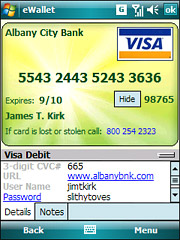 For several years now, I have been packing my particulars in FlexWallet, which has served me well and valiantly, for I could conveniently sync data between my desktop and handheld to keep everything up to date. However, recently, it seems FlexWallet developed a glitch and was appending multiple copies of the same record. Sometimes I would have 6 to 12 copies of the same item, which was bothersome.
For several years now, I have been packing my particulars in FlexWallet, which has served me well and valiantly, for I could conveniently sync data between my desktop and handheld to keep everything up to date. However, recently, it seems FlexWallet developed a glitch and was appending multiple copies of the same record. Sometimes I would have 6 to 12 copies of the same item, which was bothersome.
While I have reviewed other similar applications, I never wanted to switch from FlexWallet because I was too lazy to key in the data all over again, and it was too much trouble to make sure all the fields matched in trying to create an export database. But, with this duplicate syncing situation, it was time to move on and get the problem resolved.
Serendipitously, I received a press release from Iliumsoft, the makers of eWallet, that a new version 6 had just been released and that it represented a merger with FlexWallet. All FlexWallet users could easily migrate to eWallet 6. Consequently, with practically no effort on my part, I was able to fix my sync duplication problem by switching to eWallet.
EWallet automatically reads FlexWallet files and converts them to eWallet format. EWallet’s desktop sync program works flawlessly by allowing you to specify exactly what and how you want to sync.
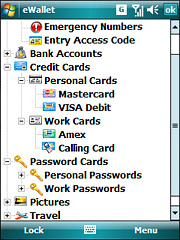 You can even import FlexWallet graphics so that you have exactly the same appearance that you were used to. Or you can go with eWallet’s decor. In fact, the eWallet screens are actually prettier. You can personalize the appearance of your eWallet with different background colors, text, and graphics.
You can even import FlexWallet graphics so that you have exactly the same appearance that you were used to. Or you can go with eWallet’s decor. In fact, the eWallet screens are actually prettier. You can personalize the appearance of your eWallet with different background colors, text, and graphics.
I also like the way you can organize your data in a hierarchical tree view in eWallet by dragging and dropping.
Your sensitive personal information is completely safe from identity theft in eWallet with its new government level 256-bit AES FIPS encryption. You can password protect the wallet file as well as each record in the file.
Another exciting feature for eWallet users is the new Web Companion still in beta that will allow secure online access anywhere anytime. You can also download icon packs, background graphics, and a password generator—all FREE to registered users.
For $19.95, you can have the handheld version that works on all flavors of Windows Mobile devices. For $29.95, you can have the Windows Mobile version and the desktop version that allows syncing with multiple devices. Check it out at www.iliumsoft.com.
This application easily rates as a must have. It would make a welcome present for any Windows Mobile digerati.
Posted by conradb212 at 08:25 PM | Comments (0)
