« Stocking Stuffers 2007 | Main | Whether you like it or not… »
December 26, 2007
GoodWin is a Win/Win
One of the snazzy features that impresses the iPhonie crowd is the air hockey-like floating screens that you push around with your finger. Vito Technology has brought a similar approach to some of its new Windows Mobile touch screen offerings.
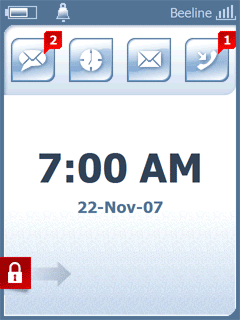 Goodwin, for example, is a splash screen launcher and task manager with other enhancements. It appears when you turn on your machine with a large time and date display plus battery charge and phone profile. You must slide a padlock across the screen from left to right to activate the program.
Goodwin, for example, is a splash screen launcher and task manager with other enhancements. It appears when you turn on your machine with a large time and date display plus battery charge and phone profile. You must slide a padlock across the screen from left to right to activate the program.
At the top of the screen are four icons. From left to right, the first one is for access to text messaging and displays the number of new messages waiting for you. The second opens the clocks and alarms setting. The third indicates new emails and takes you to your email. The last shows the number of voice messages and takes you to the dial pad.
Under these four icons is a panel that displays favorites and running programs for instant access. You can also insert your own favorites here.
Still on the same screen, under the Favorites is the Programs panel that contains all installed programs. Forget the stylus, just use your finger to scoot the screen up or down. Following the Programs panel comes the Settings panel with all the functionality you would expect here from all three standard Settings tabs. Touch any icon to invoke the desired application. At the very bottom is a Menu button that allows you to get help, choose language, exit, or cancel.
Observations
Once you get used to finger-friendly GoodWin and connect to other applications, it’s kinda disappointing to have to revert to the old stylus. GoodWin spoils you.
At first I wished for an icon that would appear on the task bar so that you could get back to GoodWin from any application. That was until I realized that all you have to do is close the current application, and GoodWin is there waiting for your next command.
I can only think of one suggestion for future versions. Remembering that this program is supposed to be a task manager, it would be nice if you could close all running tasks in one operation instead of having to close them individually. It would be wonderful if you could touch the screen and have a menu pop up with options.
This application is brilliantly simple—it does it all on a single screen that floats as if it were on top of an air hockey table. Just set it gliding with a flick of your finger to navigate to the desired function you require.
Check it out at www.vitotechnology where it can be yours for $19.95, or you can try it free.
While you are there, take a look at FunContact and QuickContact, which are more gliding, finger-friendly, screen scrollers from Vito Technology.
Posted by conradb212 at December 26, 2007 07:43 PM
