« A great marriage: FlexWallet and eWallet 6.0 | Main | Stocking Stuffers 2007 »
December 19, 2007
Forget about built-in keyboards
Yes, having a built-in QWERTY keyboard on your Windows Mobile device certainly beats the traditional phone keypad. But, there’s a tradeoff for either hardware configuration, and that is screen space. Devices without a keyboard can have larger screens, and that’s a good thing.
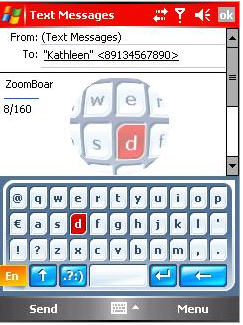 With Vito Technology’s just released ZoomBoard, you can have a pop-up touch keypad and more screen real estate. It’s always there whenever you need it, but it’s so much more usable than the keyboard that comes with windows mobile devices. It’s simply brilliant.
With Vito Technology’s just released ZoomBoard, you can have a pop-up touch keypad and more screen real estate. It’s always there whenever you need it, but it’s so much more usable than the keyboard that comes with windows mobile devices. It’s simply brilliant.
Here’s how it works. First, you select ZoomBoard as your input device of choice. Then it will pop-up automatically in any application that requires text input. When you first look at it, you will think it’s time to get out the stylus because it would be impossible to use with one hand and a finger poking at those small keys. But, stay tuned.
What happens is that you tap your fingertip anywhere in the vicinity of the character you want, and it you don’t hit it exactly, it’s not the end of the world, for it’s virtually impossible to make typos. When you tap the screen a popup magnification of the characters in the vicinity of your tap appears. All you have to do is slide your finger to the desired letter. It’s quick and it’s easy. You cannot make a mistake. Actually, I find that I hit the target I want most of the time though.
It makes one-handed texting possible, even when driving, but I don’t it. With the tap of a button, you shift from lower case to upper case and from characters to numbers and symbols.
Unlike some other on-screen keyboards meant for one-handed typing, this one does not take up most of the screen. It operates in both portrait and landscape modes. The popup window does not obscure the text. Do you remember the old Selectric typewriters and the interchangeable type balls? ZoomBoard’s popup window reminds me of a section of a Selectric type ball.
If you have a narrow enough unit, you will have no problem holding it in one hand while texting with your thumb. It is less cumbersome, however, to hold it in one hand and text with your forefinger. For more accurate pointing, use a fingernail. Setting the PDA on a flat surface and using two fingers really cranks up the speed. Even when you use a stylus, it’s easier than with the built-in keyboard because the keys are a bit larger.
With a predictive text engine, it makes inputting even faster. Ironically, it’s usually faster to use complete words in SMS rather than abbreviations.
There’s no need to carry-on much more about this amazing application. It gives a whole new dimension and functionality to Windows Mobile devices without built-in keyboards. It may even influence what you buy if you are interested in a larger screen.
The only thing left for you to do is to try it. To tell you the truth, it is possible to become a little jaded reviewing scads of new applications, but every once in a while something special comes along that is completely new, different, and exciting. This one really pushes my buttons, or should I say that I push its buttons? Either way, it just works, and it’s brilliant, a must have. Try it. You’ll like it. It may influence the next device you buy, and you will opt for a bigger screen without a keyboard.
Go to www.vitotechnology.com. You can download a trial version. If you decide to buy it, you will be pleasantly surprised, for it only costs $9.95. While you are there, take a moment to check out some of the other impressive products Vito offers for the mobile world.
Posted by conradb212 at December 19, 2007 08:28 PM
