« Treo 750 Smart Device | Main | Zuma: a teeth-clenching, adrenaline-pumping ball breaker »
May 11, 2007
Two Valksoft Winners: True Toolbar and Space Reclaimer
True Toolbar
When you can find a program that will give you access to the innards of your Windows Mobile device from the desktop, give it your serious consideration because it will save you time and increase your efficiency. Not only does True Toolbar allow you to access your files, folders, and applications, it also monitors battery and memory status with quick access to all system settings.
What I especially appreciate is that you have access to all this functionality even within other applications. True Toolbar displays it's icon on the upper taskbar and is always visible. This is a real plus because you do not have to return to the Today screen to address True Toolbar every time you want to use it.

Some desktop applications have similar functionality but they are omnipresent on the Today screen and take up a lot of valuable real estate. Then they disappear when you navigate away from the Today screen. I much prefer having a tappable icon always available.
This utility does a lot more too. You can rotate the display directly from the Today screen. It's also a task manager so that you can see what programs are running and invoke them, minimize them, or completely close them to save system resources. There are buttons to turn off the display to save battery power, power off, and soft reset.
True Toolbar allows you to customize the left softkey button. Another feature I appreciate is the screen capture option. I find this an invaluable tool in my work for illustrating articles and presentations.
You can configure up to six customizable panels represented by numbers in blue circles. For instance, you may wish to create a panel just for games, another with your most frequently used documents, or one for just Word or just Excel files. To add or remove content could not be simpler. You just tap and hold within a panel and navigate to the application you wish to include. You can easily remove and reorganize icons within a panel by
About the only constructive criticism I could think of is that it did not offer a built-in file scrubber to release memory and keep the system running mean and lean. However, it did not take me long to discover on the Valksoft site another product called Space Reclaimer, and I'll bet you can't guess what that does.
I do have a wish list item for the next release. It would be nice if you could reorganize icons within panels by simply dragging them.
Space Reclaimer
Turning on your PDA and using it is like unleashing a windstorm on a freshly raked lawn. Before long, your pristine lawn is littered with debris scattered here and there. 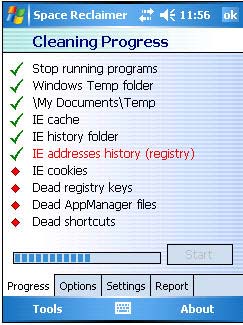
There are all kinds of temporary files and file fragments littering your system and using up valuable space and slowing performance. One partial solution is to do a soft reset to restore the system and close the files, but that's a time-consuming nuisance, and it doesn't do any real clean-up or optimization. The only other alternative is to do a hard reset to restore the system to its original pristine state, but then you have to reinstall everything, and that's a huge bother.
Valksoft offers a better solution with Space Reclaimer. This little housekeeper gets in there and scours out the cobwebs, dusts the furniture, and vacuums up debris. You can specify what you want it to clean, and it does it automatically. If you tried to clean up the system yourself, assuming you knew what to look for, it would be a monumental task.
A check list lets you determine which of the following cobweb catchers you want scrubbed:
- Window Temp folder
- My temp folder 1 and 2
- IE cache
- IE history folder
- IE cookies
- IE asddresses history
- Dead registry keys
- Dead Application Manager files
- Dead Shortcuts
- Index.dat
- Stop running programs
During the process, it displays a process bar and emanates a whooshing sound as it whisks away the detritus. At the end it displays a report showing how many items it whacked. At the bottom of the list it tells how much space it reclaimed and the total free space now remaining on your device.
While it works perfectly on square screen devices, unfortunately, it does not display the final outcome in the results table. It needs to have a scroll bar in future versions. It's frustrating not to know how much space it reclaimed after an operation and the new available memory. You can always check this out in the systems utilities, but that's a bother. This is especially curious because there are scroll bars in all of the other screens.
Conclusions
I highly recommend both of these useful utilities and thank Valksoft folk for their contribution to PDA productivity. True Toolbar will save you time and tapping with instant access to the depth of your device. This application does not reside just on the Today screen; it is available on the task bar in any application. Space Reclaimer is a brilliant scrubber that will ream out the polyps and debris from you system and keep it running faster. These two applications make a great team.
They can be yours by visiting Valksoft at www.valksoft.com. While you are there, check out some of their other programs such as System Monitor and Pocket 3CD Blocks. They also have some theme packs worth investigating.
Posted by tim at May 11, 2007 09:14 PM







