« A Peculiar 2 GB SD/USB Expansion Card | Main | Earthcomber: a Halloween Treat »
October 13, 2006
SnagIt: a super screen capture solution
I feel as if I just stepped out of a time machine that catapulted me from the Paleolithic to the Cyberage non-stop. I’m almost embarrassed to tell you how long I’ve been using my old screen capture program. I dimly remember first installing it from a 3 ¼ floppy disk, if that tells you anything. When I discovered the wonders of SnagIt, I felt that I knew what it would be like for a Neanderthal to step into the 21st Century.
Yes, SnagIt is a screen capture utility, but it is so much more. It allows you to capture images in a variety of ways. You can capture an entire screen or any part of it, save it to a file in a variety of formats, email it, or paste it into a document or a PowerPoint presentation. With SnagIt, you can even capture an entire scrolling window, which just blows me away. You can capture a menu or selected text. What about videos? No problem, you can also snag Flash files.
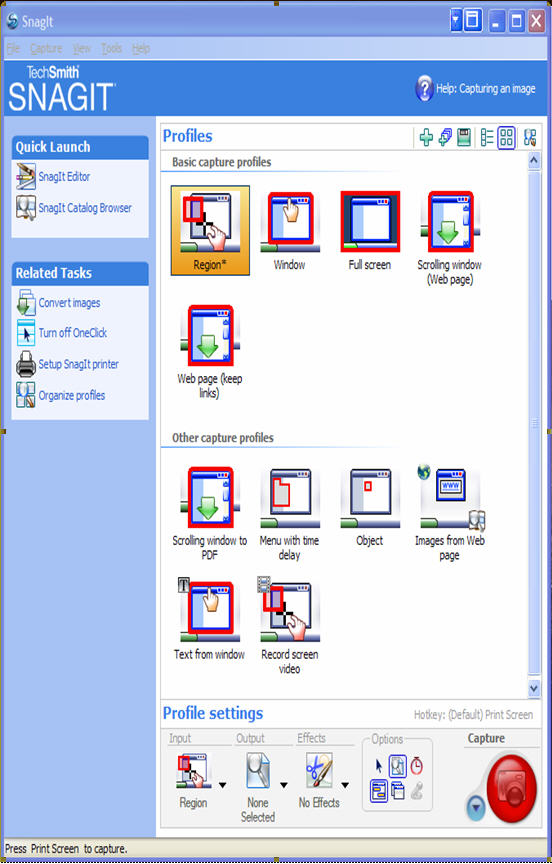
Check this out: You can enter a URL and automatically capture the collective set of images, video, and audio files from a Website. You can also specify the type of files you want to download from a selected site, e.g. .doc, .ppt, .xls, and so forth. Tell SnagIt if you want to retain the hyperlinks or not in a screen capture.
Actually, there are 40 different ways to capture images—too numerous to list here. I mean you can even specify shapes to capture such as rounded rectangles, triangles, wallpaper and much more. Hey, you can even schedule a time to capture an image on a recurring basis.
With an Alt+Click, you can capture multiple areas on a screen simultaneously. Didn’t I tell you this program was amazing?
The irony is that you cannot snag SnagIt because once you invoke it, it disappears from view to reveal the object beneath it. I had to use that ante-diluvium software to capture the SnagIt screen below.
Once you have captured an image, there is a wide choice of outputs. You can save it to a variety of appropriate file types. You can send it to the clipboard, a printer, a scanner, or a fax. You can email it, FTP it, or IM it. Save it as a .pdf file, if you like. SnagIt allows you to convert saved images from one format to another.
Here are some of the things you can do to edit an image in a SnagIt Photoshop-like environment: You can resize it, scaled or unscaled by percentage or pixel specification. You may adjust the color depth using grayscale, monochrome, half tone, or custom color depth to your own liking. You can invert or substitute colors, adjust brightness, and play with the advanced color settings: hue, saturation, and gamma. Change the image resolution, if you need to for various publication requirements. Insert captions, borders, and a variety of edge effects. SnagIt will automatically select and trim dark areas from your photos. If you’re concerned about others copying your work, SnagIt will allow you to insert a watermark.
My only complaint and recommendation is that SnagIt incorporate some means of capturing PDA and Smartphone screens. Then it would indeed be the ultimate, perfect screen capture solution.
Actually, I have simply opened screen shot images saved on my Pocket PC or Smartphone, manipulated them with SnagIt tools, then used them in articles and reviews.
I honestly don’t know how I ever survived without this marvelous program, and I’m glad our paths finally crossed. If you’re not using this incredible product, you should. It will set you back $39.95, and that’s a wise investment for all its multi-faceted functionality. You can get a copy from the developer at www.techsmith.com. If it were in my power, I’d give SnagIt the software of the year award for every year since the Ice Age. SnagIt is to my productivity like oil is to engines—a slick necessity.
Posted by tim at October 13, 2006 05:57 PM







