« Fast, New JustMobile 802.11g SD Card | Main | Toshiba Portege Duo Core M400 Tablet PC »
September 26, 2006
Make your PPC Phone Ring & Sing
How to Make your PPC Ring and Sing
You can spend a small fortune buying custom ringtones online. However, I have found a couple of programs that allow you to create your own ringtones free using any sound bite you wish that will make your Pocket PC Phone ring and sing.
Ringo (http://electricpocket.com/ringo.html) $19.95
With Ringo you can make your 700W march to its own drummer with a sound byte that you grab from your favorite MP3 or WMA files, or from a file that you recorded of yourself singing in the shower.

It’s so easy to do that you will probably find yourself using a different ring tone for each of your friends or attaching a specific tone to different groups or maybe one to strangers who are not in your contacts list.


My main complaint is that it only records a snipit from the beginning of a sound file. So, if you want a particular passage, you have to record it and then point Ringo to it. There is one more little issue and that is that it will not find files embedded in folders more than one level deep. You have to make a copy of the file and put it in a top-level folder in order for Ringo to find it, which is a bother.
VITO RingtoneEditor (http://www.vitotechnology.com) $9.95
The Vito RingtoneEditor works pretty much the same way as Ringo. The main difference is that it will allow you to play through a file until you get to the point where you want to record. You may start and stop the recording wherever you wish. RingtoneEditor does not have any trouble finding files in folders deeply embedded in the directory, and it’s only half the price of Ringo.


With either of these two programs, you can easily make your 700W ring and sing. You can also save money by not buying those costly commercial ringtones. Hey, you could even start selling your custom-designed ringtones or give them away as a promotional gimmick for your business.
Here’s another way you can make your 700W ring and sing with a powerful little notepad plugin called BugMe.
BugMe (http://www.electripocoket.com/bugme-ppc) $19.95

After you install BugMe a panel will appear on your Today screen with a list of alarms or reminders that you have set within BugMe. Tapping on the panel brings up this fun and unique notepad on your screen. You can make handwritten or typed notes with different pen thicknesses in eight colors. You can easily erase your mistakes. You can use it as a screen capture application and then write on the captured screen. Send your notes via MMS or email. Alternatively, you can import photos from a file to use as a note background.
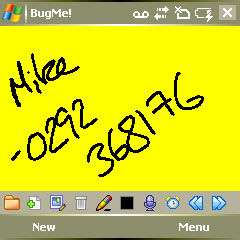
This is where the Ring and Sing come in. BugMe also lets you record audio notes and send them to your associates. But, that’s not all. You can use a number of prerecorded alarm sounds, or you can use one that you have recorded yourself.
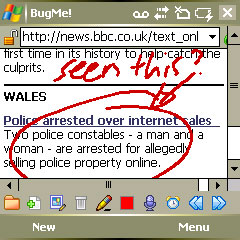
I’m impressed with the functionality of this application and feel that it’s definitely worth parting with an Andrew Jackson double-sawbuck for it.
Posted by tim at September 26, 2006 06:48 PM







