

Current Cover
|
|
|
|
|
|
Tablet PCs: ViewSonic V1100ViewSonic introduces a competent, well-executed tool for the job
The V1100 Tablet PC seems to be an entirely new design. Where the competing slates from Motion Computing and Fujitsu are sleek and angular and high-tech, the ViewPad's shape is more rounded, friendlier, and reminiscent of earlier webpads.
Made of tough black plastic, the V1100 feels extremely solid and workmanlike. There is no flexing or creaking at all, and no sense that this is a prototype or a work in progress. It is also clear that ViewSonic put some thought into making the device usable in different environments. Most of the ports are recessed into the side of the device and covered with rubber plugs to provide a degree of protection. The slots and connectors alongside the top of the V1100, however, are unprotected, indicating that ViewSonic designed this tablet with durability in mind, but not for use in truly harsh environments or exposure to the elements.
Although the V1100's colorful and slickly designed box and packaging appear to be consumer-oriented, the device itself looks and feels like a tool for a job (according to ViewSonic, their primary target is mobile workers) more so than a consumer electronics item. Every part of the device looks functional and purposeful rather designed to dazzle and impress. It is as if someone had taken a tried and true design that has withstood the tests of time, and retrofitted it with the latest technology to make it conform with the latest standards, which in this case, of course, are Microsoft's recommendations for Tablet PC hardware.
ViewSonic's expertise and experience with tablets shows in several areas, and perhaps most noticeably in the placement and labeling of the hardware buttons. These are generally a weak point in most of the initial Tablet PC offerings, with confusing icons and illogical placement of the buttons. Not so on this machine. To the right side of the LCD are a navigation disc and an enter button. Above it is a button trio responsible for screen rotation (either landscape or portrait--not the default 4-step rotation), escape, and function. Further up is the on/off button. To the left of the display is a second trio, this one bringing the Input Panel, Journal, and the Windows Start menu, respectively. On the upper left is the Alt-Ctrl-Del key. All of them are clearly marked with icons that actually make sense. The only problem I detected was that the navigation disc did not rotate with the screen. There are also discrete power, HD, and battery LEDs. The V1100's 10.4-inch display is bright and offers good contrast. As stated, it looks a bit small sitting in the large silver bezel which leaves a good inch of real estate all around the display. ViewSonic chose a Wacom digitizer and did a better than average job with adapting and finetuning the digitizer to the device, resulting in a more satisfactory user experience. The V1100 comes with just one pen. The pen fits into a recess next to the card slots on top of the unit.
Connectivity is provided via a Microsoft-mandated complement of ports. On the lower right of the V1100 are two recessed openings, both protected with thick rubber flaps. One provides access to an RJ-11 modem jack and a RJ-45 LAN connector. The other to a microphone and a headphone jack as well as a USB port and a mini VGA 15-pin port. The top of the unit features a second USB port, a IEEE-1394 Firewire jack, and both a PC Card and a CF card slot. A wireless 802.11b LAN adapter is built-in. The bottom features a 28-pin dock connector and the power jack. We didn't get a chance to review the optional dock. It is an elegant $299 "grab and go" option with a built-in CD-ROM drive, three additional USB ports, and video-out.
ViewSonic ships the V1100 with a portfolio carry case. The case is relatively lightweight, provides access to all major ports and buttons (with the notable exception of the stylus garage that is covered up), and most buyers will probably want to use it. An optional USB keyboard costs US$39. It is compact, but has full size keys and an additional USB port. There is also an optional US$299 dock includes ethernet, a CD-ROM drive, three USB ports, and a VGA port so you can use the device with a larger desktop monitor.
Overall, the V1100 is a trust-inspiring device where everything just feels and works right. It doesn't break any new technological ground and it doesn't feel particularly high-tech, but it skillfully integrates all of the new Tablet PC hardware technology and the Tablet PC interface into a package that is unintimidating, ergonomically correct, and functional. The V1100 just plain works. The 10.4-inch display looks a bit small in the large bezel, and we'd like to see either a backup pen or a secondary cursor control device to prevent V1100 users from becoming stranded. This is an excellent tool that should address the requirements of a good number of mobile workers, both road warriors and "corridor warriors," in many industries. -
ViewSonic
www.viewsonic.com
-
|
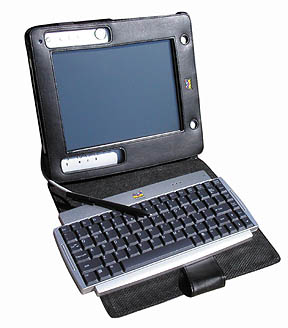 ViewSonic, one of the foremost names in display technology, has traditionally been at or near the leading edge of any new computing trend. In addition to displays, the company has been marketing webpads, tablets, "super-PDAs," and a variety of other novel devices. It is therefore no surprise that the company is among those offering a very polished Tablet PC product at the launch of the new platform. Readers of Pen Computing will remember ViewSonic's pen slates and webpads, all skillfully designed and manufactured products (see Pen Computing review of the ViewSonic ViewPad 1000 in our November 2001 issue).
ViewSonic, one of the foremost names in display technology, has traditionally been at or near the leading edge of any new computing trend. In addition to displays, the company has been marketing webpads, tablets, "super-PDAs," and a variety of other novel devices. It is therefore no surprise that the company is among those offering a very polished Tablet PC product at the launch of the new platform. Readers of Pen Computing will remember ViewSonic's pen slates and webpads, all skillfully designed and manufactured products (see Pen Computing review of the ViewSonic ViewPad 1000 in our November 2001 issue).
 The ViewSonic V1100 has a relatively large 9.9 x 11.3 inch footprint which makes the 10.4-inch display look rather small and almost lost in the big bezel, but also provides ample room to comfortably hold the V1100 in your hands without touching and smudging the display.
The ViewSonic V1100 has a relatively large 9.9 x 11.3 inch footprint which makes the 10.4-inch display look rather small and almost lost in the big bezel, but also provides ample room to comfortably hold the V1100 in your hands without touching and smudging the display.
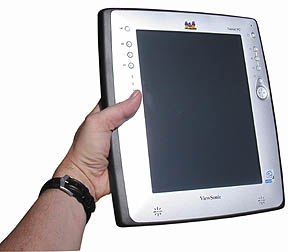 In terms of technology, the V1100 is equipped with an 866 MHz version of Intel's Mobile Pentium III processor and an embedded Intel AGP 4X graphics subsystem capable of displaying 32-bit color. Standard RAM configuration is 256MB, and this can be expanded via a single SODIMM RAM slot accessible through the back of the device. The internal hard disk is 20GB. Power is provided by a 7.4 Volt 3.9AH Lithium-Ion battery that snaps onto the left side of the unit to become an integral part of the design. Like all Tablet PC hardware we previewed, the ViewSonic gets quite hot when in operation. This may come in handy when the unit is used in a colder climate, but it is something I simply can't get used to. The device reliably went into, and came out of, standby mode within three to five seconds.
In terms of technology, the V1100 is equipped with an 866 MHz version of Intel's Mobile Pentium III processor and an embedded Intel AGP 4X graphics subsystem capable of displaying 32-bit color. Standard RAM configuration is 256MB, and this can be expanded via a single SODIMM RAM slot accessible through the back of the device. The internal hard disk is 20GB. Power is provided by a 7.4 Volt 3.9AH Lithium-Ion battery that snaps onto the left side of the unit to become an integral part of the design. Like all Tablet PC hardware we previewed, the ViewSonic gets quite hot when in operation. This may come in handy when the unit is used in a colder climate, but it is something I simply can't get used to. The device reliably went into, and came out of, standby mode within three to five seconds.
 On the software side, the V1100 comes, of course, with Windows XP Pack that brings additional pen functionality to Office, the Citrix ICA client, Reader and Media Player, Acrobat Reader 5.0, and a 30-day trial version of the very interesting FranklinCovey TabletPlanner.
On the software side, the V1100 comes, of course, with Windows XP Pack that brings additional pen functionality to Office, the Citrix ICA client, Reader and Media Player, Acrobat Reader 5.0, and a 30-day trial version of the very interesting FranklinCovey TabletPlanner.