

Current Cover
Recent issues






|
|
|
|
|
|
PenLab: Toshiba Portege M205 Tablet PCUltra-high-res display makes up for some shortcomings (February 2005 issue)Not that long ago, even in high-technology terms, Toshiba ruled the laptop world. They won all the editor's choice awards and led the industry with innovation after innovation -- many of which are taken for granted in every modern laptop design. In 2004, the company's mobile division seems a little lost. They've recently bailed out of the handheld market and have somehow taken a mindshare/marketshare back seat to other Windows laptop makers like Dell and HP. The current lineup is perhaps as good as ever, but one can't help but wonder what is going on in the boardroom.
Fortunately, Toshiba was an early supporter of Microsoft's Tablet PC initiative. Their convertibles do consistently well in Tablet PC round-ups, usually coming out on top. And it's easy to see why; that old winning Portege magic is still there in every detail, only now they have a whole new arena in which to compete. Yes, they are still pricey compared to the competition, but when you factor in the kinds of extras typically bundled with their machines, the expense factor is not such a big deal as it might at first appear.
Toshiba makes their own LCD panels, so it's not really surprising they developed a high-res tablet display. The part itself lacks the incredibly wide viewing angles of a Hydis display, but anyone who works in a graphics-intensive field will get over that disadvantage pretty quickly; once they view, say, an AutoCAD document on this machine, the competition might just as well pack up and go home. I don't want to give the impression the M205 is a one trick pony. The rest of the machine is, with a few exceptions, as good as anything out there. It's very solid, with superbly well-engineered latches and other moving parts. This thing will clearly last a long time. The screen swivel, in particular, is like the proverbial rock. Battery life under the worst of circumstances is a surprising 3.5 hours. The full-size keyboard has a pleasant short travel and an ideal layout. The rear part of the lower chassis is slightly bowed out to allow you to view the five status LEDs when in tablet mode, while also providing the ideal place to hold the unit with your left hand, arm under the chassis, while penning with your right. At 4.6 pounds, you won't want to do this all day, but it's great for short periods. The pen springs out of a silo on the mid-right side of the base, which took me a little getting used to. Most of the connectors and jacks are in the back, with audio ports and volume control on the front, a wireless radio defeat on the left side, and a security port on both sides. There is a plate on the right that looks so much like an optical drive slot that at first I just assumed it was one, but no such luck; the unit comes with a serviceable external unit instead. Speaking of external features, the Portege's dock is one of the best in the laptop world. If you are the docking type, be sure to take a long look at this excellent accessory. You'll find lots of little amenities in this Portege that may not bowl you over immediately but will down the road. There's a generous 512MB or RAM, upgradeable to a healthy 2GB, yet another reason for professional users to be happy. You get Microsoft OneNote, an application so delightfully useful it really should be on every Tablet PC as part of the Windows XP Tablet PC 2005 Edition. There's a standard PC Card slot for whatever and a handy SecureDigital card slot up front, which is supremely handy for frequent digital camera users. Okay, so there are two things the Portege M205 has that others lack: the cool display and a dual-axis accelerometer that can perform software actions for you just be jerking the tablet around in the air. Using a simple pre-installed Toshiba utility, you can do things like open the Start menu just by flicking the unit upwards sharply, or launch your browser by moving is smartly to the side. It sounds cool, and it is cool, but more work needs to be done to refine this function. Just picking the thing up and walking around with it in your hand can launch fifty-seven copies of Explorer, beeping all the way down the corridor. Supposedly, you can program it to scroll vertically with an etch-a-sketch style move, but I couldn't find the instructions for doing so and nothing in the control panel indicated anything about scrolling. Toshiba did a smart thing by including four programmable soft buttons in the display. Unlike the three soft buttons in the HP TC1100 tablet, the Portege's has generic, stylized pen-stroke icons. By default, one of them switches to XGA resolution on the fly, making it easier to read small text. That brings up another sore spot that's really not Toshiba's fault, but Microsoft's: XP's display engine does not scale well on dense displays. Icons and menu text can get impossibly small for middle-aged eyes to resolve, so if you fall into the 40-plus age bracket, you may want to try this before you commit. Aesthetically, Toshiba can't be faulted for anything on this Portege. The matte-black base chassis section looks cool and serious, while the contrasting matte silver display shell adds a welcome touch of flash to a machine that would otherwise look a bit too much like an IBM ThinkPad. Nothing wrong with ThinkPads, mind you, except that they usually look a little too conservative for my taste. Oh, and they don't make a Tablet PC -- odd, since the original ThinkPad was a pen tablet. IBM pioneered this kind of computer back in the early 1990's, but I guess they're more interested in becoming a chipmaker and a business consulting firm now. What's missing? Well, 1.5GHz is not so fast anymore, even with the zippy Nvidia graphics (new models have faster CPUs). Ours has the older Centrino chipset that lacks 802.11g, if that matters to you. The touchpad seems like an afterthought, as it is too small for this machine. This is not a deal-breaker, as you'll probably use the pen for mousing anyway. You'd think the higher resolution would improve handwriting recognition, but we could not detect any measurable improvement over 2005's performance. The ink really does look a lot smoother but that doesn't seem to make any difference to the underlying reco engines. The omission of a FireWire port is a head-scratcher, considering the relatively high price of this machine. Digital video afficionados should look at the Fujitsu T400 for this vital part of the video chain. After spending quality time with a Fujitsu T4000 convertible tablet PC, the Portege's lack of a built-in optical drive is a bit of a drag on our enthusiasm. Watching a DVD movie in tablet mode is fun, but it ain't going to happen easily with the current Portege. It's also a hassle to fiddle around with an external when you are using mapping software to navigate, another great use for a tablet when in a vehicle. Straight-ahead business users will not care about these things, but almost everyone else eventually will.
Even with my complaints, there is that Portege magic at work here that makes you forget the little bad things and replace them with all the little good things. If you've used and liked past Toshiba laptops, you'll dig the Portege M205 for all the same excellent reasons: quality, stability, little extras, brand cachet, and uniquely cool features. $2300 for a reasonably equipped device is a lot to pay for a Tablet PC these days, but if you need the things this machine offers, the M205 is right on the money. - www.tais.com
|
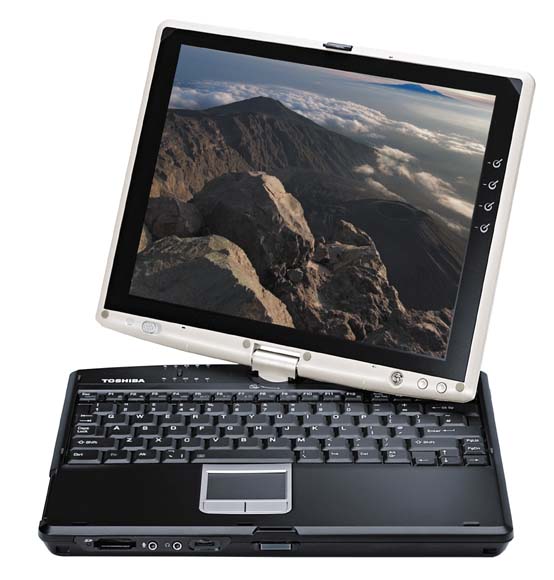 We've enjoyed having a long-term loaner Portege M205 in the editorial offices of Pen Computing Magazine for some time now, and the machine has become something of a favorite with the editors. It's not the fastest (that would be the Fujitsu,) nor the smallest (Acer,) the cheapest (Averatec,) the most flexibly designed (HP,) nor it is the best for media (Fujitsu again.) As the Wizard of Oz might put it, it's got one the other's haven't got: a remarkably dense SXGA+ display (1400x1050 pixels) driven by a high-end Nvidia GeForce FX Go5200 graphics subsystem with 32MB of dedicated video RAM.
We've enjoyed having a long-term loaner Portege M205 in the editorial offices of Pen Computing Magazine for some time now, and the machine has become something of a favorite with the editors. It's not the fastest (that would be the Fujitsu,) nor the smallest (Acer,) the cheapest (Averatec,) the most flexibly designed (HP,) nor it is the best for media (Fujitsu again.) As the Wizard of Oz might put it, it's got one the other's haven't got: a remarkably dense SXGA+ display (1400x1050 pixels) driven by a high-end Nvidia GeForce FX Go5200 graphics subsystem with 32MB of dedicated video RAM.