

Current Cover
Recent issues






|
|
|
|
|
|
T-Mobile Pocket PC PhoneFirst hardware to use Pocket PC 2002 Phone Edition (September 2002 issue)by Conrad Blickenstorfer Posted August 1, 2002
Shingle Springs, CA, August 1, 2002 -- Good news: Hardware for the long-awaited Phone Edition of Microsoft's Pocket PC is finally available in the United States. On August 1, 2002, T-Mobile USA announced the availability of the T-Mobile Pocket PC, a beautifully designed device that integrates a full cell phone and full wireless data connectivity into a full-function Pocket PC that uses GSM for voice and GPRS for data.
So what is the T-Mobile Pocket PC and how well does it work?The T-Mobile hardware itself is absolutely gorgeous. Made by HTC of Taiwan, the company that is the OEM/ODM (Original Equipment Manufacturer) for the majority of all Pocket PCs in use today (including the iPAQ), the T-Mobile is as visually stunning in 2002 as the original iPAQ was at its debut in early 2000. Its sleekly rounded all-metal case is a thing of beauty. The antenna nub, while adding a bit to the length of the T-Mobile, is ingeniously integrated into the overall design and, to top it off, also serves as the stylus holder. Every corner, every angle, every surface looks and feels just right. This is industrial design at its best. By Pocket PC standards, the T-Mobile is small and handy, measuring just 2.8 x 5 inches and being only 0.7 inches thick. The entire device - including battery, radio and all - also weighs just 6.8 ounces. Only a couple of years ago, this would have been impossibly small and light for a PDA of its day, let alone one that also includes a full cellphone and a wireless data radio. By current cellphone standards, of course, the T-Mobile is relatively large and heavy, but then again, it also has a real 240 x 320 Pocket PC LCD display rather than a dinky little cellphone screen. Speaking of the display, it is a 3.5-inch diagonal reflective TFT. Reflective displays have front-mounted sidelights and the T-Mobile's is located at the bottom of the display. Despite being located along the short side of the display rectangle, it lights up the display brightly and evenly. And the display itself is razor-sharp, contrasty, and solid as a rock. From a technology point of view, the T-Mobile Pocket PC hardware combines new with tried-and-true. On the plus side there is the very skillful integration of cellphone and wireless connectivity into a small and very elegant device that sets new standards in several respects. Combining all those many functions into one sleek device is nothing short of amazing. On the other hand, the T-Mobile is not state-of-the-art in some other areas. In a brandnew device I would have expected an Intel Xscale processor instead of the good old 206MHz StrongARM, and I definitely would have expected 64MB of RAM instead of just 32. Yes, RAM costs money, but 64MB has become the standard for Pocket PCs, while 32MB is a constant nuisance when you add more than a couple of third party programs to the device. However, while I do wish for the extra RAM, I really have no problem with the StrongARM. It provides all the performance I need and the few Xscale devices we've seen haven't really been faster at all. I never felt the T-Mobile was not fast enough.
In the power department, the T-Mobile is equipped with an internal Li-Ion battery pack. Battery life seems quite acceptable. Even with hard use and frequent calls and use of the GPRS wireless internet connection, the battery of my review device easily lasted throughout a full day. I should mention that the internal battery is not user-changeable and that there is a clip on the back of the device that, according to the manual, is for an external battery. The T-Mobile comes with a smartly designed leather carry case allows access to all functions. It has a belt clip from which it is quickly disconnected when you need it, and yet the clip is secure enough so that you are not constantly afraid to lose it. The case cover is held in place via two small magnets. Unfortunately, the small pieces of metal that connect to the magnets scratch the front of the T-Mobile. I am sure this will be fixed in the shipping version. Gripes, there are a fewWith a device as beautifully designed as the T-Mobile it seems almost ungrateful to criticize anything, but then again that's our job. So here are a few observations:First, like the 3800 and 3900 Series iPAQs, the T-Mobile does not have an separate onboard AC adapter jack. Instead, the AC adapter plugs either into the charging cradle or into an adapter dongle. The iPAQ's dongle is permanently attached to the power cable and cannot be lost whereas the T-Mobile's comes loose and will easily be lost. Then you'll only be able to charge it via the cradle. In terms of button placement, the T-Mobile departs from the tried-and-true Pocket PC standard of two each function buttons flanking a navigation disk at the bottom of the screen, and perhaps a rocker on the side offering a second way of navigation. Instead, the T-Mobile has two function buttons on top of the screen and two at the bottom, flanking a small nav disc. The ones at the bottom take and terminate a call whereas the ones on top bring up the phonebook and calendar. Since the ones on top can be reached with your thumb when you hold the device, I'd have liked those to pick up and terminate a call. A button on the side, where the audio recorder has been since the dawn of the Palm-size PC, now activates volume control instead. And for once, I would have appreciated a rocker to scroll up and down, but there is none. In the display department, I have always been more partial to the larger 3.8-inch screens than to the smaller 3.5-inch variety which the T-Mobile uses. Also, inexplicably, the backlight control panel only lets you turn the sidelight on or off; you can't set it at different levels. And the display is 12-bit color only (4.096) as opposed to the by now industry-standard 16-bit. No real big deal, but it definitely makes a difference when you view images.
A final little, but potentially harmful, glitch is the presence of a hard reset hole at the right bottom of the device. Pressing it, instead of the slightly larger hole on the other side of the docking connector will turn off the battery and thus wipe out all data that hasn't been saved to a card. Oh, and this has nothing to do with the T-Mobile: the Pocket PC Connection Manager continues to be a near incomprehensible application that I avoid like the plague because it simply makes no sense at all. Fix it! The SIM No, this is not an inhabitant of Maxis' hugely popular game. The SIM (Subscriber Identity Module) is the heart and soul of any GSM phone. It's a small card, smaller than a MMC/SD card, that contains all information about your service, your phone number and registration, and it also contains memory space for a limited amount of contact data. The SIM goes into the side of the T-Mobile (see image to the left). Without it, the T-Mobile cannot be used as a phone. All SIM cards come with a PIN (Personal Identification Number) to guard against anyone else using your account in case of theft. The T-Mobile can be configured to request the PIN every time you use it, or you can turn it off. You can change the PIN to something easy for you to remember. The interesting thing about a SIM is that it is transferable between phones. From what I can tell, if you go somewhere where you don't want to risk damaging the shiny, expensive T-Mobile, you can just pop the SIM into an old clunker phone and off you go (as long as the clunker is a GSM phone, that is). The Phone Edition comes with a SIM Manager screen. The SIM Manager is essentially a separate phone book where you can enter, edit and store SMS contacts, send them messages, or copy them to the Pocket PC's standard Contacts application.
No, this is not an inhabitant of Maxis' hugely popular game. The SIM (Subscriber Identity Module) is the heart and soul of any GSM phone. It's a small card, smaller than a MMC/SD card, that contains all information about your service, your phone number and registration, and it also contains memory space for a limited amount of contact data. The SIM goes into the side of the T-Mobile (see image to the left). Without it, the T-Mobile cannot be used as a phone. All SIM cards come with a PIN (Personal Identification Number) to guard against anyone else using your account in case of theft. The T-Mobile can be configured to request the PIN every time you use it, or you can turn it off. You can change the PIN to something easy for you to remember. The interesting thing about a SIM is that it is transferable between phones. From what I can tell, if you go somewhere where you don't want to risk damaging the shiny, expensive T-Mobile, you can just pop the SIM into an old clunker phone and off you go (as long as the clunker is a GSM phone, that is). The Phone Edition comes with a SIM Manager screen. The SIM Manager is essentially a separate phone book where you can enter, edit and store SMS contacts, send them messages, or copy them to the Pocket PC's standard Contacts application.
Phone and wireless capabilitiesNow how about the phone and wireless features of the T-Mobile? As stated, the T-Mobile is both a cellphone and an internet access device. For anything data-related--email, web browsing, instant messaging and such--the device automatically dials the provider and establishes a GPRS connection. For voice calls it works just like a standard high-end cell phone. To bring up the phone, simply push the phone button or select "Phone" from the menu. The phone application shows the last call, an onscreen keypad, and access to call logs and speed dial with up to 99 entries. The call log provides summary information about the number of calls and call time. Individual call log entries provide one-button call-back or SMS messaging as well as access to any notes that may be attached to a call. Or you can create a new Contacts entry automatically. You can also take notes during a call. The note will have the caller's name, the phone number, and the time of the call already on it. Needless to say, to take a note you'll have to use the T-Mobile either with the headphone assembly or in speakerphone mode. The speakerphone, by the way, works exceptionally well. The T-Mobile's speaker is fairly powerful and the microphone is good enough to make for more than acceptable voice quality on the other end. You can easily have the T-Mobile sit in front of you on a table and carry on a conversation that works well both for the caller and the receiver.Below you can see screen shots that show a) the expanded pop-up used in the Inbox where you can now just tap a contact to place a call, send a SMS, or bring up the SIM manager, b) the main phone screen whenever the T-Mobile is used as a phone, and c) the Notes application that lets you record notes while on a call. 


Integration, not just additionMicrosoft tried very hard to provide extra functionality by not just adding cell phone to the Pocket PC but by integrating wireless capabilities deeply into the device. To that extent, those who are familiar with Pocket PC 2002 will find subtle changes throughout the device, all geared towards making the most of the Phone Edition's built-in wireless features. In the Contacts application, for example, you only need to tap a phone number to place a call immediately. The Today screen shows some new icons. One indicates signal strength and whether the phone is on or off. Others shows connection or synchronization status, the presence of instant messages, SMS messages or emails, and battery status. The screen provides also access to the call log, voice mail, and the T-Mobile phone book. The ring is really a .wav file and can be changed to anything you want. And the phone can either ring or vibrate or both, and there are also different kinds of ringing, like increasing tone, or just once. One feature that I found annoying is that sometimes tapping/holding on an item will bring up another menu with options to pick from whereas at other times, the T-Mobile will immediately start a call, whether that was your intention or not.During a call, you can either place a second call to start a conference call, or you can accept a second incoming call to do the same. And when a call comes in while you are, for example, listening to music, the music volume will automatically go lower so the ring can be heard, and the music pauses altogether when you pick up the call. All that, and you really don't give up anything even compared to a high-end phone. Voice mail, caller ID, call forwarding, call waiting, it's all there. SMSThe Inbox has been modified to send and receive SMS (Short Messaging Service) messages via the inclusion of SMS as a new service. Sending and receiving SMS messages is just like using email, only you don't need an internet connection. And SMS messages go out like lightening. In the screen shots below you can see how Microsoft added SMS, how you compose a SMS message (you can also select from a repertoire of canned phrases via the "My Text" menu), and how incoming SMS messages pop up on your Today screen.


MSN MessengerThe MSN Messenger instant messaging application has been part of Pocket PC 2002 before the arrival of the Phone Edition. However, it's much more fun with the T-Mobile because you never have to worry about connectivity. If you have a hotmail, msn, or passport account (and who hasn't?), you just log in and you can instant-message to your heart's content. I love using MSN Messenger with the Transcriber handwriting recognizer. I've been using Transcriber and its predecessors for so long that reco works near perfect for me, and it's cool to simply write on the screen, see it converted to text, and sending it off as an instant message.Corporate email and server ActiveSyncAll Pocket PCs support both the POP3 and IMAP4 email protocols. However, Microsoft also offers the Microsoft Mobile Information Server (MIS) which extends Exchange email across wireless networks and also provides wireless synchronization via a server. Depending on your circumstances, this may or may not be important. I just want to mention it because the availability of secure corporate email can be a deal-maker or -breaker. So if your corporate IT department uses Exchange and the Mobile Information Server, the T-Mobile is ready to take full advantage of that.What is T-Mobile USA?T-Mobile USA is part of the T-Mobile International group, which is the wireless telecomms subsidiary of Deutsche Telekom. T-Mobile has almost 70 million subscribers worldwide. In the US, T-Mobile will offer service in 45 of the top 50 markets with service to 96% of the population by the end of 2002. Click here to view the current T-Mobile coverage map.
T-Mobile says it is the only carrier that offers GPRS Internet service across its entire nationwide network. Last June, Deutsche Telekom acquired VoiceStream Wireless and Powertel. Prior to that VoiceStream had merged with two regional GSM providers, Omnipoint and Aerial Communications. All this adds up to T-Mobile being able to offer rather comprehensive GSM coverage in the US. With tri-band phones (900/1800/1900 MHz), T-Mobile customers can use one phone and one number in 80 countries worldwide. There is a flat international roaming rate that begins at 99 cents a minute, without any additional monthly service charges. This is accomplished via international roaming agreements with almost 200 major operators worldwide. Does that mean you can you use your T-Mobile Pocket PC outside of the United States? Yes. But first you need to call T-Mobile and activate international roaming. There are five voice rate plans starting from the US$19.99 "National Business 60" all the way to the US$149.99 "National Business 2100." Data is billed separate at three levels from US$19.99 for 5MB to $59.99 for 20MB. In each plan, additional data adds $4-5 per megabyte. One concern I have here is that the Pocket PC's browser, which is essentially a full PC browser, will burn through five and even 20 megabyte very quickly. With T-Mobile you also get a "My T-Mobile" web portal (see My T-Mobile login screen above) that provides news, sports, account information, online email, address book, calendar, stock quotes, horoscopes, phone alerts, games and more. There are also various downloads such as different ringtones and skins. As of this writing, the downloads were only available for a variety of regular phones and not for the T-Mobile Pocket PC yet. I am sure this will change shortly. BottomlineNo one knows just yet if the world is ready for a convergence between cell phones and PDAs. And no one really knows if such a convergence makes sense in the first place. Be that as it may, in my book the T-Mobile/Pocket PC Phone Edition combo is far and away the best attempt at a completely integrated wireless voice and data communicator yet. Microsoft and its hardware partners really went all out on this one, and the result is magnificent. Even my Palm editor had to admit: "The phone is better than the Treo's." And at a projected price of $549 when you sign up for service, it's affordable as well. No product or service is for everyone and that applies for the T-Mobile as well. But if you've been waiting for a powerful wireless PDA that is also a cellphone, this is it. The wait is over.Contact: T-Mobile USA, Microsoft Pocket PC site Many thanks to Brandi Cook and Michelle Gayral Hinrichs from Waggener Edstrom and Jason Gordon from Microsoft in providing us with a review unit and much help! |
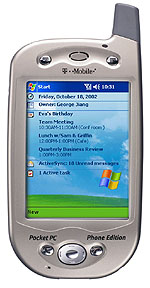 Merging voice and data in a single device, of course, has been tried before. Back in 1994, the IBM/BellSouth "Simon" received much praise, including a "Best of Show" award at Comdex, but was a commercial flop. Subsequent attempts didn't fare much better: the GEOS-based Nokia 9000, the EPOC-powered Philips Data Companion, and the Ericsson MC-12 that consisted of a cellphone and a HP handheld all failed to capture the imagination of the buying public. More recently, the rapidly growing number of cell phones with limited email and web browsing capabilities, as well as the phenomenal success of Japan's NTT DoCoMo system, have created renewed interested in a device that can do it all. The Treo 180 was received well enough (although actual sales figures are inconclusive) to make Handspring change course and concentrate on communicators instead of just PDAs. Does this mean that the era of personal communicators, of devices that can do it all, has finally arrived? Microsoft thinks so, and so does T-Mobile, the US subsidiary of German telecommunications giant Deutsche Telekom (more on the company later in this report).
Merging voice and data in a single device, of course, has been tried before. Back in 1994, the IBM/BellSouth "Simon" received much praise, including a "Best of Show" award at Comdex, but was a commercial flop. Subsequent attempts didn't fare much better: the GEOS-based Nokia 9000, the EPOC-powered Philips Data Companion, and the Ericsson MC-12 that consisted of a cellphone and a HP handheld all failed to capture the imagination of the buying public. More recently, the rapidly growing number of cell phones with limited email and web browsing capabilities, as well as the phenomenal success of Japan's NTT DoCoMo system, have created renewed interested in a device that can do it all. The Treo 180 was received well enough (although actual sales figures are inconclusive) to make Handspring change course and concentrate on communicators instead of just PDAs. Does this mean that the era of personal communicators, of devices that can do it all, has finally arrived? Microsoft thinks so, and so does T-Mobile, the US subsidiary of German telecommunications giant Deutsche Telekom (more on the company later in this report).
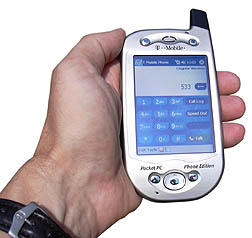 On the expansion front, the T-Mobile has a SD/MMC card slot which is great for backing up data (essential in any Pocket PC!!) and carrying around music and other multimedia files. However, the SD format, for now, is useless if you need an 802.11b interface because there are no 802.11b cards. The way I see it, lots of people have 802.11b wireless LANs these days, even in their homes, and I'd much rather do email or browse the web through a lightening-quick 802.11b connection than a slow and costly GPRS link whenever I am within a coverage area. 802.11b SD cards aren't expected until early next year when SyChip-based cards will hit the market. I should mention that T-Mobile is the company that offers pay-as-you-go 802.11b wireless broadband service in hundreds of locations nationwide, including airports, and Starbucks coffeehouses. The T-Mobile would thus have been a natural to also be able to pick up those signals through a CF Card slot.
On the expansion front, the T-Mobile has a SD/MMC card slot which is great for backing up data (essential in any Pocket PC!!) and carrying around music and other multimedia files. However, the SD format, for now, is useless if you need an 802.11b interface because there are no 802.11b cards. The way I see it, lots of people have 802.11b wireless LANs these days, even in their homes, and I'd much rather do email or browse the web through a lightening-quick 802.11b connection than a slow and costly GPRS link whenever I am within a coverage area. 802.11b SD cards aren't expected until early next year when SyChip-based cards will hit the market. I should mention that T-Mobile is the company that offers pay-as-you-go 802.11b wireless broadband service in hundreds of locations nationwide, including airports, and Starbucks coffeehouses. The T-Mobile would thus have been a natural to also be able to pick up those signals through a CF Card slot.
 A hazardous solution. I should mention that the hard reset hole is very small so that you actually need a pin, or unscrew the top of the stylus that has a point for just this purpose, to activate it. Fortunately, the T-Mobile has a good SD Backup utility that saves all data to a SD Card (see card slot in picture to the left). There are no options; the utility saves all data, which is okay, and I don't miss the choice of only saving data or applications and data.
A hazardous solution. I should mention that the hard reset hole is very small so that you actually need a pin, or unscrew the top of the stylus that has a point for just this purpose, to activate it. Fortunately, the T-Mobile has a good SD Backup utility that saves all data to a SD Card (see card slot in picture to the left). There are no options; the utility saves all data, which is okay, and I don't miss the choice of only saving data or applications and data.