Hewlett Packard hw6915 Smartphone
GPS-enabled smartphone for suits
by David MacNeill, Contributing Editor
As everyone now knows, the Palm Treo removed the stigma of carrying a big phone. For a while there, you could find yourself inspiring hails of derisive laughter if you brandished a portly multi-featured handset like the early Palm-based Qualcomm machines. It was like pulling up to the club and handing the valet the reigns to your horse and buggy. "Big" meant "old school and clunky".
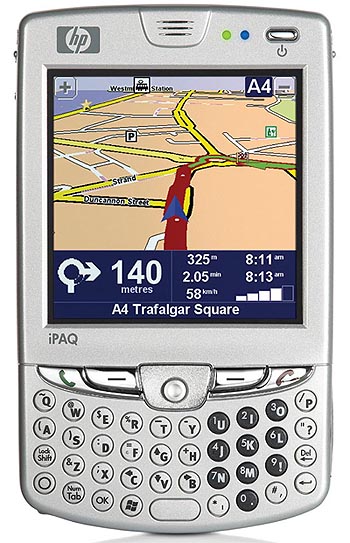 No more. Joe and Mary Lunchbucket have finally caught on to the fact that more phone means more cool features, like the ability to do most of what a laptop will do. When the RIM Blackberry added voice capability and color displays, they could be seen everywhere and quickly became a symbol of power outside of the office. To have one slung from your sharkskin belt was to be connected to the mothership, to be needed at all times, to be someone whose brilliance was in perpetual demand. No more. Joe and Mary Lunchbucket have finally caught on to the fact that more phone means more cool features, like the ability to do most of what a laptop will do. When the RIM Blackberry added voice capability and color displays, they could be seen everywhere and quickly became a symbol of power outside of the office. To have one slung from your sharkskin belt was to be connected to the mothership, to be needed at all times, to be someone whose brilliance was in perpetual demand.
HP has been working in this space from the beginning so they've learned a thing or two. Previous HP smartphones have achieved moderate success in certain markets, appealing mostly to the corporate crowd. It took the Treo to bust out of the suit and slip into jeans, though, and HP was quick to see the light: mini-QWERTY keyboards were all the rage. Gone were the full-size, quarter-VGA touchscreen interfaces. Lose the stylus -- it's time to thumb, baby.
TWO THUMBS UP?
I'm not going to tell you that the 6915 has the greatest thumboard design of all time, but is does have stellar LED backlighting with zero lag. The key layout seems weird and capricious for the first few days, then things settle and you get used to it -- well, most of it. There's no key macro generator, so that's out, and like virtually all Windows Mobile 5 machines, you can't customize the soft key assignments so forget about it. But let's get real here: QWERTY is a hack, so any keyboard layout based on it is a hacked hack. Inelegant in the extreme, yes, but this is what people seem to want. Like all of life's little compromises, it's not so bad once you get used to it. The instant-on ultra bright backlighting makes it quite easy to find the key you need, while the keys you use everyday will fall to your fingers with barely a glance. Other reviewers have groused about the keys not having the proper amount of dome shape or haptic response, but pay them no mind -- the 6915 is just fine.
LIVING WITH THE 6915
Having lived for extended periods with each of HP's previous smartphones, I can say that the 6915 has really impressed me after four months of constant use. It has required fewer restarts than any previous Windows Mobile device and been almost as reliable as my garden variety Motorola RAZR v3. Sure, you have to charge the battery almost every night, but that's nothing new for multifunction communication devices like this. And if you heavily use the extremely cool built-in GPS receiver, be prepared to watch your power slip away to zero in a few hours. I suggest traveling with a car charger to avoid premature poop-out. You may also want to invest in a second, higher capacity battery pack.
You can kiss your old SD cards bye-bye: The 6915 has a slot for miniSD cards, of which you will want to purchase at least one. The 6915 doesn't sport a whole lot of memory, so if you want to hold maps, photos, and MP3 files, you'll need a card or two. After a couple of essential apps have loaded, you'll be lucky to have 40MB left for storage. I used a pair of 256MB cards and never felt cramped -- and I carry a lot of big files around with me.
Speaking of photos, the 1.3-megapixel still/movie camera is unremarkable but adequate. What really shines is the HP PhotoSmart application suite. Integration is effortless; you can even tag your photos with GPS coordinates with a tap. Very useful and very cool.
BRISTLING WITH ANTENNAE
I'd love to tear tear this thing apart so I could see how they packed four antennae in the head of this machine. It ships with a sticker affixed to the top rear of the device warning you to keep you fingers clear of the area for best reception. With a quad-band GSM/GPRS/EDGE radio, the GPS radio, a Bluetooth 1.2 radio, and the 802.11b WiFi transceiver (sorry, no 802.11g this time around, speed freaks) you have a lot of little coils of wire in there.
Reception on all bands is easily and 8 on a scale of 10. I never had any serious issues, even when poaching off an open WiFi router or traveling in rural areas where voice GSM signal coverage was fairly spotty. It ain't the best but it's far from the worst in my experience.

The 240x240 pixel display takes a little getting used to, particularly if you are migrating from a traditional Windows Mobile machine. HP has done an excellent job of making sure the internal apps fit correctly on the truncated square-format screen, though you will still run across the occasional third-party software that bangs its head against the wall. I found that almost everything I needed came bundled, so I have no complaints.
INTEGRATED USER EXPERIENCE
HP really went all out to deliver an integrated user experience with the 6915. From the highly useful Today screen plug-ins, to the slick camera software, to the superb GPS system, it's all first rate. Don't want pay the monthly fee for the included trialware version of TeleNav?  It's nicely implemented, letting you download maps and directions on the fly rather than packing them all with you. But it you're a cheapskate like me, you'll just load up Pocket Streets, sync up maps of places you're planning to be onto your MiniSD cards, and enable the GPS. It just works and costs nothing except battery charging time. It's nicely implemented, letting you download maps and directions on the fly rather than packing them all with you. But it you're a cheapskate like me, you'll just load up Pocket Streets, sync up maps of places you're planning to be onto your MiniSD cards, and enable the GPS. It just works and costs nothing except battery charging time.
It's impossible to talk about smartphones these days without referencing the Apple iPhone. As of this writing the iPhone has not shipped, but we know what it will do and it will clearly be a huge hit. Why would you buy a $600 hw6915 instead of waiting for a $600 iPhone? It's not really a fair comparison, since one is more media-centric and stylish and the other is more about traditional productivity and corporate connectivity -- I'll let you figure out which is which. The iPhone will use a soft-keyboard overlay for all input, while the 6915 has traditional keys that go clickety-clack.
The iPhone does not appear to have any kind of memory expansion slot, a user-replaceable battery, nor the ability to sync contacts and calendars with anything but a Mac. The 6915's GPS capability is either a must-have feature or a big battery sucking yawn, but the iPhone will have a much better 2-megapixel camera. I don't think the line can be drawn much more obviously: Windows types will tend to want a 6915, Apple types will tend to want an iPhone. That stated, I am a Mac guy to the core, yet I am thoroughly enjoying my extended time with the 6915, even planning to take it to the UK for a two-month trip this summer as my only computer. I have no doubt that the combination of HP's excellent engineering and Microsoft's flash-based WIndows Mobile 5 operating system will serve me well in the trenches, day in and day out. --David MacNeill
|


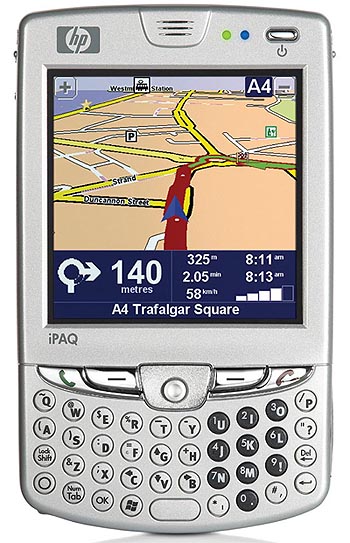 No more. Joe and Mary Lunchbucket have finally caught on to the fact that more phone means more cool features, like the ability to do most of what a laptop will do. When the RIM Blackberry added voice capability and color displays, they could be seen everywhere and quickly became a symbol of power outside of the office. To have one slung from your sharkskin belt was to be connected to the mothership, to be needed at all times, to be someone whose brilliance was in perpetual demand.
No more. Joe and Mary Lunchbucket have finally caught on to the fact that more phone means more cool features, like the ability to do most of what a laptop will do. When the RIM Blackberry added voice capability and color displays, they could be seen everywhere and quickly became a symbol of power outside of the office. To have one slung from your sharkskin belt was to be connected to the mothership, to be needed at all times, to be someone whose brilliance was in perpetual demand.

 It's nicely implemented, letting you download maps and directions on the fly rather than packing them all with you. But it you're a cheapskate like me, you'll just load up Pocket Streets, sync up maps of places you're planning to be onto your MiniSD cards, and enable the GPS. It just works and costs nothing except battery charging time.
It's nicely implemented, letting you download maps and directions on the fly rather than packing them all with you. But it you're a cheapskate like me, you'll just load up Pocket Streets, sync up maps of places you're planning to be onto your MiniSD cards, and enable the GPS. It just works and costs nothing except battery charging time.