The Garmin iQue M5 is a handy Pocket PC with built-in GPS receiver and Garmin's suite of mapping software. It also comes with a desktop application to select and load maps into the device. All the mapping software is in ROM so that of the device's 64MB, over 50MB are free for programs and storage. In addition, there is 16MB of safe storage and a SD Card slot.
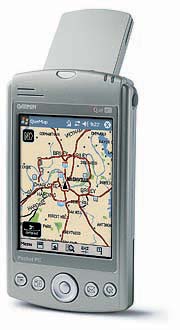 This being a GPS device in Pocket PC clothing, software installation is important. You start with the Companion CD for iQue, from which you must install MapSource. This requires two additional data CDs. Once done, the data must be unlocked via a 25-digit unlock code. The unit must then be registered online with Garmin, which requires another 7-digit registration code. You can then start up the MapSource application and select the maps you want to download to the iQue. I selected all of California--a total of 88 maps adding up to 110MB. MapSource allows you to transfer the maps directly to the iQue's main memory or onto a SD storage card. Despite the USB connection, download isn't fast. It took almost 20 minutes to get all of California onto the SD card in my iQue.
This being a GPS device in Pocket PC clothing, software installation is important. You start with the Companion CD for iQue, from which you must install MapSource. This requires two additional data CDs. Once done, the data must be unlocked via a 25-digit unlock code. The unit must then be registered online with Garmin, which requires another 7-digit registration code. You can then start up the MapSource application and select the maps you want to download to the iQue. I selected all of California--a total of 88 maps adding up to 110MB. MapSource allows you to transfer the maps directly to the iQue's main memory or onto a SD storage card. Despite the USB connection, download isn't fast. It took almost 20 minutes to get all of California onto the SD card in my iQue.
Even though the iQue is a more or less standard Pocket PC, Garmin has done a nice job merging hardware and software. The rightmost of the four Pocket PC hardware buttons cycles through the iQue's integrated mapping applications: QueMap, QueTurns (turn by turn listing), QueTrip (statistics), QueFind (Favorites and points of interest), QueRoutes (route planning), and back to QueMap. In QueTurns you can click on each step to summon a close-up of the map for that particular turn.
There is also QuePreferences where you can select language, GPS mode (normal, WAAS enabled, battery saver), the way the maps work, day or night color scheme, north up or track up, and route calculation settings. The default for route calculations is for automobiles, but you can also set it for pedestrians, taxis, emergency, bicycles, or even bus. You can also elect to avoid highways, toll roads, unpaved roads, U-Turns, and add your own places to stay clear of. You could, for example, draw a rectangle around a downtown area if you didn't want to go through there.
In our preview of the iQue M5 we were concerned about Garmin's choice of equipping this device with a standard 240x320 pixel Pocket PC display as opposed to one of the newer 480x640 VGA displays. Even Garmin's Palm OS device has higher resolution. However, I must admit that the lower resolution worked just fine with QueMap. All text is large, and the maps are used so optimally that I did not miss a higher resolution display.
While the iQue is a Pocket PC with all the usual Pocket PC controls and Pocket PC features, the device is clearly designed to be used in a car. It comes with both a regular cradle and also a car-mount cradle that's quite different from the usual suction cup arm mounts. Garmin still uses a suction cup, but instead of the flex arm, you get an intricate mounting system that allows adjustment via two joints. The joints can be turned until the device is in the right position, and then locked via thumb screws. Since this is a device that will also be used outdoors, the iQue has a removable leather covered display lid. The lid is mounted at the bottom rather than the top. This way it can hang down while mounted in the car without obstructing the display, or get in the way of the GPS antenna. Further, Garmin designed the lid and the cradles so that the iQue can be placed in either the stationary or the car cradle with the lid on, even with the lid folded behind the device. Very clever.
There are some glitches though. First of all, the mounting system is relatively compact. In cars with those fashionable steeply raked near-horizontal windshields it's difficult to mount the iQue without having the top of the unit bop into the windshield. That problem is exacerbated by the GPS antenna that needs to be flipped up for the GPS receiver to turn on, and it adds an inch and a half to the unit's height.
In operation, the iQue QueMap software shares some of the interface shortcomings of the competition. As a result, you need to spend some time with QueMap and the iQue's other mapping applications and utilities before you get comfortable with it. Once again, the all-important step--how to get from here to there--isn't immediately obvious. To do so you need to click the QueRoute icon, the select from nine not very descriptive icons with relatively ambiguous labels: "Route to Map Pointer," "Stop navigation," "Edit Vias," or "Turns Page." What's missing here (and in almost every other package) is a simple "From" and "To" button. To Garmin's credit, there is a "Plan Route" option where you can indeed select a starting and an ending point, each as either the current position, a position you point to on the map, or one that you locate via the find feature. There are also pulldowns that list Favorites. Once you have a route, the iQue asks if you want to simulate this route, i.e. virtually make the trip on the map. Pretty cool, and interesting to watch.
On the road, however, the iQue shines. There is no 3D view, but QueMap makes up for it with very intelligently designed display options. My favorite one shows the map as well as a horizontal bar with route instructions, and a bar on top that shows speed, distance to the next turn, time to the next turn, and estimated arrival time. QueMap also zooms in and out and switches between modes automatically. If you're driving on the highway it may display just the map but then switch to a close up once you get close to an exit or a turn. You can also tap on the screen to bring up fairly large zoom buttons.
Voice navigation is a mixed blessing in most PDA-based systems because they don't have enough volume to be heard over engine or road noise, talking or radio. Garmin knows that and bundles the iQue with a car power adapter that includes an external speaker with adjustable volume. Sound quality isn't great, but the speaker is almost as loud as most in-car systems. The voice prompts themselves sound robotic, but they are helpful and mostly appropriate. One thing I never understand is why all voice navigation systems alert of an upcoming exit by slowly saying, "Right -- turn -- in -- 120 feet." If you go 50 miles an hour, by the time the robot voice is done with the announcement the turn has come and gone and you're off track.
The iQue's software is fairly lenient when it comes to recalculating routes. Like most systems it often suggests a route that just doesn't make sense. If you take another turn, the iQue will wait for about ten seconds, then say, "off-route," then "recalculating," and then display new directions almost instantaneously. Some mapping packages urge you to make U-turns to get back on track, which gets pretty annoying after the tenth request. iQue lets you turn that off. Depending on the situation, the software will try to get you back to the original route or find a new one. It's hard to predict as it probably depends on internal calculations. If you have the time and inclination, try following iQue's suggestions even if you think you know exactly what roads to take. I did and was surprised to find that iQue's suggested route was actually better and quicker than the one I had been using for years.
As is the case with all mapping systems, instructions can be ambiguous. For example, the system may say, "Exit right onto Florin Road," but won't say whether to take the Florin Road East or the Florin Road West exit. At times the system uses the name of a highway instead of its number. In one instance the system instructed me to get onto the "Capital Cities Freeway," when, in fact, the freeway in question was only marked as Route 99. The larger issue is that when it comes to making quick decisions in traffic, instructions must be significantly more specific than the usual "in 300 feet, turn right." Instead, you might need a "Use right lane, then take second exit marked 'Route 5 South'" It would also be nice if the system actually spoke the road and street names. Finally, in residential neighbor-hoods iQue often fell behind with its instructions, still displaying a direction when the turn had already been made and the next intersection or turn came up.
On the hardware side, I wished that the display were brighter. Even when plugged into the car power outlet the maximum brightness setting was just barely adequate. I wish Garmin had turned up the juice a bit. There was also more waiting for satellites to be recognized than I expected. Sometimes it took several minutes. That can be annoying when you're ready to go.
On another trip, the M5 not only excelled in providing direction, but also kept my 9-year-old son entertained. And once we got to our destination, the M5 helped locate an ATM to fuel up the wallet, and then a nearby Black Angus to fuel the tummies. At that point, the unit refused to turn off and I had to cold-start it, which wiped out some of the software. Whether that was my fault or the unit's is unclear, but it should not happen.
Overall, the Garmin iQue has a lot going for itself. Being a Pocket PC, it can serve double duty as a PDA and as a GPS device. Since the receiver is built in, there is no danger of misplacing a separate GPS puck. The software is nicely integrated and fairly easy to use. The maps are very good and the system almost always presents you with the best view and the information you need. Text and graphics are just right in size, and the speaker built into the power plug is much appreciated. We would have liked to see a brighter and higher resolution display and a quicker satellite fix, but on average the iQue M5 ranks high. -Kirk Linsky


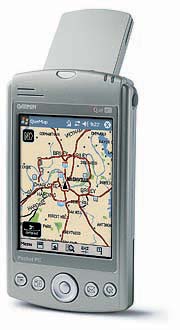 This being a GPS device in Pocket PC clothing, software installation is important. You start with the Companion CD for iQue, from which you must install MapSource. This requires two additional data CDs. Once done, the data must be unlocked via a 25-digit unlock code. The unit must then be registered online with Garmin, which requires another 7-digit registration code. You can then start up the MapSource application and select the maps you want to download to the iQue. I selected all of California--a total of 88 maps adding up to 110MB. MapSource allows you to transfer the maps directly to the iQue's main memory or onto a SD storage card. Despite the USB connection, download isn't fast. It took almost 20 minutes to get all of California onto the SD card in my iQue.
This being a GPS device in Pocket PC clothing, software installation is important. You start with the Companion CD for iQue, from which you must install MapSource. This requires two additional data CDs. Once done, the data must be unlocked via a 25-digit unlock code. The unit must then be registered online with Garmin, which requires another 7-digit registration code. You can then start up the MapSource application and select the maps you want to download to the iQue. I selected all of California--a total of 88 maps adding up to 110MB. MapSource allows you to transfer the maps directly to the iQue's main memory or onto a SD storage card. Despite the USB connection, download isn't fast. It took almost 20 minutes to get all of California onto the SD card in my iQue.