

Current Cover
Recent issues






|
|
|
|
|
|
PenLab: FIC SlateVision Tablet PCA polished slate from one of the Tablet PC pioneers (Pen Computing June 2003)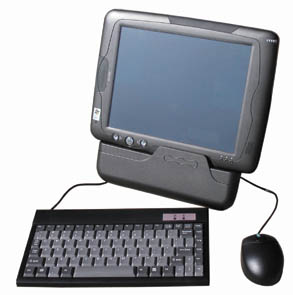 Shingle Springs, CA, May 25, 2003 -- Taiwanese FIC (First International Computer, Inc.) is one of the world's largest motherboard manufacturers and also a leading innovator in all things computing. In addition to motherboards, FIC makes video cards, whole desktop computers, PDAs, and also web pads and a Tablet PC. FIC was one of the first OEMs to support Microsoft's Tablet PC initiative and has been showing various prototypes of its tablet on numerous Tablet PC events going back pretty much to Day One. When I was in Taiwan a little over a year ago, I had a chance to meet with Dr. Gene Sheu, President of FIC's Networking and Information Group. His visionary approach and views impressed me a great deal and we reprinted the interview in a special Tablet PC insert to the May 2002 issue of Pen Computing Magazine. Like most other Taiwanese electronics companies, FIC is primarily an OEM and you find its many products under a variety of different brand names. As it turned out, despite an early start, FIC did not have an American marketing partner for its Tablet PC product for the time the Tablet PC launched in November of 2002. The device itself, however, has been ready for some time now, and FIC of America gave us a chance to take a look at the most current version of the FIC SlateVision Tablet PC. The SlateVision, as its name implies, is a pure slate computer like the Motion M1200, the Fujitsu Stylistic ST4000 and the ViewSonic Tablet PC V1100. An optional dock provides enough expansion to live up to the Tablet PC credo of "being the user's primary PC" while providing new and exciting functionality like taking notes in digital ink, annotating documents, and taking the slender tablet almost anywhere, with or without the optional mini keyboard and mouse.
FIC did depart from standard Tablet PC design in a few areas. First, the SlateVision isn't as cluttered with hardware buttons as most of its competitors. There is just a navigation/enter disc flanked by the mandatory alt/ctrl/del button and a button to bring up an on-screen function menu called "1st Menu." No up/down buttons, no screen rotation button, and no additional function buttons here. To be honest, I don't miss those as most are so poorly labeled that I can never figure out what they are supposed to do. Instead, the 1st Menu brings up all the vital system functions (brightness, volume, rotation, setup, display switching, hibernation and shutdown) and lets you manipulate them without the need of a pen or keyboard. Second, and that is a bit more difficult to understand, while the competition's cradles generally allow you to rotate the device from portrait to landscape, the SlateVision always docks in landscape mode. Seems somewhat odd given that its primary design is for portrait mode. On the connectivity front, the FIC tablet is well-equipped and delivers the standard Tablet PC goods. Used in portrait mode, on the left side you'll find the on/off switch, two USB ports, a mini IEEE 1394 Firewire port, the reset button, and a keylock for use with a Kensington-compatible security device. The right side hosts the power jack, the docking connector, a mini-VGA port that requires a special cable, as well as microphone and headphone jacks. The top provides access to a Type II PC Card slot, modem and LAN jacks (both covered by a rubber plug) and the IR window. In an era where notebooks are often overloaded with numerous status LEDs, the SlateVision has just three, one for power, one for disk activity, and one for the battery status. All are clearly labeled, as is everything else on the SlateVision--no funky, hard-to-decipher icons here. I should mention that most of the ports are uncovered and that the bottom of the device has heating vents. Despite its magnesium alloy housing, the SlateVision was not designed as a rugged device to be used in hostile environmental conditions. In terms of enabling technologies, FIC chose to go with a 1GHz "code-morphing" Transmeta Crusoe TM5800 processor for power and the by now almost ubiquitous Wacom digitizer for navigation. The Transmeta approach to providing processing power has its friends and foes and whether you like it or not will depend on the way you use your computer. Transmeta chips do part of their work in software, which means they get away with fewer transistors, less heat and power consumption, but a bit of startup time when new instructions must be loaded into the processor cache. If your work requires you to hop from task to task, you'll probably wish for an Intel chip. If you spend a lot of time in the same application, the Transmeta processor works just fine. The Wacom digitizer, used by all but one of the current Tablet PCs, likewise has its pros and cons. On the plus side, the Wacom system pens do not need a battery, which means you'll never run out of juice and you'll never have to hunt for a replacement battery. The technology also allows for very small pens. Like Acer with the TravelMate tablet convertible, FIC provides both a full-size and a mini pen with its Tablet PC. The full-size pen is the size of a standard pencil. The mini pen is no bigger than a PDA stylus and neatly fits into its silo on the upper left of the computer. On the negative side, Wacom digitizers tend to be relatively imprecise along the edge of the screen. Even after repeated recalibration, it was difficult to click on the "close" box on the right side of a full screen window. Like most of the first generation Tablet PCs, the FIC slate uses a standard transmissive 10.4-inch LCD. The screen is bright and vibrant, but like all current notebook LCDs, it is "striped" vertically, which means that the picture is noticeably better in landscape mode than in portrait mode. Also, while many users may want to take a Tablet PC, and especially a slate, outdoors, transmissive display technology means that the screen will not be readable in sunlight. For that you'll need to wait until transflective displays arrive.
All in all, the intelligently conceived and designed FIC SlateVision is a very attractive alternative to the Tablet PC slates from HP, ViewSonic and Motion, and it comes at a lower price. Its simple, uncluttered design is appealing, as are its compact size and good ergonomics. FIC's long experience in Tablet PC design clearly shines through in all aspects of the SlateVision. At this point it seems that the unit will be sold under the "SlateVision" brand name directly via retail, e-tail, and catalogs. You may also find it available from VARs and systems integrators. As far as I am concerned, the addition of the slender, inexpensive, well designed and executed FIC tablet is definitely good news for this emerging field and for anyone who is in the market for a Tablet PC. - [Click here to go to FIC's website] |
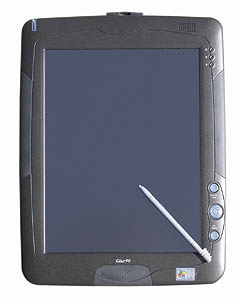 From a design perspective, the FIC SlateVision follows the traditional "electronic clip board" school of thought that originated in the early days of pen computing in the late 1980s and early 1990s: take a LCD with a digitizer and pack it into the smallest and lightest possible clipboard-style enclosure. FIC did that and the result is an esthetically pleasing slate less than an inch thick and with subtly rounded edges and corners. Like all pen computers based on Microsoft operating systems, the SlateVision can be used both in landscape and portrait mode. Icons and controls are oriented and labeled for primary use in portrait mode, but the design is flexible enough for easy use in both orientations.
From a design perspective, the FIC SlateVision follows the traditional "electronic clip board" school of thought that originated in the early days of pen computing in the late 1980s and early 1990s: take a LCD with a digitizer and pack it into the smallest and lightest possible clipboard-style enclosure. FIC did that and the result is an esthetically pleasing slate less than an inch thick and with subtly rounded edges and corners. Like all pen computers based on Microsoft operating systems, the SlateVision can be used both in landscape and portrait mode. Icons and controls are oriented and labeled for primary use in portrait mode, but the design is flexible enough for easy use in both orientations.
 The FIC's dock is a mixed blessing. It is attractively styled, adds two USB ports, a standard video port, a LAN RJ45 jack, a standard stereo line-out port, and, most importantly, an optical drive. On the other hand, it's kind of difficult to insert the slate into the dock, you can only use the slate in landscape mode, and the angle of the slate is fixed. Another minor nuisance is that the docking connector is covered by a loose rubber plug that may easily get lost. In addition to the dock, FIC also offers an optional compact USB keyboard and an equally compact mouse. The keyboard is 90%-scale, a bit small for extended typing, but it works well and its small size means you can easily fit it into a travel bag together the slate. For desktop use I'd probably opt for a standard size keyboard. FIC also offers a keyboard cradle which allows for different viewing angles. We did not have a chance to review it.
The FIC's dock is a mixed blessing. It is attractively styled, adds two USB ports, a standard video port, a LAN RJ45 jack, a standard stereo line-out port, and, most importantly, an optical drive. On the other hand, it's kind of difficult to insert the slate into the dock, you can only use the slate in landscape mode, and the angle of the slate is fixed. Another minor nuisance is that the docking connector is covered by a loose rubber plug that may easily get lost. In addition to the dock, FIC also offers an optional compact USB keyboard and an equally compact mouse. The keyboard is 90%-scale, a bit small for extended typing, but it works well and its small size means you can easily fit it into a travel bag together the slate. For desktop use I'd probably opt for a standard size keyboard. FIC also offers a keyboard cradle which allows for different viewing angles. We did not have a chance to review it.