The Hondata K-Pro ECU (v1.3)
By Conrad
H. Blickenstorfer (cb@pencomputing.com)
Note:
This is a work in progress. It started out as a set of personal notes, but got
so big that I began sharing it with others eager to learn more about the
Hondata K-Pro. Check frequently as I will be uploading more complete revisions,
and also add a number of How-To examples that show how to actually use the
K-Pro in real life.
1. Introduction
1.1 What is the K-Pro ECU?
The K-Pro
ECU is a specially modified 2002 to 2004 Honda ECU with an USB interface to a
notebook PC running Windows XP. It is currently available for the standard
shift Acura RSX base model and Type-S, the US Civic Si and the Euro Civic Type
R. K-Pro ECU Manager software allows the setting of cam angle, ignition
advance, fuel, and a variety of other aspects. The purpose of the K-Pro ECU is
to fine-tune the Honda ECU for best possible engine performance under various
operating conditions and with various engine configurations. Note that as of
Summer 2004, 2005 model year ECUs are not supported.
1.2 Who should use it?
Anyone
who wants to a) take full advantage of modifications, from simple bolt-ons to
extensive engine work, by tuning the engine specifically for those
modifications, b) monitor the engine via datalogging, and c) learn how numerous
variables inside the engine relate to one another and how they are influenced
by making changes to fuel delivery, ignition timing, cam angle settings and
other variables.
The K-Pro
is far more than just another performance modification. It is a tool to monitor
and change the operation of the ECU which, in turn, monitors and orchestrates
the operation of standard "conventional" modifications such as less restrictive
air intakes, headers, intake manifolds, cams, exhaust systems, and even super
and turbochargers.
Unlike
those "passive" modifications, the K-Pro is an "active" modification. Its
operation must be learned and understood. If used properly, the K-Pro is key to
unlocking the true potential of a Honda engine. If not, it may become an
incomprehensible source of frustration. It may even harm the engine if
inappropriate changes are made and uploaded into the ECU. A prospective K-Pro
user should therefore expect a learning curve. Those unfamiliar or unwilling to
learn K-Pro operation and the principles behind it can still use the K-Pro to
good advantage, but they should expect paying a tuner to tune the car properly.
Tuning may be necessary not only to get the best possible performance, but also
because the base K-Pro calibration may cause the engine to knock. That's
because unlike the Hondata reflashes which are safe one-size-fits-all maps, the
K-Pro calibrations are much more aggressive because, after all, K-Pro users can
always modify the calibrations to make them fit their engines.
Those
willing to spend the time learning the K-Pro will find it an incredibly
powerful tool for unlocking the true potential of their engines. Those do not
feel up to it and do not want to foot the expense of having a professional tune
their K-Pro can always resort to Hondata's static ECU reflashes.
1.3 Ordering Process
Your
car's ECU will have to be sent to Hondata's facility in
Even
though the Acura RSX uses an immobilizer system that is keyed to the ECU, you
do not need to send the immobilizer (a ring-shaped plastic contraption that
wraps around the ignition key lock) and a car key (the car key has a
transponder in it that communicates with the immobilizer) to Hondata as you do
when you have your ECU reflashed by Hondata.
You can
also order the K-Pro upgrade from a dealer that is not local. If you do it that
way, the dealer will send you a box with a Fedex shipping label, the required
paperwork for you to sign, and ECU removal instructions.
1.4 What you receive
I ordered
my ECU upgrade via ClubRSX.com. They sent me a box via UPS. I sent my ECU via
Fedex to Hondata on Monday, March 29, 2004 and received the modified ECU back
via Fedex from Hondata on Thursday morning, April 1. The package included:
-
The
modified ECU with a big Hondata sticker on it
-
K-Pro
Manager software and USB drivers on a CD
-
Installation
instructions
-
My
immobilizer and car key (I erroneously had sent those as well)
-
A
six-foot USB cable
-
2
silver Hondata stickers
-
A
ECU board jumper for nitrous applications
The
modifications included installation of a 1.75 x 4.5 inch Hondata-branded
daughterboard. This required soldering a couple of connectors onto the
motherboard. I analyzed the daughterboard because I was curious as to what it
does. The two main chips on it are:
A
Microchip (www.microchip.com)
PIC16F877A, which is a $5 20MHz 8-bit CMOS FLASH-based microcontroller (RISC
CPU) that uses Microchip's PIC architecture and has 35 single-word
instructions. It is designed for automotive applications and can handle
temperatures between -40 and 85 degrees Celsius. It has 14,336 bytes of program
memory and is primarily used for analog to digital conversions.
A FTDI (www.ftdichip.com) FT245BM chip, which is a
USB FIFO device. FTDI specializes in converting legacy peripherals to USB. ECUs
normally communicate to external OBD readers and other diagnostic tools via
serial connection, so the FTDI chip probably enabled Hondata's USB interface for
much faster communication.
In
addition, Hondata made a small cutout in the rear wall of the ECU housing to
accommodate a standard USB connector.
As is
usually the case with USB peripherals, the USB driver must be installed before
the ECU is plugged in for the first time. After that, the ECU can be connected
to the computer even if it is not in the car. The PC will then recognize it and
install the proper driver. When it first came back, I simply connected the
K-Pro ECU to my notebook and installed the USB driver. Then I put it back into
its mounting bracket in the passenger footwell of the car and reconnected the
various cables.
1.5 Initial calibration and
calibration libraries
The
Hondata K-Pro comes with a number of calibrations for various engine configurations.
The term "calibration" refers to a complete set of cam angle, ignition, and
fuel tables, as well as additional settings that can be made with the K-Pro.
Those calibrations are starting points for tuning. Some, especially those for
near stock engines, work quite well as is. Only road and dyno testing can tell
how well a calibration performs in a given car. Calibrations are actually
standard ASCII text files and can be viewed in any word processor or text
editor. It is not recommended to change calibrations via text editor. However,
you can use, for example, Microsoft Word to view calibrations or compare
different calibrations with Word's compare feature. This is a lot easier than
eyeballing it.
When I
received my modified ECU back there was no information about what kind of
calibration Hondata had loaded onto the ECU, if any. And since the version of
the K-Pro ECU Manager software available at the time when my ECU came back
could only upload calibrations to the ECU but not download one that was already
in the ECU, I had no way of knowing what was in the ECU. This was not a very
good situation as a customer's car might have modifications that may not get
along with whatever maps are loaded by Hondata. An email sent to Hondata tech
support inquiring as to what calibration was loaded onto my ECU when it was
modified yielded a "we do not know what calibration was loaded." Given that my
system was serial number 67, it was hard to believe that Hondata did not know.
This situation was addressed in the K-Pro ECU Manager version 1.0.9 which
allowed downloading of calibrations from the ECU into the notebook computer.
Further,
while the Hondata K-Pro system ships with a set of pre-configured calibrations,
it is important to realize that none of them is the actual Honda factory
calibration, the one the car had when it was first purchased. Hondata announced
on the ClubRSX.com bulletin board that a factory calibration would be included,
and this happened with revision 1.0.8 of the ECU Manager software. Hondata stated
that this calibration, called "k20a2-stock," was close to, but not identical,
to the factory calibration. I wondered why Hondata does not include an actual
factory calibration. The answer is that the K-Pro tables are different from the
factory tables and it is not possible to create an exact factory calibration
with the K-Pro. As is, the "stock" calibration does not return the same CVN
(Calibration Verification Number) as the stock ECU. The Calibration
Verification Number is a checksum value that changes if modifications are made
to the ECU. At this point it is not used for anything, but in the future
authorities may use the CVN to determine whether an ECU has been modified or
tampered with. So keep in mind: If you upgrade your ECU to K-Pro status, you can't
load a true factory calibration nor can you return the ECU to factory status.
For the
same reason, Hondata also cannot include the standard "Hondata 4" calibration
that the company used to reflash customers' ECUs before the programmable K-Pro
system became available. While existing K-Pro customers receive a more than
fair discount when they "upgrade" to a K-Pro system (reflash = US$599, K-Pro =
US$999, K-Pro for reflash customers = US$500), they therefore lose the Hondata
4 reflash they already paid for. A lot of customers stated it would be
educational to be able to compare "Hondata 4" with the calibrations included in
the K-Pro libraries. For example, a customer may wish to start from the factory
settings and tune from there. Or the supplied calibrations result in knocking
and the customers wishes to temporarily revert to the factory or the older
Hondata 4 settings. Having those two calibrations would enable customers to
analyze those maps, determine the differences and changes, and then modify the
K-pro calibration(s) to work on a particular engine. The lack of having either
the exact factory or the Hondata 4 calibrations available is one of the few
drawbacks of the K-Pro, but it can't be helped as the K-Pro works differently
from the factory ECU.
Another
are that can confuse those new to the K-Pro is Hondata's calibration naming
convention. The K-Pro initially came with two "stock" calibrations, one for all
stock engines and one for all stock engines with a Cold Air Intake. However,
those two calibrations are not "stock," but dyno-tuned sets of maps that, in
essence, replace Hondata 4. The version 1.0.8 "factory" calibration that
approximates the stock Honda settings was confusingly named "k20a2-stock,"
replacing the tuned "k20a2-stock" of earlier versions. Starting with software
version 1.0.9, a "k20a2-stock-tuned" calibration was added.
It's important to realize that most, but not all, calibrations are
the result of extensive development and tuning by Hondata. This applies
especially to the stock/tuned calibrations. Other calibrations, especially
those for highly modified engines are to be seen as rough starting points for
tuners. That makes sense as a highly modified engine requires a careful
professional tune for best engine health and performance more so than a stock
or near-stock engine.
1.6 Uploading calibrations and
maps
Since
most people will upload and perhaps modify calibrations and maps before they
have a full understanding of the K-Pro software, I'll mentions some do's and
don't's. First, there is a difference between the uploading of a new
calibration and the uploading of a few changes to an already loaded
calibration. The initial upload of a calibration takes about 30 seconds and the
engine must be off for that. If you make changes to a calibration while the
notebook is connected to the ECU, uploading those changes only takes a couple
of seconds and can be done while the car is running. Changes to fuel tables
take longer to upload than changes to ignition tables. That's because fuel tables
are 16-bit (as they must accommodate large values) while the ignition tables
are only 8-bit. In general, it's best to upload changes with the engine not
running.
You may
have heard of aftermarket ECUs that allow real-time changing of variables. "Real
time" means you can put a car on a dyno, watch the torque numbers the motor
generates at certain rpms, and then change ignition advance on the fly until
you get the advance that gives you the most power. You can't do that with the
K-Pro because the K-Pro uploads changes in batches.
2. The K-Pro ECU Manager software
The
Hondata K-Pro ECU Manager software, also called KManager, runs under Microsoft
Windows. Hondata officially supports only Windows XP although the software also
works with earlier versions of Windows. There is no Macintosh or other version
even though the software does work under Microsoft's Virtual PC on a Macintosh.
The ECU Manager borrows heavily from Hondata's earlier s100 and s200 Series
software. Those who are familiar with those applications will be right at home
with the ECU Manager. However, the ECU Manager is also different. For example,
it combines datalogging and ROM editing into one single application. On the
other hand, the ECU Manager is missing some of the Hondata s100/200 Series'
features. Hondata has been adding some of those features in new revisions.
The
notebook computer does not need to be connected to the ECU to run the K-Pro ECU
Manager software. You can analyze datalogs and make changes to calibrations
without being connected. However, the notebook needs to be connected to the ECU
in order to a) communicate with the ECU, b) upload or download calibrations, or
c) log data.
2.1 The main views and windows of
the K-Pro software
The K-Pro
software is built around two main functions: a) viewing and modifying the
tables that contain the cam angle, fueling and ignition advance values the ECU
uses, and b) datalogging so that you can capture, view and analyze what the
engine does when it is running under various conditions.
The
following sections describe the main functions of the K-Pro software.
2.1.1 Tables
The K-Pro
ECU Manager software has various windows to show information. The central one
is "Tables." Tables (Windows>Tables) consists of two side-by-side displays. On
the left is a data table where the rows are engine rpm levels and the columns
are manifold vacuum and pressure levels. On the right is either a two or three
dimensional graphical depiction of the data table. Through the Tables window
you can view and modify a total of no less than 26 tables. They are:
-
2
cam angle tables (low-speed cam and high-speed cam)
-
12
fuel tables (6 each for cam angles between 0 and 50 degrees for low-speed and
high-speed cam)
-
12
ignition advance tables (6 each for cam angles between 0 and 50 degrees for
low-speed and high-speed cam)
In all
tables, rows represent different rpm and columns represent different manifold
vacuum. Each cell therefore represents the cam angle, the fuel value, or the
ignition advance value at a specific engine rpm/manifold vacuum intersection.
Each table has 20 rpm rows and 10 vacuum columns, plus an additional six
"pressure" or "boost" columns used by turbo or supercharged engines. (The last
three columns require the addition of a 3bar MAP censor.)
What is
the significance of the different vacuum/pressure columns? This is very
important for understanding the tables and how they relate to tuning:
-
Columns
one and two represent deceleration.
-
Columns
three and four represent idling
-
Columns
three to seven are the cruising
range.
-
Columns
eight to ten are the full throttle
"power" columns.
-
Columns
11 to 16 are boost columns.
Rows
always have the same unit, rpm, and everyone is familiar with that. Columns
however, representing vacuum and pressure, can be shown in several different
units:
-
psi
(pounds per square inch),
-
bar,
-
kPa
(kilopascal), or
-
Atm
(Atmospheres).
The
relationship between those units is as follows:
1 psi =
0.069 bar = 6.89 kPA = 0.068 Atm.
And
conversions are as follows:
1 psi = 0.06895 bar
1 bar = 14.50326 psi
1 psi = 6.8948 KPa
(The
K-Pro has a Settings control panel where the units can be set either to mbar,
kPa or Inch in columns 1-9 (the "vacuum columns") and to no less than five
different units in the "pressure columns" 10-13: mbar, kPa, bar, kg/sqcm, or
psi. I generally use kPa because the datalog and sensors windows, unlike the
Tables window, by default display vacuum and pressure in kPa.)
So what
does it all mean? In naturally aspirated engines, full throttle means the
throttle plate is completely open and manifold pressure is the same as outside
atmospheric pressure. 1 atm is 101.3 kPA, and that is roughly the value in
column 10. Boost columns 11-13 generally display boost in psi because that is
usually what turbo or supercharged boost is measured in. Problem is that,
again, the sensors and datalog windows, by default, display the MAP value not
in psi, but in total kPA. What does that mean in kPA?
Column 11
= 4 psi = 101.3 + 27.56 = 128.9 kPa
Column 12
= 8 psi = 101.3 + 55.12 = 156.4 kPa
Column 13
= 12 psi = 101.3 + 82.68 = 184.0 kPa
While
using kPa for vacuum and psi for boost makes some sense, early K-Pro users with
boosted engines had to get used to using kPa or mbar because that is how the
K-Pro datalogs displayed the data. Even under boost, there weren't any data
points that showed, for example, 4 psi of boost. Instead the sensor display
showed 19 psi, which equals atmosphere plus 4 pounds of boost. This was changed
in rev. 1.0.11. A new unit now displays boost the commonly accepted way.
When viewing a
datalog and having a calibration loaded, the table will show the current sensor
value by highlighting a 2x2 cell matrix. Why a 2x2 matrix? Because the ECU
calculates the actual ignition and fuel values based on the four closest cells
(which are really points rather than cells) and even interpolates across cam
angle tables. Therefore, it actually calculates the value based on an
interpolation of four points each in two different tables. The 2x2 highlighted
cell matrix is therefore not an optimal graphical representation.
2.1.2 Sensors
The
Sensors window can be opened via Windows>Sensors. It displays all sensors
tracked by the ECU Manager. If a datalog is open or the system is actively
logging data, the Sensors window will also display the actual values of all
sensors. As of version 1.1.8, a total of 42 sensors are displayed.
2.1.3 Display
Display
(Windows>Display) is a window that displays up to ten of the major sensors
in large size digital format. This is useful if you wish to view sensor values
while driving.
2.1.4 Graph
Graph is
used to graphically depict sensor values over time. Graph "templates" can show
up to four different graphs, with each graph tracking up to four different
sensors. K Manager comes with a default graph template. You can add as many new
templates as you want. Creating a library of different graph templates is key
to analyzing and understanding datalogs.
2.1.5 Parameters
Parameters
(Windows>Parameters) contains a number of control panels with various
settings. The Parameters control panels are: Fuel Trim, Rev Limits, VTEC, Knock
Sensor, Compensation, Nitrous, Closed Loop, Protection, Lean Protection, Idle, Sequential
Shift Cut, Misc., and Notes. Parameters controls some of the major settings. It
is important to familiarize oneself with all of the Parameters panels.
2.1.5.1 Fuel Trim lets you set the injector size.
The stock Type-S engine uses 310cc injectors, and those are adequate for most
naturally aspirated engines. If you use, for example, 440cc injectors, you set
injector size to that value. You will not see a change in the fuel tables when
you change injector size. The software computes the new injector duration
automatically in a linear relationship. You can also change overall and
cranking fuel trim, or trim for individual cylinders. Cylinder #3 usually runs
a bit hotter, and so adding an extra 3% fuel to #3 may help it run cooler.
2.1.5.2 Knock Sensor lets you a) disable or enable the
engine's knock sensor, and b) set it so that the Check Engine light flashes
whenever knock is detected. Disabling the knock sensor theoretically keeps the
engine from retarding ignition when knock is detected. However, upon finding
Honda's own knock sensor system lacking, Hondata decided to disable knock
sensor-triggered ignition retarding and instead entrust tuners with tuning the
maps so that knocking does not occur. Leaving the knock sensor enabled lets you
see knock sensor output in a datalog, and allows the ECU to determine when
knock occurs. During a dyno run, Hondata's Doug MacMillan left the knock sensor
enabled; since it does not retard ignition is not necessary to disable it.
Having
the Check Engine light flash when knock is detected is definitely a good idea.
It is somewhat hard to see in daylight, especially since most knock just
produces a brief flicker. Still, I'd leave this turned on as you generally
can't hear high speed knock.
With
regard to the disabled knock sensor-triggered ignition retarding, Hondata's
Doug MacMillan stated that when they analyzed the K20's stock ECU, they found
not only the standard ignition maps, but also special knock maps that told the
ECU by how many degrees to retard ignition. MacMillan said it was as if Honda
had tuned the engine for racing gas, and then added a "negative ignition map"
to retard ignition so the car would run on commercially available gas. Hondata
did many tests to see if the knock sensor signals had an impact on ignition
retarding. They found none. The ECU would simply look up the values in the
"negative ignition map" and subtract those from the main map. Hondata admits
that they did find unexpectedly large variances in power output among RSX
engines, and that those variations largely disappeared when the knock sensor
was disabled. Hondata concluded that there "still may be some sensitivity there
(in the stock ECU, not the K-Pro," but decided to delete the "negative ignition
maps" and use the space for the boost columns instead. In essence, they
concluded that the stock ECU primarily looked at the "negative ignition maps"
and didn't really use knock sensor input in a meaningful way, so they decided
to take the risk and not use the sensor at all. This decision enabled them to
make significant power gains with their reflashes and the K-Pro, but it means
there is no knock sensors triggered ignition retarding to act as a "safety
net."
2.1.5.3 Closed
2.1.5.4 Rev Limits sets the overall rev limit (fuel
cutoff) and also lets you set a "launch limiter." The fuel cutoff in the stock
Type-S is, I think, 8200 rpm. It can safely be set to 8600 rpm, but I wouldn't
advise going higher with the stock valve springs. The launch limiter (also
called "launch control") sets fuel cutoff at an arbitrary rpm as long as the
car goes less than 3 mph. If you set it to 4000 rpm, you can then floor the gas
pedal at a red light or race and the engine will bounce off that limit. It is
not a perfect solution and pretty slow. Depending at what rpm the launch limit
is set, the engine will bounce at about 0.3 second intervals and with amplitude
of about 200 to 300 rpm.
2.1.5.5 Compensation handles air temperature
compensation. Air density varies by temperature. The Honda ECU compensates to
some extent, but in Hondata's opinion not enough. That's why the ECU lets you
modify the air temperature compensation tables yourself. If your datalogs show
that your air-fuel ratio varies too much with different temperatures, you can
change the table settings. Please note that there was a bug in early versions
that supported temperature compensation. This was fixed in rev. 1.0.15, and
from rev. 1.0.18 on, the software specifically checks for temperature
compensation table errors.
As of rev
1-1-8 (Feb 2005) Hondata replaced the extremely conservative stock Honda
settings in the calibrations with more realistic compensation percentages
computed with my compensation calculator. From rev 1-1-8 on, calibrations
assume they've been tuned at 86 degrees Fahrenheit and compensate for higher
and lower intake temperatures.
2.1.5.6 VTEC allows you to manage VTEC
engagement. You can set either a VTEC point or a VTEC window. To set a VTEC
point (engine always switches from low-speed cam to high-speed cam and back at
the same rpm) set lower and upper boundary to the same value. To set a VTEC
window (engine switches at lower boundary rpm at a certain manifold vacuum and
at the upper boundary at another manifold vacuum), determine what rpm you want
the engine to go into VTEC at full throttle and at what rpm at light throttle.
In-between these two rpm and manifold vacuum points, the engine will cross over
along a straight line. VTEC should not be set lower than 2000 rpm for a number
of reasons. One is that the VTEC mechanism uses oil pressure and may not leave
enough for the rest of the engine. It should also not be set higher than about
6500, or else the high speed rocker arm can float and cause damage. The VTEC
oil pressure switch must be on is
2.1.5.7 Idle is self-explanatory. It is normally
set to 750, but my car tended to stall with the air conditioning set to high,
so I raised it to 850. Those using wild cams or very large injectors may also
set idle somewhat higher.
2.1.5.8 Misc includes a number of ECU options.
The Immobilizer can be enabled or disabled. If it is disabled, a yellow warning
light will be flashing on the left side of the instrument pod. Unless you swap
engines with a vehicle that does not have one, Multiplexor should always be
enabled. It communicates with other parts of the car. Unchecking the OBDII box
disables a number of OBDII functions. If you use a race header without
secondary oxygen sensor, unchecking OBDII will keep the check engine error from
happening. However, it will also prevent OBDII tests. Copy Protection allows
locking a calibration. If the "Copy protect ECU Calibration" is checked, an
uploaded calibration cannot be downloaded from the ECU.
2.1.5.9 Nitrous allows a great degree of control
over nitrous and alcohol applications (dry nitrous systems). Input and output
control determine which ECU pins are used to arm the nitrous system (input) and
to control the nitrous solenoid (output; the EVAP vent signal). The Conditions
window lets you set minimum and maximum engine speed and load, throttle and
vehicle speed for nitrous to activate. Fuel & Ignition determine how much
extra fuel will be added and how much the ignition will be retarded. Why making
fuel and ignition changes here and not in the table maps? Because we only want
them applied while nitrous is on. When tuning with nitrous or alcohol, start by
adding a lot of fuel for nitrous, then remove until it's right. As a rule of
thumb, if you have a 200 hp engine and add a 100 shot to make it a 300 hp
engine, you add 50% fuel, i.e. look up the fuel value in column 10 and take 50%
of that. For smaller shots, adjust accordingly. Ignition should be retarded by
2-3 degrees for 30-50 shots and 4-5 degrees for 75-100 shots. With alcohol, you
actually subtract fuel and advance timing because alcohol is already a fuel and
very knock-resistant.
For those interested in using the K-Pro to control nitrous in
their K-Series engines, Hondata has a witing diagram on its website. However,
Hondata's diagram could be clearer and the ECU pins shown are not for the
K-Series, so I will try to clarify things:
In general, a nitrous activation system works as follows: you turn on a switch
that "arms" the nitrous system. However, you don't want to spray nitrous via
hand-operatd switch, so there is usually some sort of an additional trigger,
like a microswitch under the throttle. Once that's triggered, a relay snaps on
and routes full 12V power to the solenoids that then open nitrous.
With the Hondata K-Pro, the ECU replaces the micro trigger. You still have an
arming switch on the dashboard. Turn that on and power goes to pin E16 in the
ECU. The ECU is now also "armed" and will check if the conditions you
set in the nitrous control panel are met. If yes, it sets output pin E21 high.
E21 connects to the relay, which then snaps on and routes full 12V power to the
solenoid that then opens nitrous.
So look at the diagram on Hondata's website, but use input pin E16 instead of
the B8/B5 shown, and output pin E21 instead of A15/A20 shown. Also, the
dashboard switch needs a 12 Volt source and not just ground as shown in the
Hondata diagram.
Note that Hondata recommends using the two "nitrous" pins that come
with the K-Pro instead of tapping wires. You can crimp wires to those two pins
and then push them into the E16 and E21 positions on the wire connectors.
2.1.5.10 Notes lets you record notes about the
current calibration.
2.1.5.11 Protection was added in rev 1.0.18. One part
of it limits boost when the engine is too cold or too hot. The other provides
overheating protection. You can set the overheating threshold to a reasonable
value (usually around 220). If the temperature rises above that, the ECU will
automatically turn on the MIL light and generate a P0217 overheating code.
Optionally, you can also set it so that the car will go into a 4000 rpm limp
mode or cyclically apply a rev limiter or both. You can also specify that fuel
be added to help cool the engine.
2.1.5.12 Seq Shift Cut (introduced rev 1.1.5, Jan 2005)
is not likely going to be used by any casual drivers. Hondata added it for
sequential transmissions--pure racing stuff. The dialog boxes can be used to set
things so that the engine cuts for a certain period of time while the
sequential transmission shifts into the next gear.
2.1.5.13 Lean Protection (introduced rev 1.1.8 Feb 2005) The
new "Lean Protection" parameter dialog boxes allow you to set two
protection criteria. From what I can tell, you can use those for any engine
running conditions, though the two examples shown suggest you use "Lean
Protection 1" for NA applications and "Lean Protection 2" for
boost. Not sure why they chose "inches" as the engine load indicator
in the help file, but it translates into 90 kPA, which is usually what we set
in NA cars as the closed loop/open loop threshold.
What it boils down to is this:
If you are concerned about running lean with your NA engine, then try out
"Lean Protection #1." If you use it and do a WOT run, you'll quickly
find out if you run lean (of course, you can see that in a datalog as well).
For those who want to have this extra assurance but don't want to be cut-off
all the time, Hondata lets you set the "Trigger Time," i.e. how long
the engine must be in the lean condition before the engine cuts out.
If you are concerned about running lean with your turbo or supercharged engine,
you can use either one or both lean protection boxes. If you use two, then the
engine will cut if your AF exceeds the max AF and engine load you set in the
first box until you reach the engine load set in box 2 when the AF you set in
box 2 kicks in.
If you feel confident that you're okay as long as you're not in boost, you may
only want to use one of the protection boxes and protect while under boost. Or
you could even use both boxes for box and use box one for low boost with a
longer trigger and one for high boost with a shorter trigger.
Most may not need to use lean protection at all, or set it very conservatively.
Those who want to use it will need to play with the settings so that they make
sense for you car. After all, it's no fun if you have a little redlight
encounter with some punk and just when you pull away your engine cuts.
"Umm, yeah, my car runs real good but then my lambda went over 14.2 there
in third else I would have won," won't "cut it."
What
should the Lean Protection settings be for a supercharged car? That'll take a
bit of experimenting. Here's what to do to determine the values:
Use the new lambda overlay display feature of rev 1-1-8 to see what lambda you
actually have in your datalog test runs. In order to do that, simply do a good,
long datalog that includes the usual 2500-8500 WOT runs. Save the datalog, then
load your calibration and that datalog into K-Manager. Set Table to
"Fuel" and click on the new lamda symbol (the second from the left of
the new symbols in 1-1-8). You can now see what AF (presumably the highest in
each cell) you recorded in the datalog run. I analyzed one of my runs, and was
always in the low to mid 12s under full boost. However, had I found several
instances of being over 14 in boost column 11, I could now use the new
"Lean Protection" with the following settings: Max lambda 14 when
Engine Load is over 3 psi. Trigger 100 ms. So next time I am boosting and my AF
goes over 14, the engine cuts out. Quite obviously, if that were the case, I'd
tune my calibration instead, but it's still good to have a fail-safe.
2.2 Datalogging
Without a
doubt, the K-Pro system's datalogging ability is one of its main attractions.
Unlike standard OBD-II scanners, the K-Pro's hardware modifications allow much
quicker and much more extensive logging of all the values tracked by the ECU
via sensors or computations. While OBD-II scanners generally bog down when you
try to get them to track more than a few items, the K-Pro has no such
limitations. The system keeps track of no less than 42 sensors, and it
automatically tracks all of them during a datalogging session. This means that
you can view just about anything that's going on in the engine.
2.2.1 Using Graphs to analyze
datalogs
Combined
with another incredibly useful feature of the K-Pro, the above mentioned
ability to create an unlimited number of custom graph templates, datalogging
provides a detailed look into the functioning of the engine. Each graph
template can keep track of up to four graph windows each showing a maximum of
four data items. You can even create new graph templates and apply them to
already recorded datalogs. So if you want to see at what rpm VTEC kicks in and
how it relates to ignition timing, you can create a custom graph for that. Or you
may want to see how often the air conditioning switch or the electrical
steering assist comes on and what kind of load it places on the electrical
system. Or you want to track your air-fuel ratio and see how it relates to rpm,
duty cycle, and injector operation. Or if your engine is supercharged, you may
want to see when you are boosting and what boost levels you reach. All are just
a simple custom template away.
2.2.2 Setting minimum and maximum
values for sensors
In
addition, you can set the minimum and maximum values for each sensor, and you
can set minimum and maximum warning values. If you set a minimum and a maximum
warning value, the numbers will display red outside the warning window, and
green inside. This is useful in the Display where color coded values quickly
show which numbers are within the normal range and which are not.
2.2.3 Datalogging: frames and
frame rate
The K-Pro
logs data in "frames." Each frame is a snapshot with a complete set of data
values. I initially thought the frame rate was fixed at so and so many frames
per second, but then I found that it varied. I had datalogs with as many as 20
frames per second and others with as few as two or three frames per second. When you want to analyze a problem, the more frames the
better. Often, crucial things happen within a second or two. Obviously it's
better to have 20 data frames per second than just three or five to analyze,
say, a knocking or lean problem. Turns out that the frame rate depends
on your computer and how busy it is. When I recorded high frame rates I did not
have live graph windows or data displays open. For best data analysis close all
display windows and have no other programs running in the background.
I did some testing with a 1.3GHz Toshiba Portege 3500 notebook
computer, with just the K-Pro Manager software running. I started with just
datalogging, and then incrementally opened more K-Pro windows. Here are the
results:
- Datalogging without ANY other windows open: 19 frames/second
- Add Sensor window: 14 frames/second
- Add Graphs window: 9 frames per second
- Add Tables window: 7 frames per second
- Display 4 graphs instead of just one in Graphs window: 5 frames per second
Interestingly, a much faster notebook with a 2.4 GHz Pentium 4
processor only recorded ten frames per seconds. This is most likely because the
power management reduced the notebook's CPU speed when it was not plugged in.
The standard Windows power management control panel does not let you set CPU
speed. Some notebooks have special third party power management systems (my
Toshiba does) so that you can set CPU speed even under battery power.
I tried yet another notebook, a 1.5GHz Toshiba Portege M205. Once
again I created a special power setting and named it "datalogging." Everything
was set for full CPU speed and full power. Yet, when I datalogged the frame
rate was a disappointing 10 frames per second.
Version 1.0.14 of the ECU Manager software brought drastic improvements in the
data capture speed. My Toshiba Portege 3500 now captured 57 frames per second
with all other windows closed, and a still very respectable 19 frames per
second with all windows open. I tested three other notebooks, including a
relatively slow Tablet PC with a Transmeta processor, and all captured data at
an identical 50 frames per second (with all other windows closed).
Bottom-line: If you want to gather the best possible data for
later analysis, only run datalogging. If you want to see what's going on while
you drive, open as many windows as you want, but realize that the frame rate
will be three or four times lower. For the highest possible frame rate, try to
get your computer to run as fast as possible by creating a special power
setting that will run the CPU at full speed.
3. The
K-Series tuning process
3.1 General issues
By and large, the stock answer/recommendation to questions
regarding K-Series tuning is "have it dyno-tuned." Problem is that
properly dyno-tuning a K-Series engine can be rather involved and expensive, so
it pays to learn as much as possible about the tuning process. Some (but not
all) tuning can be done by anyone with a good understanding of the K-Pro and
some of the basic fueling and ignition timing principles.
The biggest difference between a K-Series motor and prior Honda motors is the
addition of VTC, ECU-controlled variable timing control that constantly changes
the cam angle from 0 to 50 degrees (or rather -25 to +25 degrees in earlier
Honda motor speak). Getting a handle on this is key to squeezing the most from
a K-Series motor. If you look at the cam angle maps in the K-Pro software you
see that each cell in the table representing an rpm/pressure value has an angle
setting.
In factory maps, the cam angle settings represent what Honda felt
was best for the car as a compromise between emissions, fuel economy, and
performance. In tuned maps, the cam angle settings are what Hondata, or your
tuner, felt was best for optimal power and performance.
Tuning calibrations with the K-Pro can be done the short way or the long way.
The short way consists of using one of the calibrations that comes with the
K-Pro and "tweak" the settings via road and dyno testing. This can be done
within just a few hours, with perhaps two of them on the dyno. The long way
consists of creating a brand-new calibration from scratch. This can take a day
or two. The following sections explain the two approaches.
3.2 Tuning from
scratch
Concept and goal: Tuning from scratch
means you create a brand-new calibration for your particular engine and its
modifications. The idea here is to explore the variable cam timing of the
K-Series to the max by first creating and tuning fuel and ignition maps for all
cam angles between 0 and 50 degrees in increments of ten degrees, and then
creating composite cam angle maps for both the low-speed and the high-speed
cam. For each rpm range, those composite maps will put the cam at the angle
that has shown to produce the most power on the dyno.
How it's done: You need to create a
total of twelve test maps, six each for the low-speed cam and six each for the
high-speed cam. You then dynotune each for optimal fuel and ignition advance,
create a composite cam angle map, then dynotune that composite map.
3.2.1 Dynotuning fixed angle cam maps
You need to create a total of twelve test maps, six each for the
low-speed cam and six each for the high-speed cam. In each of those sets of
six, the first has ALL angles set to zero, the second ALL angles to 10, and so
on to the final map that has all angles set to 50. You then go on the dyno and
do runs for all twelve maps. In order to do separate runs for the low-speed cam
and the high-speed cam, you need to set the VTEC point to 6500-7000 first (for
the low speed runs) and then to perhaps 3000 for the high speed runs. That way,
the engine will stay on one cam for the entire rpm range that matters. For each
procedure, set both the high speed and the low speed cams at the same fixed
angle.
Start with the first fixed cam angle map and optimize it first for
proper air-fuel ratio and then for ideal ignition advance. That requires
considerable time and expertise, especially since the K-Pro doesn't have that
handy target lambda feature of the s200 series (yet?). However, it is not too
difficult to arrive at a proper air-fuel ratio by adding and removing fuel across
rpm ranges. For ignition timing, you can create a map from scratch if you are a
true expert, or use the ignition maps from a similar calibration if you're
still learning. Determine best power by advancing ignition by two degrees at a
time until engine power no longer increases or the engine starts knocking. It
is generally advised, in the interest of engine longevity, to stay about two
degrees shy of maximum power.
After quite a few dyno runs you end up with an engine that is
optimally tuned for each angle at each speed AT A STEADY ANGLE, and you have
twelve dyno maps.
You may wonder why you should spend a lot of time tuning the 0
degree cam angle map since it doesn't make much power and is rarely used in
regular driving. In fact, the 0 degree cam is important because that is where
the engine is at when it is first started. The cam stays locked at zero degrees
for ten seconds, and it's important that it is set properly. In addition, in
limp mode the engine reverts to, and stays at, zero degrees, so there again we
need a well-tuned zero degree cam angle map.
3.2.2 Creating a
composite map
Now you superimpose those maps and you'll find that certain angles produce the
most power at certain points in the rpm curve. By and large, you'll find that
in the mid range, the larger the angle, the higher the output. However, down
low and up high, things overlap and less advance may produce more power. Still,
it's easy to look at the curves and see at which angle the engine makes most
power at any given rpm point. You then create two tables, one for low speed and
one for high speed with the optimal angle at each rev point. So now you have
two optimized angle maps. But will they work in real life?
Back on the dyno for fine tuning. Take ignition back a couple of degrees for
the entire table and see what happens. Advance it by a couple of degrees and
see what happens. This is where a combination of knowledge and gut feeling come
in handy.
3.2.3 Setting the VTEC
point or window
Next you need to decide where to set the VTEC. That should be at the
intersection of the low speed and the high speed composite curves. For NA
engines we'll want a VTEC "window," so that we go into hi-speed as
soon as it is feasible when we floor the accelerator, but somewhat later when we
casually increase revs. Most of our daily driving is with the economical
low-speed curves, so no need to switch to the high-speed curves when it is not
necessary. With the K-Pro, you can set that VTEC window with a lower and an
upper boundary that get activated depending on manifold pressure. The curve
in-between is linear. So you may set it at 4,600 at full throttle but at 5,800
at very light throttle.
3.2.4 Adjusting cam
angle for smooth crossover
One problem here is that the cam angle at any given rev point can vary quite a
bit between the low-speed curve and the high-speed curve. So if you switch from
20 degrees to 45 degrees at VTEC, there's going to be hesitation because the
cam takes about a tenth of a second to turn ten degrees. The art of the deal,
perfected by Hondata, is to do the maps so that the angles approach each other
at the VTEC crossover. That is most important at the low VTEC point, but it'd
be a good idea to fine-tune the angles along the line between the lower and
upper VTEC boundaries. Note that getting the angles close can greatly reduce
the noise at the VTEC cross-over.
Now you're all done. Simple, huh? Not. And that's why K-Pro users will probably
either pick one of the calibrations that come with the system (and I hope
Hondata will rapidly increase its library for different configurations, even if
the maps would come at extra cost), or you bite the bullet (and cost) and have
a shop do the above. And that can't just be any shop. It must be one that
understands VTC-based tuning and the K-Pro software. However, between a b it of
studying and the handy target lambda feature Hondata added in rev. 1-1-8, I
think a lot of K-Pro users will be savvy enough to do a little tweaking
themselves.
And even if someone isn't, the mind-boggling datalogging abilities of the K-Pro
will not only result in hours of entertainment for RSX enthusiasts (and even
more so once the software has better zoom-in/zoom-out features), but also allow
you to learn a very great deal about what's going on inside your motor.
3.3 Tuning from
existing calibrations
Concept and goal: If the above process
appears too daunting and time-consuming, you can always start with one of the
many library calibrations that come with the K-Pro. Most, but not all, are the
result of extensive development and tuning by Hondata. However, Hondata
developed them on a particular car with particular modifications. Yours may be
different and by adjusting the air-fuel ratio, tweaking ignition advance, and
perhaps trying out different cam angles, you can customize and finetune an
existing calibration for your car. This can be done in an hour or two on a
dyno.
How it's done: If you decided to do
an abbreviated tuning session based on an existing map you will not do all the
fixed angle runs to create your own composite curve. Instead, you'll use the
existing cam angle maps of a calibration and then tune fuel, ignition timing
and make perhaps a few changes to the cam angle maps.
3.3.1 Tuning fuel maps
The fuel
maps are tuned first because having the proper air-fuel ratios is very
important for best power and also for engine health and durability. To start
the process, do a dyno run and see what the air-fuel ratios are through the rpm
band. Then adjust fuel to get to the proper target AF ratios.
- Columns 1-6 are part throttle and there we
want 14.7 AF (which the ECU corrects to anyway when it is in closed loop).
- In column seven we want an AF ratio of
around 13.8-14.
- Columns 8 to 10 are full throttle and we
want the AF ratio to be around 13.
- For super or turbocharged vehicles, the
boost columns 11-16 should be 11.5 to 12.
When
tuning, always select and change rectangular areas in the tables. That way all
fuel lines remain parallel. Smooth fuel curves run a lot better than bumpy
ones. Once the curves are all done and the next dyno run shows the air-fuel
ratios we want, first increase and then decrease fuel for the entire table by
5% and do additional dyno runs to see if we get more power.
3.3.2 Tuning ignition advance maps
The goal
of ignition tuning is to have ideal ignition timing advance with minimal knock
count.
Getting
the optimal ignition advance is key to getting the most performance. For that,
you highlight columns 7-10 for all rpm, then add two degrees of ignition
advance and see if performance increases, and whether or not the engine is
knocking. If power increases without knocking, add another two degrees. Once
best power is found, reduce ignition advance by two degrees for optimal
reliability. To be right at the point of maximum power puts substantial extra
stress on components. Do this for each cam angle, both low-speed cam and
high-speed cam.
Knocking
is caused by too much ignition advance and bad fuel. It is also worst when
going uphill when the engine gets hottest. The answer to knocking is to retard
ignition or get better fuel. The Hondata training example showed a datalog of a
supercharged engine with significant knocking in some areas. To eliminate that
knocking, select a rectangle of data points at that area, then reduce ignition
by 2% or so. Test to see if the knocking is gone.
3.3.3 Tuning cam angle
maps
While not creating entirely new cam angle maps, it is a good idea
to see how the engine reacts to lowering and increasing cam angles across the
entire cam angle tables, both low-speed and high-speed. First increase all cam
angles by five degrees from the default values by selecting all values and then
use either the Ctl-I function to incrementally increase or the Ctl-J function
to enter a value. Do a dyno run and record the results. Then decrease all cam
angles by five degrees from the default and do the same.
3.4 What is most
important for power gains?
Tuning is a very time-consuming business. It therefore makes sense
to know what parts are most important when it comes to generating extra power.
According to Hondata, optimizing ignition advance is most important. Next is
picking the proper cam angles for each part of the table, then setting the
proper VTEC point or window, and finally setting the correcting air-fuel ratio.
So:
1 - Ignition advance
2 -
3 - VTEC point/window
4 - Proper fueling
3.5 Where should I set my rev
limit?
Set it to
about 500 rpm past your power peak. That way, when you shift near the fuel
cutoff, you drop back to a point where you already have lots of power, but also
still have a couple of thousand rpm ahead until you reach peak power in the
next gear. How high can you set the fuel cut-off? That depends on the strength
of the rods and the pistons, and springs that are not up to the job can result
in valve float and damage to the pistons.
4. An actual Day of Tuning
This is a
description of a day I spent at Hondata, learning how to tune with the K-Pro.
Hondata partner Doug MacMillan had invited me down to the Hondata offices in
After Doug had finished with his email and business stuff, we drove to the
place where Hondata does its dyno tuning, that being Church Automotive, run by
Shawn Church. I drove in my 2004 Type-S, Doug in a highly modified project
Honda Civic Si with a Rev Hard turbo. Church's facility is in a typical "gasoline
alley" in a commercial/industrial section of
WDSonny and his girlfriend were already waiting for us at Church's. Sonny had
driven his supercharged RSX up from
WDSonny's car
We started with Sonny's car. Church uses a DynaPack dyno that hooks directly to
the hubs. So the car was jacked up, the wheels came off, the hubs connected to
the DynaPack. Doug stuck an exhaust gas analyzer probe into the exhaust. This
connects to the DynaPack's wideband oxygen sensor. As far as other preparations
go, Doug does not turn off the RSX knock sensor via the K-Pro software ("Don't
bother") or disable closed loop because for full throttle dyno runs the engine
will be in open loop anyway. He went to the DynaPack's terminal (it seems to
use two PCs) and called up the map he did of Sonny's car right after the race
version went in, for comparison's sake. He also showed us curves of a car with
a K24-Series bottom end and a Type-S head. That engine, without any further
modifications, had 50 pounds more torque across the rev range than Sonny's
initial supercharger installation, and topped out at over 300 hp. Since the K24
block has a much longer stroke, the redline is significantly lower. This
modification was described in the June 2004 issue of Sport Compact Car.
So Sonny's supercharged car is all hooked up and ready to go. Doug uses fourth
gear for the runs. The mighty engine starts pulling and I see why we're wearing
ear protectors. VTEC kicks in at just over 3000 rpm, the engine gets louder and
louder and screams like a crazed banshee as rpms approach the 8600 redline. Now
we look at the DynaPack's readout: 287 horsepower! But not really. Further
examination shows that the DynaPack had a spike at the very top of the rpm
band. Sonny's first run yielded more like 260. That annoying glitch in the
DynaPak--a big power spike that shows at the top end--bedeviled all of Sonny's
runs, making it difficult to tune the very high end. Doug believes it may be a
software issue. Apparently it happens with K-Series engines. I saw it on
another DynaPack.
Doug examines the various DynaPack screens. He sees something, smiles, then
goes "Now, you wanna see some more power?" That's because he concluded that the
belt of Sonny's supercharger was slipping. He goes to work, tightening the belt
by making adjustments in a few places. "My guess is that this'll get you ten or
more horsepower." Doug explains that fixing the slippage might be worth two
more pounds of boost, with one pound generating about ten horsepower at the
top. The next dyno pull shows a definite gain. Horsepower is up to about 272.
Chart analysis shows that boost went up by over a pound, but still leveled off
at around 7500. The belt seems tight so we're not sure why, though perhaps it
is still slipping a bit.
Doug mentions that the DynaPack shows air-fuel ratio about a point leaner than
other dynos. He now examines the air-fuel ratios of Sonny's car and starts
adjusting. "It's important to pay attention to column 10," he says, as that is
the switch between NA and boost. Normally aspirated cars don't go into column
10 often unless at sea level. Doug does not expect to see much change in power
from the air-fuel ratio tweaking, but it's always good to get the fuel right!
In fact, the next run shows that nothing happened at all. Problem turns out to
be that changes were only made in the 50 degree cam angle map whereas the car
runs around 45 in that area, so changes need to be made in the 40 degree table
also. Another run and the AF is still not changing by as much as it should.
Power output is the same. Doug now makes fuel changes to the low-speed cam and
does another run. This makes a big difference and the air-fuel ratio is now
down to where Doug wanted it. Why now and not before? Because sometimes fueling
at low rpm has an effect that carries over throughout the rev range.
Now we move on to ignition tuning. Doug advances ignition by two degrees in
both the low and high speed maps and does a run. The dyno shows a bit of extra
power, especially in certain spots, but also more knocking. Apparently ignition
timing is close to optimal. So we remove the ignition timing advance and move
on to cam angle tuning. Doug removes ten degrees cam timing across the entire
table, both low and high speed. This produces a weird result. Power is up, the
knock count is up, and boost is up substantially in the 4000-6500 rpm range.
More boost! Good. Not necessarily so, says Doug. You should always tune for
maximum power at lowest possible boost. For example, if you make the same power
with 8 pounds of boost at one cam angle as you do with seven pounds at another,
it makes no sense to go with the settings that create the higher boost as it
only heats up the intake charge. Additional tweaking with the cam angles
brought boost levels back down while leaving power up.
Doug then experimented with various VTEC points. These can make for a smoother
power band. They can also eliminate power dips. Before the final run Doug
tightened the belt one more time and, low and behold, the top-end boost went up
and another six horsepower surfaced, bringing the total up to almost 288.
Sonny's girlfriend, attractive and an exceedingly good sport who sat through
the entire session, goes, "As if he needed that!" The air-fuel ratio
also went up in the high rpm range, meaning that Sonny's 440cci injectors were
maxed out. Doug suggests 650s. Shawn Church stops by and we discuss the belt
slippage issues some more. It's suggested to give the Goodyear Gator back belt
a try.
The bottomline here is that I can see it takes an enormous amount of time and
many runs to actually get everything right. We spent two hours just changing a
few things and doing six to eight runs. We did not get into fixed-angle map
tuning or creating new cam angle composite maps. Yet, just by varying some of
the fuel and ignition parameters, and fixing a hardware problem, the belt
slippage, Sonny's car went from a baseline run of around 260 hp all the way up
to 286.
So belt slippage can be a big issue for supercharged engines. It can be seen by
watching the MAP sensor voltage.
My car
Now it's my car's turn. Compared to Sonny's, mine is mild. I have a Comptech
Icebox intake, a Comptech short header, the Hondata intake manifold gasket, and
a Fujitsubo PowerGetter catback exhaust. And, of course, the K-Pro. Doug starts
prepping the car for the dyno. The first thing he mentions is that the inner
pipe at the end of my PowerGetter looks awfully small in diameter. We devise an
instant measuring device and check the pipe which is visible about eight inches
from the tip of the exhaust. The diameter is about two inches, if that. That
could make a big difference in power, Doug says, as much as 10-15 hp. Will it?
I feel deflated. I bought the PowerGetter because it's made by a serious
Japanese company that does nothing but exhausts for race and competition cars.
I certainly didn't get it to lose power.
So we start doing dyno runs to get a baseline for my car. We need to increase
the rev limiter setting to 8700 so that the car doesn't run into the fuel
cut-off before the DynaPack completes its run. The first proper run yields
196.7 horses and almost 150 pounds of torque. Wow. That's better than I
expected.
Then we set out to analyze and tune the car, with Doug explaining every step
along the way. We used my Toshiba Portege Tablet PC notebook to make the
changes to the calibrations. We adjusted fueling, first adding a few percent,
then removing and running dynos. Doug would examine a screen, for example the
air-fuel ratio display on the DynaPack, and point out areas that needed improvements
after those runs. We then determined what those changes should be. For example,
let's add 4% fuel at 5500 rpm to bring down a spike in the curve. And let's
remove fuel at the top end where the AF ratio went very rich. I then made the
changes to the calibration, saved it under a descriptive name, and uploaded it
into the ECU. Then we did the next run and checked the results. We found a bit
of power that way, with most gains coming from smoothed-out dips and peaks,
plus a bit on top. The best run was almost 199 hp.
After the air-fuel ratio looked optimal, we started working on the ignition. We
did numerous runs with fuel changes and ignition changes, just to see what
happens when ignition was advanced or taken back by a couple of degrees in both
low and high speed cam tables. We first added and then subtracted two degrees
across both low and high cam. We check the results and found that two extra
degrees advancement added power, but also got some knocks. We worked on
eliminating those knocks by reducing ignition advance in those areas until much
of the knocking was gone.
Then we switched to the cam angles. We first added five degrees both across the
board on both the low and the high cam tables, then subtracted five degrees.
Found that five degrees less than my calibration added quite a bit of power and
torque. Power was up to 201 and torque 151. Doug now explained the importance
of repeatability. If you have a good run, try to repeat it. We did and, sure
enough, the power gains were not the same. Perhaps the engine had been cooler
during that run. So we went back to the original cam calibration, but lowered
the cam angles by 5 degrees in columns 8-10. That resulted in good power, but
some extra knock. We concluded that my original settings had been pretty good.
Overall, I think I ended up with something like a max of 202 hp and 151 pounds
of torque.
Judging by the results and comparing them to other cars, Doug felt the
Fujitsubo PowerGetter may be power-neutral. There is no way of telling other by
doing by a side-by-side comparison.
Since the K-Series engine is very temperature-sensitive, Doug then wanted to
demonstrate the impact of a cold air intake. We connected an AEM CAI without a
filter and did a run, without any additional tuning for the CAI whatsoever. The
result was compelling. There were massive increases everywhere and almost all
of the the dips and peaks were gone. The car peaked at 210 horsepower and 154
pounds of torque, all without any optimizing. (I ordered an AEM CAI from Chris
today)
One thing I learned was that temperatures make a big difference. A cooler
engine makes more power, a hotter one less. It is almost impossible to keep the
temperature the same. Fueling can also be tricky. Fuel changes made at the
lower end can impact the AF all the way from the changes up, at least during
full-blast acceleration runs.
Honda Civic Si with Rev Hard turbo
Doug then
went on to do some testing on a Honda Civic with the Rev Hard turbo. The
problem here was that RC Engineering had introduced improved 440 cc injectors
with a lower 12 Ohm rating. They opened and closed much more quickly, with the
pulse going from off to on almost instantly instead of on a slight curve.
Theoretically, this makes for more precise fueling and also for more fuel for a
given injection pulse length. Doug installed a set in the car and found the
Civic's K20A3 engine running extremely lean at low rpm, up to 20:1, with short
term fuel trim in the 40% range. That was unexpected since the actual opening
on the new injectors is longer, more fuel should go in and the car should run
leaner. Instead, the opposite happened. At higher revs the difference was much
less. This creates a real problem because the existing maps would not work with
the new 440 injectors. So Doug decided to start with a stock calibration, paste
in the turbo columns, and then adjust fuel and ignition to an acceptable point
from where customers could take it.
This
proved successful. Since K-Pro Civic support was still being finalized, Doug's
version did not allow the engine to run past 4,000 rpm. Matt brought in a newer
rev of the software which worked up to redline. Doug did a number of runs,
making fueling changes. The Civic' turbo engine was incredibly loud even at
4000 rpm and it was hard to imagine how it could go all the way up to 7500 or
so, but it did. The engine developed massive torque, something like 265 pounds
at 4,000 rpm. Horsepower were in the 260 range. The torque actually overpowered
the clutch during one run, right in the middle of the run. The dyno runs showed
that the 440 injectors maxed out--100% duty cycle.
Doug then
exchanged the 440 injectors with 550s that also used the new 12 Ohm design. A
change in the K-Pro Parameters window from 440 to 550 yielded a reasonably
close air-fuel ratio. I learned that simply changing the injector size is not
enough. Additional fuel tuning IS necessary. A few more runs showed good torque
and power, and the 550cc injectors could handle the flow.
Then I
drove back to
5. Knocking
Unlike
the Hondata reflashes which are conservative enough to run on a variety of
engines without knocking, the calibrations in the K-Pro library are more
aggressive and may cause the engine to knock when first loaded. Knocking means
that fuel is igniting on its own. The air-fuel mixture may ignite without a
spark, or additional ignition centers may form after a spark. Depending on the
kind of knocking, knocking may reduce performance or it may put a lot of extra
stress on the engine. If the air-fuel mixture ignites on its own while the
piston is on its way up, the explosion hits it full force.
5.1 Why knocking happens
Knocking
can have several reasons: A) low quality fuel that ignites on its own at low
temperatures. B) Too much ignition advance. C) The air-fuel mixture is too lean
and gets so hot that it ignites on its own.
Engines
therefore have knock sensors that "listen" to knocking. Those sensors are
basically just microphones. In some ECUs, programming will filter out general
engine noise and only register what the program considers a legitimate knock.
The ECU may then issue countermeasures, such as retarding timing or reading
from a different ignition map.
5.2 K.Level, K.Threshold, K.Count
and K.Retard
At this
point no one, including Hondata, seems to be quite sure how the stock K20-Series'
ECU handles knocking. In older Honda engines the ECU retarded ignition by 12
degrees or so, and then slowly dialed it back in when it detected no more
knocking. Hondata says that Honda's implementation of knock control in the
2002/2004 K-Series ECU is not very good and results in excessive ignition
retardation whether the car knocks or not. Apparently, regardless of the
presence or absence of knocking, the stock ECU will retard ignition by preset
amounts stored in what could be called a "negative ignition map," a map that
contains correction values to be subtracted from the main ignition map values. The
knock sensor did not seem to have any additional influence on ignition
retarding. Hondata therefore chose to substitute Honda's "negative ignition
map" that subtracted a fixed amount of ignition advance with its own mix of
programming and reliance on well-tuned data tables. (And the space used by the
negative ignition maps is used by the boost columns 11-16 in the K-Pro).
Hondata did indicate the engine did seem to react to the knock sensor in some
way, and this could explain the large power differences seen in K-Series
engines; with the sensor disabled, the differences all but disappeared.
What this means is that while the
knock sensor reports data in the form of sensor voltages which is then compared
to what the ECU considers an acceptable level, the K-Pro ECU will NOT retard
ignition when it determines there is knocking. The task of eliminating knocking
lies entirely with the tuner.
The K-Pro
monitors four sensors related to knocking. They are K.Level, K.Threshold,
K.Count, and K.Retard.
K.Level reports on noise from the knock
sensor, expressed in volts. The number displayed is not the actual voltage of
the knock sensor, but a relative voltage from 0 - 5 volts. As will be explained
later, K.Level values are scaled differently under different engine operating
conditions.
K.Threshold is the voltage at which the ECU
considers the engine to be knocking. I noticed that, in general, MAP levels
above 40 keep K.Threshold at a steady value of about 0.7 volts. MAP levels
above 40 raise K.Threshold to a steady 5 volts. Most of the time, K.Threshold
toggles between 0.7 to 5 volts whenever MAP passes 40 kPa. However, when the
MAP level hovers around 40, K.Threshold may also hover or increase/decrease
only slowly. And sometimes K.Threshold rises or falls in response to other, not
yet identified variables. For example, an increase in Duty Cycle sometimes
causes an increase in K.Threshold. Likewise, there are times when K.Threshold
closely follows ignition timing. I also noticed that at low rpm and full
throttle, K.Threshold tends to stay at a higher plateau, though not necessarily
at a full 5 volts.
I noticed
that even when MAP is under 40 and K.Threshold at its maximum level of 5 volts,
K.Threshold starts to come down as soon as CLV (Calculated Load Value) gets
over 30%.
When MAP
goes above 40 and K.Threshold should go low to its 0.7 volt low level,
K.Threshold will stop falling as soon as CLV gets above 40%, at which CLV point
K.Threshold slowly rises. As soon as CLV falls below 40% with MAP still below
40 kPa, K.Threshold will jump up to its high level of 5 volts.
So there
is definitely a relationship between K.Threshold, MAP, and CLV. If MAP goes
over 40, K.Threshold goes to its low level of 0.7 volts. If MAP goes below 40,
K.Threshold goes to its high level of 5 volts. However, it also always checks
CLV. If K.Threshold is high and CLV gets over 30%, K.Threshold will start to
come down. And if MAP goes over 40 and K.Threshold should come down but CLV is
above 40%, K.Threshold will stop and start rising instead.
It seems
that during those periods where K.Threshold is not where it should be according
to MAP (i.e. where it is influenced by CLV) that the K.Threshold required for a
K.Count increase is different from the observed K.Threshold.
Also, if
RPM is below 2500 and K.Threshold is not coming down though MAP is above 40
because CLV is also above 40, as soon as RPM goes above 2500 K.Threshold will
drop to its low level of 0.7 volts and slowly rise from there if CLV is still
above 40. This only happens with starting rpm below 2500.
Interestingly,
when the above happens, then the K.Level also seems to be reduced by a factor
of about 8 immediately, even if MAP and CLV remain the same. What this means is
that below 2,500 rpm, the K.Level scaling is different.
Bottom-line
is that K.Threshold follows maps that are not visible in K-Pro Manager, and are
influenced by a number of parameters.
K.Count counts knock incidences. The
number increases every time a knock occurs. It is reset to zero when the
ignition is turned off. Theoretically, K.Count should increase by one whenever
the K.Level exceeds K.Threshold. Analysis of datalogs does not always bear that
out. However, there are areas that suggest that even when K.Threshold at MAP
over 40 kPa plateaus at a lower voltage level and K.Level never reaches that
plateau, each time K.Level exceeds where K.Threshold SHOULD be (all low at
0.7), the K.Count increases by one.
Hondata
says that in order for K.Count to increase, K.Level must exceed K.Threshold.
Sometimes that exact moment is not captured in a datalog because the logging
frame rate is much lower than engine rpm.
I noticed
that a switch from closed loop to open loop at 80 kPa under full load often
results in a knock.
Unresolved:
At high revs and load it is difficult to tell the difference between knock and
general noise. Perhaps this is why engine load above 40% starts increasing
K.Threshold. Literature says that above a certain rpm, which could be 4,000 or
more or less depending on the engine, general engine noise becomes almost
impossible to distinguish from knocking, even if listened to with a special
microphone attachment.
K.Retard will always show zero as the
K-Pro is not using the earlier referenced Honda "negative ignition map" which
reduced timing regardless of knocking.
5.3 How to eliminate knock:
step-by-step
First, you should/must read up on the K-Pro in order to learn
about its capabilities and also what to look out for. When you upgraded your
stock ECU to K-Pro, you exchanged Honda's "one-size-fits-all"
approach optimized for emissions, longevity, and fuel efficiency under a broad
range of circumstances for a programmable computer meant to give you best
performance.
Anyway, here are some basics: with very few exceptions, K-Pro calibrations are
all much more aggressive than the factory calibration. They are geared towards
maximum performance, with the idea that you can always tune the car back. Where
the stock ECU gives you the safety net of automatically retarding ignition under
certain circumstances, the K-Pro relies on its own ignition maps and expects
you to know enough about its programming to retard ignition yourself if you
encounter knock. That is the price of performance.
On to a specific example: The K20 series engines with K-Pro are prone to
engine knocking when you're just cruising at 1800 to 3000 rpm in high gear and
then step on the gas. That is well known and many had this issue. So you need
to tune it out by reducing ignition advance by a couple of degrees. Here is
what you do:
1) Take your laptop in the car, connect it, and datalog a run so you can
capture those knocks. Save that file.
2) To analyze the log you may have to create a custom Graph Template. Use Options>Graph
Templates>Add to do that. In the new template, which I called "Find
Knock," select MAP, rpm, cam, K.Count (see below) and close.
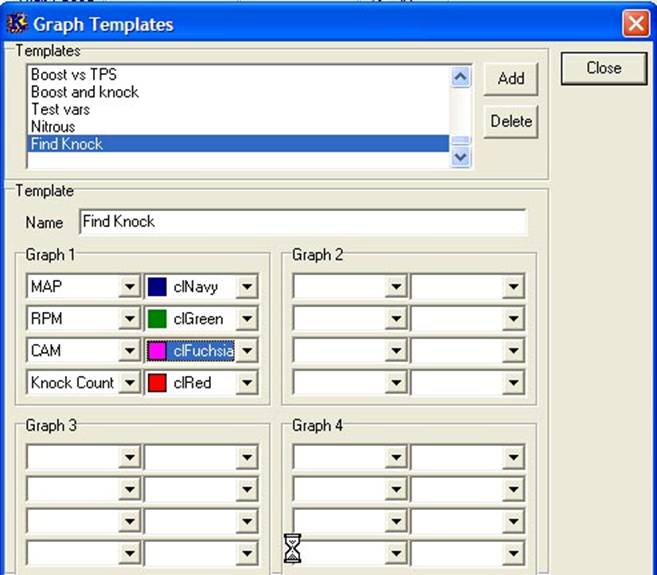
3) Load your datalog (Datalog>Load) and open Window>Tables,
Window>Sensors, and Window>Graph. Load your cold-air
calibration with File>Open.In the Graph window, use the upper-left
pulldown to select the new Graph Template you created. You can now see MAP,
rpm, cam, and K.Count in your datalog (you may have to zoom in to enlarge the
area where you are knocking via left mouse click, the "zoom in"). See
where K.Count increases in the log. That is where you knock.
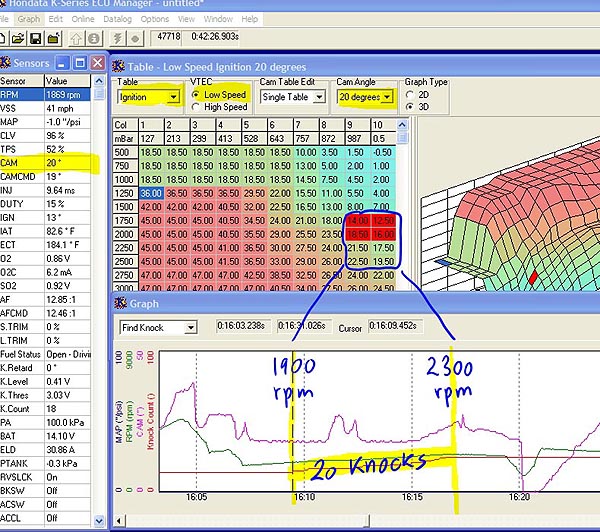
4) Let's say you find that you have several knocks around 1900 and 2300 rpm.
Use the mouse to move the cursor into that area of the graph and left-click.
The vertically dotted line appears and a 2x2 block of cells is highlighted in
red on the Table with your calibration.
5) By also looking at the Sensors window, you can see at what MAP and
6) Select the Table that shows your cold air calibration, make it show ignition
(via the Table pulldown), Low Speed (via the VTEC pulldown), CamAngle (via
CamAngle = 20 pulldown). Set the Cam Angle Edit pulldown to Single Table. You
now use your mouse to select a rectangle that comprises, just to make sure,
columns 9-10 and rows 1750-2500.
7) You now use Edit>Adjust (Ctrl+J) and set "add to selected
values" to -2. Alternately, you can hit CTrl-D four times. Both actions
will reduce ignition advance by two degrees in the rectangle you have selected.
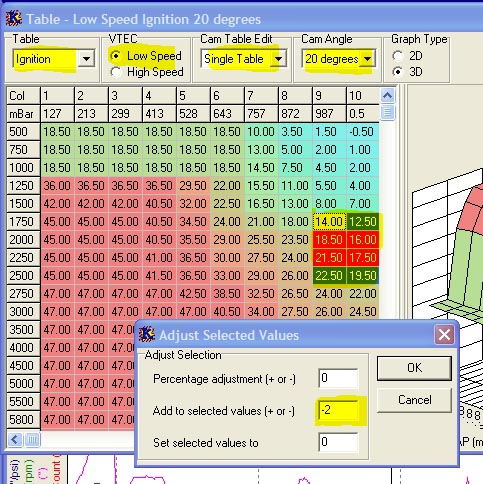
8) Since the knocking area you located had the
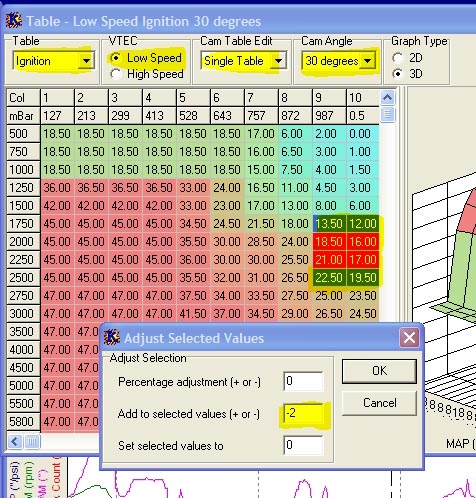
9) File>Save your modified calibration with a descriptive name.
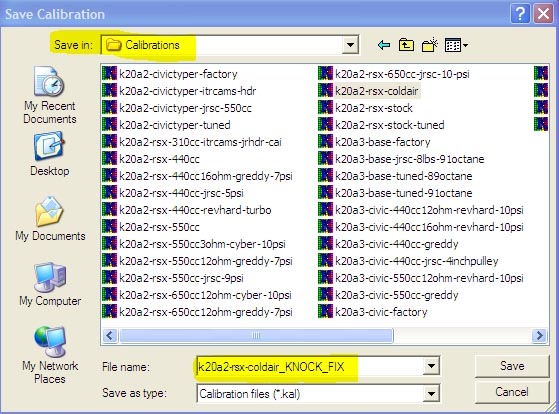
10) Connect the laptop to the ECU, turn on ignition (without starting the car),
and via Online>Upload. It'll upload for a while, then you're done.
11) Take the car for a ride and see if the knock is gone. Datalog if not, and
repeat. You get the general idea.
This is how all K-Pro tuning is done. It sounds cumbersome at first, but is
actually very simple
6. Ignition advance issues
Why
ignition advance? Because the ignited fuel mixture must hit the piston just as
it starts on its way down. Since the piston moves so fast, if we were to ignite
the mixture when the piston is on top, it would already be well on its way down
by the time the flame front reaches it, and we would lose a good part of the
effectiveness of the explosion.
6.1 Ignition advance analogy
Here's an
analogy to illustrate the movement of the piston and the effect of the flame front:
Imagine a playground swing with a child sitting on the swing and a parent
pushing the child. You can immediately conclude a few things. First, the child
sitting on the swing moves fastest in the middle of the swing, then gets slower
and slower at each end as the swing comes to a stop, then reverses. If you are
the parent pushing the slide to make the swing go faster (or maintain its
speed), you must hit the child and apply your pushing at the exact right time.
Start pushing while the swing is still on its way up results in the swing
pushing into your arms and slowing down. Pushing too late and the energy of
your push is wasted as you can apply little to the swing that already
accelerates away from you. So you need a good rhythm that is in sync with the
speed of the swing. Apply all your force right after the swing reverses allows
you to apply most of your force. Same exact thing with a piston.
6.2 General ignition advance rules
An
ignition advance map determines at what point the spark plug ignites the
air/fuel mixture at different rpm and engine load points. How does one arrive
at the values in an ignition advance map? Hondata's maps already have ignition
advance tables, but if one wants to start with base maps for dyno tuning with
fixed cam angles, one needs to know how to build such base maps. There are some
general rules that apply to most engines:
-
As
rpm increases, ignition advance increases as well, because the piston moves up
quicker. Since they move quicker, the ignition must occur farther ahead of the
piston reaching the top.
-
However,
as engine load increases, ignition timing retards. That's because at light load
with lean mixtures, the speed of combustion is slower and more ignition advance
is required. At higher load with richer mixtures, less ignition advance is
needed because the combustion is faster. (Note: So a supercharged engine that
runs richer AF ratio under full load needs less advance).
A generic table will therefore
show the highest ignition advance at high rpm and low load, and the lowest
advance at low rpm and high load.
6.3 Ignition advance for best
power
Getting
ignition advance just right is key to getting the best possible performance out
of an engine. In general, more advance means more power. However, there is a
point at which further ignition advance will not result in additional power.
This is called the MBT (Minimum Best Timing). Going beyond that point will lead
to knocking and increases hydrocarbon and NOx emissions. There is also a factor
called "attack rate" which refers to how quickly the ECU can change ignition
timing. If a table is set for too large a jump in too small a time, the timing
cannot happen in the time allowed and a knock may occur. I am not sure if this
is an issue for the Honda ECU or not.
Ignition
advance has the potential to damage the engine. If the spark is fired too soon,
the entire force of the flame front can hit the piston while it is still on its
way up. That may lead to broken rods, worn bearings, blown head gaskets and
worse. Sacrificing the last few horsepower by not going to the very edge with
ignition advance is good insurance against engine damage.
In the
RSX Type-S engine, Hondata says that being about two to three degrees shy of
where knocking begins is best for maximum power.
Boosted
cars need less ignition advance (in the boost columns) because the highly
compressed air/fuel mix burns faster.
6.4 Does ignition advance impact
the air-fuel ratio?
Not directly. However, if an engine's ignition is retarded several
degrees from optimal, the engine will run rich because there is not enough time
to burn the mixture completely. In such a case, advancing the ignition will
lean out the fuel mixture and result in a higher air-fuel ratio.
6.5 Ignition advance for forced
induction engines
As a rule
of thumb, ignition advance for super and turbocharged engines should be about
1.25 degrees per psi less than that of the same NA engine.
7. Fueling
7.1 The fuel tables
The fuel
tables determine how much fuel the computer will use for a given manifold
pressure and rpm.
From what
I can tell, fuel values increase by a factor of about five between columns two
and ten. Fuel values on the rpm axis seem to follow more or less the torque
curve. Since the RSX has two torque curves, one for the low speed cam and one
for the high speed cam, many of the fuel curves have two peaks and an
intersection where the VTEC point is.
If you
change the injector size, the values in the fuel table will not change. That's
because the ECU will multiply each map value for the specified injector after
it has read the table value.
What is
the unit used in fuel tables? One would assume some volume unit such as
cubic-centimeters. However, that is not the case. The numbers is the fuel
tables are, according to Hondata, a "volumetric efficiency estimation of the
engine." There is no direct relation or readily available conversion to, for
example, injector opening duration because of a variety of trims and modifiers.
Also
interesting is that injector duration is not linear. If an injector is open for
4 milliseconds it will flow less than half the fuel of an 8 millisecond
opening.
7.2 Air-fuel ratios
The AF
(Air/fuel) ratio describes how many parts air the mixture contains per part of
fuel. There is a "chemically correct," or stoichiometric ratio which is 14.7.
At that ratio, complete combustion occurs as there is just enough oxygen to
burn all of the fuel. Almost complete, I should say, as in the real world
nothing is ever perfect.
An AF
ratio under 14.7 is considered "rich" because it contains a lot of fuel. AF
above 14.7 is considered "lean" because it contains too little fuel. A richer
mixture actually burns cooler and keeps exhaust gasses cooler. However, fuel
economy suffers. Lean mixtures burn slower and heat things up more (pistons,
etc.). The difference in exhaust gas temperatures between lean and rich AF can
be hundreds of degrees.
In
general, naturally aspirated engines develop the most power with an AF ratio under
full throttle of between 12.5 to 13.5. Hondata generally recommends 13-13.5 for
best power.
For turbo
and supercharged engines, the full throttle AF ratio should be between 11.5 and
12.
Best
economy is achieved under part load with an AF ratio around 15.4.
Hondata
advice in a case where the air/fuel ratio was 15.5 under full load and wide
open throttle at high revs: "Add 10-15% fuel where the AF is 15.5. Aim to get
the AF to about 13.2 or so. 10% fuel change = about 10% AF change. Change the
AF in the heat and then compare it to a cold night run." My own tests showed
that a 15 degree Fahrenheit change in intake air temperature can raise or lower
the AF ratio under full throttle between 0.35 and 0.6 points.
Some
sources say that even a small variation in a lean mixture has a big impact on
power output. A variation in a rich mixture has a much smaller impact on the
power output.
7.3 Correcting your air-fuel ratio
The K-Pro makes correcting air-fuel ratios is fairly simple. Here
is a brief version of how it is done:
1) Do a Full Throttle datalog 2500-8500 rpm, preferably 3rd gear.
2) Open K-Manager and open the Tables window with your calibration, the Sensors
window, and the Graph window. Make sure you have Options set so that the tables
follow both VTEC and cam angle.
3) Load your datalog into K-Manager, zoom into the area of the run, and analyze
with a Graph Template that shows at least RPM, AF and VTS so that you know when
you go into VTEC.
4) Now you look at the graph and you may see that between 5800 and 8000 your
A-F flatlines at 11.46, which means you're running richer than you should.
Under WOT, you want your Air-Fuel ratio to be between 11.5 and 12.
5) With the "Table" pulldown set to "Cam Angle," look what
cam angle your engine is at during those rpms (place the cursor on where the
lean condition starst, then drag the vertical dotted line through the lean
spots). Aha... the cam is between 10 and 20 degrees. Which means we have to
make fuel changes too the 10 and the 20 degree High Speed fuel tables!
6) Now it's time to make the fuel changes. Switch the "Table"
pulldown to "Fuel," set "Cam Angle Edit" to
"Single," and set the "Cam Angle" pulldown to 10 degrees.
7) Now we're going to make a wild guess and assume you need 5% less fuel. With
your mouse, select a rectangle comprised of columns 1-16 and RPM rows
5750-11000.
8) Hit Ctl-J to b ing up the "Adjust Selected Values" pop-up and
enter -5 (minus 5) into the "Percentage Adjustment" box. Hit OK. That
will remove 5% fuel from the entire rectangle you selected.
9) Do the same for Cam Angle = 20.
10) Save the calibration with a descriptive name and upload it into your car.
Do a datalog to see what the AF is now.
8. Open loop and closed loop operation
8.1 What it means
ECU-controlled
engines can operate in a variety of modes. Most are variations of "open loop"
and "closed loop." The difference between open and closed loop is this: In
closed loop mode the ECU uses the feedback from the oxygen sensor (and possibly
other sensors) to automatically adjust the air-fuel ratio to a pre-programmed
value. In open loop, the ECU ignores feedback and simply uses the parameters in
the ignition and fuel tables. There are actually two open loop modes. "Open -
cold" means the engine is still cold and fuel isn't vaporized very well.
Additional fuel is needed and the engine runs rich. "Open - driving conditions"
means the ECU is in open loop because certain rpm, throttle position and vacuum
conditions are met.
The
Parameters window of K-Pro ECU Manager allows the setting of a maximum pressure
under which the engine will be running in closed loop. If that threshold is 80
kPa, then the engine will switch into open loop as soon as the MAP value
exceeds 80 kPa.
8.2 Watch the fuel trim!
"Fuel
trim" refers to the ECU's adding or removing fuel to get to what it considers
the optimal air-fuel ratio. There is short term and long term fuel trim. The
ECU uses Short term fuel trim to get air-fuel ratios to what it thinks they
should be in closed loop. The ECU "learns" by watching how much short term fuel
trim is used and then uses that data to make more permanent adjustments via
long term fuel trim. The idea here is that if an engine is almost always
running lean in closed loop and needs more fuel to achieve the proper AF ratio,
the ECU might as well permanently add a bit more fuel. That is long term fuel
trim. The ECU remembers that value even when the engine is not running and the
ignition is turned off. Resetting the ECU resets the long term fuel trim.
The ECU
only uses short term fuel trim in closed loop condition. As soon as the engine
goes into open loop, the ECU simply reads the values from the fuel tables. This
means that the air-fuel ratio can get way off if those parts of the fuel tables
haven't been given proper attention. I noticed, for example, that my air-fuel
ratio went very high on freeway inclines. Since engine load was high, the ECU
went into open loop even though throttle position was only at 30% or so. Read
on for an actual example.
9.
Part-throttle tuning
9.1 Importance of part throttle tuning
Even though a vehicle is under full throttle only a minuscule
percentage of its operation and in part-throttle most of the time, many
performance enthusiasts solely concentrate on peak horsepower and the full-throttle
power curve. Even most K-Pro users probably spend most of their time tuning
columns 9 and 10 (or the boost columns if their engine is turbo- or
supercharged). Fact, though, is that the engine will spend most of its life in
the low cam tables, right smack in middle, in cruising range. Making sure the
engine runs optimally in that range makes for good drivability, good fuel
economy, and low emissions.
9.2 Strange
part-throttle issues in earlier versions
Honda programmed many rules and conditions into the K20 engine
ECU. They sort of act like a "big brother," making sure that you don't hurt the
car. For example, the ECU may all of a sudden decide to run a richer air-fuel
mixture even though the car is in open loop and should only use the calibration
tables and disregard any input from the ECU. As we get more experience with the
K-Pro, people are discovering more such rules and exceptions. Hondata has been
addressing those that need fixing.
Here is an example of one such anomaly that I discovered early on
in the K-Pro's life: In a datalog I found that when cruising uphill on a
freeway my car went into open loop even at only 25% throttle because the MAP
pressure was over 80 kPA. My air-fuel ratio went into the mid and high 15s,
which is too lean. I thought it might make sense to add a condition to the
K-Pro that keeps the motor from going into open loop unless throttle is above a
certain point and approached Derek at Hondata with this. Derek initially
pointed out it was a tuning issue, and that I simply had too little fuel in
that cruising range. He suggested I check short term fuel trim right before the
car went from closed to open loop. I did and noticed that short term fuel trim right before
going into open loop was around 3-5%. So the car had been getting 3-5% too
little fuel, and the ECU compensated for that via short term fuel trim. In open
loop it couldn't do that and my AF ratio went very lean. I added about 3% fuel
in the 3000-3500 rpm area to make sure the car got enough fuel.
Now this is important! Why? Because if you don't get fueling right in those
closed loop areas, the computer will constantly trim fuel and that affects long
term fuel trim. Which means that the ECU will add or subtract fuel even in
those areas that you carefully tuned! So make sure those part throttle areas
are done right!!
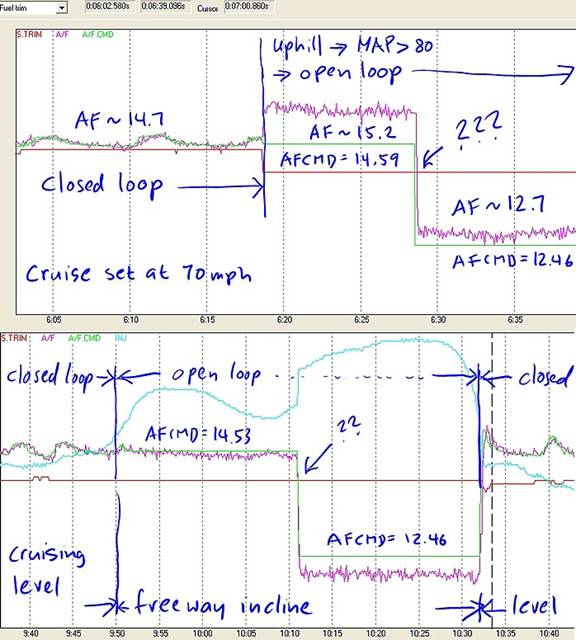
The graph above illustrates this. The top chart shows driving uphill before I
adjusted fuel. As can be seen, I set the cruise control of my car to 70mph, hit
a freeway grade, MAP went above 80 kPA, and the ECU goes into open loop mode.
My air-fuel ratio is clearly too high and my poor engine labors uphill on just
fumes. But what happens? Even though I am in open loop, the ECU suddenly cuts
the AFCMD by over two points and my AF goes with it!
Back home, I added fuel in the midrange where the engine had run lean and did
another log the next day (see bottom part of the graph). Again the engine went
into open loop at the incline and I must have done an exemplary job with
adjusting fuel because my AF now stayed right around 14.5. But then the ECU
AGAIN dropped AFCMD by two points. My AF went with it, but since I adjusted
fuel, the car was now running rich! Note that I added injector duration to the
graph. You can see that the same time the ECU drops AFCMD, injector time jumps
by about 20%.
What did the above graph show to users of that early version of the KManager
software? 1) Make sure your part throttle fueling is correct, or else you'll be
very lean uphill and may blow your tuning with long term trim interference. 2)
The K20-Series ECU has a few tricks up it circuits. One of them was that if the car went
into open loop because the load and intake vacuum increase while negotiating a
freeway incline, and the air-fuel ratio rises too high, after about ten seconds
the ECU added about 20% more fuel by increasing injector opening duration, and
the AFCMD value dropped about two points.
Hondata
decided this was a bad situation and fixed this problem in ECU Manager version
1.0.14. Apparently it was caused by a variable that was not being reset properly.
The solution worked perfectly.
9.
Outstanding issues
9.1 What I plan on doing next
This document started as just a set of personal notes and then grew bigger and bigger. In the process I tried to rewrite parts so that they would be of maximum use to anyone reading the notes, and not just to me. I realize that the information density of the document varies. In some areas I go into very great detail whereas other important areas are just touched on or not addressed at all. Some of the items I want to include:
- A description of the really important changes in each rev of K-Manager
- Which revs to use and which to avoid
- An explanation of the Lambda overlay feature and how it can help.
- Some concerns I have about the K-Pro and what I hope Hondata will fix/add soon
- More general advice on how to tune for FI, wild cams, etc., and why
- Whatever else readers of this document would like to see.