
Our proud sponsors:

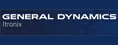










|
|
|
|
|
|
Kindle Fire HD 7 tabletA pleasant, competent tablet for non-techiesby Daniel Rasmus
Not everyone one who buys a tablet computer is a reviewer from Engadget, C|NET or Pen Computing. Many reviewers forget that. Apple knows it. And with the Kindle Fire HD 7 Amazon has clearly created a device designed for their customers, not for reviewers. And if you have ever visited Amazon, it is hard to deny that Amazon doesn't know its customers. By stripping away the geeky shell of Google's Android, Amazon has developed a device that delivers the shopping, listening and viewing (and occasional gaming and apping) that its customers demand.
One reviewer described the original Kindle Fire as something that looked cobbled together from RIM Playbook spare parts, but the new Fire HD is a sleek, well-constructed device. More importantly, it is a device with a purpose. Apple knew all along the iPad was a very cool, expensive, high-margin access port to the iTunes store. Amazon's original Kindles provided access to electronic books, but not much more. With the Kindle Fire HD, in its various incarnations, Amazon has stripped Android down to a well-conceived experience designed to deliver content to the owner, and the owner to amazon.com.
With its dual-core 1.20 GHz ARM Cortex-A9 processor with PowerVR SGX540 graphics and 1GB of RAM, the Kindle Fire HD is ready to swiftly run most consumer apps, even for people don't care about the technical gobbledygook at the beginning of this sentence.
Case -- The Kindle Fire HD comes in a nearly featureless case, save for the branding stripe across its back and a couple of holes that I'll get to those later. I wish the Fire had a bit more character, but it is completely serviceable. The rubberized backing makes holding it feel secure. My only major suggestion for the designers would be subtle ways to help human fingers place the volume and power switches. Nondescript can be a design virtue, but hard to find isn't, and I find the buttons hard to find.
Sound -- I didn't mention the two big holes in the back of the Kindle Fire HD's case. Those holes allow sound to come out — really good sound for such a small device. You can clearly hear the separation of the Dolby Audio dual-driver stereo. Sound on the iPad has always been a deficiency until connected to headphones or an external speaker. The Kindle Fire offers superior sound to any device I've evaluated to this point.
Wireless -- Dual-band, dual-antenna WiFi improves download and I found this Kindle's WiFi performance to be good, even with a weak signal while streaming video. I test devices next to a television that is as far from the WiFi hub as it can be, and I was able to pop an HD Amazon Prime streamed movie up on the 46-inch widescreen with no difficulty at all.
The Kindle Fire also provides standard Bluetooth support for keyboards, headsets and speakers.
Interfaces -- All the interfaces are standard. Yes, completely standard microUSB and microHDMI. That means inexpensive and widely available accessories. I know Apple makes big margins on $50 Lightening-to-HDMI accessories, but my $5.95 basic HDMI converter works well, and because the design separates power from video, I don't need a fancy integrated converter, just a cheap microUSB cable and I can power while I stream. That's about $7 against Apple's $50. I like the design and applaud Amazon for thinking about the consumer as they designed-in standard interfaces.
The Kindle Fire also comes with a headphone jack and a front-facing camera for video conferencing. Both do their job well. That the device comes only with a front-facing camera I will address below.
What's it missing, and do we care -- There are some missing elements in the Kindle Fire HD. They include a rear facing camera and a microSD expansion slot. And the Fire is also GPS-deaf. A microSD slot would be nice, but it's not a must-have. I'm not torn up about the camera either. Most people don't shoot pictures with a tablet and most manufacturers, most notably Apple, have invested a lot of R&D to produce very good cameras for their phones. Do you really need a rear-facing camera on a diminutive tablet? The answer is no. Will the next version get one? Probably. As components become less expensive, keeping up with the Cookses will remain a game tablet manufacturers play for the foreseeable future.
What the device doesn't ship with, which it should, is a power converter. I know, many of us now have drawers filled with USB power converters, but for a standalone device is seems rude to dismiss such a necessary component.
Menus then, in mostly priority sequence, include games, apps, books, music, videos, newsstand, audiobooks, web, photos and docs.
The biggest complaints about Amazon is the look into the Amazon Appstore for Android which doesn't store as many apps as the Google Play Store. That said, most of the apps I was looking for were there, from Facebook to Twitter. I quickly purchased QuickOffice HD to turn the device into a business investment. Although games have their own menu, that is more about metadata than any real difference. Games are apps.
As would be expected, the differentiated investment comes from Amazon content access, which is well done with books and music. Accessing books in the cloud is easy, and once downloaded, there is no need for an Internet connection. Reading magazines, as with any 7-inch device, can be a bit of a chore with zooming and panning, but you will know that going in. Magazines are best on larger display devices. Just sayin'. Music streams smoothly from the Amazon cloud. Amazon music and Kindle books are available on other Android devices, as well as on iOS, but the native engineer delivers a more integrated experience (especially since Apple stopped the in-app selling of books a couple of years ago).
Now that Amazon owns Audible, individual audio books and subscriptions easily integrate into the Kindle Universe.
Web, photos and docs are all afterthoughts, or perhaps more accurately, forethoughts, as I'm sure these aren't the last competitive incarnation of these apps. The Silk web-browser works, but doesn't perform well against the likes of Safari and Chrome.
Photos and Docs rely on the Amazon cloud service. Upload files and they become available on the device. Although there is Dropbox support through certain apps, don't consider the Fire HD, or any 7-inch tablet, the ideal content creation companion. I've found over the years that a quick note in Evernote can be entered on any device. Writing a long review requires at least a ten-inch display (this review was written on a 27-inch display with an auxiliary 20-inch display and two-second screens: an iPad and the Kindle — for content creation, more surface area is better).
If you are an Amazon Prime subscriber, all of your loaned books, free streaming videos and other benefits all have a nice home in the Kindle Fire HD.
As stated at the beginning, Amazon knows its customers. One of the reasons they can and will keep this device priced at the low end comes with the built-in advertising capabilities. If you don't want ads or special offers, you can opt-out for $15.
Amazon will undoubtedly continue to improve on the Kindle Fire HD 7. The device will get lighter, faster and perhaps smaller. I hope Amazon considers design and character as it goes forward. Today everything is sleek. As I sell off many of my paperback books, clearly commodities in the print world, I retain hardcovers, mostly leather, vintage and antique. Why? Because those books display character. As a publisher, Amazon should start thinking about how to design character into the Kindle. Microsoft, Apple, Amazon, Oracle and others believe that software, and its endless malleability, is the future of technology. But we want to relate to our things. A tablet with character can appeal on an emotional level that a simple black slab cannot.
So I'll throw down that innovation gauntlet to Amazon and the other tablet makers: don't make tablet paperbacks — make tablet classics that exude style and design as much as function. Get organic, retro and avant-garde. Why do you think the case market is much bigger and more diverse than the tablet market itself? Because the case makers know that people want something unique and emotionally connective to them. I'm not suggesting that Amazon sell a Twelve South Book with every Kindle, but that they harken back to that same source of inspiration and create a device that is both endearing and enduring.
Finally, special thank you to mEdge for sending along their excellent Hampton case for the Kindle Fire HD. The case protects the device and offers multiple viewing angles for comfortable content consumption. The stand even swivels for vertical content like magazines or books.
See: Kindle Fire HD 7 at Amazon. Daniel W. Rasmus is an independent analyst and strategy consultant. He is a former Vice President at the Giga Information Group and Forrester Research. Dan is the author of five books, including Management by Design (Wiley, 2010) and Listening to the Future (Wiley 2008). He blogs regularly at http://danielwrasmus.wordpress.com. Additional information can be found at http://danielwrasmus.com.
|
 I don't think most Amazon customers will mind the simple interface, well-trimmed app store and easy access to their music and videos. Amazon has created a tablet that clearly isn't a direct competitor with the iPad, and that differentiation creates a market.
I don't think most Amazon customers will mind the simple interface, well-trimmed app store and easy access to their music and videos. Amazon has created a tablet that clearly isn't a direct competitor with the iPad, and that differentiation creates a market.
 Size and Weight -- At 7.6 x 5.4 x 0.4 inches (193 x 137 x 10.3 mm) and 13.9 oz (395 g) the Kindle Fire HD is thin and light, but not nearly as thin and light as an iPad mini. That said, for most people, substantial without being burdensome isn't a bad thing. My iPhone 5 verges on being too thin. I feel more secure handling the device with a case because I'm worried about how fragile it might be. I don't get any sense of fragility from the Kindle Fire HD. To use a management vernacular, it is pretty right-sized for its purpose.
Size and Weight -- At 7.6 x 5.4 x 0.4 inches (193 x 137 x 10.3 mm) and 13.9 oz (395 g) the Kindle Fire HD is thin and light, but not nearly as thin and light as an iPad mini. That said, for most people, substantial without being burdensome isn't a bad thing. My iPhone 5 verges on being too thin. I feel more secure handling the device with a case because I'm worried about how fragile it might be. I don't get any sense of fragility from the Kindle Fire HD. To use a management vernacular, it is pretty right-sized for its purpose.
 First up on menus is "Shop," which isn't surprising. If you buy an Amazon device and don't think about shopping then you probably don't know your supplier.
First up on menus is "Shop," which isn't surprising. If you buy an Amazon device and don't think about shopping then you probably don't know your supplier.
 Could reorientation be a little snappier? Sure. Could it be a little thinner and lighter? Sure. Could photos be easier to manage, docs more useful? Of course. But we are now squabbling over marginal performance issues and features, not likely value. I like the Kindle Fire HD 7 and find it a good content companion. Unlike the full-sized iPad or other larger tablets, the Kindle Fire HD 7 fits in smaller spaces, smaller pockets, smaller bags. One of my favorite Tumi bags has taken a backseat to larger bags because the iPad doesn't fit inside of it. The Kindle Fire HD 7 fits just fine, and at under a pound, my shoulders don't feel the strain. The device is great on the seemingly ever more popular commuter planes where it fits the tray and the seatback with more aplomb than larger devices.
Could reorientation be a little snappier? Sure. Could it be a little thinner and lighter? Sure. Could photos be easier to manage, docs more useful? Of course. But we are now squabbling over marginal performance issues and features, not likely value. I like the Kindle Fire HD 7 and find it a good content companion. Unlike the full-sized iPad or other larger tablets, the Kindle Fire HD 7 fits in smaller spaces, smaller pockets, smaller bags. One of my favorite Tumi bags has taken a backseat to larger bags because the iPad doesn't fit inside of it. The Kindle Fire HD 7 fits just fine, and at under a pound, my shoulders don't feel the strain. The device is great on the seemingly ever more popular commuter planes where it fits the tray and the seatback with more aplomb than larger devices.