WPI Husky fex21A smaller, lighter Husky that may just fit the (much smaller) bill. (June 1999 issue) You may have seen Husky's ads for its new Windows CE device, the
fex21, in the last couple of issues of Pen Computing Magazine. If you are
familiar with Husky's family of FC series you probably noted the strong family
resemblance. After all, nothing else looks like a Husky with its unique curved
“open book” design that cleverly combines a keyboard with a easily accessible
pen/touch screen. We've reviewed several of WPI Husky Technology's tough and
rugged mobile computers over years and always came away impressed with their
durability and performance. They did, however, weigh almost five pounds and
occupy a footprint of 8.5 x 11 inches—mobile for sure, but terribly so if you're
on your feet for most of an eight hour shift.
Powered by Windows CE The reason for all of this is that the fex21 is powered by
Windows CE which means it doesn't need a hard disk or a big battery to drive a
power hungry Intel processor. Instead, the dex21 is built around a 75MHz MIPS
R3900 series RISC chip from Toshiba, basically the same chip that drives several
second generation handheld and palm-size PCs from Philips, Sharp, and Compaq.
Unlike those products, however, the fex21 is built from the ground up to comply
with military style drop and sealing specifications. To be honest, at first sight
the little Husky doesn't look that tough. Unlike its bigger magnesium-clad
brothers, its case is made of aqua and gray plastic (make that Impact Modified
Plastic). Yet, due to the laws of physics that in some instances are kinder to
small, light objects than to big, heavy ones, the fex21 is actually almost as
tough as the big guys. It can handle a 48-inch drop onto a hard surface, is IP65
water resistant (as opposed to IP67 water proof for the FC-PX5), and can operate
within a temperature range from 14 to 122 degree Fahrenheit for the monochrome
unit, and 32 to 104 degrees for the color unit. The Husky's unique "open book"
design means that it doesn't any hinges that could break. For a detailed listing
of all the environmental standards that the fex21 meets or exceeds, check the
Husky web site.
Screen options WPI Husky offers a choice of three different 640 x 240 pixel
screens for the fex21. If you primarily work outdoors, select either the color or
monochrome transflective screens. For indoor usage, the color DSTN is probably
the best choice. Our pre-production preview unit had the monochrome screen. It
was reminiscent of all first and second generation HPC displays. Fairly dark
black over sort of a military green background. We didn't see the color
transflective screen which may be the prefect compromise for most users. Like all
CE-based HPCs, the fex21 uses a touch screen.
Keyboard: small but functional The Husky's keyboard on the other hand, IS a
compromise, that of providing the functionality of keyboard in a very small
package. The 75 hard, glossy chiclet-style keys are arranged in rows that
ergonomically curve away from you, thus easing some of the pain of the 68%-scale
affair with its organizer-like 12.9mm key pitch. The point, however, is that this
Husky has a full keyboard with all the pertinent keys. The little unit also
shines in the interface and I/O department. It has the Windows CE-standard serial
and IrDA ports, speaker and microphone, CompactFlash compartment, room for not
one but two Type II PC Cards (or one Type III), an RJ-11 jack for the internal
33.6kbps V34bis softmodem, and even an optional second DB9 serial port. The
Docking station provides serial communication, charging, and even an USB port.
Among the options available for the fex21 are a vehicle mount, a docking station,
a carry case, and an integrated Symbol Technologies SE900 laser scanner. On the
software side, the fex21 runs standard Windows CE 2.11 and contains the entire
H/PC Pro application suite, all in 16MB of flash ROM. This means that users will
be able to not only run whatever job-specific applications their device may be
deployed with, but also the pocket versions of Word, Excel, Internet Explorer,
and Access. Synchronizing the fex21 with a desktop or notebook computer is no
different from synchronizing any other CE device. Data storage is on the internal
16 to 32MB of low power DRAM.
Battery life: good news Since the fex21 has a very energy-efficient processor, an
equally energy-efficient LCD display (the DSTN color screen is somewhat less
efficient), and no hard disk, the device can easily operate on a rechargeable
NiMH battery pack or even four AA alkalines (also contained in a battery pack). A
rechargeable backup battery retains all data for up to 72 hours if the main
battery pack is removed or empty. Though the fex21 lasts through an entire shift
and most likely several, it pays to bring along a few spare batteries: as in some
other CE devices, power is indicated only as "good," "low," or "very low." The
Husky fex21 is one of the first ruggedized Windows CE device designed
specifically for vertical markets. It stays true to Husky's "open book" design
philosophy and innovative combination of keyboard and touch screen functionality
in a tough package. The big difference, however, is that the Windows CE platform
permits that package to be considerably smaller and lighter, and also
considerably less expensive. -
| ||||||||||||||||||||||||||
[Features] [Showcase] [Developer] [Members] [Subscribe] [Resources] [Contacts] [Guidelines] All contents ©1995-1998
Pen
Computing Magazine, Inc. All rights reserved. |




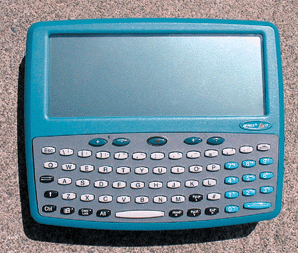 Big name for a tough little machine Enter the new fex21, which is short for
“Field Explorer for the 21st Century.” While that moniker is perhaps not quite as
melodious as HP's choice of “Jornada” or as descriptive as Panasonic's
“Toughbook,” the device itself is a stunner. It's much, much smaller than the FC
series computers. In this regard, Husky's ad, where the fex21 looks quite
substantial, is somewhat misleading. In reality, WPI Husky's latest has a
footprint that's actually smaller than an opened handheld PC such as the Philips
Velo 500 or the HP Jornada 680. Yes, the Husky fex21 measures just 7.5 x 6.1
inches, is about an inch and a half thick, and weighs 1.63 pounds, a third of
Husky's big guys. Veterans of the handheld computing and communicator arena might
compare the overall shape to the Sony Magic Link 2000.
Big name for a tough little machine Enter the new fex21, which is short for
“Field Explorer for the 21st Century.” While that moniker is perhaps not quite as
melodious as HP's choice of “Jornada” or as descriptive as Panasonic's
“Toughbook,” the device itself is a stunner. It's much, much smaller than the FC
series computers. In this regard, Husky's ad, where the fex21 looks quite
substantial, is somewhat misleading. In reality, WPI Husky's latest has a
footprint that's actually smaller than an opened handheld PC such as the Philips
Velo 500 or the HP Jornada 680. Yes, the Husky fex21 measures just 7.5 x 6.1
inches, is about an inch and a half thick, and weighs 1.63 pounds, a third of
Husky's big guys. Veterans of the handheld computing and communicator arena might
compare the overall shape to the Sony Magic Link 2000.