1) Do a Full Throttle datalog 2500-8500 rpm, preferably 3rd gear. Save the datalog with a descriptive name. Now you can disconnect the laptop and take it out of the car to work on for the next steps. The datalog you created should look like the image below. You can see how under full throttle, rpm rise from under 3000 to about 8500. The dotted vertical line shows where the engine hit "VTEC", i.e. switched from the low speed cam to the high speed cam. The purple line shows the air-fuel ratio.
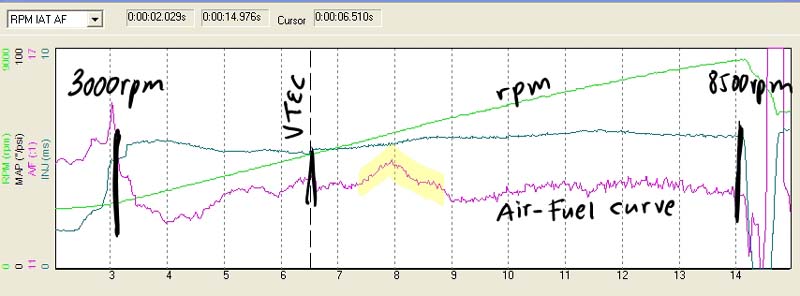
2) Open K-Manager and open the Tables window with your calibration, the Sensors window, and the Graph window. Make sure you have Options set so that the tables follow both VTEC and cam angle.
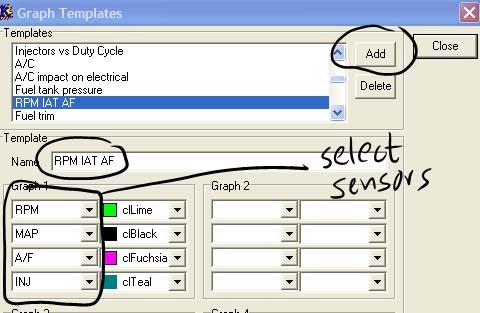 3) Load your datalog into K-Manager, zoom into the area of the run, and
analyze with a Graph Template that shows at least RPM, AF and VTS so that
you know when you go into VTEC. Note that you may have to create a new
graph that shows the sensors you are interested in. Bring up the window
shown on the right with Options > Graph Templates. Here I created a new
template by clicking "Add," naming it "RPM IAT AF," selecting the sensors
and assigning a color to each sensor. The ability to create custom Graph
Template is one of K-Manager's great features. Eventually you'll have a
whole toolkit of different templates to examine different sensors and how
they relate to one another. Note that those templates are saved in a text
file called "templates." If you install a new version of K-Manager, make
sure you copy your templates file into the new K-Manager directory so you
won't have to re-create all your Graphs.
3) Load your datalog into K-Manager, zoom into the area of the run, and
analyze with a Graph Template that shows at least RPM, AF and VTS so that
you know when you go into VTEC. Note that you may have to create a new
graph that shows the sensors you are interested in. Bring up the window
shown on the right with Options > Graph Templates. Here I created a new
template by clicking "Add," naming it "RPM IAT AF," selecting the sensors
and assigning a color to each sensor. The ability to create custom Graph
Template is one of K-Manager's great features. Eventually you'll have a
whole toolkit of different templates to examine different sensors and how
they relate to one another. Note that those templates are saved in a text
file called "templates." If you install a new version of K-Manager, make
sure you copy your templates file into the new K-Manager directory so you
won't have to re-create all your Graphs.
4) Now you look at the datalog graph and you may see, for example, that your air-fuel looks pretty nice, but that you have a peak around 5500 rpm, which means you're running too lean in that area. Under full throttle, you want your Air-Fuel ratio to be between 11.5 and 12 in a forced induction car, and about 13.2 in a naturally aspirated car. The graph above shows a NA engine, so the air-fuel ratio should stay around 13.2. In that peak around 5500 it is as high as 14.4.
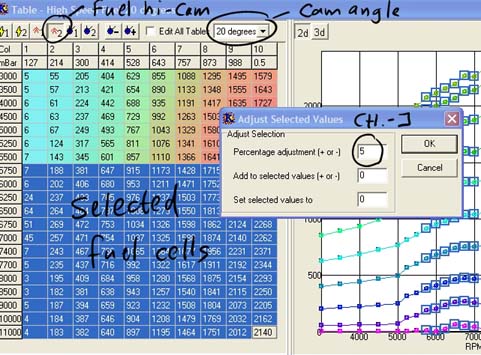 5) Now look what cam angle your
engine is at during those rpms (place the cursor on where the lean condition
starst, then drag the vertical dotted line through the lean spots). Aha...
the cam is between 10 and 20 degrees. Which means we have to make fuel
changes too the 10 and the 20 degree High Speed fuel tables! Take a look at
the image on the right. K-Manager used to have pulldowns to select fuel,
ignition and cam angle. Now you click on fuel, ignition and cam angle icons
to bring up the proper table. "1" means low speed cam, "2" means high speed
cam.
5) Now look what cam angle your
engine is at during those rpms (place the cursor on where the lean condition
starst, then drag the vertical dotted line through the lean spots). Aha...
the cam is between 10 and 20 degrees. Which means we have to make fuel
changes too the 10 and the 20 degree High Speed fuel tables! Take a look at
the image on the right. K-Manager used to have pulldowns to select fuel,
ignition and cam angle. Now you click on fuel, ignition and cam angle icons
to bring up the proper table. "1" means low speed cam, "2" means high speed
cam.
6) Now it's time to make the fuel changes. Click on the high-speed cam Fuel icon, make sure the "Edit All Tables" is clicked OFF, and set the "Cam Angle" pulldown to 10 degrees.
7) Now we're going to correct fuel. A 10% fuel change means about a 1-point change in AF. So if your AF at 5500rpm is 14.4 and you want 13.2, you might want to remove 12% fuel in that spot. I always recommend to start with smaller corrections. With your mouse, select a rectangle comprised of columns 1-10 (or 1-13 for boosted engines) and RPM row 5500.
8) Hit Ctl-J to bring up the "Adjust Selected Values" pop-up and enter 5 into the "Percentage Adjustment" box. Hit OK. That will add 5% fuel from the entire rectangle you selected, in this case the 5500 rpm row. Now select the 5250 rpm row and remove, say, 3% fuel. Then select the 5750 rpm row and also select 3%. (Note that in the example I selected all rows above 5750; that's because the graph is actually from a different example).
9) Do the same for Cam Angle = 20.
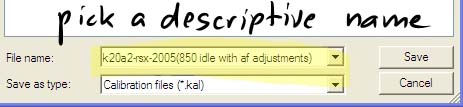 10) Save the calibration with a descriptive name and upload it into your
car. Do a datalog (again the 2500 to 8500 full-throttle in 3rd gear) to see what the AF is now.
Most likely you'll see a much flatter peak, if any at all. Depending on the
result, repeat these steps.
10) Save the calibration with a descriptive name and upload it into your
car. Do a datalog (again the 2500 to 8500 full-throttle in 3rd gear) to see what the AF is now.
Most likely you'll see a much flatter peak, if any at all. Depending on the
result, repeat these steps.