With a list of products integrating the technology numbering well above 1,000, Bluetooth is nevertheless relatively unknown by the American consumer. Though many companies have integrated Bluetooth into their higher-end products, it is far from common. Still, the criticism that used to plague the 2.45 GHz wireless networking standard--that there were few devices to choose from--is no longer relevant. Not only many products, but many product categories now use the wireless standard: phones, PDAs, PCs, portable games, keyboards, cameras, printers, GPS devices, and even automobiles can be purchased with Bluetooth built in. The remaining questions are why more of these devices are not in use and what it will take to popularize them.
Where it is now
Bluetooth in the United States is primarily used by technology enthusiasts, those who keep up with the latest trends in electronics and computing. This group of customers generally has the desire and drive to make a given technology work for them to address a certain need, like retrieving data onto their PDA while mobile. Many will also do it just because it's interesting technology. The rest of the market, those without this drive, might try the technology on the advice of a salesman, but give up when it doesn't work right away, as they do with their cell phone's address book, let alone more complicated functions like three way calling and email.
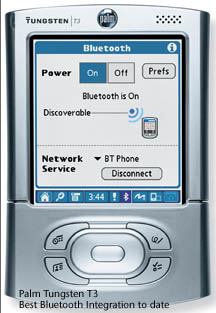
The first major example of a small Personal Area Network (known as a PAN or Piconet) available in the US was a trio made up of a Bluetooth-enabled Palm, cell phone, and headset. In a collaboration between Sony Ericsson and Palm, software wizards were written that made the setup easy, walking the user through a basic questionnaire and handling the raw details behind the scenes. Though it eliminated many of the carrier-specific settings that would have made the setup a nightmare for users to handle, it is still not without flaws. Once two units are paired, for example, they stay paired. But an auto-shutdown during a connection, as happens on most Palms after two minutes of inactivity, can make the device unable to re-connect to the phone until the unit is reset. After the reset, the pairing resumes, but a hardware reset should not be an everyday occurrence in a non-Microsoft product. Clearly the connection needs to be made more self-healing.
The problem
As currently specified, Bluetooth must be thought of as a cable replacement. We're all still going to need charger cables, but anyone who's tried to connect a PDA to a cell phone knows that finding a cable that works with both your particular PDA and cell phone's connector is very difficult; in many cases it's impossible. Provided both devices are Bluetooth-enabled, however, they should be able to connect without issue.
But there's still a problem. Just as a cable requires a connector at either end, the invisible cable of Bluetooth requires a driver at each end, one that is designed to interface with the particular type of device; indeed between two different kinds of devices. The link between Palm Tungsten T and Sony Ericsson T68i/T610 is easy because the two companies set out to make it so. The third component of this Piconet, the wireless headset, works only with the T610. It was only designed for cell phones. Though the Tungsten T can output audio, and has a built-in voice recorder, it doesn't appear possible to use the wireless headset with the T. Nobody considered that you'd want to, apparently. At the very least a software driver would be required to enable audio to go from the Palm to the headset, and perhaps even some hardware modifications, since the audio output of the T is likely limited to the headphone jack and built-in speaker.

A user could utilize both the speaker and mic on a Bluetooth headset to listen to and take voice messages, and even use VOIP software for economical communication through a Bluetooth-enabled LAN, so it is odd that this function remains omitted from the Palm. The greater limitation might be built into the headset itself, since there is no easy way to switch between two devices. So here's a non-connector-specific device that can be compatible with many different devices, yet it's designed to be married to only one device at a time due to lack of an interface--like a screen--to make switching between devices easy.
So you can see that though having no connectors makes communication easier, it presents a whole new set of problems. It's a fact when making a product that you spend just enough time to make it do what you intend, and stop there so you can get it to market and start making money. It won't be until customers and engineers spend more time with existing products that they'll see where improvements can be made. Just like internet access and email were once a complicated nightmare to setup, and sending a UU or MIME encoded picture was a multi-step process, now users just drag, drop, and click to send photographs over the Internet. Given that example, it should be a relatively short time for Bluetooth connections to become as easy.
Why it's needed

Just take a look at the back of your computer to see why we need Bluetooth. Mine is a jumble of cables that I can barely shine light through. Removing a single cable usually requires getting on the floor and spending a good five to ten minutes of de-tangling. A set of products that operate with fewer wires between them would make our computing world a better, cleaner place. Yes, we'll still need the power cables, but wouldn't it be nice to have half as many overall? Cables running only to one or two power strips is far better without as many cables running between devices, as happens with speakers, monitor, modem, keyboard, and mouse, not to mention the tangle of USB cables for peripherals.
Two of the more recent additions to the Bluetooth world are the wireless keyboard and mouse. This one doesn't make much sense to me. It's cool, but you're eventually going to have to charge these devices, something that requires a cable; how is that different from having the current cable that provides both data and power? It does offer more portability, but the portability argument works better for truly portable devices, and the keyboard is not of necessity portable. If you're typing, you need to be close to the monitor, so a cable isn't that troublesome.
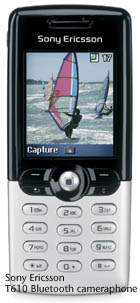
As for portable devices, like a PDA, here it's not as compelling when referring to desktop sync, because the device is typically charged in a cradle, which again provides data transport and charging. And HotSync via Bluetooth, frankly, is nowhere near as fast as a cradle. Were HotSync to take place more automatically, however, with agents delivering the morning news and email without your asking, there's a bit more value to be had.
It's when we're on the road that Bluetooth becomes truly useful. I can check my email with just my Palm Tungsten T. No cables needed. I can even leave my T610 in my bag. I just tap on the send and receive icon and the Palm connects to the cell phone, which connects to the Internet in a flash. I can also just look up an address in the Palm Address Book, and tap on the number to dial my T610. And when it's working properly, my Plantronics M1000 headset grabs the call and puts it in my ear as I put my T away and place the cell phone where it gets the best reception, up to 10 feet away from me.
I can likewise use the T610 to go on the Internet with my notebook computer. No cables needed, and I don't have to be in a Starbucks. The built-in Bluetooth in both devices does it all with just a swish of the mouse. Swish and click.
This all adds up to fewer cables in my bag. I can't tell you how many times I've forgotten just one simple cable and ruined all my mobile computing capability. That'll still be a problem with power supplies, but eliminating half the problem is a good start.
There's also some advantage to Bluetooth-equipped devices in the workplace, allowing mobile retrieval of data from the intranet, Internet, and email. Though 802.11b is a little better for online campus access due to its higher speed and greater range, it's possible to outfit an office with both. Bluetooth offers the advantage of lower power requirements, ideal for mobile devices. That includes both handhelds and notebooks. If you've watched the battery gauge of your notebook, you know it moves slower with WiFi turned off or unplugged. Bluetooth devices actually communicate to determine just how much power they need to use, selecting the lowest possible power for the given distance. This provides the dual function of saving power and reducing the possibility of interference with other devices sharing the same 2.4GHz range. Power output is around 1 milliwatt, whereas the average handheld cell phone outputs about .5 watts. As a result, range is limited to less than 10 meters.
Where it's going
One of the more frustrating aspects of the Bluetooth landscape is nailing down just what's going to be possible with the new products coming over the horizon. I can use my imagination and tell you the possibilities given the vague descriptions I've read and heard, but we won't truly know until each of the products arrive for testing. The Bluetooth manufacturers seem oddly more vague than others, and it can't all be explained away by fear of competition.
Autos

A few model cars will be rolling this year with Bluetooth built in. Chrysler, BMW, Audi, Lincoln, and Toyota are announcing or already shipping cars with limited Bluetooth capability. Most of what I've seen seems at first to be little more than a built-in wireless handsfree mode for your Bluetooth cell phone, patching audio through the car speakers. In the case of the Chrysler, their U Connect system does a little more. With a press on the mirror-mounted dial button, users can give voice dial commands, which are verified by the car's voice synthesizer. The caller ID for incoming calls appears on a dashboard-mounted LED display, and the voice of the caller indeed comes through the car's speakers.
Systems that will use Visteon's system will be able to transfer files between notebooks and PDAs to the car's computer. The address data could then be used to create turn-by-turn directions. In the future, Bluetooth-enabled gas pumps might connect with the car and pay for the transaction completely sans plastic. Special Bluetooth-equipped sensors could generate a warning of low tire pressure and send them to the user's PDA. Doors could be unlocked as a user approaches with their PDA or Bluetooth key; this is seen in the new Toyota Prius.
And rather than using an unreliable FM signal to send MP3 songs from a notebook or PDA to the stereo, such a car could receive the data via a Bluetooth signal. While a memory card would also serve, card standards change often enough--and differ between PDAs--that Bluetooth would be more economical and offer greater compatibility, serving as a virtual universal connector across device types.
Gaming

The ad hoc nature of Bluetooth, meaning that it can connect to other, similar devices without a central wireless hub, makes it ideal for local area data exchange. That goes beyond beaming a contact to another handheld, though that is possible. Beaming via Infrared is one way to connect two PDAs for gaming, but imagine not having to keep your device pointed at your opponent. You could even be in different rooms and keep playing (for the terribly obsessed gamer). Tapwave's new Zodiac uses Bluetooth for just such a purpose. I don't envy the teachers of the future.
PCs
In addition to the already-mentioned keyboard and mouse solutions, many mobile peripherals can now connect via Bluetooth, eliminating yet another cable as we expand our digital universe. My junk drawers are getting more and more stuffed with cables from device after device, each of which has a different proprietary connector. I'd put up with a somewhat slower connection if more future products offered cable-free connections. Naturally, this will require Bluetooth to become standard in more PCs, but this is slowly happening.
The good news is that adding Bluetooth to your PC is very simple. It's easier than adding it to your PDA, thanks to the now ubiquitous USB adapter. It's usually a small dongle, about one inch long, that either plugs in via a 10 inch cable or else directly into the port itself like a Lexar Jump Drive. A few models attach via either method. Most are available for between US$50 and US$100. The TDK and BlueGear models I've tested have installed quickly, and work pretty well with all devices I've tried. Newer models will even allow your PC to function as a Bluetooth Access Point for your PDA to browse the web and get email through your PC's dialup or broadband connection. This is a far cheaper solution for wireless access than a dedicated access point, which usually start in the mid-US$300's.
PC and PDA Accessories
One of the more promising devices is the Toshiba HOPBIT Bluetooth hard drive. Imagine a 5GB hard drive that requires no cable to send or receive data. Once paired with a given device it could quietly collect and store data with no physical connection, as well as serve it up. The device is expected to work with a number of PDAs, including Pocket PCs and Palms; though as of this writing there is some doubt as to whether it will ship at all. Did I say promising? The idea is good enough that there's hope.
Also in the cool department is the Bluetooth GPS module. This is a natural, since you always want to put your GPS where it'll get the most signal, way up on the dash--and that's not usually where you want to put your handheld. The good news is that this is already shipping to all who can handle US$200 - 250 for the ultimate in cool accessories.
On the industrial utility front, there's the BaracodaPencil, a barcode-scanning pen that not only scans barcodes and sends them wirelessly to the device of your choice, it also works as a stylus for your Pen-based PDA or PC. US$249. www.baracoda.us
While on the subject of pens, many Pen readers may recall the Anoto pen, which records a user's input using special paper and transmits it via cable or Bluetooth to a cell phone, PC, or PDA. Several manufacturers have taken the concept and run with it, including Sony Ericsson, with their CHA-30 Chatpen. When used with Anoto paper, it transmits your scrawl via Bluetooth to your cell phone, which then emails a graphical image of your handwriting to whomever you choose. Frankly, while cool, it's probably way ahead of its time for this market; but its exclusion of yet another cable just might give it that extra push toward acceptance.
Finally, there are serial cable replacements, allowing RS232 data to pass between two Bluetooth transmitters. The price is steep, however, at around US$500.
Personal electronics
Here's where the possibilities explode. Digital cameras, stereos, microphones, televisions, and remotes can benefit from a Bluetooth radio to connect them throughout the house. Few products exist as yet, but I can imagine wireless adapter plugs that replace RCA cables for sending music from my PC to my stereo receiver. But it's mobility that's important, and the Bluetooth Stereo headset has already been born, available from openbrain.co.kr (pre-release samples US$250) and impulsesoft.com (this one is still in development). This is a natural, and the device should be adaptable for use with PDAs and notebooks as well.
Sony has demonstrated a remote control and video transfer capability between several of their video cameras and their CLIE TG50 handheld. Record, play, still capture, and even zoom can be controlled from the TG50, and video feed comes live straight to the handheld from the camera. It's very impressive.
Without soldering a single connection, a programmer in Denmark was able to make a Tungsten T connect to a Macintosh for pretty comprehensive remote control, including some two-way functionality. Photos can be browsed on the T via Bluetooth--photos that actually reside in the Apple iPhoto program. The iTunes application can also be remotely controlled; even the album cover comes over to the T in some cases; and finally, presentations can be controlled from the Bluetooth-capable T, with slideshow notes appearing on the handheld. This represents the beauty of the technology: a wireless handheld and wireless PC married together by a simple programer's wizardry. (See full story on the Salling Clicker)
As personal electronics become more computerized, Bluetooth could play a far bigger role. Indeed, even home electronics could be revolutionized by this small radio standard. Current X10 homes, those controlled by a central computer to dim the lights, adjust the heat, and open the windows depending on pre-programmed circumstances, have to be built with the wires pre-routed for a decent comprehensive install. But X10 products that connect via Bluetooth would be better able to permeate the far larger market of existing homes rather than waiting for control-minded customers to build a million-dollar home.
Printing
Though the first products I've seen have been slow, it's still amazing to see a printer outputting pages without a cable connected. Here's another place where Bluetooth is more natural in a mobile environment. I can deal with a cable between my PC and printer, but if I'm on the road that extra cable is going to make me angry--especially when I leave it behind. It'll become even more important to truly mobile workers. A Bluetooth printer in the car can output an estimate or receipt as fast as the printer will crank it out. I can't tell you how many people have come up to me and asked for this solution. It's already out there, but how much more convenient it would be without IrDA or a cable. HP already has a BT printer for the job: the HP 995c Bluetooth Printer.
More valuable to the pedestrian mobile computer worker is the line of thermal printers from Zebra Technologies Corp. Their ruggedized QL 320 and QL 420 printers can accept Bluetooth transmissions and turn them into printouts on labels or receipt paper right from the hip.
Just before completion of this article, palmOne's T3 arrived on my desk. It has a new status bar along the bottom with a Bluetooth button. With a simple tap users are able to connect and disconnect, and easily switch between different connections with two taps. Palm was the first to make this easy, and they're the first to make a significant interface improvement, so here's hoping we can safely take this as evidence that Bluetooth integration will get easier to understand and use in other products.
In the end Bluetooth is just a wireless standard, really little different from a bare wire with no connectors. It's up to the individual manufacturers to work with each other to make it work well enough for consumers to care.
Bluetooth 1.2 is also due to come out soon. Backward compatible, it will include Adaptive Frequency Hopping to better cope with 802.11b networks, as well as voice processing and security improvements. Even more consumer products are poised to use the standard, and more products in the market will make it more likely that users will come across and learn to use the technology, taking it out of the realm of the techno geek and into the mainstream.
Addendum:
Other Bluetooth accessories announced since this story was written include:
Toshiba Washer/Dryer (Japanese language) -Unit receives programs to wash clothes better (?!) and reports errors to central computer.
Mobimed 300c -Sensor on patient transmits data to emergency worker's Tablet PC.
Digital Camera: Concod Eye-Q Go Wireless -A simple 2 megapixel camera that can send photos to some other Bluetooth devices, like a cell phone.
RS-232 Converter: Brain Boxes' BL-521 -Allows existing computers and devices to use a Bluetooth connection for mobility.
Whiteboard: eBeam Wireless Interactive Whiteboard System What is written on the marker-based whiteboard is transmitted to the Bluetooth enabled devices around the room or around the country.

Car-100 by Sony Ericsson Matchbox-sized car races around and is controlled wirelessly by a Sony-Ericsson Bluetooth phone.
MPTronix MuzicVault Speaking of cars, you can use a palmOne Tungsten T to remote control your MuzicVault MP3 Jukebox, cabable of storing 80GB of MP3 songs.
For more Bluetooth products visit www.blueunplugged.com and www.bluetooth.com
-Shawn Barnett
Back to Palm Section

