3COM Palm III
An inside look at 3Com's worthy successor to the best-selling Palm Pilot
 To say that the PalmPilot has been a success story is a bit like saying the Internet has picked up a few new members in the past year. At 1.6 million units sold and another 600,000 expected to be sold by the end of 1998, the PalmPilot defines the Must-Have-Organizational-Tool category. Palm III seeks to expand upon the previous generation’s sales. Though the feature set represents evolutionary change and not a paradigm shift, the Palm III has incorporated numerous refinements that bring it yet another step closer to being the caviar of the handheld industry. To say that the PalmPilot has been a success story is a bit like saying the Internet has picked up a few new members in the past year. At 1.6 million units sold and another 600,000 expected to be sold by the end of 1998, the PalmPilot defines the Must-Have-Organizational-Tool category. Palm III seeks to expand upon the previous generation’s sales. Though the feature set represents evolutionary change and not a paradigm shift, the Palm III has incorporated numerous refinements that bring it yet another step closer to being the caviar of the handheld industry.
Case study
Palm III ships with 2MB of RAM and it’s flash upgradable; this represents double the memory of the PalmPilot Pro. What this means to you is that whenever Palm OS 4.0 ships, you won’t need to purchase another memory card. Simply flash the memory and OS 3.0 will be overwritten with the new version. That’s good news for those who always feel the need to upgrade, but don’t want the $100 expense.
The display of the Palm III is the familiar 160 by 160 pixel, backlit LCD of the PalmPilot. Many hoped Palm III would include a higher resolution screen, but we’ll have to wait for a future version.
The most observable change in the Palm III is its new case. The sleeker, softer design fits in the palm of your hand much more comfortably than previous designs.
The stylus of the device has been moved so that it faces the back of the device. The shaft of the new stylus is constructed of metal giving it a weightier feel, which will be appreciated by all. As an added but hidden bonus, if you unscrew the top part of the stylus you’ll find a pin for poking the Reset button on the back of the unit. The rigidity of the Palm III’s case has increased tremendously. By removing the memory door, moving the battery door and the stylus, and adding screws at all four corners, 3Com has given the Palm III a whole new feel of sturdiness. In fact, I bet that unlike the Titanic, Palm III could run into an iceberg without sinking. Exaggeration? Maybe, but the creaks and groans of the old models are absent.
As I just mentioned, there’s no longer a memory door on the back of the Palm III. This is a direct result of the new flashable memory module. If Palm decides to upgrade the OS, you simply need to flash (overwrite) the previous version with the new one. Unfortunately, inserting one of TRG’s 4 or 8MB upgrade cards becomes more challenging. The memory slot still exists, but you’ll need to remove four screws and the back cover to reach it.
The only glaring error in the design has to be the Palm III’s uninspired flip cover. It does a great job protecting the screen, but, like a cat walking between your legs, it’s always in your way. Removing it requires little effort, but it shouldn’t be necessary to do.
The new Palm III fits the old PalmPilot cradle, although the PalmPilot doesn’t fit the new cradle. The PalmPilot modem clips to the Palm III as well. The greatest design change is a spring-loaded door that protects the pins of the serial port… so easy to design, so long to be implemented.
New in the OS
One area of the new Palm III that has seen minimal change is the Palm OS. In this third version you’ll find beaming capabilities added to four of the five native applications —e-mail was excluded. In most cases you have the option of beaming either a single record, an event, or an entire category. The Address program allows you to select a particular record as your business card and beam it with a special menu option. What would have been really slick is if 3Com had added a Beam button to the interface so that you didn’t need to go wading through menus to find it.
Other functionality changes to the applications have been minimal, though there is now a third font available which is larger and bolder than other two. Its addition makes reading the screen easier for those with vision impairments. You can choose your preferred font in each application.
Tapping the silk-screened Applications button on the Palm III no longer pops up the old, and marginally useful, icon view. A true application for managing icons now comes up. Programs may be categorized in the same way data is. Again, 3Com missed the mark by a smidgen by not including a tabbed view similar to LaunchPad or TealGlance, but it’ll do. Because Applications is a true PalmPilot program, it includes menus. From these new menus you may delete, beam, categorize, or retrieve info on any PalmPilot application. Finally, 3Com included an additional view for Applications. Choosing the List View displays a smaller version of the icons. Instead of twelve icons fitting on-screen at once, the List View allows for a hearty 20+.
Moonbeams IR beams and others
Remember the last family on the block to get a VCR? Well, the PalmPilot is that proverbial family. Playing catch-up with rivals, the Palm III comes standard with an infrared port that’s primed for beaming data and applications to another Palm III. The device is IrDA compatible, an industry standard for infrared transfer. Let’s get one thing straight before we continue: the Palm III and Hotsync Manager do not support IR Hotsynching between the desktop and the handheld. The IR port transfers data between two IR-enabled Palm devices only. That’s not to say that it isn’t technically feasible—it just is not supported at this time. With the right software your Palm III could print directly to any HP Laserjet that sports an infrared port or exchange data with a laptop’s IR port.
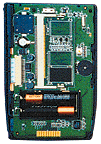 IrDA device hardware falls into two categories: SIR and FIR. SIR (Serial IR) supports transfer speeds of 115Kbps while FIR (Fast IR) trucks along at speedy 4Mbps. Palm III uses SIR hardware, but the current implementation of the Palm OS (3.0) limits transfer speeds to 56Kbps, the same transfer rate as when you HotSync. IrDA device hardware falls into two categories: SIR and FIR. SIR (Serial IR) supports transfer speeds of 115Kbps while FIR (Fast IR) trucks along at speedy 4Mbps. Palm III uses SIR hardware, but the current implementation of the Palm OS (3.0) limits transfer speeds to 56Kbps, the same transfer rate as when you HotSync.
Like your TV’s remote control, the Palm III must be oriented so that its IR port faces the IR port of the other Palm III unit. With some experimentation I found that the two units may be placed at an angle of up to 60 degrees before they stop communicating. Distance-wise, beaming occurred reliably at a distance from 1 cm to a couple of meters. Since the unit is IrDA compatible, it will be a matter of weeks before the Palm III becomes a glorified remote control. I wonder if that’s what Gates had in mind when he spoke of digital convergence?
When someone attempts to beam data to your device, the OS will notify you of what’s happening and ask you if you wish to receive the data. This restricts any unwanted or malicious programs from magically finding their way on to your Palm III. Additionally, the IR port may be disabled through the Prefs program.
What kind of performance can you expect from the infrared port of your Palm III? I did some informal testing which included beaming applications and address entries between units. The results are in the table above.
IR quirks
What follows is a list of quirks and pleasant surprises I’ve noticed testing the Palm III:
- The IR port does not Hotsync the data between devices. In other words, if you send a category of contacts to another Pilot twice, she’ll have two of everyone and a not-so-happy-with-you expression on her face.
- The minimum amount of time to beam anything from one device to another is about four seconds. This represents the overhead of locating and connecting to another Pilot.
- On several occasions I intentionally disrupted the connection during a transfer. Each time both devices cancelled the operation and exited gracefully.
- When selecting an app to beam, I noticed that PDB (data files associated with applications) are not listed. For example, when I beamed WorldFAQ between Palm IIIs, the data the program relies on did not accompany it. This allows developers to copy protect their application at some level. Alternatively, you could code your application so that the data is transferred with it. It’s up to the developer to decide.
Upgrade questions
Unlike other competing devices, the PalmPilot line of handhelds has had a fairly robust upgrade path. With the exception of backlighting, all other improvements made over the past two years can be added to any of the four models released. Upgrading to the Palm III is no exception. For $129 you may purchase an upgrade kit which includes Palm OS 3.0, 2MB of flash RAM, and the IR device. The kit applies to all four previous Pilot and PalmPilot models. Alternatively, if you feel the need for a whole new device and you are a Pilot 1000 or 5000 owner, you have the option of purchasing a Palm III and receiving $75 for returning your old Pilot to 3Com. Visit http://palm.3com.com for additional details on all upgrade paths.
Desktop changes
Your favorite (well, maybe not favorite) PIM is back, also with minor tweaks. The Palm Desktop upgrade includes one welcomed feature, dubbed File Linking. If your office maintains a phone list or an inventory list on a server, it takes but a few clicks from the Palm Desktop to create a link between that file and either the Address program or the Memo Pad. Each time a Palm III Hotsyncs it performs a check on all File Links. If any of the data changed, Hotsync updates the Palm III with that data. File Link supports CSV, text, and Palm archive files. I created a CSV file with Excel and linked it with the Address program. One of the steps in the wizard is to create a mapping of the data in the file to the fields of the Address program. Using drag-and-drop techniques, it can be accomplished in a scant minute. The update frequency of the File Link represents another customizable feature. It may be set to check File Links at every Hotsync: or every day, week, or month. When will the competitors catch up with these subtle, yet powerful features?
The feature winning the "In Dire Need of A Facelift" award is the Palm Install Tool used for, you guessed it, installing apps on a Palm device. Previous versions required excessive button click, and file searching, and lacked support for selecting multiple applications for install at a single time. Gone is that Frankenstein’s monster of a tool. Left in its wake is a new install tool that supports an Open dialog, which allows for the selection of multiple files. In addition, a Registry entry associates PRCs and PDBs with the tool. So, cruise around your hard drive, click PRCs and watch as they are added to the list of apps to install at the next HotSync. Yes!
An admirable addition
No doubt about it, Palm III is an exciting device. Double memory, IR, and file linking improve an already well-received and lauded device. 3Com continues to cover the bases by ensuring that current owners have paths for upgrading. The quality of the Palm III, its accompanying software, and documentation exceed previous versions. For the next six months, if you can live without IR, do so since it will take some time before Palm IIIs and upgraded PalmPilots proliferate. If the additional RAM and IR are a necessity, or the purchase will end those terrible "new-gadget yearnings," run out and buy yours knowing that you represent the smartest of all handheld buyers.
Palm III
Company: 3Com
Web: palm.3com.com
Price: US$399
Phone: 1-800-881-7256
.
- Scott Sbihli
3COM <www.palm.3com.com> |




 To say that the PalmPilot has been a success story is a bit like saying the Internet has picked up a few new members in the past year. At 1.6 million units sold and another 600,000 expected to be sold by the end of 1998, the PalmPilot defines the Must-Have-Organizational-Tool category. Palm III seeks to expand upon the previous generation’s sales. Though the feature set represents evolutionary change and not a paradigm shift, the Palm III has incorporated numerous refinements that bring it yet another step closer to being the caviar of the handheld industry.
To say that the PalmPilot has been a success story is a bit like saying the Internet has picked up a few new members in the past year. At 1.6 million units sold and another 600,000 expected to be sold by the end of 1998, the PalmPilot defines the Must-Have-Organizational-Tool category. Palm III seeks to expand upon the previous generation’s sales. Though the feature set represents evolutionary change and not a paradigm shift, the Palm III has incorporated numerous refinements that bring it yet another step closer to being the caviar of the handheld industry.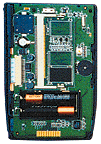 IrDA device hardware falls into two categories: SIR and FIR. SIR (Serial IR) supports transfer speeds of 115Kbps while FIR (Fast IR) trucks along at speedy 4Mbps. Palm III uses SIR hardware, but the current implementation of the Palm OS (3.0) limits transfer speeds to 56Kbps, the same transfer rate as when you HotSync.
IrDA device hardware falls into two categories: SIR and FIR. SIR (Serial IR) supports transfer speeds of 115Kbps while FIR (Fast IR) trucks along at speedy 4Mbps. Palm III uses SIR hardware, but the current implementation of the Palm OS (3.0) limits transfer speeds to 56Kbps, the same transfer rate as when you HotSync.