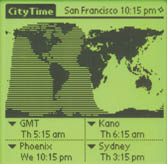Current Cover
|
|

|
||
CityTimeExcellent world time program for any traveler by Shawn Barnett Out browsing one day on the Internet I had a whim to check for some kind of world time software for my PalmPilot, preferably something like GeoClock that runs in Windows. Almost immediately I came across CityTime, a fine little program written by Darren Beck of CodeCity Software. I downloaded the shareware version of the program, and within 24 hours I was so sure it would be of use to me that I gladly coughed up the money to register the program.
I frequently travel and call around the world, so knowing who is up at a given time of day is very important. Prior to the days when computer programmers began to build them with software, there was something called a Geochron, a large illuminated wall clock that showed on a flat map where the sun was shining at that moment. Except during the equinoxes, the sunlight plot appears as a large wave across the map, effectively interpreting where the sun appears on the sphere of the Earth. With a glance, you can get a good estimate of whether the person you need to call in Argentina is likely to be awake, just by the sun plot.
CityTime uses this metaphor, and adds the extra benefit of actual clocks for up to four cities on the Palm screen (five if you count the local time displayed at the top right). Because of the change in seasons, of course, night time is not always bed time for those who live reasonably far from the equator, so the extra information of the actual clock time is very important.
Frequent travelers will have experienced calling loved ones at home and waking them up because they forgot whether it was earlier or later back home. CityTime can help keep savvy Palm Pilot owners from making this mistake ever again.
When CityTime is first run, the default city is Sydney; this is logical, since Mr. Beck lives in Australia. This is the first thing users will need to check, picking the major city nearest them in the same time zone: users in Sydney can of course say "No Worries." City names can be changed to match your home town by choosing Edit Cities from the menu, or you can add new cities by specifying the number of hours your zone is off from Greenwich Mean Time, and by entering the longitude and latitude coordinates. The latter is important for calculating the sun rise and set times with accuracy for your city.
The four clocks that appear on the screen also show the day of the week, whether it is AM or PM, and whether Daylight Savings Time is in effect for that city. Selection of the cities is straightforward: clicking on the city brings up a list of city names, and a simple tap selects a given city. A recently added feature causes a flashing crosshair to appear on the map where the chosen city is located. This is helpful to be sure you've selected the correct city in Moscow, Russia, and not a customized Moscow, Idaho, and also for those of us who can't imagine where Kano is (according to City Time, it appears to be in mid-West Africa). For a quick view, users can just tap on the map display and the city, time, and day will come up for the nearest city. Because there are now 130 cities available for selection, the menu is quite long, so you can select a city by writing a Graffiti character when the menu is open to more quickly scroll through the cities.
Chief among the more useful features for travelers are the Change Location and Time Calculator functions. Rather than a traveler on a plane having to go into preferences and change the system time based on what he thinks the time will be when he arrives, he can let CityTime do the work, and be more confident in the result. He just chooses "Change Location" from the menu, and the screen says, "I'm moving from San Francisco to..." and then he selects the destination city. The system time is then changed and the city of choice appears in the upper right hand corner of the main screen.
For planning meetings and conference calls across time zones, the new Time Calculator is invaluable. I was able to test an early beta of this feature, and it worked quite well. It takes Daylight Savings Time into account, and calculates that at 4:15 PM on Thursday 4/15/99 in San Francisco it will be 7:15 AM, Friday 4/16/99 in Kuala Lumpur, so I can call a good friend and co-worker on his birthday before he goes to work. Now, he might not thank me, but I can make that decision based on the info from CityTime. This feature is due for release in version 2.2.
Finally, CityTime tracks Daylight Savings Time for 77 of the 130 countries in its database. A city being in DST mode is indicated by a small icon that is best described as four carat characters chasing one another in a clockwise direction, suggesting "Spring Ahead" status. The program even gets exceptions correct: Phoenix displays the unchanged time, while cities in the surrounding states reflect DST status. Around the world, countries change into DST at different times, and CityTime does its best to change them all at the right time. It must have been quite an undertaking.
CityTime is a worthwhile addition to any traveler's Palm Computer. It gives you a quick view of what the time is around the world, and it's just about the coolest looking program I've seen for the Palm platform. Get it and show off to your friends that you can carry a Geochron in the palm of your hand. US$17.95 www.codecity.com.au
| ||||
|
[Homepage] All contents ©1995-1999 Pen Computing Magazine, Inc. All rights reserved. |
||||