Kyocera Smartphone QCP-6035
Com together...
by David MacNeill
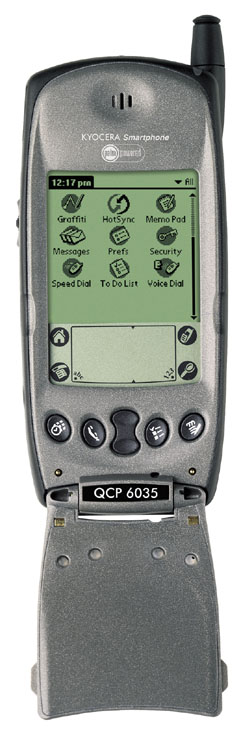
July, 2001
Already a hot product before it even hit the stores, Kyocera's new Smartphone combines a full-featured digital cellular phone with a medium-powered 8MB Palm organizer. Individually, these technologies are ubiquitous and unremarkable. Combined intelligently, as Kyocera has so successfully done here, they are delightfully synergistic. It's no wonder Sprint and Verizon stores can barely keep enough Smartphones in stock to satisfy demand.
Kyocera is not new to this game. Last year, under the Qualcomm brand name, they made the pdQ Smartphone. Of interest only to early adopters with a fanatical desire to minimize the number of devices they carry, the bulky and occasionally balky machine tanked in the market. Unlike so many companies that give up after one defeat, Kyocera has come roaring back with the QCP-6035, a device that successfully corrects the majority of its predecessor's shortcomings.
The new Smartphone not only works better, it looks much better. Where the old model was squarish and boringly black, the new one is done in a rounded, gunmetal and pewter casing. It looks like a perfectly modern mobile phone, one just a bit wider and deeper than your average Nokia. It is comfortable to hold and operate as a phone, with a handy scroll wheel/push button on the upper left side from which all phone functions can be accessed. You can even use it to scroll through and select a name from your Palm's address book, then dial the number with a push. It isn't necessary to open the flip to answer a call, as the microphone is accessible through a small hole on the lower right. Best of all, you can press the button on the left to activate the unit's excellent sounding speakerphone, then flip open the lid and use your Palm as you talk. Unless you've tried to look up something in your phone's database while simultaneously holding a conversation, you can't appreciate how incredibly wonderful this speakerphone is. Of course, you can use the supplied headset and achieve the same result, but the speakerphone works so well and is so easy to switch on and off that you'll want to use it whenever you can.
My unit came activated for Sprint PCS, which is good since I'm told Verizon coverage in my area can be spotty in fringe regions. Voice quality is also reportedly higher on the Sprint network. After three weeks of using the Smartphone day and night, I can say that the sound is better than my AT&T Nokia 8260. Compared to the AT&T network, however, the coverage is slightly less wonderful. I found myself roaming into analog cellular a number of times. For my purposes, this is not a deal-killer, but it's worth checking out in your neck of the woods before you switch from another carrier. If you are already a satisfied Sprint or Verizon customer, then upgrading to a Smartphone is a no-risk scenario.
Com together

The QCP-6035 excels as a phone, but you can get a decent mobile for a penny these days. What makes this unit worth US$500 is the completely seamless integration of a reasonably powerful computer. Open the flip and you have a handheld with the power and capacity of a Palm VIIx running Palm OS version 3.5. For want of a better term, I've been calling this emerging class of hybrid device a "com" (computer/communicator) for several years now. Only a few devices are available today from Kyocera, Ericsson, and others, but I fully expect Palm OS- and Windows CE-based coms to become commonplace within two years. The immediate, tangible benefits of mobile computer/mobile phone convergence are so screamingly obvious that such devices cannot fail to achieve mass acceptance.
This device is a little bulkier and heavier than most cell phones these days. I find that I carry it either in a front pants pocket or in the outer pocket of my briefcase. A leather case with belt clip is available for those who prefer to wear their tech Batman-style.
Casual onlookers will not know the Smartphone is also a computer until they see the oversize screen. The Kyocera's display is about 46mm across, while the Clie's is 53mm. (I use the Clie as a comparison because its screen is slightly narrower than a typical Palm or Handspring device, and because I own one and know it well.) The grayscale display is compact but still quite readable, though I find that for extended reading of AvantGo or WordSmith pages I prefer to enlarge the font one click. The ho-hum backlight is the one big albatross hanging around the Smartphone's neck. It's that reverse green-on-black you'll find on most late model Palm-powered machines. In contrast, my Clie's black-on-green screen can be activated effectively in any subdued light - or even used as a flashlight in a dark room, like you could do with a Newton MessagePad 130, 2000, or 2100. The display on the Smartphone can only be used in total darkness. I hope Kyocera sees the light and uses a better display on their next Smartphone. I'll be the first in line to upgrade.
Any good team of electrical engineers could cram the innards of a Palm into a mobile phone. Where Kyocera really excelled on the Smartphone was in their thoughtfulness. They evidently spent a lot of time learning how to make life easier for their users. On my Nokia, for example, I am constantly trying to press the right button without looking, a task I get wrong about half the time. It's a pretty little phone, but badly designed for this kind of use. In contrast, the Smartphone is a breeze. I can find any button by feel alone.
Other pleasant touches include the four buttons arrayed along the bottom of the face. These buttons pass through to their corresponding Palm buttons under the flip, though their functions are remapped. The first is a text search for names and numbers in your address book, notable in that it includes text within non-name fields as well as attached notes. The next button lets you quickly silence or change the volume of the ringer. After that we have a one-touch message access button, listing voicemail and text pager messages. The last is the aforementioned ultra-handy speakerphone switch.
Under the hood, smooth software integration is evident throughout. With the flip closed, the visible portion of the touchscreen is disabled and can be used for display only. This is wise, since you could activate something with your earlobe or cheekbone. Flip closed, functions can be controlled only from the rocker switch on the side or from the buttons on the face. Open the flip, press the Contacts button, then tap on a phone number to auto-dial it, or on an email address to create a new email message in Eudora. Blissfully easy and intuitive, and thoroughly unfair to every other so-called "smart" phone I've used. There are several Smartphone-specific Palm applets for various eponymous functions: Call History, Data/Fax, Dialer, Messages, Speed Dial, and Voice Dial.
Wireless Internet: Slow but solid
Data integration is a snap. Your phone will come preconfigured when you buy it, so all you have to do is initiate a connection with any communications software and you connect via CDMA. It's not the fastest link in the world (14.4Kbps) but it is reliable and available in virtually all major urban/suburban areas in the US. I synchronized my six AvantGo channels wirelessly in about ten minutes - obviously not the way to do it every day, but when traveling it sure beats using an overpriced hotel phone to make the call. With an optional serial cable you can even use the Smartphone to make data connections from your notebook computer, though the connection speed will be fast enough only for email; web browsing is abysmally slow.
Though the Smartphone comes with several useful web clipping applets such as the handy MyPalm portal and several business-oriented titles, I found that I used the included Eudora email client more than anything else. I set up access to my five standard email accounts without a hitch. Eudora for Palm is the best email application I've ever used on any handheld computer, and it synchronizes with my desktop Eudora effortlessly and flawlessly. Also included is Eudora Browser, a simple text-only HTML browser with acceptable performance. You can also access Sprint's proprietary Wireless Web services via a co-branding icon in the MyPalm web clipping applet. WAP browsers are also supported, such as Neomar, though my review unit did not include one to test.
Nice touches, small disappointments
There are several little features that I quickly grew dependent on. The Voice Dial function is easy to set up and works like a dream. Unlike many cellular networks' voice dial service, this one operates on the device. To program it for up to 30 names, you open the Voice Dial applet, select a contact from your address book, and the app prompts you to speak the name twice. When you want to make a call, just push the Send button and say the name. It's the easiest, least distracting way to call someone when your eyes are otherwise occupied, and it can be used in combination with the speakerphone for even greater convenience. The Call History is quite detailed and can even be set to generate an expense list for you.
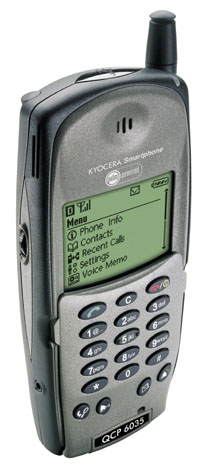
Nice touches abound on the hardware side as well. The IR port hides under a large button on the top of the Smartphone, which also serves as the backlight button and the keyguard switch. Very handy, but I accidentally pushed it many times when inserting the unit into my preferred soft case, the PDApouch from InCase (www.goincase.com). Eventually, I learned to push on the antenna stub instead. The lithium-ion battery is backed up by an internal rechargeable cell so you won't lose the contents of your Palm if your phone goes dead. And the phone can be shut off completely, allowing the device to be used as just a Palm if you want. The supplied sync/charging cradle has a slot for a second battery pack. On the downside, the cradle is not USB so you'll need an adapter kit if you lack a standard nine-pin serial port on your computer. USB cradles, like those that come with every Handspring device, are far faster to sync. I had no problems syncing or installing a variety of software, and the AC adapter can be separated from the cradle and plugged directly into the Smartphone for those times when you prefer to travel light. I found battery life to be a non-issue. In weeks of use I have yet to run the phone flat, and I use it and the Palm apps throughout the day. I charge it every night on my bedstand and never think about it. Other reviewers have found that they need to recharge the Smartphone every three days or so, which is typical of most late-model mobile phones.
One small beef I have with the Smartphone is that closing the flip does not end a data connection as you'd expect. You have to remember to press the hang-up button or you will stay connected and run up your bill.
It is also worth noting the lack of any expansion slots, such as SD, Memory Stick, or CompactFlash. Kyocera claims they will make firmware upgrades available to support SMS and other standards, but that's the extent of the Smartphone's upgradeability.
For US$500, you could buy a fine mobile phone and a capable Palm or Handspring and still have enough money left over to take a friend out for sushi. Conversely, you could buy a Kyocera Smartphone, make popcorn, and savor the extreme coolness of having the computer/communicator of tomorrow, today. -
David MacNeill
Questions? Comments?
Back to Palm Section

