VisorPhone
Phone and PDA merge into one
by Shawn Barnett
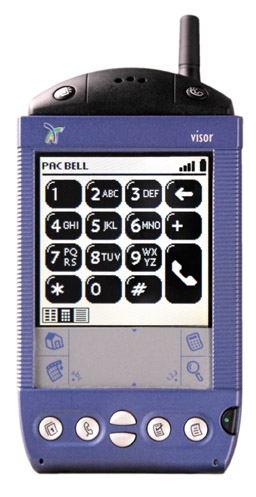
January 22, 2001
Handspring has effectively merged the most successful PDA--in this case a Visor running the Palm OS--with the most successful mobile communication model--cellular voice and data. While digital cellular data hasn't been that popular or successful, voice certainly has. Handspring's new VisorPhone allows you to have the best of both worlds all in one device. And here's the good news: it really works, and it works well. While cell phone manufacturers for years have been trying to make phones that are also PDAs, Handspring has succeeded in making their enormously popular PDA into a cell phone. But it's more than just a cell phone strapped onto a PDA.
Integration
The reason the VisorPhone is so exciting has to do with the thought they put into integrating the features of the cell phone with the features of the PDA. Most of us have our cell phones and our PDAs. We have some numbers stored in the phone, but most are in the PDA, and we have to get the PDA out and look it up. Now you have the number. All you have to do is dial it. Although a PDA works better than paper, it's not much different from a paper organizer in that it doesn't dial for you. With the VisorPhone it all comes together one one device: you look up the contact in the address book, tap on the exact number you need, and press the dial button.
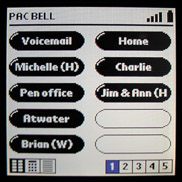
Frequently used numbers can be dialed with a single tap when you create a Speed Dial button, and creating one of those is as easy as tapping on an open button and looking up the number in the Address Book. The button takes on the name and the number of the contact and you're instantly in business. You can even add more numbers for extensions or codes that can be dialed by pressing the Extra Digits button when necessary.
Installing the VisorPhone runs a slightly different version of the Address Book to make dialing easier. For example, you can still access all the information in an Address entry by tapping on the contact's name, but if you tap on a phone number, either in list view or full display, a Dial window comes up, allowing you to select among the available numbers in that listing. When the VisorPhone is removed, this application unloads and the Address Book works as before.

All of the functions that are often cryptic on a regular cell phone are made easier in the VisorPhone. You can even set up a three-way call with just a few taps. Caller ID is supported, and you can go into the call history window and either call people back or get details on the call, including the call's duration, date, and time. If the caller's system suported caller ID, you could copy their number for insertion into an address book entry as well.
Numbers entered into the Speed Dial window can be copied onto the SIM card and transferred to another Visor with the built-in Phonebook application. A SIM card is a small card that GSM service providers use as a form of identification for the subscriber, hence the name: Subscriber Identification Module. You can take your SIM card out of your GSM phone and put it into another GSM phone and that phone is now yours.
The other major software feature is SMS, or Short Message Service. This standard GSM service is made more useful with the Visor's Graffiti interface and larger screen. Although the messages are very limited in size, they are made more powerful by the fact that they can be sent to both GSM phones and any email address on the Internet. There are also eight canned messages accessible with a tap, like ""Running late" or "Please call me," for when that's the only communication you have time for. Messages appear to be limited to about 80 characters, and those that go over are split into multiple messages. They can also be copied to the Clipboard for pasting into other applications, or copied directly into the memo pad for HotSyncing to the desktop.

Hardware
The two main Phone applications are easily accessed from the front of the module (and also from the Application menu). On the left is the SMS button and on the right is the Phone button. Each button takes you to the window you're most likely to want in a hurry: for SMS it's your Inbox, and for the Phone it's your Speed Dial window. If those are not what you wanted, you can simply press the button again, and you'll scroll through the available views in order, just like you do with the four hardware application buttons on the front of your Visor. Remember, this thing was designed by the folks who designed the original Pilot, so simple, smart, and consistent should come as no surprise.
A nice bonus is the ability to dial a phone number from just about any other application. You highlight the number with the stylus and press and hold the Phone Application button. In a few seconds, the phone automatically dials that number. The phone can also be answered or hung up with a press and hold on this button.
On the module's top is the ringer option switch, which defaults to a loud ring when switched to the image of a big speaker, and a quiet ring with the image of the small speaker. What happens at each position varies depending on the user's settings. Various rings can be set, at two volume levels, and the vibrate feature can be switched on or off. This is the module's one switch, and it's put to good use, since ring volume is an important thing to be able to modify quickly. Unfortunately, the ring volume on the VisorPhone is a little less than adequate. I have it set to the highest volume, with the most distinctive ring, but it's still hard to hear on a convention center floor or outdoors, whereas my "normal" cell phone is pretty well recognizable even when it's in my backpack. The vibrate feature is okay, but it vibrates at such a high frequency that it sometimes goes unnoticed.

Next to the ring volume switch is the status LED, which is red when it's charging, green when it's charged, slow flashing green when you're on the network, fast flashing green when you're online, and slow flashing red when you're out of coverage area. I've found that when I'm out of coverage the module eventually turns itself off. I suppose it saves on battery, but it can be annoying to find out later that your phone's been off while you thought it was on, just because you were out of range for a time.
The power switch is also on top, close to the antenna. You have to press and hold it to activate or deactivate it. It's close enough to the antenna that it is less likely to be pressed accidentally, yet far enough away that it can still be pressed comfortably.

On the back of the module is the removable Li-Ion 3.7V 685mAh rechargeable battery. It is responsible for a lot of the bulk of the VisorPhone, so it's remarkable that this module is as small as it is. Nestled beneath the battery is that SIM card I mentioned earlier.
Speaking of the battery, one of the best things about the VisorPhone, especially when coupled with a Visor Prism, is that it recharges in the cradle, right along with the Prism. When you're at your desk, you can HotSync and charge both the phone and computer in one cradle. Other wireless solutions have thus far required an external charger that plugs into the module itself, which is just one more thing to bring along, and one more cord on the desk. The VisorPhone comes with a travel charger, light and small, that also charges both the Visor Prism and VisorPhone at once. Naturally, if you're using it with a AAA-operated Visor, it'll just charge the phone. A charger cradle for Visor, Visor Deluxe, and Visor Platinum users will also be available, according to Handspring, which again will only charge the phone.
One more aspect to the hardware is the handsfree headset, which works like your typical lightweight earbud for cell phones. With this, you're better able to talk and use the Visor for other things, like handling multiple calls, looking up a phone number, entering an appointment that you're making with the caller, or just playing Zap while you're pretending to be listening to the caller. It would be better if it were wireless; Bluetooth may solve that problem for us one day, but not with this particular product.
What about the Web? 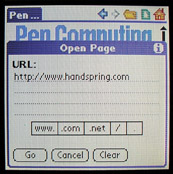
Okay, so that's voice, with caller ID and all the other features of GSM with the accessibility of the Palm OS interface, and it has a huge database of telephone numbers I can dial and HotSync with Outlook, but what about a little more data than I can get with SMS? Your wish is granted. The VisorPhone can also operate as a 9600 bps wireless modem. That's not terribly fast, but Handspring just made an important purchase that promises to deliver some very fast web browsing. They bought Bluelark Systems, makers of the Blazer browser for handheld computers, whose speed is enabled by their BlueSky proxy server software. Most handheld browsers work by filtering data and graphics through a proxy server, which reduces the graphics and strips some of the HTML to make it work better with the smaller screens and smaller memories of handhelds. The problem comes with the lag time necessary to retrieve the page and then convert it into a format readable by the handheld. Browsers like AvantGo can take some time to process and deliver even the first part of a page, whereas Blazer begins to display data almost immediately. It's so fast it's shocking.

Having used all manner of wireless Palm solutions, I'm very impressed. Compared to a Palm VII, with its web clipping interface, results are mixed. On the one hand, when the network is ready and working well, the Palm VII will handle random transactions more quickly, in that it doesn't take very long to sign on, get the data, and return it to the Palm. The VisorPhone has to dial up a circuit-switched connection to an ISP, during which time both making and receiving GSM calls are unavailable. But with the VisorPhone you're able to browse real web content, complete with color graphics, and it's fast enough that you have something that's pretty close to a real browser experience considering the small screen and low bandwidth. No PQAs have to be loaded in advance. From tapping on the Blazer icon, through dialup and handshake of my own ISP, to displaying the first part of the page is about 35 seconds total. The rest of a page with all of its graphics can still take some time, but the main links and text come in right away. Add that you can use MultiMail or One Touch Mail to get your email on the same call--or use any other program that will work with a wired modem, like HotSync--and the VisorPhone is looking like the complete wireless solution we've been wanting.
Coverage
Handspring has chosen to make their first phone compatible with the GSM network, operating at 1900 MHz in the United States. Unfortunately, it's not as well-distributed as some of the older standards used here, so coverage will be spotty in rural or hilly areas, but it gets better all the time. Where it works, it works very well. Major metros and the highways connecting them are currently pretty well covered. It would have been nice if they could have made it a multi-network phone, able to switch to analog when out of a GSM area, but they were trying to keep it as small as possible, since the combination of the Visor and module is already bigger than the typical cell phone. According to VisorPhone Product Manager Chris Cadwell, "We thought of [adding analog], but it would have been an additional level of complexity; the more important consideration was the size."
Cadwell also found it an interesting challenge to work with the carriers--the phone companies--who aren't used to being approached by relatively small companies like Handspring, which at that time was only about forty employees; they were used to dealing with the big handset makers. Convincing them to accept the subscription model they've conceived was perhaps the most interesting. As it stands, you go to Handspring's website to purchase a VisorPhone, and also select and sign up with your service provider, making for a one-stop shopping experience. With GSM there is no overlap, only one provider per area, so there's really no choice of who you'll subscribe with, but only which plan you'll choose.
In use
The VisorPhone is a pleasure. At first it's a little strange to realize that your PDA is ringing, but the second you see the screen flash on offering you to Answer or Ignore the call, you realize with excitement that your new VisorPhone is working. It is a little big in the back, with its square battery protruding out into your hand, but the Visor is narrower than other Palms, so it's not too tough to hold. It's a little odd also to place your PDA against your head to speak. One small problem here is that the oils from your face can get on the screen, and depending on your facial features, you could accidentally activate something or even hangup; though I never found the latter to be a problem. As I mentioned, the ringer could be louder, but the speaker is plenty loud. Indeed, in a quiet room it's like having a speaker phone mode, because you can just hold the Visor in front of you and both hear and speak to the caller just fine. The interface is very well designed, and easy to understand and use. I've gotten confused at times when a touchtone-based voicemail system asked for input, but it turns out there's a ready icon right there to take you to the keypad in a flash. It's all there, it just takes some getting used to; in the end, the VisorPhone combination makes for an interface that is superior to the traditional 12 button interface of the telephone. Of course, that doesn't stop innovators, one of whom is rumored to be producing a small battery pack and keypad combination so you can use the VisorPhone sans Visor. You don't get all the features of the GSM phone, but it'll do in a pinch.
VisorPhone is US$299 with service activation. A Visor handheld must be purchased separately, meaning that if you opt for the Visor Prism at US$449, you're looking at a pretty pricey cell phone (most purchasers will already have a Visor). But that US$748 does give you a cell phone and handheld computer that will do far more than any other PDA, cell phone, or notebook computer can do by itself; and it'll do it in less space, with less weight, for less money than all three combined. So I'm betting that for a lot of people it'll be well worth the money. www.handspring.com
-Shawn Barnett
Back to Palm Section
|



