Palm m100
A new Palm for new markets 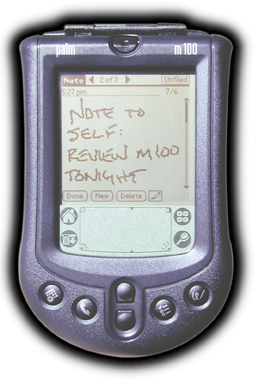 by Shawn Barnett August 7, 2000 - Up to now, all Palms have been basically business machines--designed to be practical tools for business people. The Palm V took this a step further, opening a deluxe, executive market with its simple good looks and slim design. The only exception that could be considered "fun" was the Palm IIIe SE, which sported a clear case with the option of cool color flip-lids, though it was still the same old Palm III casing. This time, the new Palm Inc. has produced a product that it hopes will open new markets for their simple, yet powerful connected organizers.Alan Kessler, President of Palm Computing, mentioned at PalmSource 99 that he was watching some teenagers walking through his neighborhood one day when the thought struck him: "Why don't they have Palm computers? What would it take to sell our devices into their world?" It appears that the new Palm m100 is the company's answer to that question.Essentially, the Palm m100 is a Palm IIIe with a few new features internally, a completely new case, and a slick ability to personalize the look with snap-on bezels of different colors. The units have a contoured flip-lid, and fit in the hand quite nicely. There is no cradle, only a cable with a HotSync button, and the unit retails for US$149. Looks The m100 is contoured all around, looking a lot like a very stylish makeup compact. The flip-lid follows these contours, and quickly flies out of the way with a flick of the wrist, truly bringing to mind Captain Kirk's communicator. Closing the lid back again, you notice that there's a little D-shaped window at the top, and a small hole at the bottom. Pressing the button that appears through the bottom hole makes something appear in the window at the top: the current time and date. A nice feature for someone like me, since I seldom wear a watch these days. Out comes the Palm, I press the button, get the time, and put it back away. A pocket watch that can give you a lot more information than a chronograph.Which brings up the point that although it's not smaller than a Palm V (it's about the same footprint, and almost twice as thick), its contours do make it slip very comfortably into a pocket; either pants, shorts, shirt, or jacket. Unfortunately, because they made the flip-lid so that it flies open easily, it doesn't offer much protection when you put something else in the pocket. Keys and change can get in there and scratch the screen in short order, so pocketing the m100 with other items is not recommended. A locking mechanism, as appears on the FUGA and on all the Newtons beyond the MP100, would have made the unit a little better protected from harm. The hinge on the flip-lid, by the way, is very much like these earlier lids on the Newton, in that it can flip back to completely flush with the back of the unit and out of the way, something impossible with the Palm III cover. Of course, since you're holding it in your hand when you flip the lid, it just hits you in the fingers and you have to switch hands to get it to go flush. Many people will want to rip it off, but I like it well enough, and it makes the unit a little more handsome. From the back there's a very big battery door with the new "Palm Powered" logo in the center. I'm sorry they felt they had to answer Microsoft's silly "Windows Powered" moniker with their own, but at least Palm Powered has alliteration going for it. 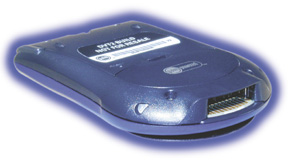 The unit is actually powered by the two AAA batteries that the door conceals. The larger door is more difficult to open, but this, combined with its larger surface area should keep the weight of the batteries from forcing the door open when the unit is dropped, as happens with most other Palms. I just threw the unit over my shoulder onto the carpet in the office, and the batteries remained in place. The flip cover broke free of its anchors, but it didn't break. I just popped it back on with no incident. That's an official report from Pen Computing Labs, so now you know. I wouldn't have done that with any other Palm, and I'll explain why in a few paragraphs. On the upper right (from the back) is the IrDA port. It has moved from the center to accommodate the flip-lid and faceplate hook.The only other thing on the back of the unit is the stylus, which is entirely different from any other Palm stylus, and is actually a little more difficult to remove, since its surface is perfectly smooth and flush with the back of the m100. There is a little flare at the bottom of its access surface, and this does give just enough of a grip to remove the pen. A little texture or grooves would have made me like it better. The big marketing feature of the m100 is arguably the changeable face. Palm says there are many companies making custom faceplates to snap onto the Palm m100, much like what we see in the shopping malls available for Nokia 6100-series cell phones. Changing the faceplate is easier than on a Nokia, however. First you have to muster the courage to pull the flip cover off. Instructions are clear enough: there's a picture of someone ripping the faceplate out of its anchor holes on the top of the unit. Once you learn that that's no big deal, you can proceed with some confidence. There's a hook behind the power button on top that has to be pried up and pushed from the back; the face plate comes off from the front. Putting on a new faceplate is even easier, you just hook it from the top, snap it on at the bottom, and your m100 suddenly has a new personality. Then snap the flip-lid back in place and you're in business. Occasionally, the faceplate goes on unevenly, causing repeated clicking because somewhere it's holding one of the buttons down. Removing and reattaching the unit or wiggling the offending button usually solves this problem.It is nice to be able to easily change the personality of your Palm without having to replace the entire outer casing. Replacement bezels are US$19.95. For the market they are pursuing with the m100, it could be the perfect draw.From the front There are a few differences in the m100 besides the changeable faceplate. The power button is at the top center above the screen. It's not the easiest to access, but it is in the least likely place for accidental activation. I find it's often not that easy to persuade the power to come on, so that's a little frustrating. The standard four quick launch buttons are arrayed along the bottom with the standard scroll buttons; though the scroll buttons are separated like in the IIIc, as opposed to the rocker on the Palm III and V. It is the top scroll button that activates the new clock feature, which only stays active for two seconds, and only activates with the unit off (holding down the "up" button for a few seconds activates the backlight). While the quick launch buttons look and work the same as on past Palms, there is one difference: the far right button no longer launches the Memo Pad; instead it launches a new application: the Note Pad. Unlike the Memo Pad (which is still included in the OS), the Note Pad allows you to write "digital ink" notes or scribbles directly onscreen, and you can attach alarms to these notes. The result is a quick and easy way to jot down reminders without having to use Graffiti at all. There is no translation possible, but as long as you can write legibly on the screen, it should be a useful tool for many.Also of note on the m100 are two small changes in the Graffiti area. In the upper left corner is a little clock icon. Tap here at any time, and that same little clock mentioned earlier appears full screen for two seconds. With other Palms, you have to leave the program you're in if you want to know the time, but this little feature eliminates that problem. In the right corner of the Graffiti area is the contrast icon. Contrast is no longer accessed via a wheel or a button, but by an onscreen tap on this icon. This echoes the onscreen contrast icon on the Handspring Visor, though on that machine it appears in the lower left hand corner next to the menu icon.Why I could throw it I did promise to explain why I didn't hesitate to throw the m100 over my head to the carpet behind me, so here you go: it has a plastic digitizer. To be more precise, the digitizer, which senses where you've placed the pen on the screen, is affixed to Plexiglas instead of glass. On most Palms that break, it's actually the glass behind the digitizer and not the LCD itself that breaks. I've seen this glass plate break from a twelve inch drop, I've seen it break from a 7 foot drop, and I've seen it not break from a 7 foot drop; it all depends on how it falls. On the m100, this digitizer will not likely break at all. Now when I was a kid, if something said "unbreakable," like those big plastic combs, I tried my hardest to break it. And I always succeeded. So please don't think I'm saying it's unbreakable, it's just break-resistant, which will be better for all of us.Perhaps most notable about the m100 is that its screen is considerably smaller than any Palm before it. The screens on Palm Pilots and Palm IIIs are almost 2 3/8 inches square. Palm V's screens are 2 1/4 inches square, and the m100's screen--with the faceplate in place--is just under 2 inches square. Whereas the Palm V was only 1/8 of an inch smaller than the Palm III, the m100 is more than 3/8 of an inch smaller than the Palm III. That really does add up to a screen whose images and fonts are quite a bit smaller. As a result, the m100 feels more like a watch than a Palm device. Those with good near vision will have little problem with that, but anyone farsighted or with reading problems won't like the m100's screen at all.Another side-effect of the smaller screen is that the pixels seem closer, which makes for somewhat blacker images, though the m100 screen is more like the Palm IIIx than the Palm V when it comes to contrast.The software running on the m100 I reviewed is Palm OS 3.5.1. The major difference from this OS over the OS on the Palm IIIc and IIIxe (3.5.0) is the addition of the Note Pad and Clock applications, plus a new tutorial that helps familiarize new users with the Graffiti area and basic screen buttons. The Note Pad is billed as a "sticky pad" for the Palm, allowing users just getting used to Graffiti to write themselves a quick note. It's better than a post-it, however, in that you can attach alarms that will remind you to look at the virtual post-it when the time comes. The notes are HotSynced to the desktop as well and appear just as they do on the Palm.Speaking of alarms, the speaker in the m100 is very loud. Louder than any Palm to date. Even the simple clicks are almost too loud when at low setting. This is something users have been requesting for a long time, so it's good news.  Bad news for the owner of other Palms is that the m100 introduces another incompatible connector. The actual card-edge connector is basically the same; it just requires a different cradle or cable than other Palm devices. I can actually use the m100's cable to connect and sync with a Palm III or VII, but it's a tight fit. Out of the box, this is the first Palm to have no cradle. It saves money, and "takes less room on the desktop" according to Palm. The cable's connector does fit nicely with the contours of the m100, and there's a HotSync button right there in the middle of the connector, something missing from the old Hot Sync travel cable. The new cradle, available optionally, is very attractive and futuristic, in sync with Palm's new logo and the m100's design.Another obvious problem created by the new connector is that there will have to be new peripherals designed to work with the new form factor. I've heard no news yet about any plans for a modem or any other peripherals, though they must surely be on somebody's drawing boards. I am able to use The Bridge, a small connector adapter, to attach the m100 to the standard Palm Personal Keyboard. It was a loose fit, but it worked, as did HotSyncing an m100 on a Palm III cradle.The m100 is also the first Palm brand computer to work with the Mac out of the box, so Mac users rejoice. You no longer have to pay an additional US$24.95 for the Mac Pack, but you will have to wait for the free adapter to arrive from Palm, which you must order on Palm.com.What's in a name? Roman numerals are widely regarded as bad ways to number products. There's a reason we use Arabic numerals for most numerical functions, and that is that they're easier to use and to quickly differentiate. While they've used Roman numerals in the past, Palm has chosen to start a new naming scheme for their products, starting with the m100. The name evokes memories of the Newton MP100, but we knew that MP stood for Message Pad, and we have no idea what Palm's M stands for, except maybe Mobile. It also reminds me of Ford's landmark F-100 pickups, in that Toyota followed suit perhaps forty years later with their first larger pickup by calling it the T-100. In a fashion similar to Ford and Newton, Palm will obviously change the number as future models and features progress. Add that Palm is no longer part of 3Com or US Robotics, and they had to do something different. Otherwise we'd be tempted to call it the "Palm Palm IV" or the "Palm IV by Palm Inc." I would have been happy just calling it "Palm whatever," but I think ultimately Palm saw that they needed more to work with than roman numerals and lower-case letters. Future Palm III names could otherwise become as convoluted as Palm IIIxez+b (for Bluetooth). So we have the m100. I would have been happier had it started with a vowel instead of a consonant, since it's easier to go from the "m" at the end of Palm into a vowel, like "Palm A100" instead of "Palm m100." My concern is that it'll distance the product name from the company that makes it, since most of us will shorten the name to m100. There has never been any question about who makes the Palm V, but the m100 could be a new BMW roadster or a small fast Chrysler, or even a toaster from Sunbeam. It sounds cool, but what is it?There's a lot to a name, especially when trying to reach a mass market, and I have to confess (if I haven't made it obvious enough) that I'm not crazy about "m100." But there it is.Overall, though, the new m100 is a solid little computer. While I'm afraid I must report that everyone here at Pen Computing thought it felt cheap in their hands, I think that's mostly because of the snap-on faceplate. It adds to the thickness of the unit, makes the screen appear deeper in the unit, and gives the m100 a hollow feel. That kind of thing is important to people like us, who are generally considered "power users," but I'm not sure the people who are targeted with this product will really give a rip. With the cover in place, it does feel a tad flimsy, but when you pull the cover off, it is clear there's a solidly-built Palm under there; considerably more solid than even the Palm IIIxe, whose case still twists easily, and whose battery door will fly off for a song. The m100 is more like the Palm IIIc, with its more rigid construction. It's also rather attractive on a desk with the lid closed. I'm not really crazy about the covers that came with the unit, least of all the black cover that comes by default, but I look forward to seeing what kind of creative covers third party companies will come up with, including metal, wood, and translucent plastic covers. Shoot, you could even take your stock face plate, get a bunch of neon spray paint, and make your own custom psychedelic faceplate that no one else will ever have. This could be fun after all. -Shawn Barnett
|



