Time Management Video
Time management concepts for your favorite organizer
by Kevin Brislin
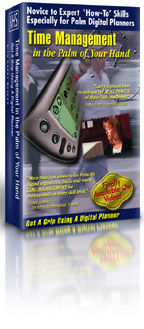
It isn't very often that a video comes along that is even remotely related to Palm devices, so it was with a pleasant shock that I ran into "Time Management in the Palm of Your Hand". This video is geared toward novice and expert alike; the novice can get a great overview of how each one of the built-in applications (Date Book , Memo Pad, etc.) are set up and used, while the expert gets some excellent tips on how to use a Palm OS-based device for time management.
The video, written and narrated by time management trainer Larry Becker, is broken up into six major sections covering such topics as Setting Up Your Palm for Time Management and Four Commitments to Time Management Success, among others. A Quick Start Guide comes with the video that outlines what you should be setting your preferences and categories to in order to follow what will happen later in the training. The video spends the first five sections literally holding your hand and getting you started on using a Palm device for time management. This is not a video that can be watched in one setting; in my opinion, taking your time and watching one or two sections is more than enough. The entire video is roughly two hours long, but there isn't really a lot of action to watch. While Becker narrates in a loose, conversational tone, a screen shot of a Palm emulator is the only thing on the screen. It is simply showing the various actions Becker takes while demonstrating points about the Palm. This can become very tedious at times; it is hard to see what is really happening on the screen of the Palm emulator and it is the only thing you see on the screen for most of the video. It might have been better to split the screen to show Becker talking to you more, or at least cut away on occasion to see something other than the screen of the Palm. Again, taken in shorter doses this may not be important to some.
I can't argue with the content of "Time Management in the Palm of Your Hand" at all. I like the way Becker integrated third-party software, such as DateBk3 and Big ToDo, into his time management activities. Instead of trying to make-do with something he found a bit inadequate, he had no problem looking for better solutions. While not everyone will agree with some of the choices he makes in software, it does point out that the Palm devices are extremely flexible. If some other piece of software works for you instead, then the same procedures he outlines in the video will work with them, for the most part.
And there is the point of the whole video; time management is a philosophy and a methodology to accomplish more efficient planning of your time. It doesn't matter how it is accomplished, whether by paper planner or by another handheld device. It does matter that Palm devices are highly configurable and, therefore, lend themselves to being molded into exceedingly effective time management tools. "Time Management in the Palm of Your Hand" is a great introduction into the concepts and procedures of time management without getting lost in a sea of paper along the way. US$49.95 www.palmplanning.com -Kevin Brislin
|



