TextPlus
Add word completion software to your Palm
by Kevin Brislin
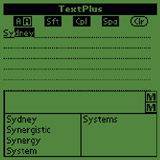
Having worked with other handheld platforms over the years, I have become accustomed to certain features that seem to be a good idea. I have grown used to having my handwriting strokes show up when I write something on the input areas, for example. And I've grown very fond of having word completion available on my WinCE units in the past. So, when I switched back to a Palm V recently, I became quite cranky when these features were missing.
SmartCell Technology has a great add-on program, TextPlus for Palm handhelds. In a nutshell, it provides not only the ability to have word completion available, it also adds phrase completion and allows you to see what you are writing using Graffiti Echo. TextPlus allows for input in two manners; you can create paragraphs in the TextPlus editor itself or use a less-robust version as a feature in all programs on your Palm. The former is quite powerful to use; when creating words or phrases, a list of possibilities show up as you enter in each letter. It becomes a simple matter to write two letters and have the correct word you are looking for right there to tap onto to finish your word. In a very short while, it becomes easy to prefer this method of data entry over writing as fast as you can in Graffiti. The dictionaries for both words and phrases are quite large and seem to cover standard English input easily.
TextPlus tries to be as configurable as it possibly can to make entry easy. After entering in passages in the editor, it is a simple matter to add all the words to the built-in dictionary. It is just as easy to have TextPlus add each sentence of your text as phrases to the phrase dictionary. There are many times where creating a document from boilerplate text would be the most expedient manner of entry, especially with E-mail. TextPlus becomes an indispensable tool to aiding in creating text rapidly and accurately.
The nice part of the program is that you are not stuck in it when you don't want to be. Using a feature called "TextPlus Anywhere", a small pop-up menu appears on your screen after entering a few letters that lists possible words and phrases to help you complete your sentence. You decide where the pop-up list should appear and after how many letters of entry. While not as powerful as the editor's version, it is powerful enough if you've spent the time adding pertinent words and phrases to your dictionaries. This has become my preferred method of entry since it gives me optional words and phrases to choose from as I am writing in various applications. Note, however, that TextPlus does not work in every application. On my Palm V, I use Hands High Software's ThoughtMill outlining application. TextPlus does not work with it at all. You may find a few things that it won't work with as you go along, but it will probably be a rare find if my experience is any indicator.
Just to make a good program even better, SmartCell Technology also includes Graffiti Echo which allows you to see how you are making your letters in Graffiti. I have never understood why Palm didn't make this utility a part of the OS right out of the box, but they have left this feature to third-party developers to add. Graffiti Echo works great and, to me, is indispensable for writing accurately.
For the small sum of US$19.95, one can add a level of enhancement to a Palm device that is sorely lacking. TextPlus is a great utility that makes data entry on a Palm so much easier. This is one utility that is a keeper.
www.smartcell.com US$19.95 -Kevin Brislin
|



