Kodak PalmPix & Ideo eyemodule
Two new digital camera options for Palm OS devices
by Shawn Barnett
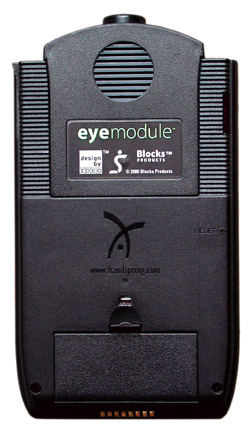
You know what they say about pictures. Well, rather than do a huge article, I've given you the equivalent of six thousand words in comparative photographs to judge for yourselves how well the two cameras perform (including the benchmark shot, taken with a 2.1 megapixel Epson PhotoPC 850z: follow this link to see how the images below compare to a modern US$600 digital camera).
In all fairness, they're better judged as PDA enhancements, but as soon as they call themselves Digital Cameras, they open themselves to scrutiny. Truly, if I were able to pick features from both and combine them into one digital camera, I could make a pretty decent camera.
eyemodule
Straight from the people who designed the Palm V and Handspring Visor--ideo--comes the eyemodule (made by Blocks Products). It's made exclusively for the Visor, and though it requires no software be loaded onto the Visor via a PC, it does come with a CD to load a small conduit on the PC for uploading images. Software needed by the Visor is loaded via the eyemodule itself, and simply plugging in the module loads the software and launches the program.

The eyemodule takes quarter VGA-sized images (320 x 240) in either color or black and white, and can capture eighth-VGA images (160 x 120) in black and white only. Its interface is simple and straightforward. Resolution is set by tapping in the upper right corner. One dot is 160 x 120, two dots is 320 x 240 black and white, and three dots is for 320 x 240 color. In image viewing mode, you scroll the images left and right by pressing the up and down scroll bars, and you can zoom in on the higher resolution images by tapping on the screen (and it zooms right to the center of where you tap; you can even drag the image around). Each image is named for the date and time it was captured, down to the second. This is especially helpful in the time lapse capture mode, easily the most endearing feature of the eyemodule, one that would have gone well in the PalmPix. You could theoretically capture up to 999 images at up to 59 hours, 59 minutes, and 59 seconds apart, or just capture one image on a 10 second timer (just like a self-timer on a camera).

Because the eyemodule points straight up from the Visor, users end up looking like those guys with the twin-lens-reflex cameras, looking down at their cameras while they wave their arms to coach their subjects, right before they themselves fall off a cliff. The resolution of the preview image is close to that of the captured image, and the refresh is relatively fast. The shutter release is on the top right, next to the lens.
You can beam images to friends, which is nice, though you'll first have to beam the application over. It can beam to any Palm OS 3.1 device, a nice touch, though the necessary conduit will not be loaded on the desktop, so they won't be able to upload the image to their own PC.
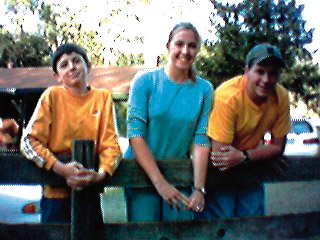
The eyemodule is very easy to use; unfortunately, as the images at right show, even its highest resolution is less than adequate except for an artistic digital cubism effect. At such low resolution, it is not good for snapshots of friends, and you can't get close enough for portraits. Despite a lot of neat features, when it comes to photography, it's the end result that matters, and the eyemodule needs to support at least full VGA before it's truly ready to be called a digital camera, except for some very low-res Web publishing. Although most web images are actually around 320 x 240, the eyemodule appears to have difficulty capturing images with sufficient clarity to satisfy most snapshooters. Pixels are too often blotchy and out of place to result in clear images. Here's hoping eyemodule 2 comes out soon. US$149.99
www.eyemodule.com
PalmPix 
Kodak's offering works with a wider range of Palm OS products, namely all Palm III products, as well as the Palm VII and TRGpro. With the US$34.95 Dock V Adapter, it will also work with the Palm V and Vx. Called the PalmPix, it snaps onto the bottom of the unit and interfaces with the Palm via the serial port.
Because it uses the serial port instead of the Springboard slot on the Visor, the PalmPix is a lot slower in a few ways. Most vexing is the preview mode, where you frame your shots. Not only is it extremely low resolution, and black and white, refresh is no more than three frames per second, which can cause some dizziness for the user. After capture, the image must be saved from the PalmPix to the Palm, and this takes up to thirteen seconds between shots, whereas the eyemodule saves in around a second. Of course, we're talking about a full VGA image (640 x 480) in 24 bit color, which is well over four times the information captured by the eyemodule, so there is a payoff for the extra time necessary to save.

Once images are captured, their onscreen resolution increases, and when they are played back on the Palm, they can be seen in color on a Palm IIIc. Images can be beamed to other Palms, and which images are uploaded can be managed with the Image Uploads dialog. Oddly, if synced over and again, images will be copied multiple times, getting renamed each time: 000001.jpg becomes 0000012, then 0000013, 0000014, and so on, creating confusion between the many copies of images number one and image number twelve, thirteen, and fourteen, each distinguishable only by the number of zeros preceding. Counting zeros all day can make you blind. It makes file maintenance crucial unless you want to fill up your hard disk with multiple copies of small photos. And to maintain those photos, you'll need to drill down quite a few directories to get to your images, because they're stored under Program Files\Palm\username\palmpix.
Photographing with the PalmPix is fairly easy. It doesn't autoload on attachment, but all you have to do is snap it on, find and tap the PalmPix icon, press the DateBook button, and you're in preview mode. Then try not to fall over while you get used to the slow refresh on the viewfinder screen. Once you're satisfied, just press the DateBook button again, and you've captured your photo. The image then clarifies to better show you what you've got, copies over to the Palm, and you're ready to go again. While it is saving, you can choose to delete the image before saving is completed. The image view gives you the option to beam an image, delete it, change its name, save it in a category, and mark it as private. There is no zoom feature in view mode, but there is a 2x zoom available in hi-res capture mode, effectively lowering the 640 x 480 to 320 x 240, but getting you in a little closer with a press of the up scroll button.

Image quality truly is four times better than the eyemodule. It's still not perfect, however, as there's a bit of a camera obscura (pinhole camera) effect, with noticeable blurring around the edges. But it's a lot better for fun snapshots and images to be published on the Web. In its lower-res 320 x 240 mode, resolution is the same as the eyemodule: too low for show.
Overall, the PalmPix is a good little add-on accessory, transforming the Palm into yet another useful tool. With my Palm IIIc and 5713K free, I can capture up to 43 high resolution images and 143 low res images. The PalmPix is a pleasant surprise. US$179. www.kodak.com
-Shawn Barnett
|



