axxPAC
Add a SmartMedia slot to your Palm IIIx
by Kermit Woodall 
All the new PalmOS based devices from HandSpring and TRG are now providing the ability to add memory and other functionality via simple plugin hardware. HandSpring uses it's open slot and the TRG unit provides a Compact Flash slot. The slot concept allows owners of these devices to easily pop in a game or modem, or even more importantly: new memory!
If you own a Palm IIIx, or Palm IIIe and IIIxe (with special kit), or the IBM Workpad PC Companion you can now use AMS' Axxpac to let you use Smartmedia memory cards with your Palm.
Smartmedia are popular memory cards for digital cameras. They're barely larger than a postage stamp, and hardly any thicker. Available in an impressive range of memory configurations, these can add anywhere from 4mb to 64mb of memory to your Palm device.

Adding the Axxpac to your Palm IIIx device is fairly straightforward. You'll need a small Phillips Head screwdriver (small enough for the screws on the back of the Palm) and that's it. Once you've removed the back, you insert the Axxpac adapter, replace the back with the one they supply (it has a slot for the Smartmedia cards to slide in and out of) and you are done. Just that easy.
It's not as easy with a Palm IIIe or Palm IIIxe, because Palm omitted the expansion connector with these models. AMS offers a kit to add this connector, but it's not for your average user, since it requires careful soldering. Until AMS can find a vendor in the US to perform this upgrade, it will be effectively unavailable to US customers with the IIIe and IIIxe. Check their website for updates on this situation.
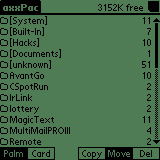
The software comes on a floppy diskette and you simply copy the .PRC file to your ADDONS directory (or select it from the Install program) and Hotsync. It would have been nicer if there had been a proper installation system that took care of these details for you--but it's no great bother anyway.
Now that you've got the hardware and its driver installed, you'll want to pop a Smartmedia card in the slot provided and you're ready!
The Smartmedia memory does not, as some might assume, show up in the regular list of memory on your Palm device. Think of it as a removable storage device, like a ZIP, Jaz, or Orb drive on a desktop machine. The analogy works fairly well. You need specific drivers (in the case of Axxpac its 'driver' is more like a full file copier/Explorer application) and the removable memory (Smartmedia in this case) retains it's data while out of your machine.
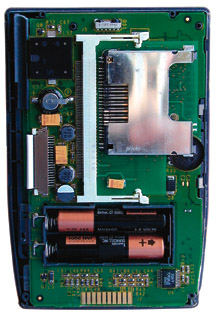
You can store anything you like from your Palm to the Smartmedia device. The driver application (see figure) is straightforward and easy to use--not to mention fast!
Since Smartmedia cards are most commonly used in digital cameras (in fact, the box my Smartmedia can in was labeled 'Digital Film') the Axxpac also has an application for reading JPEG images from the Smartmedia and displaying them on your Palm. Pretty cool!
The Axxpac is a must-have item for anyone owning a compatible Palm device. The price is affordable--actually at $79.95 it is a bargain! Smartmedia cards start at less than $20 for an 8mb device. For less than $100 you can double your Palm's memory or better.
The biggest drawbacks are that the Smartmedia cards will extend about 2mm out beyond the case and the driver to allow you to run Palm applications from the Smartmedia is not yet available. AMS promises this will be available soon.
www.axxpac.de
-Kermit Woodall
|



