Jfile Pro and FMSync
Macintosh users rejoice!
by Kevin Brislin
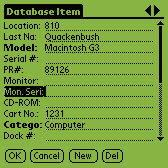
Two strong points of contention that I have had with other handheld platforms are that there have been no attempts to integrate their applications well with a Macintosh, and little work on integrating databases with anything other than Microsoft Access. A publisher that totally ignores the second best selling database for Windows and the top selling database for Macintosh is one that is only looking for a very select market. Not everyone wants to wade through Access to get it to work, but quite a few have made the trek to Filemaker Pro. So it is a surprising twist to find that in the Palm world, not only can you find a database that seamlessly works with Filemaker Pro, but you can also find a Macintosh conduit that works with both the Palm and Filemaker Pro elegantly.
First, JFile Pro has become much more robust with time. It is still a flat-file database, but it has been enhanced to allow up to 60 databases to be created with up to 50 fields each, and each field can consist of up to 4000 characters. The interface is still very clean and understandable.
Fields can consist of seven different types: text string, Boolean, date, time, popup, integer and floating integer. One of the nice features of JFile Pro is that the database can be created entirely on the Palm itself instead of being created on your desktop computer and transferred over. I cannot stress enough how much of a convenience this is, since it allows major modifications to the database's structure in the field where most of the problems are noticed. The lack of this type of flexibility is what made me abandon other handheld platforms altogether since programmers seem to take a strong desktop slant on most applications. Not so with the Palm and especially with JFile Pro.
Once a database has been designed, data entry is a breeze. With the generous use of popup menus to speed up repetitive entries, even working with a large database with many fields is easy. It became quite the norm to prefer entering all data for particular databases using the Palm since I could navigate more easily with a pen than with a mouse. For the test database for this review, I used an inventory consisting of 450 records, each with 21 fields of varying types on a Palm V. The speed with which one could do finds and sorts was surprising; I expected things to be a bit pokey, but that was never the case. With the additional capability to identify filters (for example, to restrict the database so it sees only records that have the number "101" in the room number field), it was quite clear that this was a tool that could make short order of large databases.
As impressed as I was with JFile Pro, I was even more impressed when I combined it with the Macintosh program FMSync for JFile Pro by FMSync Software. Now here is a program made in heaven. It allows you take an existing Filemaker Pro database of any size (that does not exceed the limits of JFile Pro itself) and literally transfers all the information including field definitions directly to your Palm in one HotSync. Not only that, but each time you modify either database (the FM Pro version or the JFile Pro version) it will check for conflicts and then update both. Now that's entertainment!
Setup is very quick and painless. By identifying the databases to be synchronized within the FMSync conduit that is installed, it is simply a matter to start a HotSync and sit back as the database's contents are transferred over to the Palm. It took only seconds to get the inventory database into the Palm V. I was stunned to see that JFile Pro even retained the information about drop-down menus that I used in Filemaker Pro. This was extraordinary since these two programs integrate so well and are made by two entirely different companies. And on a Macintosh to boot. The icing on this particular cake was that I was doing all of this on an iMac that allowed me to do IrDA transfers between it and the Palm V. Quite a few heads turned when all I did was set the Palm V down on my desk, tap for a HotSync and watch the entire process unfold in front of me.
You might have guessed by now that I am a bit enthusiastic about these two products. After having a dearth of solutions that could fit this particular bill, it is beyond a pleasure to see not only a solution at hand, but one that works extremely well. While some may balk at the prices of both of these products, I can only say that they are worth it. To find software that makes dealing with databases fun and exciting is extraordinary. Do yourself a favor: buy them both.
JFile Pro www.land-j.com US$24.95
FMSync www.fmsync.com US$38.00
-Kevin Brislin
|



