Action Names
What a difference a few revisions make
by Kevin Brislin
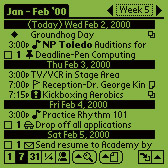
Last time this program was reviewed was back in December 1998 and Action Names was sitting at version 1.08. The overall feeling then was that there was room for improvement and the program was pricey for what you got. Not any more. Action Names (AN) is packed with features that users have clamored for, and sells for the paltry sum of US$19.95.
One of the most notable differences in AN is that instead of trying to integrate the AN metaphor onto the ROM programs, iambic Software simply created their own applications. Using the same databases for Date Book, Address, and To Do List, you stay within Action Names to interact with each. Meetings, calls, to do's, journal entries (more on that later) and contacts are all created in AN from one primary window. Instead of jumping around trying to accomplish multiple tasks, all of the programs are integrated into one environment. The interface is clean, smooth, and runs without a hitch.
When looking at your Calendar, there are now four different views: day, week, month, and quarter. In the day view, one can choose between a split list (calendar on top, to-do's on bottom) and a list view, which is very useful, if you have really busy days. The week view is where I live; the primary reason I bought his program is because I love the week list view. It has everything I need to see and more. Every call, meeting and to-do is right there for the entire week, attached notes are indicated with an icon, check boxes and priority numbers for to-do's are present and accounted for...even the week number is there. Every day is broken down into a section of its own and can be easily seen. You can go forward and backward a week at a time, or simply choose the week you want to look at. The month-at-a-glance is useful to see an overall picture of how busy your month will be. Even there you have three different ways of looking at your data; little indicators (used in the Standard view), clocks, and icons. The clocks and icons views were alright, but felt very cluttered to me. I preferred the Standard view, which takes very little to understand and shows the most information. The quarters view allows you to see a three month calendar; tapping on any particular day will list out appointments, then another tap takes you to that day's listing. Adjusting each view's preferences to suit your tastes is a simple matter and yields information you can use in the manner you need. The use of small icons as visual reminders of different appointments and such is a nice touch, especially since you can modify existing icons or create your own. I've created a small handful to meet my icon needs and just felt that the inclusion of the editor was a good addition to the program.
Action Names' Contacts is a great program addition. Instead of using the built-in Address program, AN supplies a tabbed index at the top of the screen that allows one to quickly get to the portion of the alphabet you need to look up a contact. Even that can be ignored if one so chooses since you can just write the first letter of the last name and AN jumps to that tab automatically. Since AN uses the Contacts database (and got rid of that AN tacked on to entries made within the program), the metaphor is not unfamiliar to anyone who has used their Palm for more than a few seconds. AN allows you to sort your contacts in a more coherent fashion to suit your tastes, and even allows you to decide on the two fields that you want to see in the main listing. For example, you can use Name and Number, Company and Address, Name and State...whatever you need to see, it is available.
One of the features I found surprising was the Journal Entry, which is a fast and simple way to create a timestamped note entry in your Calendar. While initially named "Daily Journal", it was easy enough to change the name of the note and any related information since the entry becomes an untimed appointment. Using the Journal Entry feature is a fast way to take meeting notes that can be date and timestamped, and can even be tied to a contact.
You can tell that I'm very impressed with this revision of Action Names. It is a complex program in the sense that once you think you have it figured out, another little feature presents itself that surprises you. For the small price of US$19.95, this is a great value and should be seriously considered by anyone who finds the built-in programs on their Palm deficient.
www.iambic.com US$19.95 -Kevin Brislin
|



