Visor Modules: Backup and 8MB Flash
First Springboard modules offer different storage methods

If you've heard anything about Handspring, you know that all of their products are in such demand that they're on back order. The first two modules to ship have hit my desk, however, and I've run them through their paces.
The first to arrive was the Backup Module. Handspring's goal with their whole Visor line is to make things as simple as possible. Their first module says this in no uncertain terms, with an exclamation point. Plug it in, and the Backup application starts. The main feature of the screen is a large button that says "Backup Now." I'd call that simple. There's a smaller button on the lower left hand called "Restore"; no question what that's going to do. Above, you'll find the most information this module's going to give you: the last time the Handheld was backed up, and the last time the module received a backup. Generally, this will be the same if you have only one Visor and one module.

Complete backup of the 3051K on my Visor took exactly two minutes. For reference, the TRGpro took twenty seconds to backup 4.2MB, so for speed, the CF card has this Springboard module beaten hands down. As for restoring from the Springboard Backup Module, it's a little faster at one minute, 25 seconds.
The Backup Module stores data from the Visor to serial flash memory, meaning that the data is written as one large file, so data can only be retrieved as one large file. There'll be no picking through the data to get just the file you want. If you restore, it overwrites all that's currently on the Visor, replacing it with the Module's data. Even the user name is overwritten. With the TRGpro, I saw an opportunity to quickly program many machines with the same data for field use, using the Compact Flash card and the backup program. This would be possible with the Visor if all they'll be doing is serving as a reader, but if collection of data were the purpose, having all those units with the same user name would cause HotSync conflicts at the end of the day. This module is designed as a simple method of backing up your unit while on the road, away from a desktop computer. It could also be used for the purchaser of a Visor Solo in place of a desktop for external, non-volatile storage of their data. It serves that purpose well. It is easy to use and reliable. After foolishly doing a hard reset on the Visor, thinking it contained nothing of importance, I realized I'd just lost a bunch of contacts from Comdex. Then I remembered that I'd been backing it up nightly with the Backup Module while at Comdex, and I hadn't touched it since. A quick restore resurrected all that hard-won data. Just what a Backup Module is for. The Backup Module is US$39.99, and is designed to hold the full 8MB of data from a Visor Deluxe.
The second module to arrive at my door was the 8MB Flash. This module has a slightly different purpose. It is sold as being for the "Power User" and for developers thinking of distributing programs on the Springboard platform. Because this is linear flash, it can read and write data in small chunks, rather than all at once. Programs that are written properly can be moved using the File Mover application that comes preloaded, and runs from the module. Once programs are moved to the module, they behave like a Springboard module program, in that they are automatically installed and uninstalled with the module. While data sets can be backed up to the module, both the programs running from the regular RAM and from the Flash RAM will store their live data on the Visor, in regular RAM. This is important to know if you're planning on moving both application and data from one machine to another, and you want the module to have the current data. Word to the power user.
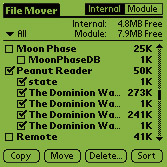
The File Mover works well, though it copies files quite a bit slower than the Backup Module. I'm told by Mark Dadgar, the Product Manager for the modules, that this is because of the different type of flash (linear), and the different method needed to get all the data to fit in the 64K sectors.
Being a guy who likes to test the limits, I selected and copied all the data I could onto the module. It took ten minutes to load the same amount of data that the Backup Module sucked up in two. Clearly this module wasn't intended for quick backups, but for movement of applications that will spend their time on the module. After it was all done, I tried to view the data on the module. I got a Fatal Error, Fatal Exception. An Uncommon message on a Palm device. It was so fatal that the onscreen reset button didn't work, so I had to fish for a paperclip. While I like the Visor a lot, I wish they'd have given us a stylus with a reset pin, because the Visor's hardware reset button is located deeper in the unit than any of the other Palm OS units, so none of the reset pins work. You have to find a thin paperclip to reset your unit, something I don't normally carry with me. You can buy a set of colored pens from the site, but I wish they would bundle one.

So I uncovered a flaw in the current version of the Flash RAM module. Mark Dadgar quickly got back to me, saying they'd found a problem with the module software, and had a fix in the works. The modules are field-upgradeable, so recipients of the early modules should contact Handspring for an update. Most likely, it will be on their website under technical support.
Meanwhile, I tested the unit with just a few apps loaded over, and they worked fine. I was able to take programs loaded from one Visor and fire them up on the other, as if they were native to the new unit. Just like the applications embedded on the module, applications copied there have a dot in front of their names, indicating that they're on the module. If the applications reside on both the module and the Visor, the newest version shows onscreen. Yanking the module out uninstalls the program and resets the Visor. Very nice.
A few programs show two icons, one with, and one without the dot next to the name. These are programs that aren't written for the module, and you should avoid using them until a fix is available from either the vendor or Handspring.
Other faults can occur when a program on the module tries to write to the Flash on the module. This can't be done, because as I mentioned earlier, the linear flash can accept files in small chunks, but it doesn't do it well. So it can accept a few files at a time, but not minor adjustments to those files. Files on the Flash Module are not backed up to the PC during HotSync, unless someone writes a conduit that allows that functionality.
At US$79.95, the 8MB Flash Module is indeed more for power users; for most users of the Visor Deluxe, the internal storage will be sufficient. It is also an excellent way for developers to ensure that programs or content that they will be shipping will work with the Springboard in the future. For basic users, the Backup Module is a simple, elegant, and inexpensive solution. www.handspring.com - -Shawn Barnett
-Shawn Barnett
|



