Peanut Reader
Never be without a good book
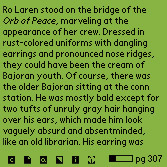
There are several electronic book readers out on the market. Some of them have been reviewed here in Pen Computing Magazine. They come in various sizes, with various file formats. The hardware costs around US$300-500, and there is a consortium at work trying to standardize book formats across the various platforms. But today there's an option for Palm and Windows CE users to download current titles and read them on the device they already carry with them every day: Peanut Reader, available for download at Peanutpress.com.
Peanutpress publishes many current book titles, as well as several magazines. Along with each title downloaded comes the Peanut Reader, a small application that is actually quite impressive. I've read a few books with the excellent AportisDoc Reader, and it's been an easy thing, but the Peanut Reader makes the experience even easier, with several options not available on the AportisDoc Reader. Most beneficial is the ability to rotate the screen in any of four directions. I rotate mine so I can hold the Palm Seven on its side and use the scroll button with my right thumb. This makes reading a good deal more comfortable, because I can hold the Palm in both hands to balance the weight better, like I can with a small paperback book.
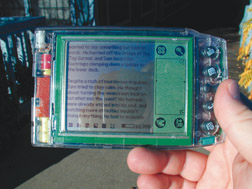
Using the six icons at the bottom of the view screen, you can jump from chapter to chapter, add bookmarks, add annotations, invert the screen, view the information about the book you're reading (much like a title page), and even check the current time, so you know how much time you have left for reading, without having to leave the Peanut Reader-a thoughtful touch. You can choose to add or remove any of these icons. Just to the right of the icons is a progress bar, telling you how much of the book you have left to read, and a display of the page number you're on. They wisely made the icons small and unobtrusive, allowing me to enjoy the book without having their interface in my way.
Download and installation are easy, you just select the book you want, go to checkout, enter your credit card information to pay for the transaction, and download the file. Depending on what platform you specify, you get the file in either .sit or .zip format. Unzip it, and you'll find three files: the Peanut Reader, the book, and a text file with instructions. From there, you install the two main files and unlock the book with the last eight digits of the credit card you used to pay for the book. There are several free files available as well, and the Peanutpress site has a few links to other sites that have free books in Peanut Reader format.
Though I'm not getting a paper and ink book, Peanutpress is performing a service that I appreciate: publishing books in an alternative format that is easy to use, and they've provided a program that works very well. So, while I don't have a book to put on the shelf, I do have current works available in electronic format. I'm sure getting publishers and writers to agree to the idea was hard work. Soon they will be releasing book sets in Springboard format for the Handspring Visor.
The advantages of storing a book in a small handheld computer are obvious: you can store many without worrying about physical space, and on a long trip, that's a priority. It's also always there, since to make them truly useful, most of us carry our Palm everywhere. The Peanut Reader will likely stay on my Palm for some time. - -Shawn Barnett
|



