Enterprise Technology for the Palm Computing Platform
An overview of what's available for Palm computers in the workplace
by Daniel F. Zucker, Ph.D. Zookware, LLC with Shawn Barnett
The success of the Palm Computing platform has once again raised interest in handheld computing as a viable enterprise technology. One of the most rapidly adopted consumer technologies in history-shipping more than five million units since its launch in 1996-the Palm is quickly becoming the enterprise tool of choice for putting business information in the hands of those who need it most.
Yet enterprise technology for the Palm is still relatively immature. There is a confusing array of options in terms of hardware devices, networking technologies, and software options. This article aims to bring together in a single place all the information you need to quickly become an expert in handheld computing in the industrial space.
Whether you are a Fortune 500 CEO who needs to be thinking about the next strategic directions in Information Technologies, a Venture Capitalist deciding how to target your next investment, a consultant evaluating the best technology choices for your client, or a developer who plans to implement a handheld enterprise computing solution, this article is for you.
Why Handheld Computing?
In the never-ending quest to increase business efficiency, we are always looking for the best way to get the right information in the hands of the right people at the right time. In a world where time equals money the ability to get information when you need it should not be limited to those times when you can be in front of your desktop PC. Clearly, handheld computing is a significant emerging technology that will empower the forward-looking corporation with the competitive edge necessary to thrive in today's marketplace.
Prices for handheld computing devices have gotten so low-$179 for the low-end Palm and Handspring devices-that it doesn't make sense to not consider them in your enterprise plans. However, a handheld computer alone is like a desktop machine with no internet connection. Although the devices function superbly for Personal Information Management [PIM] applications such as contact and datebook management, their true potential cannot be attained until mission critical enterprise data can be accessed from the Palm.
Indeed, enterprise application vendors are in agreement. Companies such as Oracle, SAP, and Sybase are rushing to add handheld solutions to their product line. Companies that made their mark in the consumer handheld space are now moving to enterprise solutions. And hardware vendors are now targeting the enterprise with expandable devices primed for enterprise connectivity.
Why Palm?
Four significant options exist in handheld computing: Windows CE, Palm OS, EPOC, or WAP enabled cell phones. At this moment, WAP is still too new to be a serious contender, but that could change quickly. In fact, I give WAP a high probability of becoming a significant standard.
Although not an operating system, WAP is a technology that allows a form of wireless web browsing over an ordinary cell phone or other handheld device. Since almost everyone carries a cell phone with them anyway, it is easy to imagine these devices now providing wireless connectivity to critical enterprise data. However, it is important to note that WAP is optimized for the three-line, 15 character screens found on most cell phones, since reading large blocks of data would require too much scrolling. So reading WAP-optimized data would be a waste of a comparatively large Palm screen, much as viewing Palm's Web Clipping content on a PC with a 19-inch monitor would be overly efficient.
Several versions of Windows CE have failed to put much of a dent in Palm's market share, though an upcoming version, code-named Rapier, may simplify things enough to finally make a contender. Psion is also coming out with some very nice machines that are aimed specifically at Palm, such as the Revo, and many other Symbian EPOC32 devices are also said to be in the wings.
But today's marketplace has picked the Palm OS as the winner with a 73% share of the US personal companion market, and a 46.8% share in Europe (International Data Corporation). For this reason, as well as the difficulty of including all of the available options for all four platforms, I have chosen to focus on the Palm OS. Not only has Palm captured the hearts and minds of most users and developers, but it is today's market leader. The aim of this article is to provide a summary of Palm technologies so that you can make an informed decision on which approach is right for you.
The basic architectures and technologies apply equally to all four of these architectures. In fact, many of the technologies presented here support both Windows CE and Palm out of the box.
Other Opportunities
Since the Palm is a completely generic computer in the palm of your hand, its range of applications is endless. Using Analog-to-Digital peripherals, the Palm is turned into a remote data collection and analysis system. This configuration has been used to measure tire temperature for Indy race cars or collect process data from a factory floor. Combining a Palm, barcode scanner, and wireless LAN, efficiencies of merchandise storage and delivery have been drastically improved. Applications abound in sales force automation, factory floor automation, process management, help desk automation, or health care management. Any application where a desktop computer has been used to increase productivity in the past can now benefit from the same productivity improvements on the palm top.
Technologies
The key for enterprise solutions is to move the right mission-critical information to the handheld, where it can be effectively utilized and manipulated. By combining off the shelf hardware and software and doing a small amount of custom development, putting together a low cost, highly customized solution is easily within reach. Although the options available seem incredibly complex, in reality they are all based on the same common architectures.
Today's Enterprise Solutions
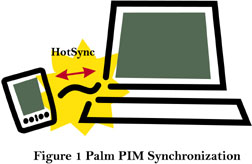
The Palm OS has established itself as the leader in the handheld computing through its excellent PIM applications. Much of this success was execution on the knowledge that the handheld is best used as an information browsing device. Information creation is best done on the desktop and sent down to the Palm through a process called HotSyncing. Hotsyncing also sends any information created on the Palm up to the desktop, so it is really a more complex process of information synchronization. Palm was clever in providing a suite of desktop applications in which to do the heavy-duty content management on the desktop, and then keeping that data synchronized with the Palm device.
This data flow model, illustrated in figure 1, is what led to Palm's enormous success. Here the data is synchronized between the Palm-specific database on the desktop PC and the handheld device. Soon, third party applications widened the data available to the handheld. These applications allowed synchronization of data between the handheld and data sources from popular applications used on the PC. Intellisync, for example, provides conduits for synchronization between the Palm and Microsoft Outlook, Lotus Notes, or Symantec Act. This is illustrated in figure 2. The range of data available to the Palm is now greatly enhanced, but still bound by what is available on the PC.
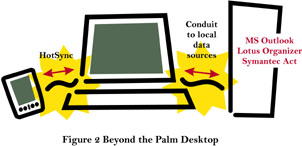
This approach works fine for PIM-after all the P stands for personal. The information is associated with one individual. Syncing that information between that individual's handheld and one or two desktop machines is all that is required.
But for Enterprise data, higher connectivity is a necessity. For the handheld to be an effective tool, mission critical enterprise data must also be available on the handheld. Indeed the handheld without this connectivity, is similar to early desktop PC used before networking was commonly available. The standalone computing power of the machine is still a useful tool in itself, but adding the connectivity turns it into an invaluable enterprise resource.
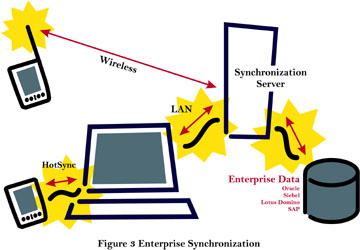
Recognizing this need, a number of companies are releasing technologies that allow synchronization of the handheld with mission critical enterprise systems. All of these systems share a common architecture illustrated in figure 3. Here a central synchronization server interfaces between legacy applications and the standard Palm synchronization process. The diagram shows the synchronization server connected to a variety of common applications on the right-SAP, Oracle, Siebel, or generic HTML content-and the handheld on the left. The handheld can be a Palm, Windows CE device, WAP cell phone, or smart pager. The handheld can be connected to the server directly through a LAN, modem, or wireless connection, or it can be connected to the server through a PC. In this case the normal serial connection is used between the handheld and the PC, and the connectivity of the PC is utilized to connect to the server. The synchronization server requires some form of custom programming to communicate the data properly. Typically the enterprise software vendor supplies a generic server that is customized using their back-end APIs.

A special case of this architecture is illustrated in figure 4. In this case the back-end legacy database is a web server. Since most enterprise applications have some form of web interface, this is an excellent way to avoid excessive custom development. Existing web interfaces are simply utilized to interface to the handheld.
The handheld device typically runs a custom application written using either a custom programming environment such as C++, or using a forms-based rapid development package. In the case of figure 4, a generic Palm web browser can serve as the client application. This saves much custom development since the same client application can be used for many implementations, but it is difficult to get a generic web browser to an acceptable interface for enterprise applications. Although this article emphasizes connectivity to a Palm Computing device, note that the same architecture applies whether the handheld is a windows CE device, a Psion, or a WAP enabled cell phone. Many vendors also provide an IT management component so that the handheld devices can also be administered through the central server.
It is this generic architecture that is enabling explosive productivity gains through the use of handheld devices. All enterprise solutions for the Palm are some variation on this basic theme. Every element of this system is now available as an off the shelf component. Simply bringing these components together and adding a small amount of customization will create an enterprise system that will empower unlimited gains in productivity.
Beginning with a discussion of handheld hardware, the various options available to the enterprise integrator are now presented in detail. Following presentation of the various Palm Computing devices, networking options and then software technologies are discussed. By combining these components a small team can proved a complete end-to-end solution to the enterprise within a matter of weeks.
Go to part 2 of 4: Hardware
|



