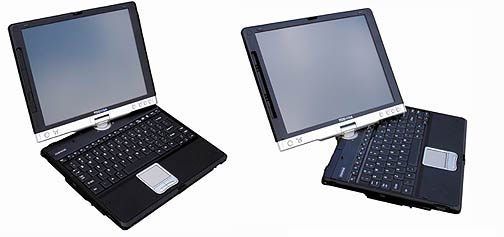Tablet PCs: Toshiba Portege 3500
A fast, full-function notebook convertible without compromises
(December 2002 issue)
 If someone challenged me to pick one the six Tablet PCs previewed in this issue of Pen Computing Magazine as the product most likely to find widespread acceptance in the market place, I'd have to pick the Toshiba Portege 3500. That's because Toshiba's first modern day entry into the Tablet PC space looks just like a standard, average, elegant notebook--which means it is unintimidating to those who shy away from anything new and revolutionary, but still offers a bunch of additional functionality both on the hardware and software side. People who'll buy a Portege 3500 won't have to give up any of the standard notebook features they're used to, but they just might find themselves getting hooked on all the unique Tablet PC goodies Toshiba built into this impressive machine.
If someone challenged me to pick one the six Tablet PCs previewed in this issue of Pen Computing Magazine as the product most likely to find widespread acceptance in the market place, I'd have to pick the Toshiba Portege 3500. That's because Toshiba's first modern day entry into the Tablet PC space looks just like a standard, average, elegant notebook--which means it is unintimidating to those who shy away from anything new and revolutionary, but still offers a bunch of additional functionality both on the hardware and software side. People who'll buy a Portege 3500 won't have to give up any of the standard notebook features they're used to, but they just might find themselves getting hooked on all the unique Tablet PC goodies Toshiba built into this impressive machine.
Like the Acer TravelMate, the Toshiba Portege 3500 is a "notebook convertible," meaning it can morph from a standard clamshell notebook into a slate. To perform this transformation, you simply twist the display 180 degrees around its center pivot and then fold it down flat onto the keyboard. The LCD display now faces up and you can use the Portege like a pen tablet. In a sense, you get the best of both worlds.
From a design, technical, and mechanical point of view, the Portege exudes the excellence I'd expect from a top notch notebook player like Toshiba. And, I should note, one that has considerable experience in pen computing hardware from the days when the Toshiba Dynapads pen tablets battled it out with IBM's initial ThinkPads.
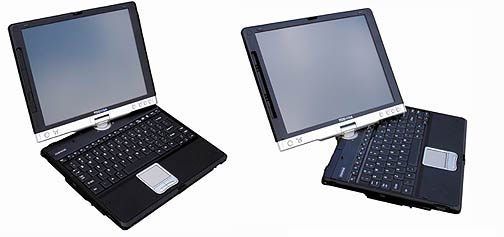
This time around, Toshiba decided to stick with a convertible instead of a "radical" slate, and they did an excellent job. The elegant new Portege 3500 is all matte black with a few brushed silver accents here and there. The one design element that stands out, of course, is the display pivot. It is matte silver, fairly small, but feels very solid and you never fear that it might break or wear out soon. Something else that stands out in this initial crop of Tablet PCs is the Portege's large 12.1-inch LCD, shared only with the Motion Computing slate. The larger screen makes the Toshiba notebook look bigger and more grown up than the Acer. The Toshiba, of course, is larger than the Acer, with an 11.5 x 9.25 footprint compared to the TravelMate's compact 10.0 x 8.5 profile. Since I am used to notebooks with 12.1-inch screens, the Portege looked to me like a full-size, full function computer that could very easily take the place of the IBM ThinkPad currently sitting on my desk.

A closer look quickly reveals that there is more to the Portege than to your garden variety notebook computer. In the bezel area to the left of the display you'll find a active pen for the Portege's Wacom digitizer. The pen is neatly recessed into the bezel, using the same design solution IBM employed in its ThinkPads 360P and 750P pen-based notebooks of the mid 1990s. Toshiba took this design a step further by giving the pen a flat surface on one side that is textured exactly like the bezel itself. As a result, the pen feels a bit odd in your hands at first, but you quickly get used to it. To pop the pen out of its housing, you simply push at the bottom. Along the bottom of the display you find a number of hardware buttons for when you use the Portege in tablet mode. Toshiba limited those to just up/down, enter, and the obligatory Alt-Ctrl-Del. After all, a convertible will never leave you stranded as you can always use the keyboard.

In the port and connector department, Toshiba made some interesting choices. I must admit that the first thing I looked for was an internal optical drive. In a notebook of this size, I instinctively expected one. I looked in vain, but I did find something that made up for it: the Portege has not only the obligatory Type II PC Card slot, but also a Type II/III CF card slot and a MMC/SD card slot. This is a forward-looking solution and makes the Portege well suited for those who use digital cameras and PDAs. The backside of the Toshiba, in contrast, is relatively sparsely populated with two USB ports, a standard-size video port, and a RJ-45 LAN connector. No modem jack and no Firewire here. Along the front of the computer you'll find microphone and headphone jacks, a manual volume control wheel, battery release, IR port, and a battery of five indicator lights. I only found just one speaker-no big deal as no one will listen to opera on a compact notebook computer.
Under the hood, the Portege packs the mightiest punch of all the products previewed here. A 1.33GHz Mobile Pentium III does duty there, providing the Portege with excellent performance. A large 10.8V/ 3.6AH Lithium-Ion battery pack that snaps into the front bottom of the Portege should still be good for about four hours of operation even with this fast processor. A generous number of heat vents at the bottom and back of the computer keep heat buildup in check, although the Toshiba, like almost all modern mobiles, runs considerably hotter than I like.

In day-to-day use, the Portege does everything a standard notebook does. No need for a special stand or additional display. No need for an add-on keyboard or an optional dock either. I also like the fact that I can twist the display when I make a presentation, though it only twists in one direction and for some reason, I intuitively tried to twist it the other. I also found that being able to twist the display comes in handy under certain lighting conditions or when you don't want a neighbor to peek on your screen. Neat detail: When you flip the LCD into tablet position, the Toshiba automatically puts the display into portrait mode. You don't have to fiddle with it. Another excellent idea is that the lid latch can also be used to lock the LCD in place when it is used in tablet mode. There is nothing worse than a convertible with the screen part feeling loose. I do need to say that as much as I like the Portege's hinge pivot, it is a design solution that does not address the annoying screen flex that occurs when you tap the screen with the pen. This is a non-issue on my IBM ThinkPad TransNote with its ingenious, although entirely non-standard, design that places the screen mount near the center of the LCD.
If you are intrigued with the idea of using the Windows XP Tablet PC edition's many new features but aren't quite ready for a pen slate or a "non-standard design," the Toshiba Portege 3500 is the machine for you. It is a fast, handy, modern, and elegant notebook with that little extra that lets you explore the future without giving up the past and presence. -
Toshiba: www.toshiba.com
-
– Conrad H. Blickenstorfer
| Type |
Notebook convertible (display rotates and folds flat onto keyboard)
|
| Processor |
1.3GHz Mobile Intel Pentium III |
| OS |
Windows XP Tablet PC Edition |
| Memory |
256MB PC133 expandable to 1024MB via one expansion slot |
| Display |
12.1" XGA (1024 x 768) TFT |
| Digitizer/Pens |
Wacom/1 |
| Keyboard |
100%-scale, 84-keys (keyboard has touchpad) |
| Storage |
Shock mounted 20/30/40/60 GB hard disk - optional CD-ROM drive |
| Size |
11.5" x 9.25" x 1.3" |
| Weight |
4.1 pounds |
| Power |
10.8 V/ 3.6 AH Lithium-Ion (“3.5 hours”) |
| Communication |
10/100base-T, 56K V.92 Modem, internal 802.11b wireless LAN radio |
| Interface |
2 USB 2.0, audio/mic, IR, RJ-11, RJ-45, VGA, 1 PC Card Type II, 1 CF Card Type II/III, 1 SD/MMC slot |
| Options |
TBA |
| Price |
US$2,299 (web) |
| Contact |
Toshiba www.toshiba.com |
|
 If someone challenged me to pick one the six Tablet PCs previewed in this issue of Pen Computing Magazine as the product most likely to find widespread acceptance in the market place, I'd have to pick the Toshiba Portege 3500. That's because Toshiba's first modern day entry into the Tablet PC space looks just like a standard, average, elegant notebook--which means it is unintimidating to those who shy away from anything new and revolutionary, but still offers a bunch of additional functionality both on the hardware and software side. People who'll buy a Portege 3500 won't have to give up any of the standard notebook features they're used to, but they just might find themselves getting hooked on all the unique Tablet PC goodies Toshiba built into this impressive machine.
If someone challenged me to pick one the six Tablet PCs previewed in this issue of Pen Computing Magazine as the product most likely to find widespread acceptance in the market place, I'd have to pick the Toshiba Portege 3500. That's because Toshiba's first modern day entry into the Tablet PC space looks just like a standard, average, elegant notebook--which means it is unintimidating to those who shy away from anything new and revolutionary, but still offers a bunch of additional functionality both on the hardware and software side. People who'll buy a Portege 3500 won't have to give up any of the standard notebook features they're used to, but they just might find themselves getting hooked on all the unique Tablet PC goodies Toshiba built into this impressive machine.