The Tablet PC
A detailed look at Microsoft's proposed Tablet PC (July 2001
issue)
Flashback to 1992-1993: The pen computer craze is at its height. GRiD, NEC,
Momenta, NCR, Compaq, Samsung, Toshiba, IBM, Dauphin and others are all marketing
pen computers running Pen Windows. The target is the consumer, and the hype says
that the pen will largely replace the keyboard.
Flashforward to 2001-2002: Is it going to happen all over again? It looks like it
might. Microsoft is in the process of defining the Microsoft Tablet PC platform
hardware specification, along with a pen-interface layer that will sit on top of
Windows XP Professional. The initial target is corporate users, "knowledge
workers with a productivity focus." Five big OEMs have signed up to build Tablet
PC products. Microsoft is starting to crank up the hype engine, but so far the
media is resisting.
History In August 1999, when Microsoft announced ClearType, they also
announced that they planned to create their own tablet "for computing,
communicating and reading electronic books." To bolster the project, Microsoft
brought in (among others) Chuck Thacker, a legendary computer innovator. While at
Xerox PARC, Chuck was the chief designer on Alto, the first personal computer to
use a bit-mapped display and mouse for user interface. Mr. Thacker is also the
co-inventor of the Ethernet local area network. His current title at Microsoft is
"Distinguished Engineer, Emerging Technologies Group." Clearly there's a heavy
hitter at the core of this project!
In June 2000, Bill Gates demonstrated the very first prototype of the Tablet PC
during the unveiling of Microsoft's .Net strategy. However, as it was such an
insignificant part of the overall presentation, it received essentially zero
press coverage.
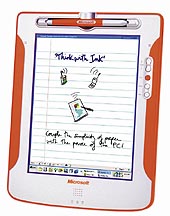 Next, during his Comdex keynote in November 2000, Gates demonstrated an
ID-enhanced prototype of the Tablet PC (beneath the dolled-up housing, the
hardware was basically the same as it was in June). Gates positioned the product
as "a full-function Microsoft Windows operating system-based PC incorporating the
convenient and intuitive aspects of pencil and paper into the PC experience."
What aggravated a lot of people in the pen computer business (including Pen
Computing's editor Conrad Blickenstorfer--see his editorial in the March 2001
issue) was that Gates presented the Tablet PC as if it was a brand-new concept.
It was as if the last 10 years of the pen computing business had never existed. Next, during his Comdex keynote in November 2000, Gates demonstrated an
ID-enhanced prototype of the Tablet PC (beneath the dolled-up housing, the
hardware was basically the same as it was in June). Gates positioned the product
as "a full-function Microsoft Windows operating system-based PC incorporating the
convenient and intuitive aspects of pencil and paper into the PC experience."
What aggravated a lot of people in the pen computer business (including Pen
Computing's editor Conrad Blickenstorfer--see his editorial in the March 2001
issue) was that Gates presented the Tablet PC as if it was a brand-new concept.
It was as if the last 10 years of the pen computing business had never existed.
Press and analyst reaction to Gates' Comdex demo was not very positive. Largely
it boiled down to "been there, tried that, need a keyboard." In a column written
for ZDNet news (extracted and summarized below), John G. Spooner offered the
opinion that for the Tablet PC to be successful, it would have to offer
substantially more than today's notebooks:
"Hopefully the Tablet PC will offer a multi-modal user interface that combines
input from voice recognition and handwriting recognition with the option for a
keyboard and mouse. If the Tablet PC is the device that the "knowledge worker"
will be carrying around in 2003, it must be significantly different from my IBM
ThinkPad 570 notebook. There is no reason for me to give up my ThinkPad for
anything at all unless it's something that's significantly cheaper or
significantly easier to use. If Microsoft nails the user interface on the Tablet
PC, this device will take off and nobody will look back and wish they still had
their old ThinkPad. You and I will give up our notebook PCs for Tablet PCs, which
will be much easier to live with and will easily take penned, spoken or keyed-in
commands. Anything less is doomed to failure" WinHEC 2001 Microsoft revealed a
lot about the Tablet PC hardware in March at WinHEC 2001. WinHEC, the annual
Windows Hardware Engineering Conference, is where Microsoft updates OEM hardware
engineers and driver developers (more than 2,200 of them this year) on the
strategies, roadmaps and technologies for future PCs. In his keynote at WinHEC,
Bill Gates again showed a prototype of the Tablet PC. Most of the Tablet PC demo
was focused on how easy it is to use ink in a new note-taking application that
Microsoft will offer. Actually, the application, temporarily called "Microsoft
Notebook, isn't new at all. It's an enhanced version of "InkWriter", a program
originally written by "Aha Software," a company that Microsoft bought outright in
1996. InkWriter was shrink-wrapped pen software that was enjoying modest sales
success; when Microsoft bought the company, the product disappeared from the
marketplace.
 After Bill Gates' keynote at WinHEC, Microsoft held a lunchtime press briefing on
the Tablet PC. Attended by more than 75 journalists, the briefing was the very
first time the press has had an opportunity to ask questions about the Tablet PC.
Alex Loeb, Microsoft's General Manager for the Tablet PC, hosted the briefing. On
the podium were representatives from Compaq and Fujitsu, two of the five OEMs who
have announced that they have signed up to build Tablet PCs (the others are Acer,
Sony and Toshiba). Also on the podium were representatives from six technology
vendors involved in the development of the Tablet PC prototype: FinePoint
Innovations (pen-input subsystem), Flextronics (prototype design and assembly),
Phoenix (legacy-free BIOS), Silicon Motion (video controller), Silver Cloud
Manufacturing (anti-reflection LCD filter) and Transmeta (CPU)--more on each of
these later. After Bill Gates' keynote at WinHEC, Microsoft held a lunchtime press briefing on
the Tablet PC. Attended by more than 75 journalists, the briefing was the very
first time the press has had an opportunity to ask questions about the Tablet PC.
Alex Loeb, Microsoft's General Manager for the Tablet PC, hosted the briefing. On
the podium were representatives from Compaq and Fujitsu, two of the five OEMs who
have announced that they have signed up to build Tablet PCs (the others are Acer,
Sony and Toshiba). Also on the podium were representatives from six technology
vendors involved in the development of the Tablet PC prototype: FinePoint
Innovations (pen-input subsystem), Flextronics (prototype design and assembly),
Phoenix (legacy-free BIOS), Silicon Motion (video controller), Silver Cloud
Manufacturing (anti-reflection LCD filter) and Transmeta (CPU)--more on each of
these later.
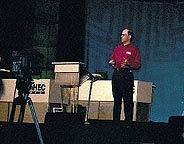 Again the press and analyst reaction was not very positive. In a story in PC
Week, one corporate IT manager said that the Tablet PC was not at all compelling:
"My company has several thousand laptops. We have found our staff to be quite
productive with their laptops, so there is no reason to change." In the same
story, an IT consultant was quoted as saying, "Handwriting recognition, which is
simply not a compelling feature for us, does not have a good track record. It
will take far more than this to make us think about giving up our laptops." Jerry
Kaplan, the founder of Go and a pioneer of tablet computing, was quoted in a
Business Week story as saying, "It's likely to be a compromised laptop and a
compromised pen machine." David Coursey, executive editor of ZDNet's AnchorDesk,
published what were probably the most damming comments. Extracted and summarized,
his comments were as follows: Again the press and analyst reaction was not very positive. In a story in PC
Week, one corporate IT manager said that the Tablet PC was not at all compelling:
"My company has several thousand laptops. We have found our staff to be quite
productive with their laptops, so there is no reason to change." In the same
story, an IT consultant was quoted as saying, "Handwriting recognition, which is
simply not a compelling feature for us, does not have a good track record. It
will take far more than this to make us think about giving up our laptops." Jerry
Kaplan, the founder of Go and a pioneer of tablet computing, was quoted in a
Business Week story as saying, "It's likely to be a compromised laptop and a
compromised pen machine." David Coursey, executive editor of ZDNet's AnchorDesk,
published what were probably the most damming comments. Extracted and summarized,
his comments were as follows:
"Playing with the Tablet PC prototype [at WinHEC] was a depressing reminder of
things I've seen before. The recognizer in the Tablet PC didn't come close to
reading my handwriting, even when I wrote characters that everyone sitting around
the table could read. A general purpose, "pen-based" computer that can't read my
handwriting is a violation of the social contract. The prototype I played
with--admittedly an early one--wouldn't have convinced me to build the Tablet PC,
but then I'm not five desperate PC hardware companies."
AnchorDesk has a "TalkBack" message forum. Of the 150+ messages posted after
David Coursey's two stories on the Tablet PC, about 35% were in favor of the
Tablet PC and 65% were against. The main themes expressed in the messages were as
follows:
- Typing is much faster than handwriting
- Everybody's
handwriting is deteriorating because the keyboard dominates
- Handwriting
recognition has to work on a pen tablet, otherwise forget it!
- Pen tablets are
fantastic in vertical applications, particularly healthcare
- A pen tablet must
have voice recognition to be really useful
After the press conference, there were two technical sessions on the Tablet PC at
WinHEC. Alex Loeb gave a session on the Tablet PC strategy, and Chuck Thacker
gave a session on the technical details of the Tablet PC prototype. The slides
from both sessions were still on the Microsoft website as of the beginning of May
(see www.microsoft. com/winhec/winhec2001). Most of the remainder of this article
deals with information presented or discussed in those two sessions.
Why now? One question that everyone asks is, "Why is Microsoft trying to
create pen-based computers again, and why now?" Microsoft's answer is because
technology allows it, i.e., because laptop hardware is finally ready for the
product. Microsoft points to the significant improvements that have been made
since 1992 in CPUs (lower power, higher performance), LCDs (lower power, higher
resolution), batteries (lower weight, higher capacity), digitizers (lower power,
higher performance), memory, wireless LAN network infrastructure, etc. Microsoft
also points to improvement in handwriting recognition, speech recognition and
font readability (ClearType), and promises a "new UI designed for pen input and
easy navigation."
A cynic would say that the reason Microsoft is trying to create pen-based
computers now is because the PC market is soft right now, and they're looking for
every possible way of selling OS licenses (as David Coursey implies in his
comment about "five desperate PC hardware companies"). But as was pointed out
earlier, Microsoft actually started the current Tablet PC project in 1999, long
before the current downturn. A more rational reason is that Bill Gates truly
believes that the Tablet PC is a sort of "holy grail," and he really has picked
now as the time to try again just because laptop hardware is in fact much more
ready than it was in 1992. So with that as a reference point, let's circle back
around and take a deeper look at the Tablet PC.
What is it? Fundamentally, the Tablet PC is a notebook (laptop) without
a keyboard. It's not a WebPad, as some of the members of the press still seem to
think, it's a full-scale PC with a rotating hard disk. If you take any of today's
very thin and light, high-end notebooks, rip off the keyboard, flip over the
screen and add a digitizer, you've got what is basically a Tablet PC (except for
some minor details, such as not being legacy-free). If you take the Fujitsu
Stylistic 3500 and substitute an active digitizer for the passive (resistive)
digitizer, again you've got what is basically a Tablet PC.
Microsoft is positioning the Tablet PC as "the evolution of the laptop." You have
to admire Microsoft's ability to do product positioning. Whether you like them or
not, they're capable of turning out some good marketing verbiage. Microsoft
people at WinHEC often repeated the following phrases to describe the Tablet PC,
almost in unison:
- Combines the simplicity of paper with the power of the PC
- Combines the rich features of a notebook with the simplicity of a pen
- A
natural form of computing
- An adaptable, ergonomic form factor
As noted earlier, the initial target market is corporate users, "knowledge
workers with a productivity focus." Microsoft envisions the typical user as a
"corporate corridor warrior," someone who spends a lot of time away from their
office in meetings with other people. Note the distinction between "corridor
warrior" and "road warrior." Microsoft isn't trying to replace the notebooks you
see used in airports the world over; they're trying to replace the pads of paper
you see used in meeting rooms the world over. There's a subtle difference. In
Alex Loeb's WinHEC session, she explained all about how using a laptop in a
meeting is "rude," about how it takes energy and focus to use, which decreases
the user's eye contact with others at the meeting.
For anyone who's been in the vertical pen tablet business anytime in the last 10
years (e.g., at Fujitsu), this is old news. Microsoft seemingly presents it as if
it's brand new information. Actually, what's happening is that Microsoft is
simply applying good marketing skills to the pen tablet. Relatively few vertical
pen tablet companies articulate the message about laptop versus tablet usage very
clearly. This is because either (a) it's such common knowledge in markets such as
Sales Force Automation that it's just taken for granted, or (b) the company is
selling pen tablets into vertical markets that don't involve a lot of
face-to-face meetings, such as Utilities.
Regarding whether Microsoft will eventually try to sell the Tablet PC to
consumers, all they'll say is that they expect their OEMs and ISVs will expand
the market focus beyond the original target. You can see from some of the things
that Microsoft people say about the Tablet PC, however, that they're edging
towards a more horizontal view. For example, Chuck Thacker observed in his
session that "getting comfortable" with any device is the key to absorbing
information from it. When he asked how many audience members printed a 1-3 page
document rather than reading it on their PC screen, the majority of the audience
held up their hands. Chuck argued that a tablet presents a more natural reading
environment--you can hold it in your lap with your feet up on the coffee table, or
you can comfortably read in bed with it. That's probably true, as long as you're
not using the pen to do anything more than circle things or make minor
annotations.
Ink, not handwriting This leads directly to a key element of Microsoft's
Tablet PC positioning -- they are significantly de-emphasizing handwriting
recognition. The reason seems to be that they're afraid it won't work well
enough. During the press briefing and the WinHEC sessions, Microsoft took great
pains to emphasize the inherent value of ink. Microsoft people often repeated the
following phrases, again almost in unison:
- A tablet makes ink rock
- Ink is the focus, not handwriting
recognition
- Ink is a first-class citizen
- Ink as ink
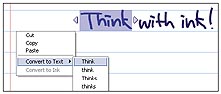 Charlton Lui's Tablet PC demo during Gates' WinHEC keynote focused almost
entirely on the manipulation of ink. Only once or twice did he show actual
recognition, and then it was post-processing ("re-purposing text" in
Microsoft-speak) of existing handwritten text, which he already knew would be
recognized with 100% accuracy. Some of Microsoft Notebook's ink-management
capabilities that Charlton demonstrated included the following: Charlton Lui's Tablet PC demo during Gates' WinHEC keynote focused almost
entirely on the manipulation of ink. Only once or twice did he show actual
recognition, and then it was post-processing ("re-purposing text" in
Microsoft-speak) of existing handwritten text, which he already knew would be
recognized with 100% accuracy. Some of Microsoft Notebook's ink-management
capabilities that Charlton demonstrated included the following:
- Moving ink words as though they were text
- Searching blocks
of handwritten ink for a specific word
- Bolding individual words and phrases
of ink
- Scaling entire blocks of ink
- Delayed or background recognition
[See "Think with Ink" screenimage]
Microsoft's position on the value of ink is actually pretty reasonable. Consider
the typical person who takes notes in a spiral-bound paper notebook during a
meeting. They don't always type up the notes and format them into a Word document
immediately after the meeting. Many times (more often than not), they just leave
the notes in ink format. They can refer to them and use them as is. Similarly,
when they annotate something or draw circles and arrows, it's useful in that
form. Microsoft Notebook's capability of searching and manipulating ink makes it
even more useful. Ink doesn't always have to be transformed into data.
But ink usage alone is simply not enough to make a successful pen tablet. When
asked directly about handwriting recognition, Alex Loeb said "Microsoft has
state-of-the-art handwriting recognition, but it's still not perfect and it may
not work for you. So the Tablet PC is not being presented as a handwriting
recognition machine, but instead as a product where the emphasis is on ink."
Microsoft's recognizer It's unfortunate that Microsoft is so nervous
about handwriting recognition. The Tablet PC software will include a very good
recognizer–probably the best one that's currently available anywhere. Let's take
a closer look at its origins.
Microsoft has had a small team of engineers working on handwriting recognition
continuously since the early 1990s. Their first product was the less-than-stellar
MARS recognizer (Pen Services 1.0, 1991), followed by the improved GRECO
recognizer (Pen Windows 2.0, 1995). Windows CE 1.0 shipped in 1996 in the US
without any recognizer at all. In 1998, Windows CE 2.0 came with a recognizer,
but it wasn't based on the Microsoft core product. Although Microsoft was working
on a version for CE 2.0, it was not finished in time, and so they substituted
CIC's Jot recognizer at the last minute.
In September of 1999, Microsoft acquired the right to use the intellectual
property (source code) of Calligrapher, without acquiring the product or the
company outright – an indication that for once, Microsoft didn't buy something in
order to kill a rival. The initial use of Calligrapher was in Windows CE 3.0
(released in 2000 as the "Pocket PC"). While CE 3.0's primary recognizer was the
one that the recognizer team couldn't finish in time for CE 2.0, Calligrapher
(renamed "Transcriber") was also included as an option.
Next, Microsoft "blended" Calligrapher with the Microsoft core recognizer
technology to form the basis of a new recognizer that will be used in the Tablet
PC. It may seem hard to believe that handwriting recognizers (an esoteric
technology if there ever was one!) from two completely different companies could
be blended successfully, but in fact, it has been accomplished. The general
subject is called "reco fusion" in academic papers on the subject.
The first release of the new recognizer will be in the initial release of Windows
XP. This will be the first recognizer for Windows released since GRECO in 1995.
The hardware required to use the recognizer in the initial release of Windows XP
will be a Wacom graphics tablet or equivalent. The interface to the recognizer,
while different from that for Pen Windows, will be documented so third parties
can replace the Microsoft recognizer with their own if desired.
The bottom line is that the combination of the last six years of Microsoft core
recognizer development blended with the well-accepted Calligrapher technology
should yield a world-class handwriting recognizer for the Tablet PC.
Software architecture The Tablet PC software platform is based on
Windows XP Professional (only!). Microsoft has no plans to make any part of the
Tablet PC software backwards compatible to any flavor of Windows 9x. The core of
the software is an add-on layer that sits on top of XP. Since XP is currently
scheduled to appear in retail stores on October 25, 2001, and the Tablet PC is a
2002 product, the add-on layer will not be available with the initial release of
XP. Microsoft says that the add-on layer will initially only be available to
OEMs, but that this strategy will be re-evaluated after the first year, when
upgrades start to become an issue.
The logic is that the user should initially get support for any custom or special
hardware directly from the OEM. If the Tablet PC hardware becomes widespread and
common, then Microsoft may include the add-on layer and hardware drivers for most
existing products directly in the OS. This is similar to the way things work
today. If you purchase a special piece of hardware such as a USB fingerprint
reader, you generally must obtain a driver from the manufacturer of the reader.
On the other hand, if you purchase a "generic" piece of hardware such as a
network adapter, the driver is already included in Windows.
If you've been around the pen business for a while, this architecture may sound
suspiciously like Pen Services in Windows for Pen Computing. It is and it isn't.
Pen Services was also a layer on top of Windows, but Pen Services was a "hack"
while the Tablet PC layer uses standard Windows NT/2000 architecture. Pen Windows
relied heavily on undocumented entry points into Windows 9x for its connection to
the OS. The Tablet PC layer uses what's known as "Input Method Editor" (IME)
architecture, which is the way all input devices of any kind get information into
Windows NT/2000. As a result of Pen Services' back-door connection to the OS,
there were places in Windows 9x where you just couldn't use the pen--for example,
to handwrite a URL in Internet Explorer. According to Chuck Thacker, the Tablet
PC's use of IME is "perfectly standard" and this kind of problem will not occur.
This standardization could conceivably have an interesting side effect. Suppose
that Microsoft doesn't "nail the User Interface," and in fact comes up with
something that the market completely rejects. Since the interface to the OS is
(supposedly) totally standard, it's theoretically possible for a third party to
create an equivalent layer to replace the Microsoft offering. Whether this is
likely to happen or not is debatable.
The good news that results from using the standard Windows NT architecture is
that "all Windows applications can be used with a pen on the Tablet PC." Both
Alex Loeb and Chuck Thacker repeated this statement several times during their
WinHEC sessions.
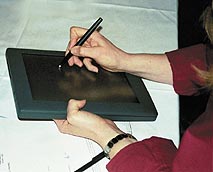 Changes to the Windows XP core required by the Tablet PC were very few--the only
things added were support for the pen, support for the hardware buttons on the
tablet, and some enhancements to ACPI. The Tablet PC layer will include the
handwriting recognizer, support for ink, pen applets required to configure and
control the system, one or more on-screen keyboards, a gesture manager, a "text
input processing" (TIP) module, and the user interface. Software to support
speech recognition may also be added, but nothing more than a passing mention was
made of this at the WinHEC conference. User interface Almost no information has
been released on the details of the actual pen user interface (separate from the
Microsoft Notebook application). Generally it is supposed to be fairly simple,
utilizing basic click, hold and select functions. Gestures are used to perform
various actions. For example, to do a right-click with the pen, the user makes a
gesture and then selects "right-click" from a pop-up menu. It is not known if
user-defined gestures will be available. When asked why the pen barrel button
wasn't used to perform a right-click, as is the case on some vertical pen
tablets, Chuck Thacker said, "We don't use the pen barrel button because people
generally can't use it." Changes to the Windows XP core required by the Tablet PC were very few--the only
things added were support for the pen, support for the hardware buttons on the
tablet, and some enhancements to ACPI. The Tablet PC layer will include the
handwriting recognizer, support for ink, pen applets required to configure and
control the system, one or more on-screen keyboards, a gesture manager, a "text
input processing" (TIP) module, and the user interface. Software to support
speech recognition may also be added, but nothing more than a passing mention was
made of this at the WinHEC conference. User interface Almost no information has
been released on the details of the actual pen user interface (separate from the
Microsoft Notebook application). Generally it is supposed to be fairly simple,
utilizing basic click, hold and select functions. Gestures are used to perform
various actions. For example, to do a right-click with the pen, the user makes a
gesture and then selects "right-click" from a pop-up menu. It is not known if
user-defined gestures will be available. When asked why the pen barrel button
wasn't used to perform a right-click, as is the case on some vertical pen
tablets, Chuck Thacker said, "We don't use the pen barrel button because people
generally can't use it."
Anyone who's used Pen Windows knows the feeling of frustration and even anger
that can occur when you can't get the system to do what you want, either because
recognition fails or because the pen doesn't act the way you think it should or
seems erratic. The new Tablet PC pen user interface is described by Microsoft as
"providing a graceful fallback when things fail, and allowing easy correction."
It remains to be seen what this really means.
About the prototype hardware Microsoft built the Tablet PC prototype as
a "proof of concept." It's not a "reference design," i.e., it's not intended as
rigid guidance or direction to the five OEMs. Microsoft built it because they
needed some hardware on which they could test system and application software,
test and optimize software-hardware interaction, work through major
laptop-oriented hardware issues, explore the ergonomics of a pen tablet, and test
usability and features with customers. Microsoft is not going into the hardware
business--that's why they have OEMs. Why didn't Microsoft use the existing Fujitsu
Stylistic 3400 pen tablet, which is probably the best on the market, instead of
inventing their own? Most likely because Microsoft didn't want to get too close
to any one of the five OEMs, and because Chuck Thacker truly wanted to build a
pen tablet from scratch (doing something yourself is how you really learn what's
what!).
As of the beginning of May, about 40 prototypes have been built. According to
Chuck Thacker, Microsoft plans to build a total of about 300. The prototype is
just that, a prototype. It's not really a practical product. For example, there's
no external access to the battery or the hard disk, no internal modem and no DRAM
expansion capability. Most notebooks today have all of these features and more.
The prototype is simply a demonstration of what's possible today, with emphasis
on making it as thin as possible, to help people get the concept.
Building the prototype
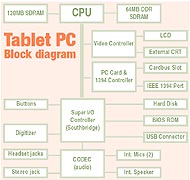 According to Alex Loeb, the prototype started
with a schematic drawn by Chuck Thacker. Next, Microsoft hired Flextronics, the
second-largest contract manufacturer in the US, to build the prototypes. This
entailed doing the mechanical design, laying out the PCB, doing heat analyses,
etc.--all the things you have to do to build a complex product from scratch.
Flextronics is, by the way, the company that builds most of the Handspring Visor
PDAs; Solectron, the #1 contract manufacturer in the US, builds the rest of them. According to Alex Loeb, the prototype started
with a schematic drawn by Chuck Thacker. Next, Microsoft hired Flextronics, the
second-largest contract manufacturer in the US, to build the prototypes. This
entailed doing the mechanical design, laying out the PCB, doing heat analyses,
etc.--all the things you have to do to build a complex product from scratch.
Flextronics is, by the way, the company that builds most of the Handspring Visor
PDAs; Solectron, the #1 contract manufacturer in the US, builds the rest of them.
Heat is always a very difficult part of the design of a tablet, since there's
only one heat-dissipation surface (the back). According to a rep from
Flextronics, one of the more interesting specs that Microsoft gave Flextronics on
the Tablet PC was that "it should be less hot than a cat on your lap." It is not
known if Flextronics made any thermocouple-based measurements of live animals on
actual humans. In any case, this is probably one reason for the very strong
emphasis on low power consumption that is evidenced throughout the design of the
prototype.
The Tablet PC is one of the few products where Microsoft actually designed and
built a hardware prototype themselves, rather than relying on their OEMs. It was
particularly amusing listening to Chuck Thacker describe in his WinHEC session
how hard it was to actually make it work. Microsoft usually doesn't have to
implement the specs they define; that's up to the OEMs. Chuck Thacker said the
main problem was that "power management is a nightmare" (welcome to the real
world, Mr. Thacker!). Examples of specific problems that Thacker said he
encountered include the following:
- Power states that should work don't
- Going from the power
off state to the fully active state after insertion of a PC Card causes an
"interrupt storm" from the PC Card controller
- It isn't possible to
independently power down the USB, audio and IEEE 1394 controllers
- Switching between portrait mode and landscape mode can be difficult
Thacker believes that a power reduction of up to 1.5 watts can be achieved if all
of the power management problems in the Tablet PC prototype are solved.
Pen-input subsystem As mentioned earlier in this article, six key
technology vendors were represented at the press briefing at WinHEC. We've
already covered Flextronics' contribution; to gain a better understanding of the
design philosophy of the Tablet PC, it's worth taking a look at the contribution
of each of the other five companies. First is the provider of the pen-input
subsystem, FinePoint Innovations (formerly part of Mutoh America, and Kurta
before that). FinePoint makes an active RF digitizer. "Active RF" means that the
pen contains a miniature RF transmitter (operating at 460 KHz) that transmits
through the LCD to a sensor grid (antenna) positioned behind the LCD. A
controller chip takes samples of the pen's position 133 times a second. This
compares very favorably with the typical 30-40 position samples per second taken
by a mouse. The result is very fast, very smooth ink.
Another key characteristic of an active RF digitizer is that the pen can hover
over the screen and the cursor tracks it, just like moving a mouse without
clicking. The ability to hover (also called "proximity sensing") is becoming
essential as Windows grows more complex. Windows XP makes more use of hovering to
provide information to the user than any previous version of Windows. For
example, if you hover over a thumbnail image in XP, you get an entire panel of
information about the image, not just the file name.
The primary alternative to an active RF digitizer is a resistive (also called
"passive") digitizer. This is what is used on all PDAs and on many vertical pen
tablets. Compared to an active RF digitizer, a resistive digitizer has a lower
sample rate, lower resolution, less accuracy and no hovering. For these reasons,
Microsoft has declared that all Tablet PCs must use an active digitizer with a
sample rate of at least 100 samples per second.
Legacy-free BIOS Phoenix's primary contribution to the Tablet PC
prototype is the legacy-free BIOS. Today's current notebooks are not
legacy-free--they typically have a serial port, a parallel port and a PS/2
mouse/keyboard port, all legacy devices supported by the BIOS. Today's typical
notebook BIOS, represented by Phoenix's NoteBIOS 4.0 product (generically,
"Platformware," to use Phoenix's term), can support booting from USB floppies,
CD-ROMs, Zip disks and hard disks. However, a notebook BIOS always expects the
notebook to have an internal keyboard, so there's no support for a USB keyboard
at boot. That was one of the changes that Microsoft required in the Tablet PC's
legacy-free BIOS. Other changes include significantly reducing the power-on self
test (POST) time to 6 seconds, reducing the resume time to under 2 seconds
(that's almost instant-on!), tweaking the power management, adding support for
the pen (e.g., in the BIOS setup program), and removing support for all legacy
hardware devices.
Low-power CPU The Tablet PC prototype uses a 600 MHz Crusoe TM5600 CPU
from Transmeta. Transmeta has been in the news a lot lately, with somewhat mixed
results. Their claim to fame is "x86 Code-Morphing software" (dynamic binary code
translation), which delivers lower power consumption than Intel with roughly the
same horsepower. Whether the claim will hold up over time is unclear, since Intel
has started fighting back aggressively with its newest ultra-low-power Mobile
Pentium III. Certainly the actual power consumption numbers on the TM5600 spec
sheet look very good indeed:
- 1.0 W typical while running office productivity
applications
- 0.1 W when idle between keystrokes
- 2.0 W typical
while running CPU-intensive applications such as DVD movies
Actually there's nothing in the Tablet PC architecture that requires the
Transmeta CPU; an Intel CPU (or in fact any x86-compatible CPU from AMD, Via or
National) would work just as well. Jerry Ascierto from EE Times remarked on the
curious lack of any Intel representation at the Tablet PC press briefing. Two
technical analysts were quoted in his story as saying they expected initial
Tablet PC designs (from the five OEMs) to be powered by 800-MHz-and-above Mobile
Intel Pentium III chips rather than by Transmeta chips. John G. Spooner and Ian
Fried from ZDNet reported that Intel is in fact working with several PC makers to
create its own "Tablet PC Reference Specification" based on the ultra-low-power
mobile Pentium III chip (apparently completely separate from Microsoft's effort).
Hmmmm…
Low-power video controller The Tablet PC uses a Silicon Motion LynxEM+
video controller. Silicon Motion, founded in 1996 and headquartered in Silicon
Valley, is a relative newcomer in the video controller business. While they have
some notebook design wins (in some HP, NEC, Panasonic and OEM-branded Taiwanese
notebooks), they are dwarfed by ATI and NVIDIA. On the other hand, the two major
players are engaged in a race for dominance in 3D performance in their mobile
video controllers, and the Tablet PC doesn't even really need 3D. So there's some
logic to Microsoft's selection of Silicon Motion for the Tablet PC.
Silicon Motion's claim to fame is low power consumption. A few years ago, when
mobile CPUs were consuming 10+ watts, the video controller was a small percentage
of the total system power consumption. Now that mobile CPUs are in the 1-2W
range, the video controller has become a much larger percentage of total system
power consumption. To achieve very low power consumption, the LynxEM+ uses
dynamic clocking control for individual logic blocks within the controller. In
addition, the graphics driver externally controls the power supply voltage (the
controller is built using CMOS process options that tolerate a wide supply
voltage operating range).
Another key, but not-so-obvious factor is the need for rotation support. Most
video controllers for notebooks don't support hardware rotation--after all, why
would you need portrait mode in a notebook? A tablet, on the other hand, really
needs rotation support, since you should be able to use it in either orientation.
The Silicon Motion video controller is one of the few that includes hardware
rotation support as a standard feature.
Actually, just like in the CPU area, there's nothing in the Tablet PC
architecture that absolutely requires the Silicon Motion video controller; any
low-power video controller with hardware rotation support would work--it's just
that there aren't very many of those. 2D video controllers don't have much sex
appeal these days, so nothing's been written in the press yet about Microsoft's
selection of Silicon Motion.
Covering the LCD Last but not least is Silver Cloud Manufacturing.
Silver Cloud's contribution to the Tablet PC is the window (filter) over the LCD.
Actually it's much more sophisticated than you might think. The filter is made of
several laminated layers of polyester and acrylic, optimized to maximize light
transmission (transmissivity is in the range of 92%-95%). The filter is about
three millimeters thick. There's an anti-reflective (AR) hard coating on the top
surface, and a high-gloss AR coating on the bottom surface. The purpose of the AR
coatings is to reduce reflections caused by ambient lighting. Graphics are
embedded between the layers, which protects them from wear. While filters such as
these are sometimes made of tempered glass, plastic was selected for the Tablet
PC because of its light weight and easy machineability. Note that the Tablet PC
is not specified as being "outdoor (sunlight) readable." Given Microsoft's target
market of the corporate worker, the assumption is that the Tablet PC is basically
an indoor product. Of course it's possible to create an outdoor-readable Tablet
PC by using an appropriate LCD technology coupled with appropriate polarizers and
filters. There's nothing to prevent an OEM from doing so, but it seems unlikely
that this will occur in the first generation of Tablet PCs.
The LCD The LCD used in the Tablet PC prototype is a standard Toshiba
10.4" XGA (1024 x 768) polysilicon TFT. The same LCD is used in one model of the
Fujitsu Stylistic 3400, and in several ultra-lightweight notebooks. XGA
resolution in a 10.4" LCD yields a dots-per-inch (dpi) value of 122, which is the
highest of any standard notebook currently shipping. Typical 13.3" XGA notebook
LCDs have a dpi of around 96. Higher dpi values mean that the screen looks
sharper and finer; it also means that unless the font size is increased
proportionally, type sizes are smaller and harder to read (especially when you're
over 40!).
Actually the LCD was slightly modified for the Tablet PC prototype. In order to
fit the FinePoint active RF digitizer's sensor grid behind the LCD, Toshiba had
to modify the mechanical characteristics of the LCD's "tab over" (wraparound)
electronics slightly to make room for the grid. This is a common modification
when designing a product with an active RF digitizer.
Backlight brightness on the LCD is controlled via a software applet; the power
level can be varied from 5W down to 2W.
Other components Much of the rest of the Tablet PC hardware is pretty
straightforward. [See Tablet PC Prototype Specifications Table] The hard disk is
a standard 2.5" notebook drive; the capacity is irrelevant. DRAM at 192 MB is
reasonable, given that 128 MB is the minimum for Windows XP. The PC Card slot is
perfectly normal; the only interesting aspects are (1) there's only one slot (to
minimize the prototype's thickness), and (2) the PC Card controller (Texas
Instruments PCI-4410) also provides the IEEE 1394 port. The presence of an IEEE
1394 port on the Tablet PC may be puzzling to some, until you realize that
Microsoft's PC-2001 desktop platform specification requires four 1394 ports--so
having one in an "evolved notebook" isn't unreasonable.
The audio specification (AC97) is standard notebook technology; the only
interesting aspect involves the microphones. Chuck Thacker attempted to improve
the voice recognition capability of the Tablet PC prototype by placing a
microphone on each side of the front bezel (stereo). The result was actually
worse performance, since the two microphones picked up twice as much background
noise. In his WinHEC session, Chuck said that if he had to do it again, he'd use
an array microphone (driving a DSP) which really would improve the voice
recognition. Hopefully the five OEMs heard him say that!
The I/O ports on the Tablet PC prototype are notable only by their legacy-free
nature (no parallel, no serial and no PS/2 ports). However, the chip that
provides the USB port, the audio and the HDD interface (the Acer Labs M1535
Southbridge) is a hidden gem. This is a very powerful chip--it also includes a
PS/2 keyboard and mouse controller, three more USB ports, three 16550 serial
ports, an IEEE-1284-compatible parallel port, a traditional floppy disk
controller, an IrDA port and a software modem interface--none of which are used
in the Tablet PC prototype! You can see that an OEM could easily create a tablet
which, when in tablet form, would meet the "legacy free" requirement, but when
docked, would have all ports of a traditional legacy notebook. All the OEM would
have to do is change the BIOS. Whether this will be allowable under the
guidelines of the Tablet PC hardware platform specification is unknown.
The battery is a 40 watt-hour lithium-ion pack; battery life is defined (somewhat
vaguely) as "four hours." Power management is ACPI-only, in keeping with the
legacy-free theme (no APM!).
Size and weight For some reason Microsoft didn't publish the exact
dimension of the Tablet PC prototype; it is only described as being
"approximately 8.5 by 11 inches." The thickness, at 0.9 inch, makes it probably
one of the very thinnest full-PC products ever built. The housing is magnesium, a
material that's been used sporadically in portable computers ever since GRiD
introduced the very first laptop, the Compass, in 1982. The weight is exactly
1400 grams (3.09 pounds). In his WinHEC session, Chuck Thacker mentioned a focus
group study that was done early in the project to determine the ideal weight for
the Tablet PC. The answer turned out to be 2.25 to 2.5 pounds. Interestingly, the
focus group felt that an 8.5x11 tablet that weighed less than 2.25 pounds was
inherently too light to feel durable.
Hardware platform specs The ultimate output of all of the work that
Microsoft is doing on the Tablet PC platform will be four major pieces, as
follows:
- A pen-centric layer on top of Windows XP Professional
- A note-taking application, temporarily called Microsoft Notebook
- A set of tools to enable ISVs to create pen applications
- A
Tablet PC hardware platform specification
The last item is the first one that will be released by Microsoft. As a
specification, in concept it's no different than any of Microsoft's other PC
hardware platform specifications. It's a set of "guidance specifications" that
tells OEMs how to build products that meet Microsoft's requirements, which in
turn are based on market requirements. This spec is an OEMs' bible--it sets the
standard. Microsoft has not said exactly when they're going to release the Tablet
PC hardware platform specification; the current estimate is "later this spring".
Microsoft has indicated that the Tablet PC hardware platform specification will
generally be a subset of the PC-2001 specification (see
www.pcdesguide.org/pc2001). The specs will be relatively loose, meaning that the
OEMs will have a significant amount of leeway in determining exactly what they
want in their Tablet PC products. This is in marked contrast with the initial
hardware platform specification for the Windows CE 1.0 devices. If you recall,
all of the CE 1.0 devices created by the OEMs were extremely similar, which was
really undesirable. When questioned about this, Alex Loeb said, "We [Microsoft]
really do learn from our mistakes!"
All that's known today about the Tablet PC hardware platform specification today
is the following:
- Must be 400 MHz minimum (this is a Windows XP requirement)
- Must have 128 MB DRAM minimum (this is a Windows XP requirement)
- Must use
an active digitizer with hover and a sample rate of greater than 100/second
- Must be legacy-free
- Must have a battery life of greater than 4 hours
- Must not use a fan
- Should be thin and light
- Should have high-quality
audio
- Should have very fast resume from suspend (ideally less than one
second)
- There will not be a required LCD size or resolution
- There will
not be a required form factor
The freedom of innovation that the last two items gives the OEMs is significant.
Microsoft said they expect some OEMs may build e-book size tablets (possibly
using a 7" LCD), some may build large-screen tablets (using a 12.1" or larger
LCD), and some OEMs may even build convertibles (back to the future: GRiD
invented the first convertible pen computer in 1992).
When, how much and other details Microsoft said that the five OEMs plan
to ship Tablet PCs in 2002. The only OEM who has announced anything more
definitive is Compaq, who said at the WinHEC press briefing that they plan to
ship a Tablet PC during the first half of 2002 (this is probably based on
Microsoft's selection of Compaq as the "lead OEM" in the Tablet PC project).
Microsoft said that the Tablet PC software is planned to be available "during
2002," and that the schedule "depends on an iterative process of feedback from
corporate customers." It should be clear by now that the Tablet PC is basically a
thin notebook without an integrated keyboard. Pricing is therefore expected to be
similar to competitive notebooks. Nobody has said anything about a "cost delta
for pen enabling," which was a topic of discussion the last time around in
1992-1993. Pricing (and distribution, of course) is entirely up to the OEMs.
Since the Tablet PC is a notebook, essentially everything that's ever been
written about wirelessly enabling a notebook applies. Integrated local area
wireless LANs, wide-area wireless using PC card radios, Bluetooth--you name it,
everything applies with no change. The same goes for docking--it's a laptop! An
OEM would be foolish to create a Tablet PC without some form of dock. This was
clearly the assumption in everything that Microsoft presented about the Tablet
PC, although no details on docks were given.
Assessment Will the Tablet PC be successful this time around? Well,
Microsoft is probably correct in saying that laptop hardware is finally ready for
it. The author believes that the success of the product will depend on the
following "musts":
- Microsoft must "nail the UI." The Tablet PC user interface
must be intuitive to use, with no user contortions required. Gestures have to
work and be easy to remember. All the bits and pieces have to work together
logically.
- Handwriting recognition must work well enough so that the average
person (and David Coursey) is happy with it when writing simple things. That
doesn't mean 100% accurate, it just means "good enough"--and consistently so!
- 100% of all Windows applications must work properly with the pen. If some
applications don't work, users will simply reject the concept.
- Microsoft must learn from the failure of Pen Windows. Even though it was a
"hack" and is therefore dissed by most Microsoft engineers, there is still a lot
to be learned from it.
- Microsoft must leverage the knowledge and experience of the vertical pen
tablet OEMs. They've been building pen tablets successfully for 10 years and
they've already lived through just about all of the issues. This is really hard
for Microsoft to do, since "vertical isn't mainstream," but they've got to do it!
- "Version 1" of the Tablet PC software must be better than typical "Version 1"
Microsoft products. Most users simply won't suffer through three half-baked
generations of this product.
- The docking strategy for each Tablet PC product must be well thought out and
perfectly executed. Creating clean, effortless, foolproof docking is really
difficult, but it's essential for the success of a keyboard-less product.
- he products from the five OEMs must be well differentiated. For the Tablet PC
to be successful, the market must really "get the concept." If the OEMs can
create five significantly different products (e.g., a convertible, an e-book, two
visibly different standard tablets and a big tablet), it will really help the
market catch fire.
Microsoft can miss on one or possibly two of these things, but if they miss any
more, Version 1 of the Tablet PC will crash and burn. What's the author's
estimate of the probability of this happening? About 50%. - –Geoff Walker
Based in Silicon Valley, Geoff Walker is a consultant with Walker Mobile. Geoff,
who hovers on the border between marketing and engineering, is currently focused
on pen-enabled mobile products. He can be contacted at geoff.walker@att.net.
| Processor |
Transmeta TM5600 @ 600MHz |
| OS |
Windows XP with pen layer on top |
| Memory |
192MB DRAM |
| Display |
24-bit color 1024 x 768 polysilicon TFT |
| Digitizer |
FinePoint Innovations active RF |
| Storage |
2.5-inch 6GB hard disk |
| Size |
Approx. 8.5 x 11 x 0.9 inches |
| Weight |
Approx. 3.0 pounds |
| Power |
Li-Ion, 40Wh (4 hours) |
| Interface |
USB, IEEE-1394. video out, audio I/O |
| Housing |
Magnesium |
| Price |
TBD |
| Announced Vendors |
Compaq, Fujitsu, Sony, Toshiba, Acer |
|
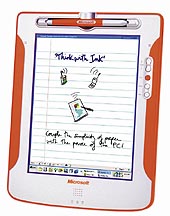 Next, during his Comdex keynote in November 2000, Gates demonstrated an
ID-enhanced prototype of the Tablet PC (beneath the dolled-up housing, the
hardware was basically the same as it was in June). Gates positioned the product
as "a full-function Microsoft Windows operating system-based PC incorporating the
convenient and intuitive aspects of pencil and paper into the PC experience."
What aggravated a lot of people in the pen computer business (including Pen
Computing's editor Conrad Blickenstorfer--see his editorial in the March 2001
issue) was that Gates presented the Tablet PC as if it was a brand-new concept.
It was as if the last 10 years of the pen computing business had never existed.
Next, during his Comdex keynote in November 2000, Gates demonstrated an
ID-enhanced prototype of the Tablet PC (beneath the dolled-up housing, the
hardware was basically the same as it was in June). Gates positioned the product
as "a full-function Microsoft Windows operating system-based PC incorporating the
convenient and intuitive aspects of pencil and paper into the PC experience."
What aggravated a lot of people in the pen computer business (including Pen
Computing's editor Conrad Blickenstorfer--see his editorial in the March 2001
issue) was that Gates presented the Tablet PC as if it was a brand-new concept.
It was as if the last 10 years of the pen computing business had never existed.
 After Bill Gates' keynote at WinHEC, Microsoft held a lunchtime press briefing on
the Tablet PC. Attended by more than 75 journalists, the briefing was the very
first time the press has had an opportunity to ask questions about the Tablet PC.
Alex Loeb, Microsoft's General Manager for the Tablet PC, hosted the briefing. On
the podium were representatives from Compaq and Fujitsu, two of the five OEMs who
have announced that they have signed up to build Tablet PCs (the others are Acer,
Sony and Toshiba). Also on the podium were representatives from six technology
vendors involved in the development of the Tablet PC prototype: FinePoint
Innovations (pen-input subsystem), Flextronics (prototype design and assembly),
Phoenix (legacy-free BIOS), Silicon Motion (video controller), Silver Cloud
Manufacturing (anti-reflection LCD filter) and Transmeta (CPU)--more on each of
these later.
After Bill Gates' keynote at WinHEC, Microsoft held a lunchtime press briefing on
the Tablet PC. Attended by more than 75 journalists, the briefing was the very
first time the press has had an opportunity to ask questions about the Tablet PC.
Alex Loeb, Microsoft's General Manager for the Tablet PC, hosted the briefing. On
the podium were representatives from Compaq and Fujitsu, two of the five OEMs who
have announced that they have signed up to build Tablet PCs (the others are Acer,
Sony and Toshiba). Also on the podium were representatives from six technology
vendors involved in the development of the Tablet PC prototype: FinePoint
Innovations (pen-input subsystem), Flextronics (prototype design and assembly),
Phoenix (legacy-free BIOS), Silicon Motion (video controller), Silver Cloud
Manufacturing (anti-reflection LCD filter) and Transmeta (CPU)--more on each of
these later. 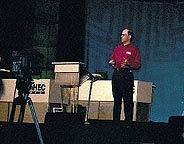 Again the press and analyst reaction was not very positive. In a story in PC
Week, one corporate IT manager said that the Tablet PC was not at all compelling:
"My company has several thousand laptops. We have found our staff to be quite
productive with their laptops, so there is no reason to change." In the same
story, an IT consultant was quoted as saying, "Handwriting recognition, which is
simply not a compelling feature for us, does not have a good track record. It
will take far more than this to make us think about giving up our laptops." Jerry
Kaplan, the founder of Go and a pioneer of tablet computing, was quoted in a
Business Week story as saying, "It's likely to be a compromised laptop and a
compromised pen machine." David Coursey, executive editor of ZDNet's AnchorDesk,
published what were probably the most damming comments. Extracted and summarized,
his comments were as follows:
Again the press and analyst reaction was not very positive. In a story in PC
Week, one corporate IT manager said that the Tablet PC was not at all compelling:
"My company has several thousand laptops. We have found our staff to be quite
productive with their laptops, so there is no reason to change." In the same
story, an IT consultant was quoted as saying, "Handwriting recognition, which is
simply not a compelling feature for us, does not have a good track record. It
will take far more than this to make us think about giving up our laptops." Jerry
Kaplan, the founder of Go and a pioneer of tablet computing, was quoted in a
Business Week story as saying, "It's likely to be a compromised laptop and a
compromised pen machine." David Coursey, executive editor of ZDNet's AnchorDesk,
published what were probably the most damming comments. Extracted and summarized,
his comments were as follows: 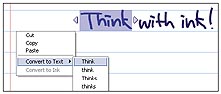 Charlton Lui's Tablet PC demo during Gates' WinHEC keynote focused almost
entirely on the manipulation of ink. Only once or twice did he show actual
recognition, and then it was post-processing ("re-purposing text" in
Microsoft-speak) of existing handwritten text, which he already knew would be
recognized with 100% accuracy. Some of Microsoft Notebook's ink-management
capabilities that Charlton demonstrated included the following:
Charlton Lui's Tablet PC demo during Gates' WinHEC keynote focused almost
entirely on the manipulation of ink. Only once or twice did he show actual
recognition, and then it was post-processing ("re-purposing text" in
Microsoft-speak) of existing handwritten text, which he already knew would be
recognized with 100% accuracy. Some of Microsoft Notebook's ink-management
capabilities that Charlton demonstrated included the following: 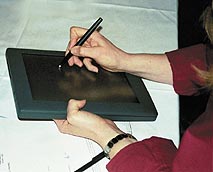 Changes to the Windows XP core required by the Tablet PC were very few--the only
things added were support for the pen, support for the hardware buttons on the
tablet, and some enhancements to ACPI. The Tablet PC layer will include the
handwriting recognizer, support for ink, pen applets required to configure and
control the system, one or more on-screen keyboards, a gesture manager, a "text
input processing" (TIP) module, and the user interface. Software to support
speech recognition may also be added, but nothing more than a passing mention was
made of this at the WinHEC conference. User interface Almost no information has
been released on the details of the actual pen user interface (separate from the
Microsoft Notebook application). Generally it is supposed to be fairly simple,
utilizing basic click, hold and select functions. Gestures are used to perform
various actions. For example, to do a right-click with the pen, the user makes a
gesture and then selects "right-click" from a pop-up menu. It is not known if
user-defined gestures will be available. When asked why the pen barrel button
wasn't used to perform a right-click, as is the case on some vertical pen
tablets, Chuck Thacker said, "We don't use the pen barrel button because people
generally can't use it."
Changes to the Windows XP core required by the Tablet PC were very few--the only
things added were support for the pen, support for the hardware buttons on the
tablet, and some enhancements to ACPI. The Tablet PC layer will include the
handwriting recognizer, support for ink, pen applets required to configure and
control the system, one or more on-screen keyboards, a gesture manager, a "text
input processing" (TIP) module, and the user interface. Software to support
speech recognition may also be added, but nothing more than a passing mention was
made of this at the WinHEC conference. User interface Almost no information has
been released on the details of the actual pen user interface (separate from the
Microsoft Notebook application). Generally it is supposed to be fairly simple,
utilizing basic click, hold and select functions. Gestures are used to perform
various actions. For example, to do a right-click with the pen, the user makes a
gesture and then selects "right-click" from a pop-up menu. It is not known if
user-defined gestures will be available. When asked why the pen barrel button
wasn't used to perform a right-click, as is the case on some vertical pen
tablets, Chuck Thacker said, "We don't use the pen barrel button because people
generally can't use it." 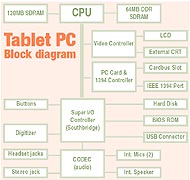 According to Alex Loeb, the prototype started
with a
According to Alex Loeb, the prototype started
with a