|
|
|||||||||||||||||||||||||
Intermec 6651What Handheld PCs should have been all along (January 2001 issue)
Perhaps more than anything else, early H/PCs suffered from a
reputation of being sluggish and having lousy screens. None of the RISC
processors used in H/PCs seemed up to the task, and though they got faster over
the years, their development didn't keep pace with that of desktop and notebook
processors. Worse, while consumers came to expect glorious TFT color even in
economy notebook computers, they had to put up with dim DSTN screens in H/PCs
whose cost just below the US$1,000 mark seemed preposterous in comparison. When
Microsoft added functionality with the introduction of the H/PC Pro platform, the
H/PC was given another chance, especially with major players like Compaq and IBM
joining the fray. Unfortunately, though we saw some exceptional designs, such as
the Clio, and exceptional engineering, such as the Jornadas and MobilePros, H/PCs
continued to fall farther and farther behind. To be fair, the five-fold increase
in processor speed from the 40MHz chips that powered the first generation of
Windows CE devices to the 206MHz Intel StrongARM roughly mirrors the fivefold
increase in clockspeed from the 166MHz Pentiums of the time to the 850MHz Pentium
IIIs now appearing in notebooks. But considering that a 190MHz StrongARM was used
in the Newton MP2000 three years ago and that RISC processors were supposed to
outpace CISC designs in clockspeed, the state-of-the-art in current Windows CE
chips is not good. Then again, it's all relative as Palm OS devices on a wheezy
old 20MHz chip can now do almost everything a Pocket PC can do. As for the
screens, that again isn't an easy call. Of course we all prefer color to black
and white, more color is better, and bigger screens are better yet. But that line
of thinking would lead to the perfect mobile device having a 15-inch TFT which
means it wouldn't be a mobile device anymore. Furthermore, the most successful
PDA of all time, the Palm, manages just fine on a tiny 160 x 160 pixel monochrome
screen. The question really is whether a chosen screen technology is suitable for
a given form factor. Despite, say, a Palm V's low pixel count, the screen is so
sharp and contrasty, and so well suited for the limited information displayed on
it, that it's (almost) perfect for the job. Unfortunately, the same can't be said
of the screens used in almost all Windows CE devices. The monochrome models were,
for the most part, barely readable and the advent of color brought only limited
relief as it employed an ancient display technology long abandoned by all but the
cheapest bargain-basement notebooks. Bottomline: combine the (real or perceived)
limited functionality of Windows CE, sluggish performance, and barely legible
displays and you just don't have much. When I used to ask manufacturers why PDAs
and H/PCs can't have TFTs, I was always told that a), cost and power consumption
were prohibitive, and b), such screens simply were not available. Casio was the
first to debunk that myth when it introduced the Cassiopeia E-100. While still
not prefect, the new Casio EM-500 multimedia Pocket PC combines great
functionality, a superb TFT screen, more than acceptable battery life, and good
speed into a very compelling package. I'll go out on a limb and say that had
someone shown the same degree of leadership and commitment in the H/PC arena,
Windows CE handhelds might have become a rousing success. Perhaps we'll never
know, but there is one device on the market today that shows what the future of
the handheld PC might have been like. Tellingly, it isn't made by one of the
early Windows CE players. In fact, the vast majority of the population won't even
recognize the name on this device: Intermec 6651. That's because Intermec isn't
into consumer electronics. They provide vertical market systems solutions and
build rugged industrial terminals and pen computers. Yet, now it also offers what
is arguably the most advanced and most versatile Windows CE-based handheld PC.
How did this come about? Because of Intermec's long-standing relationship with
Sharp. Norand, now part of Intermec, has been selling rebadged Sharp pen tablet
computers for several years. Those computers were part of Sharp's line of
Copernicus tablets made for the Japanese market. Norand sold them as the Pen*Key
6620, then the upgraded 6622, and finally the ultra-elegant slimline 6642
reviewed not so long ago in this magazine. The Intermec 6651 is in fact a
Japanese-bred descendent of Sharp's shortlived "Mobilon" brand Windows CE
handhelds offered on the US market. That line included some rather forgettable
models but also the Mobilon Pro which held the title of "fastest CE device" for
well over a year. What makes the Intermec 6651 so special? Here are the top four
reasons: 1) It is the fastest CE device we ever tested. 2) Its screen can be
flipped around so that you can use the 6651 as a pen tablet. 3) it has a built-in
digital still/video camera. And 4), and most importantly, it has a brilliant,
razor-sharp 64k color TFT screen. It is hard to describe the enormous difference
that the TFT screen makes. Instead of the dim, jittery fuzziness of most DSTN
displays, the 6651's TFT is as sharp and brilliant as we've come to expect from
modern notebooks. Blacks are black, whites are white, there is no lag, and the
entire viewing experience is as it should have been on a handheld PC all along.
This perceived snappiness is confirmed by the 6651's benchmarks, which we
conducted as always with bSQUARE's bUSEFUL Analyzer benchmark suite. The Intermec
6651 is powered by a 129 MHz version of Toshiba's formidable TX3922 chipset, the
same core that Fujitsu used to replace the PenCentra 130's NEC 131MHz VR4121
processor with in their new PenCentra 200 pen tablet. The high performance of
both these devices is somewhat of a surprise as earlier TX3900 devices, including
the Sharp Mobilon Pro, didn't score as high. In fact, the MIPS 3000-based TX3922
with its 16k instruction and 8k data cache is not a new design and is nowhere
near as powerful as Toshiba's new 167 and 200MHz TX4955 chipset demonstrated at
the April 2000 Windows Hardware Engineering Conference in New Orleans. Still,
somehow Sharp managed to squeeze every last ounce of performance out of this
chipset. The combination of excellent benchmark performance and the bright TFT
screen makes for a device that feels substantially crisper and quicker than any
other Handheld PC we have tested. In terms of size and weight, the 6651 is somewhat unique. With a
footprint of just 8.4 x 5.5 inches it is noticeably smaller than some of the
"full-size" handheld PC experiments, but not as small as the initial crop of
H/PCs. In fact, the 1.9 pound 6651 pioneers an entirely new form factor. Its
7.1-inch screen displays 800 x 480 pixels, almost four times as many as the
initial 480 x 240 Windows CE standard. Though this display ratio is somewhat
unusual, it makes for a better viewing experience than the hard-to-get-used-to
640 x 240 format. You could ask why Sharp didn't go for a full 800 x 600 SVGA
screen, but that would have meant a deeper, less handy device. The 69%-scale
keyboard of the 6651 is small but well laid out. With a key pitch of under 16mm,
the 6651 isn't for touch-typists, but after a bit of practice you get used to it
even for typing an occasional documents. The screen hinge also contains the 6651's
unique built-in digital camera. Depending on your needs, this may a God's end or
an option that you could do without. On the plus side, you can easily snap
pictures and record short movies with the rotatable camera. That can come in very
handy if you're a field worker who has to quickly document an inspection or an
accident. The camera is also well supported by imaging applications ranging from
a Camera Viewer, to an image editor, a movie player, and a picture gallery. On
the other hand, though it's billed as a 350,000 pixel camera, you only have a
choice between 320x240 and 160x120 dots. That's hardly enough for advanced work,
but it makes it easy to quickly attach images to an email and send them off.
How does the 6651 fare as a communicator? It is very flexible in the I/O
department, supporting USB, serial, and VGA, though that requires a special cable
as all three share the same connector. The 6651 has both a PC card and a CF card
slot, and there is an RJ-11 jack for the internal 56k modem (something that we're
sorely missing on Pocket PCs). Our 6651 came with an Intermec 11Mbps 802.11b
wireless LAN card that worked flawlessly through the Symbol Technologies access
points installed in the Pen Computing editorial offices. A special Web Surfing
application made surfing easy. The combination of the hi-res TFT and the
ultra-fast 11Mbps access to our T1 made for the fastest web browsing we've ever
seen on a CE device. A word of caution here: though Pocket Internet Explorer has
come a long way and properly displays most web sites, there's still the
occasional glitch and hang-up. What about battery life? The 6651 has a
1,800 mAh Lithium-Ion pack that's supposed to last for ten hours of typical or
four hours of continuous use. In our tests, the power indicator went from 96% to
60% in three hours of continuous operation. While that is not bad, there are now
ultra-fast Pentium III notebooks that can run over five hours continually. The
6651, despite its speed and TFT really does no worse than other Handhed PCs, just
not as good as we had hoped when CE came onto the scene. The bottomline is that
in Intermec's 6651 we have a Windows CE Handheld PC that shows what such devices
could and should have been, and perhaps may still become. The sensational TFT
screen is way better than any other H/PC display we've seen. The camera may come
in handy, though we'd like to see a version of the 6651 without it. As is, it
drives the price of the 6651 up to $1,499, a bargain for what it offers, but also
right up there with economy Windows notebooks. If you're willing to part with
this kind of cash, the good news is that you can order the Intermec 6651 right
off the web at www.mobileplanet.com. -
|
|||||||||||||||||||||||||
|
[Homepage] All contents ©1995-1999 Pen Computing Magazine, Inc. All rights reserved. |
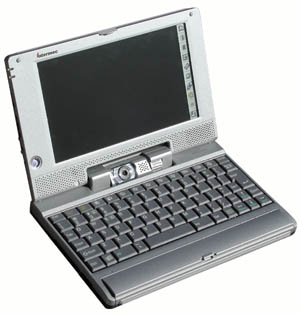 The mere mention of the term "Handheld PC" is enough to make
mobile computing aficionados wince. After all, handheld PCs—or H/PCs for
short—were supposed to ring in a new era of handheld computing when Microsoft
introduced the platform in the fall of 1996. However, despite sticking to a form
factor Hewlett Packard had successfully used for years in its small DOS-based
clamshell computers, H/PCs pretty much bombed. In retrospect it's easy to see the
problem: Microsoft's underpowered "Look honey, I shrunk Windows" software limped
along on marginal, lackluster hardware, and the whole concept left a lot to be
desired. Despite significant improvements over the following three years, the
H/PC never really managed to overcome that disastrous start, and the situation
wasn't helped by some opportunistic hardware vendors, such as Philips and LG
Electronics, that quickly abandoned the market and left their customers stranded
when barrels of cash didn't roll in. Eventually Microsoft diverted the thrust of
its mobile computing initiative into vertical markets and the Pocket PC, and
today there isn't a single consumer market H/PC left. Though the HP Jornada 720
and the MobilePro 780, to name two survivors, are vastly more useful than the
initial crop of handheld PCs, they do not even show up on the public's radar
screen.
The mere mention of the term "Handheld PC" is enough to make
mobile computing aficionados wince. After all, handheld PCs—or H/PCs for
short—were supposed to ring in a new era of handheld computing when Microsoft
introduced the platform in the fall of 1996. However, despite sticking to a form
factor Hewlett Packard had successfully used for years in its small DOS-based
clamshell computers, H/PCs pretty much bombed. In retrospect it's easy to see the
problem: Microsoft's underpowered "Look honey, I shrunk Windows" software limped
along on marginal, lackluster hardware, and the whole concept left a lot to be
desired. Despite significant improvements over the following three years, the
H/PC never really managed to overcome that disastrous start, and the situation
wasn't helped by some opportunistic hardware vendors, such as Philips and LG
Electronics, that quickly abandoned the market and left their customers stranded
when barrels of cash didn't roll in. Eventually Microsoft diverted the thrust of
its mobile computing initiative into vertical markets and the Pocket PC, and
today there isn't a single consumer market H/PC left. Though the HP Jornada 720
and the MobilePro 780, to name two survivors, are vastly more useful than the
initial crop of handheld PCs, they do not even show up on the public's radar
screen.  An ingenious hinge mechanism lets you use the 6651 in three
different modes: as a standard clamshell, as a tablet with the screen folded
over, and as a display easel for presentations. The screen rotates at the touch
of one of the silk-screened touch controls alongside the display, and also turns
off the keyboard. A brilliant solution (with the sole drawback that you have to
disconnect the AC adapter before you can flip the screen).
An ingenious hinge mechanism lets you use the 6651 in three
different modes: as a standard clamshell, as a tablet with the screen folded
over, and as a display easel for presentations. The screen rotates at the touch
of one of the silk-screened touch controls alongside the display, and also turns
off the keyboard. A brilliant solution (with the sole drawback that you have to
disconnect the AC adapter before you can flip the screen).