September 6, 2001 -- By timing the introduction of the Jornada 565/568 to coincide
with Microsoft's announcement of the Pocket PC 2002 software platform, codenamed
"Merlin," Hewlett Packard beat the competition to the punch.
The Jornada 568 is the first Pocket PC device specifically built for the new
revision of the OS. It is, in my opinion, also far and away the best
Palm-size/Pocket PC HP has ever built.
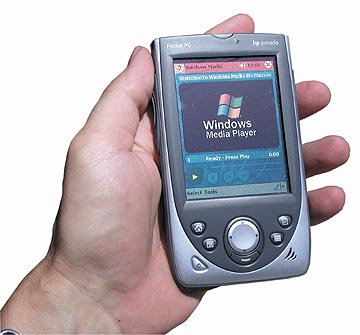 Unlike its predecessors--the lovable Jornada 430, nicknamed
"purple dinosaur," and the sleek yet not all that exciting Jornada 540--the new 560 series is
a clean and elegant state-of-the-art device that will definitely give the competition a run
for the money. While past Jornada PDAs were lacking in some way or another,
keeping them from quite measuring up, the new design is definitely a contender
with its elegant liness, intelligently reconfigured controls, faster processor,
reflective color screen, and snap-on Lithium-Ion power pack. Let's take a tour of
the new Jornada.
Unlike its predecessors--the lovable Jornada 430, nicknamed
"purple dinosaur," and the sleek yet not all that exciting Jornada 540--the new 560 series is
a clean and elegant state-of-the-art device that will definitely give the competition a run
for the money. While past Jornada PDAs were lacking in some way or another,
keeping them from quite measuring up, the new design is definitely a contender
with its elegant liness, intelligently reconfigured controls, faster processor,
reflective color screen, and snap-on Lithium-Ion power pack. Let's take a tour of
the new Jornada.
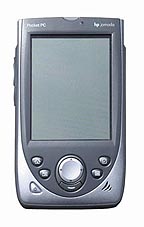 Unlike the metal housing of the 540 series, the 560s (there is a 32MB Jornada 565
and a 64MB Jornada 568) use a combination of plastic and metal. The main body is
charcoal-gray plastic; the back is silver metal as is the front fascia. The
contrast between the matte silver and the gray plastic and the neatly symmetrical
design give the 560 a clean, elegant look. The cool, solid metal feel of the 540
is gone, but so are almost two ounces of weight--the new model weighs in at just
6.1 ounces even though dimensions remain virtually unchanged (3.0 x 5.2 x 0.68
inches versus the older model's 3.1 x 5.2 x 0.6 inches). The 565 is thus still a
bit bigger and heavier than, say, a Palm V or a Handspring Visor Edge, but not by
much.
Unlike the metal housing of the 540 series, the 560s (there is a 32MB Jornada 565
and a 64MB Jornada 568) use a combination of plastic and metal. The main body is
charcoal-gray plastic; the back is silver metal as is the front fascia. The
contrast between the matte silver and the gray plastic and the neatly symmetrical
design give the 560 a clean, elegant look. The cool, solid metal feel of the 540
is gone, but so are almost two ounces of weight--the new model weighs in at just
6.1 ounces even though dimensions remain virtually unchanged (3.0 x 5.2 x 0.68
inches versus the older model's 3.1 x 5.2 x 0.6 inches). The 565 is thus still a
bit bigger and heavier than, say, a Palm V or a Handspring Visor Edge, but not by
much.
Following an apparent trend away from side-mounted controls, the 560 has a
navigation pad on the front, in addition to four function keys that launch the HP
home menu, the address book, the calendar, and the to-do list. Below the
navigation pad is an action/return button. Part of the nav pad's function is
duplicated with an up/down control on the left side where you also find the audio
record button. I've never been much of a fan of the formerly Microsoft-mandated
side controls because they never worked as well as those on a RIM device, so I
prefer the new layout.
 Also gone is the lid-mounted flat stylus of the 540 series. It has been
replaced with a standard round nylon-tipped plastic stylus that slides into a
compartment on the upper right the device. As for lids, the 560 series uses the
same snap-on lid design as the 540s. They are not interchangeable, however.
Also gone is the lid-mounted flat stylus of the 540 series. It has been
replaced with a standard round nylon-tipped plastic stylus that slides into a
compartment on the upper right the device. As for lids, the 560 series uses the
same snap-on lid design as the 540s. They are not interchangeable, however.
Unlike past Jornadas that always seemed to lag in the screen department, the 560
is state-of-the-art with a bright and incredibly sharp reflective color screen.
Easily readable both indoors and outdoors, and capable of displaying 16-bit color
(65,536), this screen is a huge improvement over the 540 Series' dim and dated
passive DSTN display. The screen uses the Pocket PC standard 240 x 320
quarter-VGA resolution and measures 3.5 inches diagonally. It's about 10% smaller
than that of the iPAQ or first generation Cassiopeias. The smaller size is
virtually unnoticeable and the smaller dot pitch actually makes graphics and text
appear sharper. The ability to display 64k color means that color images look
infinitely better. The new display is a perfect match for the optional digital
camera that fits into the Jornada's CF slot.
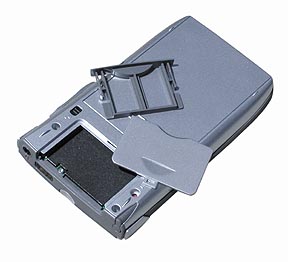 The reflective screen's sidelight is plenty bright and can be adjusted via an
onscreen slider. There's an auto on/off setting with an optical sensor. The only
criticism I have of this display is a black shadow at the upper left of the
screen. It's as if something is obstructing the sidelight.
The reflective screen's sidelight is plenty bright and can be adjusted via an
onscreen slider. There's an auto on/off setting with an optical sensor. The only
criticism I have of this display is a black shadow at the upper left of the
screen. It's as if something is obstructing the sidelight.
Thanks to the switch to a 206MHz Intel StrongARM processor, the new Jornada is
much quicker than the 540 series that was powered by a 133MHz Hitachi SH-3 chip.
Our test 565 clocked an average score of 56.54 SquareMarks on the bSQUARE
Analyzer benchmark suite--on par with iPAQs we tested in the past.
 There are big improvements in the power and battery department as well. First,
the new Jornada has a 3-Volt coin cell backup battery. Combined with the new
model's ability to backup your data onto an internal non-volatile Flash RAM
partition, this goes a long way to alleviate the fear of losing everything when
the unit isn't plugged in for a few days (a fear that became reality all too
often for users of first generation Pocket PCs). Second, Hewlett Packard switched
from an internal, non-user-replaceable Li-Ion battery to a slide-in Lithium
Polymer battery. The battery is just over an eigth of an inch thick and fits
flush into the back of the device. This arrangement allows for thicker extended
batteries, but even the standard one is supposed to last up to fourteen hours
between charges.
There are big improvements in the power and battery department as well. First,
the new Jornada has a 3-Volt coin cell backup battery. Combined with the new
model's ability to backup your data onto an internal non-volatile Flash RAM
partition, this goes a long way to alleviate the fear of losing everything when
the unit isn't plugged in for a few days (a fear that became reality all too
often for users of first generation Pocket PCs). Second, Hewlett Packard switched
from an internal, non-user-replaceable Li-Ion battery to a slide-in Lithium
Polymer battery. The battery is just over an eigth of an inch thick and fits
flush into the back of the device. This arrangement allows for thicker extended
batteries, but even the standard one is supposed to last up to fourteen hours
between charges.
 The 560 comes with an elegant, roundish dock that is heavy enough not to tip
over. The dock has a four foot USB connector cable. The cable of the very small
and handy power supply is six foot long and plugs either into a dongle that hangs
off the USB connector or directly into the bottom of the Jornada itself. The only drawback of the dock is that its size and shape
make it perhaps a bit too bulky to easily fit into the precious real estate of a business traveler's legal limit of two carry-on bags.
The 560 comes with an elegant, roundish dock that is heavy enough not to tip
over. The dock has a four foot USB connector cable. The cable of the very small
and handy power supply is six foot long and plugs either into a dongle that hangs
off the USB connector or directly into the bottom of the Jornada itself. The only drawback of the dock is that its size and shape
make it perhaps a bit too bulky to easily fit into the precious real estate of a business traveler's legal limit of two carry-on bags.
In terms of expansion, HP took a compromise approach with the new Jornada. There
is no SD Card slot and the CF Card slot on top of the device still cannot
accommodate Type II cards. However, the 560's Type I slot is of the "extended"
variety which means that it is a slot with a lid that comes off to allow Type I
peripherals with "backpacks" similar to Handspring's Springboard modules. I
haven't seen any of those, but the approach has potential.
 Hewlett Packard has always supplied its Windows CE devices with a nice complement
of extra software and the new Jornada is no exception. There is the ever useful
OmniSolve industrial strength calculator that does a variety of math, scientific,
and financial functions, and also does conversions. A special "HP Applications"
folder contains goodies such as an alternate home menu, backup and restore, a
task switcher, display and volume profiles, and the terrific HP Image Viewer which can
easily handle all those 3.3 megapixel pictures from the 128MB CF card I use in my
Nikon CoolPix. Even very large pictures are displayed at full size. You can pan around the whole image using the stylus, or zero in on
an area by placing a small rectangle over the proper spot on a thumbnail of the image. Imagine how useful a Jornada with the camera
attachment and the ImageViewer could be to a real estate agent or anyone else who needs to take pictures in the field. I can also see a scenario where you use the Jornada
to view images taken on a hi-res digital camera. Those cameras usually have very small displays that cannot be read in daylight. You simply pop the camera's CF card into the Jornada and then view the images on the
Jornada's great reflective color screen!
Hewlett Packard has always supplied its Windows CE devices with a nice complement
of extra software and the new Jornada is no exception. There is the ever useful
OmniSolve industrial strength calculator that does a variety of math, scientific,
and financial functions, and also does conversions. A special "HP Applications"
folder contains goodies such as an alternate home menu, backup and restore, a
task switcher, display and volume profiles, and the terrific HP Image Viewer which can
easily handle all those 3.3 megapixel pictures from the 128MB CF card I use in my
Nikon CoolPix. Even very large pictures are displayed at full size. You can pan around the whole image using the stylus, or zero in on
an area by placing a small rectangle over the proper spot on a thumbnail of the image. Imagine how useful a Jornada with the camera
attachment and the ImageViewer could be to a real estate agent or anyone else who needs to take pictures in the field. I can also see a scenario where you use the Jornada
to view images taken on a hi-res digital camera. Those cameras usually have very small displays that cannot be read in daylight. You simply pop the camera's CF card into the Jornada and then view the images on the
Jornada's great reflective color screen!
So that's the new Jornada at a glance. Much quicker, great looks, a terrific new
indoor-outdoor screen, better battery life, more expansion options, and an
overall better design. This is an infinitely improved product that should do very
well against its competition.
Comments/Questions?
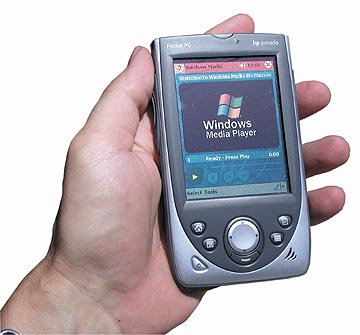 Unlike its predecessors--the lovable Jornada 430, nicknamed
"purple dinosaur," and the sleek yet not all that exciting Jornada 540--the new 560 series is
a clean and elegant state-of-the-art device that will definitely give the competition a run
for the money. While past Jornada PDAs were lacking in some way or another,
keeping them from quite measuring up, the new design is definitely a contender
with its elegant liness, intelligently reconfigured controls, faster processor,
reflective color screen, and snap-on Lithium-Ion power pack. Let's take a tour of
the new Jornada.
Unlike its predecessors--the lovable Jornada 430, nicknamed
"purple dinosaur," and the sleek yet not all that exciting Jornada 540--the new 560 series is
a clean and elegant state-of-the-art device that will definitely give the competition a run
for the money. While past Jornada PDAs were lacking in some way or another,
keeping them from quite measuring up, the new design is definitely a contender
with its elegant liness, intelligently reconfigured controls, faster processor,
reflective color screen, and snap-on Lithium-Ion power pack. Let's take a tour of
the new Jornada. 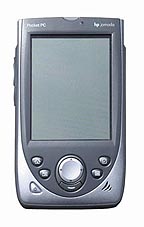 Unlike the metal housing of the 540 series, the 560s (there is a 32MB Jornada 565
and a 64MB Jornada 568) use a combination of plastic and metal. The main body is
charcoal-gray plastic; the back is silver metal as is the front fascia. The
contrast between the matte silver and the gray plastic and the neatly symmetrical
design give the 560 a clean, elegant look. The cool, solid metal feel of the 540
is gone, but so are almost two ounces of weight--the new model weighs in at just
6.1 ounces even though dimensions remain virtually unchanged (3.0 x 5.2 x 0.68
inches versus the older model's 3.1 x 5.2 x 0.6 inches). The 565 is thus still a
bit bigger and heavier than, say, a Palm V or a Handspring Visor Edge, but not by
much.
Unlike the metal housing of the 540 series, the 560s (there is a 32MB Jornada 565
and a 64MB Jornada 568) use a combination of plastic and metal. The main body is
charcoal-gray plastic; the back is silver metal as is the front fascia. The
contrast between the matte silver and the gray plastic and the neatly symmetrical
design give the 560 a clean, elegant look. The cool, solid metal feel of the 540
is gone, but so are almost two ounces of weight--the new model weighs in at just
6.1 ounces even though dimensions remain virtually unchanged (3.0 x 5.2 x 0.68
inches versus the older model's 3.1 x 5.2 x 0.6 inches). The 565 is thus still a
bit bigger and heavier than, say, a Palm V or a Handspring Visor Edge, but not by
much.  Also gone is the lid-mounted flat stylus of the 540 series. It has been
replaced with a standard round nylon-tipped plastic stylus that slides into a
compartment on the upper right the device. As for lids, the 560 series uses the
same snap-on lid design as the 540s. They are not interchangeable, however.
Also gone is the lid-mounted flat stylus of the 540 series. It has been
replaced with a standard round nylon-tipped plastic stylus that slides into a
compartment on the upper right the device. As for lids, the 560 series uses the
same snap-on lid design as the 540s. They are not interchangeable, however. 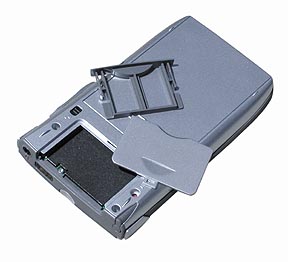 The reflective screen's sidelight is plenty bright and can be adjusted via an
onscreen slider. There's an auto on/off setting with an optical sensor. The only
criticism I have of this display is a black shadow at the upper left of the
screen. It's as if something is obstructing the sidelight.
The reflective screen's sidelight is plenty bright and can be adjusted via an
onscreen slider. There's an auto on/off setting with an optical sensor. The only
criticism I have of this display is a black shadow at the upper left of the
screen. It's as if something is obstructing the sidelight.  There are big improvements in the power and battery department as well. First,
the new Jornada has a 3-Volt coin cell backup battery. Combined with the new
model's ability to backup your data onto an internal non-volatile Flash RAM
partition, this goes a long way to alleviate the fear of losing everything when
the unit isn't plugged in for a few days (a fear that became reality all too
often for users of first generation Pocket PCs). Second, Hewlett Packard switched
from an internal, non-user-replaceable Li-Ion battery to a slide-in Lithium
Polymer battery. The battery is just over an eigth of an inch thick and fits
flush into the back of the device. This arrangement allows for thicker extended
batteries, but even the standard one is supposed to last up to fourteen hours
between charges.
There are big improvements in the power and battery department as well. First,
the new Jornada has a 3-Volt coin cell backup battery. Combined with the new
model's ability to backup your data onto an internal non-volatile Flash RAM
partition, this goes a long way to alleviate the fear of losing everything when
the unit isn't plugged in for a few days (a fear that became reality all too
often for users of first generation Pocket PCs). Second, Hewlett Packard switched
from an internal, non-user-replaceable Li-Ion battery to a slide-in Lithium
Polymer battery. The battery is just over an eigth of an inch thick and fits
flush into the back of the device. This arrangement allows for thicker extended
batteries, but even the standard one is supposed to last up to fourteen hours
between charges.  The 560 comes with an elegant, roundish dock that is heavy enough not to tip
over. The dock has a four foot USB connector cable. The cable of the very small
and handy power supply is six foot long and plugs either into a dongle that hangs
off the USB connector or directly into the bottom of the Jornada itself. The only drawback of the dock is that its size and shape
make it perhaps a bit too bulky to easily fit into the precious real estate of a business traveler's legal limit of two carry-on bags.
The 560 comes with an elegant, roundish dock that is heavy enough not to tip
over. The dock has a four foot USB connector cable. The cable of the very small
and handy power supply is six foot long and plugs either into a dongle that hangs
off the USB connector or directly into the bottom of the Jornada itself. The only drawback of the dock is that its size and shape
make it perhaps a bit too bulky to easily fit into the precious real estate of a business traveler's legal limit of two carry-on bags. Hewlett Packard has always supplied its Windows CE devices with a nice complement
of extra software and the new Jornada is no exception. There is the ever useful
OmniSolve industrial strength calculator that does a variety of math, scientific,
and financial functions, and also does conversions. A special "HP Applications"
folder contains goodies such as an alternate home menu, backup and restore, a
task switcher, display and volume profiles, and the terrific HP Image Viewer which can
easily handle all those 3.3 megapixel pictures from the 128MB CF card I use in my
Nikon CoolPix. Even very large pictures are displayed at full size. You can pan around the whole image using the stylus, or zero in on
an area by placing a small rectangle over the proper spot on a thumbnail of the image. Imagine how useful a Jornada with the camera
attachment and the ImageViewer could be to a real estate agent or anyone else who needs to take pictures in the field. I can also see a scenario where you use the Jornada
to view images taken on a hi-res digital camera. Those cameras usually have very small displays that cannot be read in daylight. You simply pop the camera's CF card into the Jornada and then view the images on the
Jornada's great reflective color screen!
Hewlett Packard has always supplied its Windows CE devices with a nice complement
of extra software and the new Jornada is no exception. There is the ever useful
OmniSolve industrial strength calculator that does a variety of math, scientific,
and financial functions, and also does conversions. A special "HP Applications"
folder contains goodies such as an alternate home menu, backup and restore, a
task switcher, display and volume profiles, and the terrific HP Image Viewer which can
easily handle all those 3.3 megapixel pictures from the 128MB CF card I use in my
Nikon CoolPix. Even very large pictures are displayed at full size. You can pan around the whole image using the stylus, or zero in on
an area by placing a small rectangle over the proper spot on a thumbnail of the image. Imagine how useful a Jornada with the camera
attachment and the ImageViewer could be to a real estate agent or anyone else who needs to take pictures in the field. I can also see a scenario where you use the Jornada
to view images taken on a hi-res digital camera. Those cameras usually have very small displays that cannot be read in daylight. You simply pop the camera's CF card into the Jornada and then view the images on the
Jornada's great reflective color screen!